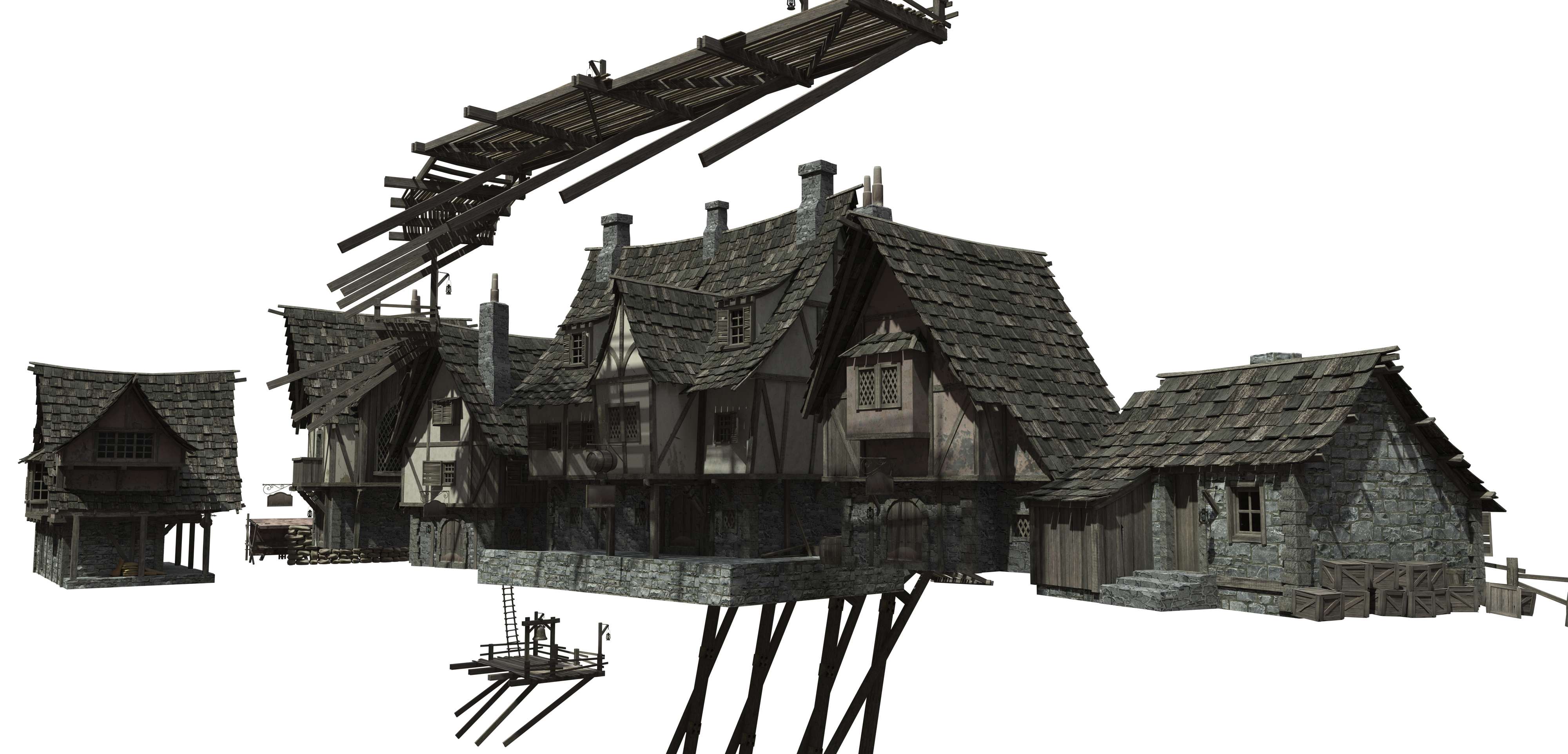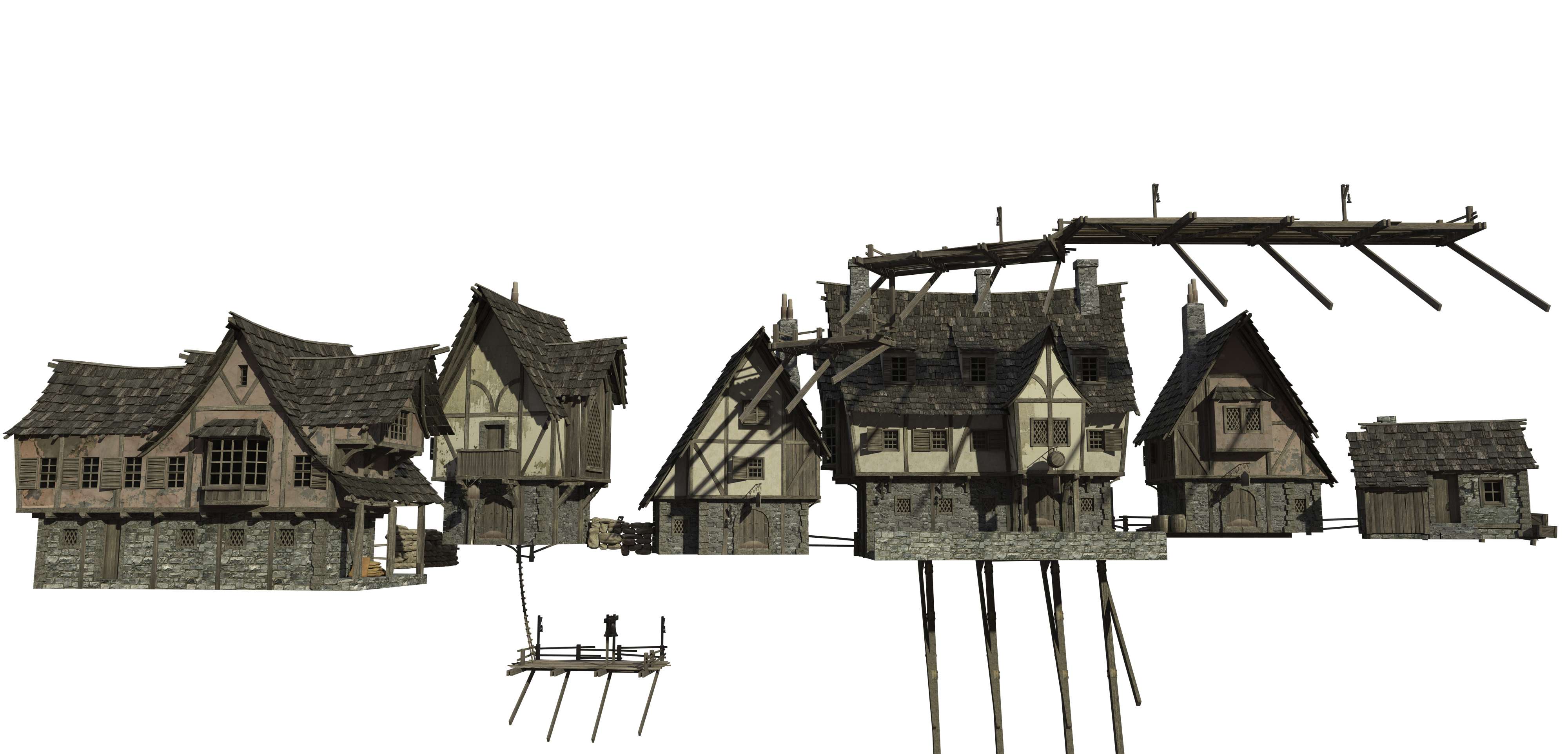Latest posts made by silvershadow
-
RE: Silver Shadow tribute.
Thanks Mike, very much appreciated. I dont get to forums anymore, those days were a blast, trying to push the program to its max and see if it can be broken. Back in the days we only had 32 bit sketchup and really struggled with complex geometry. Yes i did make a candy 4 but never got to completely finish it. Probably one day i will


-
RE: [REQ] Proper UV application for sketchup
Won't it be even better to be able to do this all inside Sketchup without exporting this and that, all in one nice interface to work on this. The idea is to cut out all the export and import steps. I also export and import at the current moment.
-
RE: [REQ] Proper UV application for sketchup
Uv mapping will always be a time consuming process, but with valuable results in the end. For the high end modelers (for instance people who does gaming and others) it might be the exact same process of thought when building, because it has to be build like this anyways if its going to be uv mapped externally in the process forward. So they might as well do it here, if its a fun or interactive one it would be a bonus. Because lets face it, there is a lot of uv programs out there and some of them don't seem all that fun to work with. I know this is also not for the beginner builders out there since it require a bit of thought when building models. But it would be great to have in the sketchup series. After all, sketchup is evolving, through the years of asking, we finally got a x64 version. Im just looking forward in the direction of evolution.
-
[REQ] Proper UV application for sketchup
Hi Guys
I have this request and yes i know, there is a couple of UV mapping programs out there.
My request today is something i am wishing for a long time now, proper UV mapping inside sketchup.(the whole kit, unwrapping / putting it in a UV space, saving the uv template out for photoshopping)
I really love this one, its simple, its interactive and extremely basic but very powerful.
https://www.uvlayout.com/If someone can write an interface that operates similar, having an interactive view when you cut seams and drop the mesh into its uv plate by hiding it like this, it would be tremendously helpful, save time from exporting to another program in obj format, and to bring it back again.
You guys have made a really great plugin to generate trees and by the looks of this, it definitely seem that this can also be made for Sketchup. Please guys, don't push this under the carpet, It would be a REAL asset for Sketchup. -
RE: [PLUGIN] Flowify v1.1.0 (updated 150327)
this is amazing!! Thank you so much for this,something i could definitely use with my current project and save some long boring hours.
-
RE: [REQUEST] Toggle snap
yes this is not the case.
I know how to set all of this..
but in this case.. i dont want it to follow any xyz line. I only want this in a button so that i can switch this off and the only remaining snapping left is point and line snapping. I do not want the snapping to be turned off on geometry. It seems like a stupid request but it will be really helpful where im working on at the moment since it has a lot of non even geometry -
[REQUEST] Toggle snap
Hi guys, I am looking for a plugin that one can switch off x/y/z access snap on the go and where this can be programmed to a shortcut button. Its really annoying when drawing a line and it keeps following a line with the access and am forced to manually set a new xyz so that this wont follow it. (where in some cases it just reset itself while working)
I want to toggle this to only snap to points / line edges with a command.
-
RE: [REQUEST] Simple bone structure
 its just some food for thought for future development
its just some food for thought for future development 
-
RE: [REQUEST] Simple bone structure
okay this is sort of what i was thinking of, just an idea
the initial menu toolbar would be something like this.
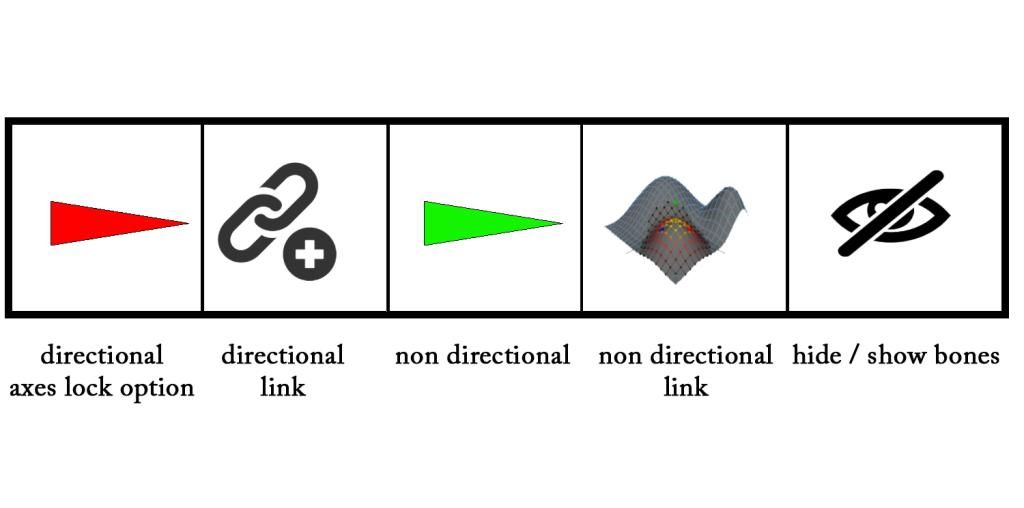
Situation no 01 - Directional items
you have a couple of objects you want to connect to each other so when ever you move one point it will be glued to each other and only moving in a certain direction.
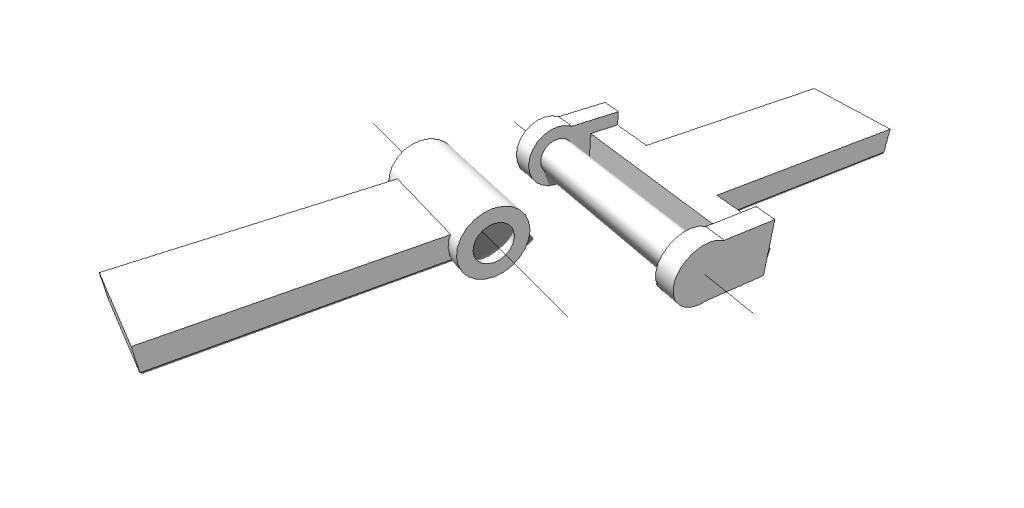
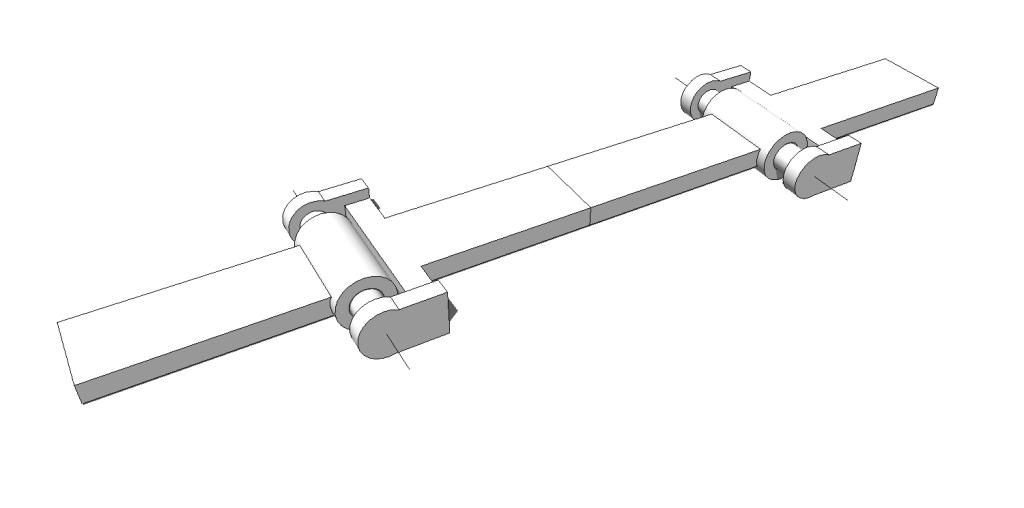
so we use the directional bone tool, and lock the x/y axes, leaving the z to move up and down only.
these bones should be placed in the direction of the object, preferably connecting to each other.
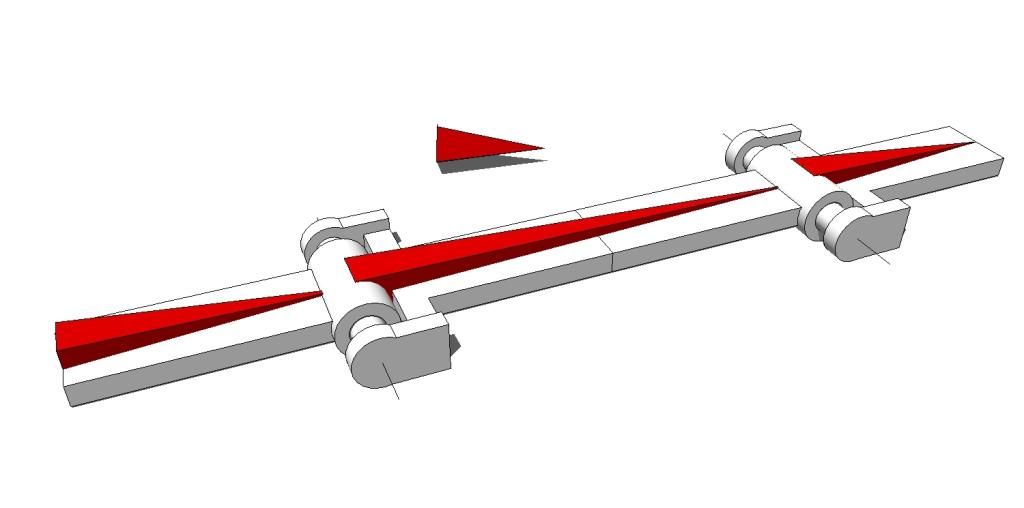
now we use the second icon, called directional link, and link the bones to the objects,one bone per movable object. once done, whenever you move the bone now.. the object moves also in this direction.
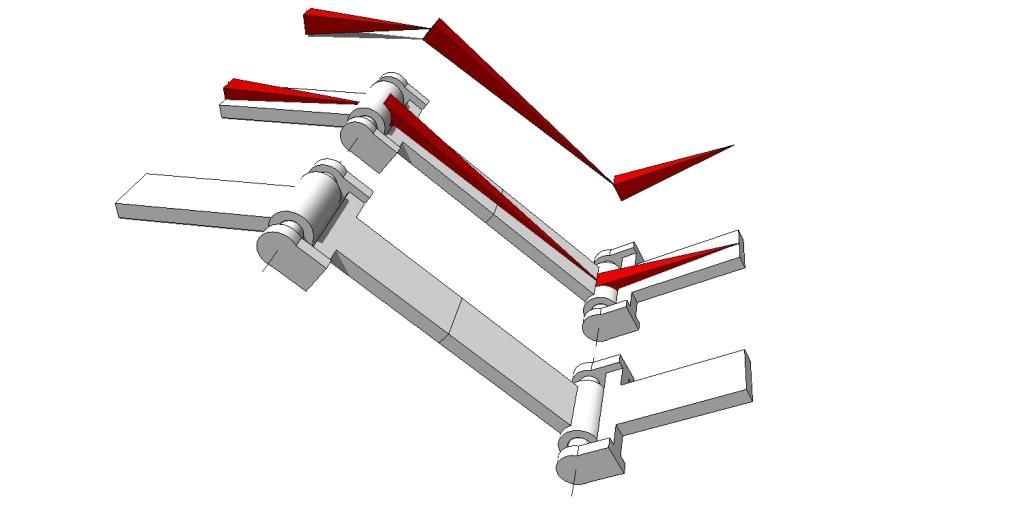
you can hide the bones structure by clicking the last icon or just maybe have it also in a layer that you can delete in a later stage freezing your model in its position.Second situation is organic stuff.
simple example may be something like this..

use the non directional bones that can move any direction.
build a simple bone structure
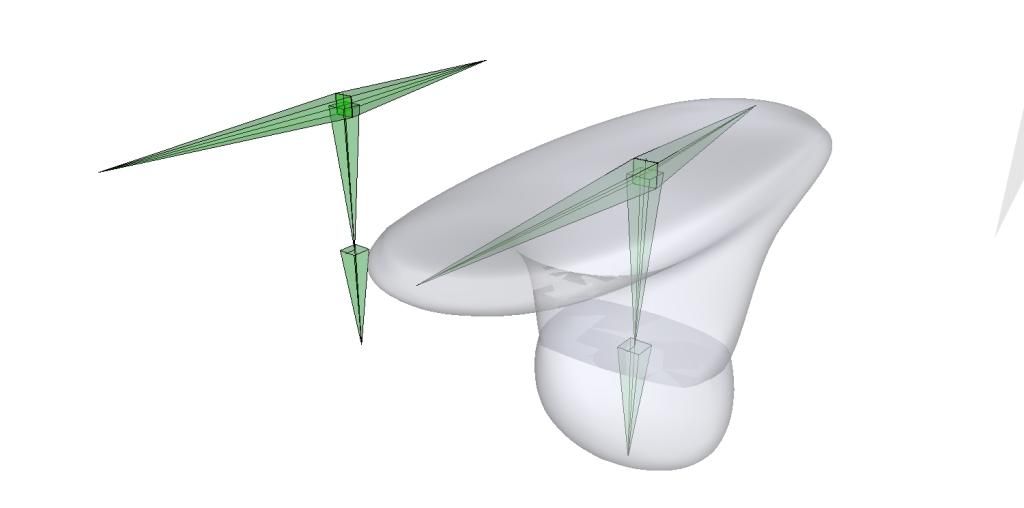
now use the non directional link button.
Maybe have a vertex selection tool like atrisan indicated like this, and link soft selection groups to a bone.
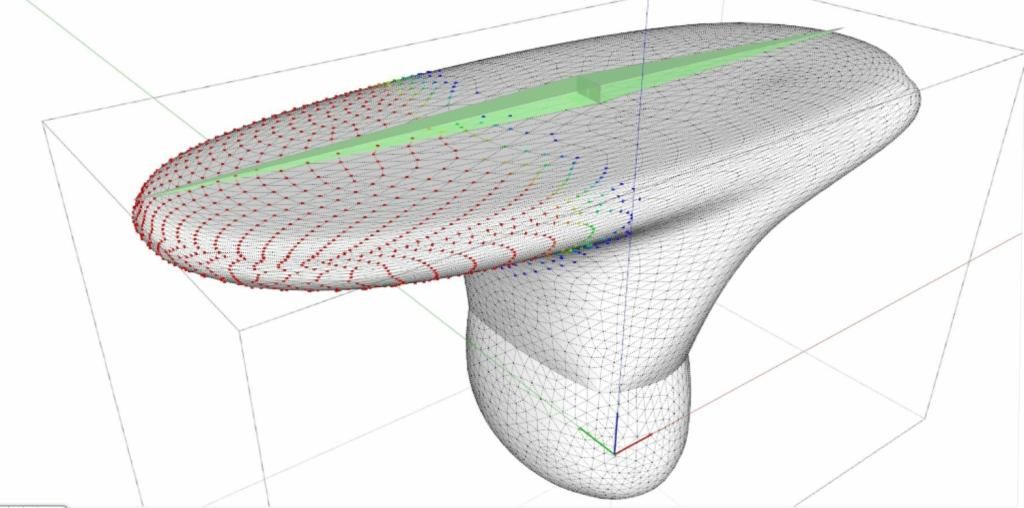
once done, moving the bones will move the mesh
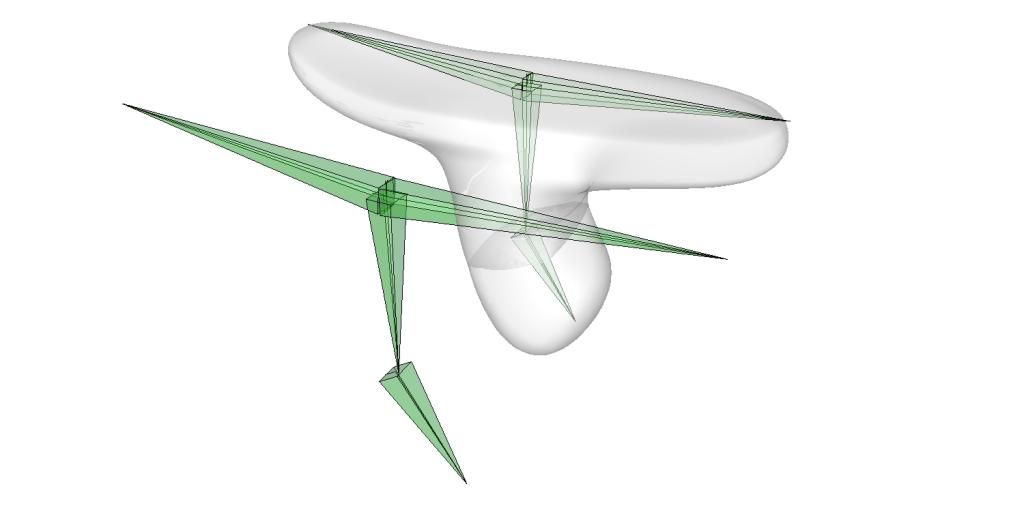
this is just an initial idea but it think this can work or even be a plugin that can be sold on the market.