Can't export animation over 1280 x 720
-
Hi,
I just want to export and image set on my 2015 sketchup pro however when I go to change the resolution export settings, and no matter what I set they revert back to 1280 x 720 every single time!!!!!
I've tried changing the resolution to custom, tried changing the format, anti-aliasing, transparency, frame rate, aspect ratio. no matter what I do it changes back to 16:9 at 1280 x 720.
I have disabled all extensions and also unchecked things like use maximum texture size and hardware acceleration.
Same result.
What the hell is going on?
I'm on OS X Yosemite.
On our work pc's there are different options now to export as image sets but this hasn't been updated in OS X version?
Also on a weirder note, for some strange reason when I press esc key when changing the resolution it comes up with loads of weird word suggestions...
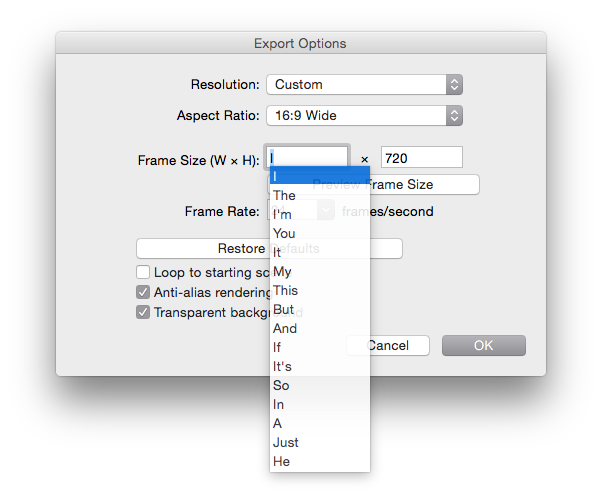
-
I can't speak to OS X Yosemite.......as I am windows only.
I do recall a number of years back when working with a very large file (w/lots of scenes), I attempted an animation export.....and it would fail due to a limitation of either system memory and or file limitation.So, have you tried exporting just two scenes? (assuming you have several)
Sorry I cannot be of more help.
Charlie
-
I'm also on OS X Yosemite, SketchUp 2015 pro, 2012 MacBookPro retina. I see the same strange substitution list on pressing escape, but not your other issue. As a test, I exported a custom 1096 x 1096 animation and it worked just fine. So, I also have no explanation...sorry.
-
@slbaumgartner said:
As a test, I exported a custom 1096 x 1096 animation and it worked just fine.
what if you try exporting larger than HD (1920x1080) .mp4?
if i try larger, it reverts to HD size.. (if i try exporting .avi, i can preview at larger than HD but the exported file has been reverted to HD)
the workaround would maybe be to export .jpg/.png/.tif as the format (do it into a new folder or your desktop is going to be a meesss
 )... then using iMovie or quicktime7pro (if it even works on yosemite?), import the image sequence then export as video.
)... then using iMovie or quicktime7pro (if it even works on yosemite?), import the image sequence then export as video. -
Or VirtualDub.
-
I recall you need to use Custom to go outside of the presets...
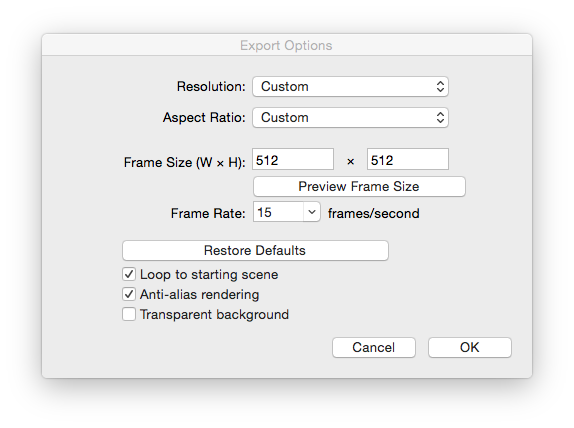
@lersince1991 said:On our work pc's there are different options now to export as image sets but this hasn't been updated in OS X version?
after selecting export >> animation >> png/jpg will save as image sequence, but it's not obvious...
@unknownuser said:
Also on a weirder note, for some strange reason when I press esc key when changing the resolution it comes up with loads of weird word suggestions...
right click and see what text substitutions you have enabled...
although i have never used escape in that context before, I tried it and it added or subtracted Px, for 4/5 changes then gave me that dropdown... -
@jeff hammond said:
@slbaumgartner said:
As a test, I exported a custom 1096 x 1096 animation and it worked just fine.
what if you try exporting larger than HD (1920x1080) .mp4?
if i try larger, it reverts to HD size.. (if i try exporting .avi, i can preview at larger than HD but the exported file has been reverted to HD)
the workaround would maybe be to export .jpg/.png/.tif as the format (do it into a new folder or your desktop is going to be a meesss
 )... then using iMovie or quicktime7pro (if it even works on yosemite?), import the image sequence then export as video.
)... then using iMovie or quicktime7pro (if it even works on yosemite?), import the image sequence then export as video.I just did 2046 x 2046 mp4 and it worked (size deliberately not divisible by 8 to see whether that has any bearing on mp4 compression). However, I note that my custom size and ratio settings are not "sticky". When I go back to the dialog, one or another will have been reset to a standard size.
-
@unknownuser said:
I right-clicked and turned off all text substitutions, and I still get the weird list when I pr
I right-clicked and turned off all text substitutions, and I still get the weird list when I press ESC.
-
@driven said:
@unknownuser said:
Also on a weirder note, for some strange reason when I press esc key when changing the resolution it comes up with loads of weird word suggestions...
right click and see what text substitutions you have enabled...
although i have never used escape in that context before, I tried it and it added or subtracted Px, for 4/5 changes then gave me that dropdown...I right-clicked and turned off all text substitutions, and I still get the weird list when I press ESC.[/quote]
-
it's bugging me, why would anyone 'press ESC' in an input box?
is it a PC thing?
I always use return...
-
Using Sketchup 2015 for exporting an "animation set", I have encountered a pixel resolution limitation of 3840x2160. In previous versions of Sketchup, I was able to export animation sets with the same parameters available for exporting a 2D Graphic, which would be 9999x5653.
When doing a finished animation, I routinely render at 3 or 4 times the desired resolution and then size the images down to a usable size such as 1920 x 1080. This process is essentially a poor man's anti aliasing.
It would be great to have the full resolution capacity back in the Export> Animation> Image set routine!!!
Advertisement







