SketchUp 2016 Wishlist
-
@hornoxx said:
Perhaps my wish has already been mentioned here (?)
I want an improved 2D Export - regardless of the width/height-size of my currently used SkUp viewport.
(As if I would use any render plugin)
I want that other Skup users with their own viewport sice can export exactly the same file as I do. Interacting with other users would be so much easier ...Even if there is a plugin for that, SkUp should be able to do this "out of the box"
It's incredible how everyday we remember something that never was right, but that has been like that for ages, so it keeps hanging there and it seems it will hang there forever. Simple things like this or complex stuff that from time to time reemerges to haunt someone.
This sort of things generate a lot of frustration and Sketchup has too many.
My wish for 2016 would be that Trimble would hire someone just to try every button and function Sketchup has and find things like:
- Wrong or unexpected behaviours;
- Inconsistent UI;
- Recurrent feature requests;
- Standardization of usual processes;
- Etc...
-
I too want more control of the 2d export, but how would SU know the image you want if the viewport is set differently. Or how would you know what you will get. There would need to be some sort of set "view frame" associated with scenes (which would interfere with workflow) or some new viewport setting saved for it to be identical between users, sesssions, screens etc.
-
@pbacot said:
I too want more control of the 2d export, but how would SU know the image you want if the viewport is set differently. Or how would you know what you will get. There would need to be some sort of set "view frame" associated with scenes (which would interfere with workflow) or some new viewport setting saved for it to be identical between users, sesssions, screens etc.
Imagine a square that is touching the shortest dimension of your workspace. That square would be the reference and the part of the model it's framing should always be the same no matter the size or porportion of the working space and it should always touch the smallest lenght of the working space.
When exporting a rectangular image from a scene, that square should always be shown in the center.
If the image is exported in landscape mode, the square hits top and bottom, if the image is exported in portrait mode, the square touches the sides of the image.
This way the center of the scene is always guaranteed to be the same and the same thing happens with 2D outputs of the scene.
-
@jql said:
Imagine a square that is touching the shortest dimension of your workspace. That square would be the reference and the part of the model it's framing should always be the same no matter the size or porportion of the working space and it should always touch the smallest lenght of the working space.
When exporting a rectangular image from a scene, that square should always be shown in the center.
If the image is exported in landscape mode, the square hits top and bottom, if the image is exported in portrait mode, the square touches the sides of the image.
This way the center of the scene is always guaranteed to be the same and the same thing happens with 2D outputs of the scene.
this may be a possibility if you 'always' wanted a 'Zoom Extents' type of framing, but would fail if you want to frame in on a detail...
changing the SU viewport is similar to using a crop tool in image apps, and allows you to set the frame and position the content independently...
I can't see how any automatic solution could return the results in my minds eye...
but that may just be me...
john
-
Hello JQL and John
the developer of a SU-Render plugins turned my attention to the following.
He said, that for SkUp - based on a scene - always the height proportion of scene content and viewport height remains constant. This means that only the image width is the variable.
Within my Render plugins this is a true statement - no matter what resolution I choose, the height proportion remains the same. Fortunately! - Because otherwise we could not produce render series on different computers, which perfectly fit together.Now I have repeated this procedure as a 2D export in Skup by using the animation export, because I was able to choose any free resolution settings there. Also Skup exports these 2D images always with the same height proportion As you can see in the little sketch below.
Although my colleague repeated this procedure on his own computer with other Skup viewport settings, and his export result is the same as mine.This result is promising, because it would mean that only a freely selectable height-width resolution should be adjustable within SkUp´s 2D export settings as it is possible in the animation export if you choose JPG for example instead of avi...
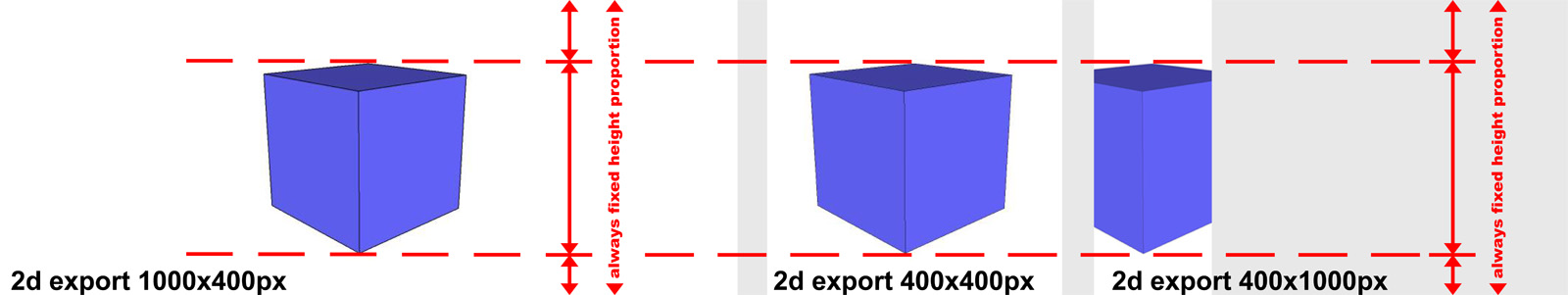
-
@jql said:
My wish for 2016 would be that Trimble would hire someone just to try every button and function Sketchup has and find things like:
- Wrong or unexpected behaviours;
- Inconsistent UI;
- Recurrent feature requests;
- Standardization of usual processes;
- Etc...
No need for Trimble to test every button and function. They will not learn much from doing that. SU needs to be worked to discover "bugs" and inconsistencies.
All Trimble and the SU development team needs to do is READ the past posts here and in other SU forums to learn what goes wrong and needs fixing.
I have bitched (and others too) about these problems for years, and they are still with us.
- Near field clipping
- Hyper zoom (click on empty space when panning...)
- Z fighting
- "constrained by..."
There is a lot more, but only silence from the SU team.
I'm not talking about enhancements and new stuff.
This is OLD stuff that still doesn't work right.But SU dev has always been far more interested in new bells and whistles for next years SU than in fixing past problems.
-
Whow, where did you dig out that quote?

Great to hear your project is still alive! -
Deals with higher poly/larger models better.
Quicker saving/autosave.
Layout - Active or Current layer 'automatically' switches to Dimensions when activating the dimension tool or Annotation when either notes or text tool is selected. Maybe the ability to customise this feature. -
SU 2016 BASIC WISHLIST
I want for no magic and fairy tales... all I wish is common sense:
%(#BF0000)[1. Fix Scenes Bug that can lead to accidental Scene Renaming !
2. Fix Importers/Exporters to work at decent speed (take any other 3d software from the market as example)
3. Fix the iterating commands in SU, because they take forever to run on complex models. Either if those commands are coded in SU or ran from scripts and plugins. This includes the Outliner crap, that makes everything blow to hell when Outliner is opened.
4. Make a BETTER Layer manager (get inspired from Layers Panel plugin).5. (optional) - try to make plugin parsing a bit faster... would help a lot when SU is loading. One suggestion would be to have all the plugins parsed and converted in binary and saved as a "copy", ready to load in memory. And to have a (manual) function to rescan the Plugins folder in case that plugins were added/removed/updated. This way, won't be needed to parse and interpret all the plugins every time SU is loading...
- MAKE LAYOUT DECENT ! - this can become a huge list of things that can be improved. The general idea is that Layout at this moment runs like a Beta version
 in all aspects. Text editing is a mess, dimensions placed in SU are not consistent (displayed too big in Layout), general performance is less than decent.. and so on.]
in all aspects. Text editing is a mess, dimensions placed in SU are not consistent (displayed too big in Layout), general performance is less than decent.. and so on.]
Thank you very much. This would make SU2016 what it should be, BEFORE adding extra functionality and fancy things that we all dream to. At least make it work, before making it fancy (and before adding price increase).
- MAKE LAYOUT DECENT ! - this can become a huge list of things that can be improved. The general idea is that Layout at this moment runs like a Beta version
-
@craigcampbell66 said:
Layout - Active or Current layer 'automatically' switches to Dimensions when activating the dimension tool or Annotation when either notes or text tool is selected. Maybe the ability to customise this feature.
I do like the sound of this. What I would imagine is that a pop up window can open when you right click on a layer name and select "layer settings". It would be great if you can make any tool in layout default to any layer you want.
-
The... whatever it's called... explorer shell sounds right? The save window. It needs updating - Layout has modernised already, but Sketchup seems stuck in the XP days in this regard. It irritates me that I can't get quick access to my favourites, libraries, etc. when I need it.
-
A wish / fix for Layout:
- Don't add an extra style (myStyle1 / myStyle2 etc ) if the style is updated in SketchUp. Just update the style in LayOut to the new settings.
- If someone wants a new style in LayOut - just make a new one in SketchUp.
- Or at least give the user a prompt in LayOut to re-use the existing style in layOut OR update the existing style to the one from SketchUp OR keep the style in LayOut and create a new one (also nice if inserting several SketchUp files).
-
A wish for SketchUp:
option to name a section plane -> Entity Info box -
@kaas said:
A wish / fix for Layout:
- Don't add an extra style (myStyle1 / myStyle2 etc ) if the style is updated in SketchUp. Just update the style in LayOut to the new settings.
- If someone wants a new style in LayOut - just make a new one in SketchUp.
- Or at least give the user a prompt in LayOut to re-use the existing style in layOut OR update the existing style to the one from SketchUp OR keep the style in LayOut and create a new one (also nice if inserting several SketchUp files).
For what I've experienced that only happens if you change styles in LO.
-
@kaas said:
A wish for SketchUp:
option to name a section plane -> Entity Info boxIt would be very good if these names could be used in Layout automatically for naming section lines in plan views.
This would go perfectly along with a way to style section lines in LO and make them, for instance, very short or only visible near the edges of the plan's viewport
-
It would be great to have a manual dimensioning tool. Like you get with most other 3D & 2D programs ie Rhino's 'Box Edit, Cinema 4D's scale and dimensions window or 'transform' box in Illustrator. This would make adjustments to sizes much quicker and easier than have to manually scale an object by moving an edge by a calculated distance to achieve the amended size. It's also a very quick and easy way to see the size of an objects length, depth and width instantly, rather than having to use the tape measure each time, or have drawn dimension lines sitting around the model the whole time. There used to be a plugin called 'Driving Dimensions' which looked like it solved this problem, however this became no longer available a few years back. This seems like a very simple tool that would make such a big impact in the speed and workflow of dimension work in sketchup, the current tools are great but this would just make the process much more efficient and time saving. It would also help migrate more people over to sketchup who are used to this common practice in 3D design.
-
i wish the pan tool with the Middle mouse button,and orbit tool with shift+Middle mouse button,
because i use the pan tool frequent, just like the 3Ds MAX software Or can be switch -
Would it be great to be able to group layer?
-
@olivier1971 said:
Would it be great to be able to group layer?
This has been asked for and ignored in many past versions, so I hold no hope we will see it anytime soon.

There are a few Layer manager plug-ins out there but they don't integrate fully or properly with SU's native layering, so I dropped using them some time back.
-
One simple thing ; thumbnails on Mac. Or is it not simple?

Advertisement







