[Plugin][$] VisuHole - v1.5a - 01 Apr 24
-
Because of the two holes, the front face will become quite busy with edges when you carve the logo. If your model is at small scale, this can generate issues with the shape being manifold.
Possibly, you may try by putting rectangular edges around the holes over the main face to isolate them.
-
Or do the carve first, Holes after??
-
When I try to download this visuhole plug in, it says its not a sketchup model and wont let me download it...or even begin to download. I have sketch up pro 2022 windows.
-
@hannahdesigns88 said:
When I try to download this visuhole plug in, it says its not a sketchup model and wont let me download it...or even begin to download. I have sketch up pro 2022 windows.
Extensions cannot be opened by SketchUp. You need to use Extensions > Extension Manager to install the .RBZ file
-
To follow on from Rich's comment, it sounds like you have the download dialog set to 'Open with' rather than 'Save File' You need to set it to save file to get the RBZ to your computer to then get the extension manager to use it.
-
it doesnt work as it should. tried several fonts but, always with little errors. see picure
what to do?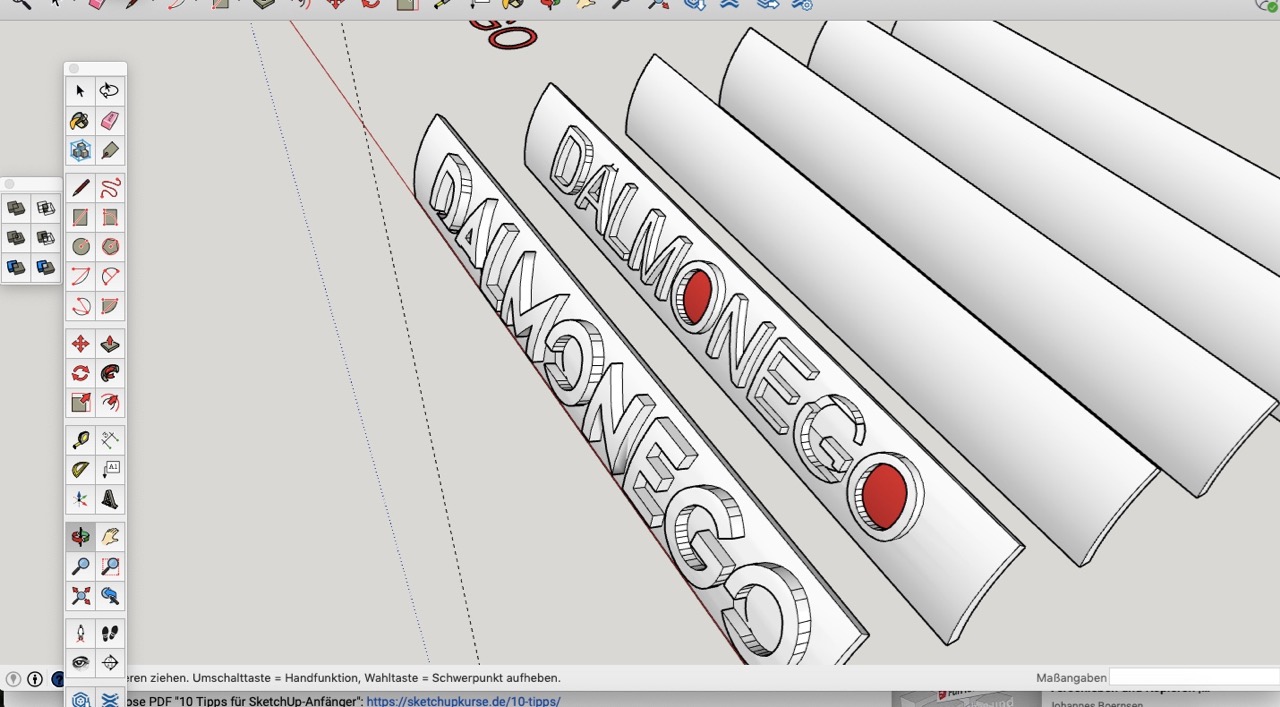
-
Scale is the first most likely issue, how small is your model.
Scale up by 100 and see if it works. -
@ploniman said:
it doesnt work as it should. tried several fonts but, always with little errors. see picure
what to do?[attachment=0:1pr1bp40]<!-- ia0 -->Bild 22.06.22 um 08.58.jpg<!-- ia0 -->[/attachment:1pr1bp40]
Scale the geometry so its oversized, run the tool and then scale it back down. SketchUp can struggle with forming geometry < 1mm.
-
Hello,
Is it possible to create holes with specific depth in multilayer objects
For sample, I was unable to find correct results
using drill and carve commands -
To mimic an emboss across identical objects as per your setup could be done if the identical objects were components. Then a change in one is propagated to others.
But to emboss multiple objects based on selection I cannot see possible with Vishole if I understand your description correctly.
-
@rich o brien said:
To mimic an emboss across identical objects as per your setup could be done if the identical objects were components. Then a change in one is propagated to others.
But to emboss multiple objects based on selection I cannot see possible with Vishole if I understand your description correctly.
It’s a pity that it’s impossible, it seems like a typical operation (because the plugin can punch holes through components). But I need to cut a hole of a given depth through several components
I found another plugin (BoolTool) that does this, less convenient than this plugin. But it works
-
Great Plugin, I love it a LOT!!!
I have a question: How can I remove a stencil???
Sometime I just require upgrade the stencil or simply remove the old stencil.
Kind regards,
-
Hello, where is the download link to Visuhole, please? I bought the licence for 8 plugins including this. Many thanks
-
Open ExtensionStore dialog in SketchUp
Click the Paste URL icon

In the input put pln=visuhole and click Install

Restart SketchUp
-
NEW RELEASE: VisuHole v1.5a - 01 Apr 24
Requirements:
- LibFredo6 v14.3b
- Sketchucation Plugintore v4.4.0
VisuHole 1.5a is a maintenance release for
- Future compatibility
Home Page of VisuHole for information and Download.
-
Visuhole.
Hello! I'm trying to make a hole in the selection component. What do I do wrong?
Screen Video: link
-
You give too much AND not enough information…
Can you explain what the carious bits are, and what you are trying to do, and preferably attached a simple SKP showing the problem, with steps if necessary - currently your movie is unclear… -
-
@ivansmirnov333
This really needs @fredo6 's expertise, but as far as I can see the vertical component with the holes is nested inside a component of several pieces.
If you do not edit and select the appropriate context then the hole cutting doesn't occur in the component ? -
@TIG no, nothing changes too
Advertisement











