[Plugin] MoveAlong - v1.2b - 07 Jul 14
-
may be some sort of button or combo box in your ribbon toolbar that dis-\en-ables wireframe degradation?
-
@cotty said:
Shortcut 'M' updated!
A little observation:
The shadow is not updated until leaving the tool... (not really a problem)
[screenr:3rgydhdx]cFxN[/screenr:3rgydhdx]At least you can tell that you move faster than your shadow!
Fredo
PS: nothing I can do, I have no control over shadows and the Move api does not seem to take care of them interactively.
-
@Fredo
Wonderful tool.
Will we see it obey quad face convention in the future?
Enabling Thomthom's AutoSmooth while using MoveAlong has no effect.
-
@rich o brien said:
Will we see it obey quad face convention in the future?
Enabling Thomthom's AutoSmooth while using MoveAlong has no effect.
Rich,
Good suggestion. It should go in the next release.
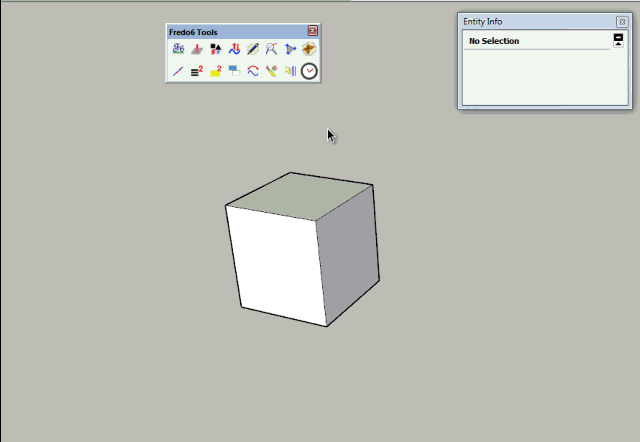
I use thomthom's conventions for quads
- smooth = soft = true
cast_shadows = false
Fredo
PS: Apparently the Move api (
#transform_entities) behaves differently from the move tool regarding the creation / modification of entities. So it is more tricky. - smooth = soft = true
-
Fredo,
is it possible to replicate the Acad's Tracking (with numeric distance input) as shown on vid.1? And I can't figure out how do standard Move with Shift pressed (vid.2.) Is it supported in MoveAlong?
Another little thing: this strip of beige with current snapping info.. could it stay permanently (no popping-up)?
-
@rv1974 said:
Fredo,
is it possible to replicate the Acad's Tracking (with numeric distance input) as shown on vid.1? And I can't figure out how do standard Move with Shift pressed (vid.2.) Is it supported in MoveAlong?
Another little thing: this strip of beige with current snapping info.. could it stay permanently (no popping-up)?I cannot read the swf files. Could you display them or use another format.
Thanks
Fredo
-
To read a swf file just drag+drop it on your browser - it's a flash-movie and should then play...
@rv1974
You can constrain the native move/copy to align with the edge - hover over it and hold shift, then the movement is inference constrained along an extension of that edge, BUT any typed in the distance is taken from the picked point on the original object [along that vector].
You can of course use a premade guide-line offset the desired distance and snap to that using the inferred vector... -
http://screencast.com/t/7ii1K2G10nsi
http://screencast.com/t/ZXLyKo6h
Can you see them online? -
@TIG: Exactly, that's what I tried to illustrate with the 2nd vid. I just suggested to MoveAlong to support the Shift trick (with Acad's numeric input, if possible).
-
-
@fredo6 said:
That's just remote inferencing (passive and active). It was planned and I am actually coding it. So should go in next release whenever I have time.
Fredo
Hello fredo.
DO you see the powerful road editor?
If there is a person who can do such the powerful road editor in SkethcUp.I think only you. -
@xianglin said:
Hello fredo.
DO you see the powerful road editor?
If there is a person who can do such the powerful road editor in SkethcUp.I think only you.Yes I did. This is quite a piece of work. And the main difficulty is to create the roads over a surface mesh.
I think you should try to see if this tool can export the roads data format that can be re-imported into Sketchup. That would be the most efficient.Fredo
-
@rv1974 said:
Fredo,
is it possible to replicate the Acad's Tracking (with numeric distance input) as shown on vid.1? And I can't figure out how do standard Move with Shift pressed (vid.2.) Is it supported in MoveAlong?
Another little thing: this strip of beige with current snapping info.. could it stay permanently (no popping-up)?Here is a preview of the remote inferencing feature. It allows to type the distance from the remote in the VCB.
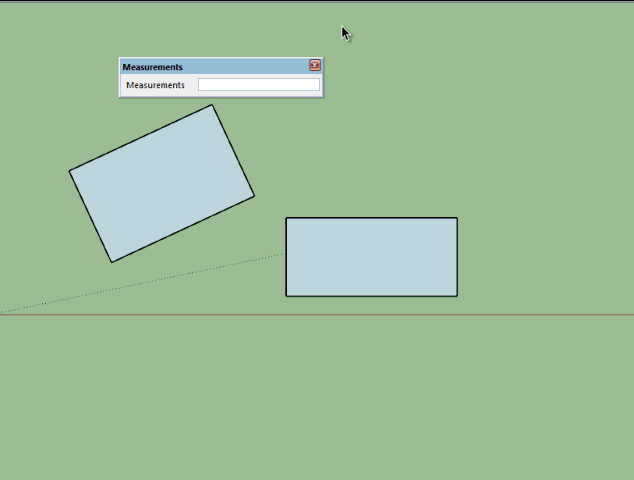
Fredo
-
so far the best animated film in this season.
.. but it's important to keep it simple. -
I really like movealong but have encountered a problem. I am running XP SP3 and Windows 8 both updated to final MS update and SU8. The problem comes when trying to use "Defer mode" and same occurs with either copy or move and plane or vector selected. The wirecage does not appear when a group (simple cube) is selected until I do a zoom then if I move the movealong cursor,the wireframe does not follow it until I do another zoom. Second case - if I select the group the wireframe does not appear until I run the cursor out of the drawing window,then it appears at whatever point I ran out of the dwg area. Then,if I move across the dwg area,the wireframe does not move until I leave the dwg area again and.as before,the wireframe moves to the point at which I left the dwg area. Every other function I have tried so far works just fine.
EDIT: No answer ??
-
NEW RELEASE: MoveAlong v1.1a - 15 May 14
Movealong 1.1 is an update fixing bugs and including:
- Remote inferences (as in DrawAlong)
- AutoSmooth of new created edges when the selection is deformed by auto-folding
It is published as part of FredTools 1.9a.
See main post of this thread and FredoTools for download.
Fredo
-
Autosmooth support.
Thank you Fred. Much appreciated
-
@rich o brien said:
Autosmooth support.
Thank you Fred. Much appreciated
That was your suggestion, Rich, and it makes a lot of sense.
Fredo
-
NEW RELEASE: MoveAlong v1.1b - 17 May 14
Movealong 1.1 is an update fixing bugs and including:
- Remote inferences (as in DrawAlong)
- AutoSmooth of new created edges when the selection is deformed by auto-folding
v1.1b fixes a bug preventing to enter architectural units (like 3' 4" ou 5'2 1/4) in the VCB.
It is published as part of FredTools 1.9b.
See main post of this thread and FredoTools for download.
Fredo
-
- Pick a component's insertion point when moving.
- Move a perpendicular to a curve - grab a center of a face and move it perpendicular to a curve.
Thanks.
Advertisement







