Sketchup Pro 2014 hangs every time I quit (Mac)
-
@jeff hammond said:
further, you're not even letting people know about the issue and everyone using podium is blaming sketchup as the bad guy.. honestly, it should be on the download page.. "use podium and you'll now have to force quit sketchup.. don't worry- it only takes an extra 3 seconds".. then see how many people download it

Obviously you've got a point, but maybe you missed my comment where I said that we would fix it. Were it not for our recent discovery of the multibyte issue on Japanese installations, it would have been fixed by now. When that's resolved (it's a much more serious issue) this is at the top of the priority list.
It's not ideal by any means but really, it's not nearly as big an issue as you think. I think I've seen maybe one post on our forum about it, which is why I'm not fretting about it. However I am looking into how best to make users aware of things like this, and direct them to the most useful source of information straight away.
In the context of some of the other software problems we all have to deal with more often than we would like (Airplay from the Mac to Apple TV being broken for example, and let's not even start to talk about Heartbleed an UAC on Windows 7) our customers aren't getting particularly excitable about this.
But - it is an opportunity to re-evaluate how we look at some of these things in an effort to improve the software. There's always room for improvement

-
@bigstick said:
...our recent discovery of the multibyte issue on Japanese installations...
I'll PM you on this one...
good to here your on the case for remedies and improvements...
john
-
@bigstick said:
Obviously you've got a point, but maybe you missed my comment where I said that we would fix it.
nah.. i saw it and think it's good that you're going to fix it

@unknownuser said:
I think I've seen maybe one post on our forum about it, which is why I'm not fretting about it.
right.. because they're posting here and elsewhere (trimble forums and beta forums) about it.. sending other devs and/or users trying to help on wild goose chases to find out what's wrong with sketchup..

just from the first page of scf search results for "force quit"
http://sketchucation.com/forums/viewtopic.php?f=11%26amp;t=54411
http://sketchucation.com/forums/viewtopic.php?f=15%26amp;t=56948
http://sketchucation.com/forums/viewtopic.php?p=517660#p517660 -
Hmm - interesting ...
I've been discussing some better ways of doing things with some of the team, and I hope we'll have a better way of dealing with issues like this soon.
Coincidentally I've just been told that we have a new version with a fix for this and am just about to download and test it. I'll keep you updated.
-
I really appreciate the back and forth between all involved.
I want to reiterate what Jeff is saying regarding the issue not being posted on the Podium forum. The reason, I believe, is that people in general didn't know it was the fault of one particular plugin until we dug further and went through the plugins one by one. Very time consuming, even for the personalities which are more detailed oriented.
Bigstick, thanks for taking care of this, and I'm looking forward to your report on the issue.
Thanks again everybody!
-
I can report that I've had the same issues as econmike1 but using Twilight often had to force quit from Activity Monitor or it SU 2014 would crash and want to report to Apple instead of a Bug Splat. Also can tell you I have a Mac HD/Library SU 2013 and SU 2014 folder with SU plugins

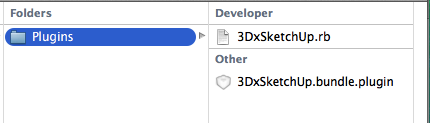
-
Rant Warning:
with all these 'renderer' plugins the first question whether it is a single user, single computer license?
If the answer to both is 'yes' , then the developers should be installing it into your licensed 'User' folder, I can see absolutely no reason not to...
As of v2014, for them to place it elsewhere, requires them making all the needed folders, as SU no longer does.
If it is a "network" license, then the new folders could be in the "Shared" folder, and symlinked to each 'User' folder,
If it is a "any computer, one User" license, they each should be in the "User" folder of each computer,
The only conceivable reason to have an installer is to bury bits all over the system...
Regardless of how clever or complex they may be, it's a Plugin not a Primary app, if I un-instal the Primary app, I want all the plugins to vanish as well.
but maybe that's just me...
john
-
This is a classic case of principles vs pragmatism. In absolute terms, of course you're right, and on Windows it's not a problem. What I found in the office was that security restrictions prevented any access to the 'Program Files' folders.
This meant that plugins couldn't be installed by anyone other than the IT department, because security permissions prohibit users being given Local Admin rights.
The move in SU 2014 to move this to areas where UAC doesn't get excited is a really big thing for my office.
On the Mac, it's the standard OS X installer that has problems. We tried doing things the other ('correct') way, but found that unfortunately it created significant issues for end users. The solution (for the moment at least) is to end up with our current installation path, which isn't ideal, but it does work.
-
I've just tested a new build that fixes the hanging on exit issue. It has taken a while, but we think we finally have it resolved. I'll post an update when we release it.
Sorry about the delay - apparently it's been tricky to pin down...
-
Is there any update on this fix for podium? I bought it, and I love it, but the crashing of SU is an issue for me. I also believed it was a problem with SU so I'm watching this post with interest.
-
Yes, we recently released a new build which fixes this behaviour.
-
-
@bigstick said:
Yes, we recently released a new build which fixes this behaviour.
I had been affected by this glitch for a long time. the new build has really fixed it. now I can just quit Sketchup.
dave and jim, thanks for fixing this irrelevant but annoying problem.
best regards.
-
Hi All, I am not very computer savvy in terms of how to download and install things on a mac, how do you get this new build for the bug fixes, do you uninstall old version first. please help.
-
@whitelock said:
Hi All, I am not very computer savvy in terms of how to download and install things on a mac, how do you get this new build for the bug fixes, do you uninstall old version first. please help.
the podium site has all the instructions on how to uninstall and install the new build.
-
So bigstick, where we can download this new build you mentioned that fixes the issue? I'm using MAc OSX 10.8.5 not Mavericks and I have to force quit everytime.
-
You can do a very fast force quit by typing exit! on the ruby console.
It's even a lot faster than a normal quit. -
i just DL the latest version of v2 plus for sketch up 2014 mac.
now the problem had been resolved. no more hanging when quitting!
finally ! good job. -
the difference in my case is that I use render[in] rather than podium...
it is annoying having to force quit every time... and having to load back the plugin's icons.solutions anyone?
Advertisement







