Thanks Pilou. Just reached out to him.
Latest posts made by SgtSlick
-
RE: Clothworks by Anton Synytsia
-
Clothworks by Anton Synytsia
Just downloaded, installed and licensed Clothworks extension. I'm using SKP 2019, on a 2019 Mac Pro running Catalina 10.15.4
Not having any issues with SKP or other 3rd party plugins. When I try and show the Clothworks controls via "toggle play" it doesn't become visible although the submenu shows it with a check mark beside it. As it is now without the "play" button I can't use it. See screenshot.
Anyone know how I can get this resolved? How can I contact Anton directly?
Thanks for any assistance or help.
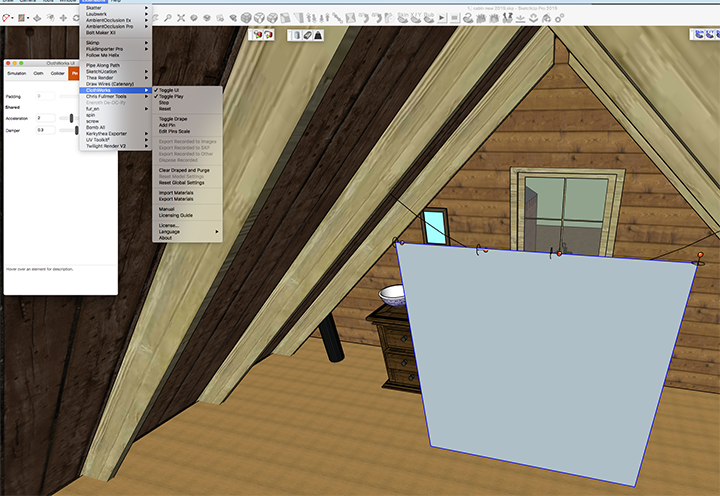
-
RE: Fineliner style image export
Dave,
Great example of the variety of line effects you can get just by adjusting the image's export size. All of these tips and tutorials have been very valuable and I appreciate everyone's help.
-
RE: Fineliner style image export
Cotty, nice tip. Thanks for sharing!
-
RE: Fineliner style image export
Thanks Dave. Adjusting the detail slider the whole way to the righ did the trick.
-
Fineliner style image export
I'm using the Jim Leggitt "Tradigital" technique for an image export of a model. I get a normal "hiddenline" 2D image export (as a tiff) for step 1 but when I do the fineliner style, which is step 2 and export as a tiff very few of the lines are visible when I open it in Photoshop. It looks perfectly fine in Sketchup with all the models' lines having the fineliner style imposed on them.
Can't figure out why this is happening. Using Levels or Curves to adjust in Photoshop doesn't work because there's no information there for PS to see. I've attached screenshot of model in Sketchup and tiff image when opened in PS.
Thanks in advance for any help.
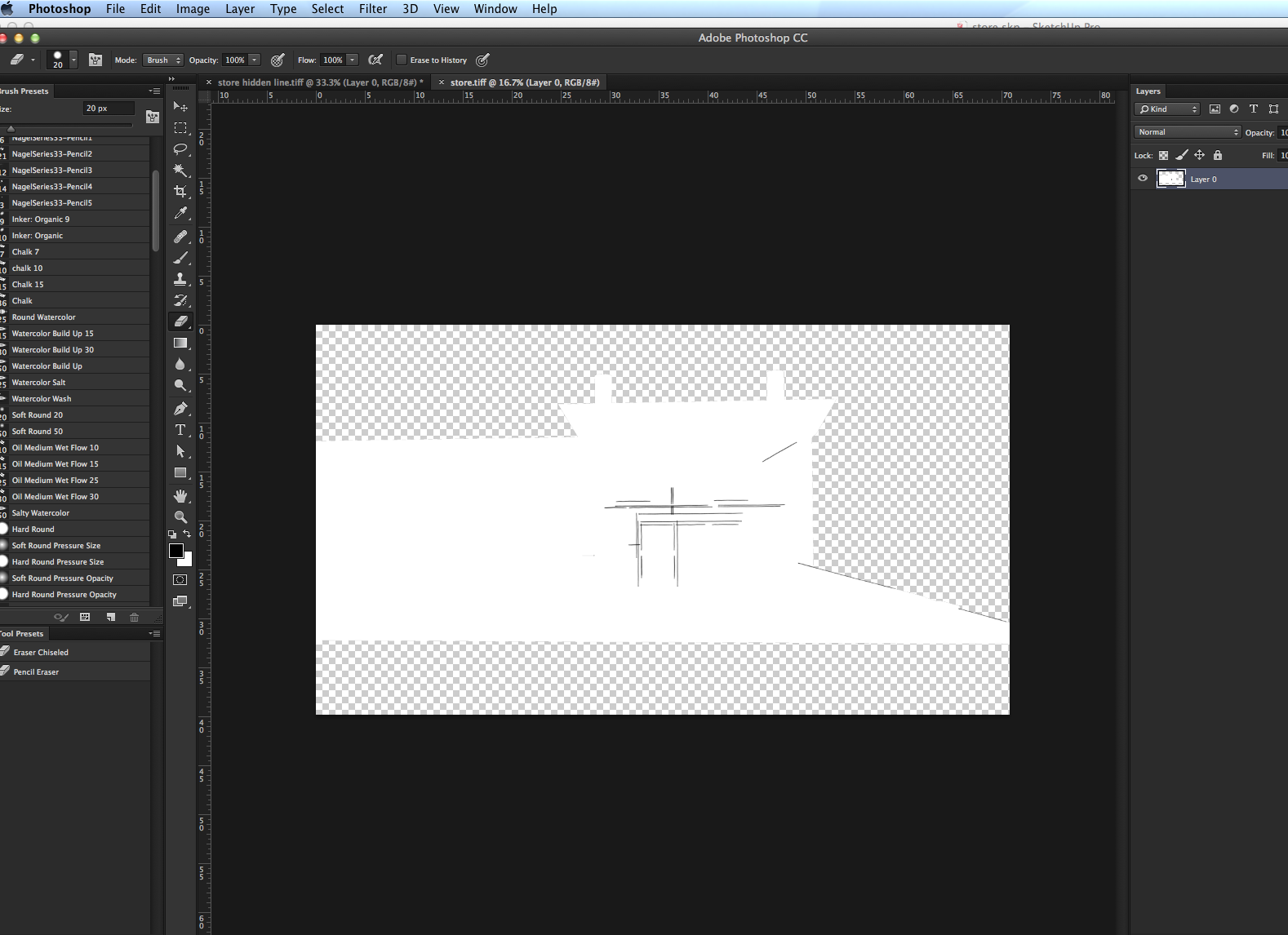
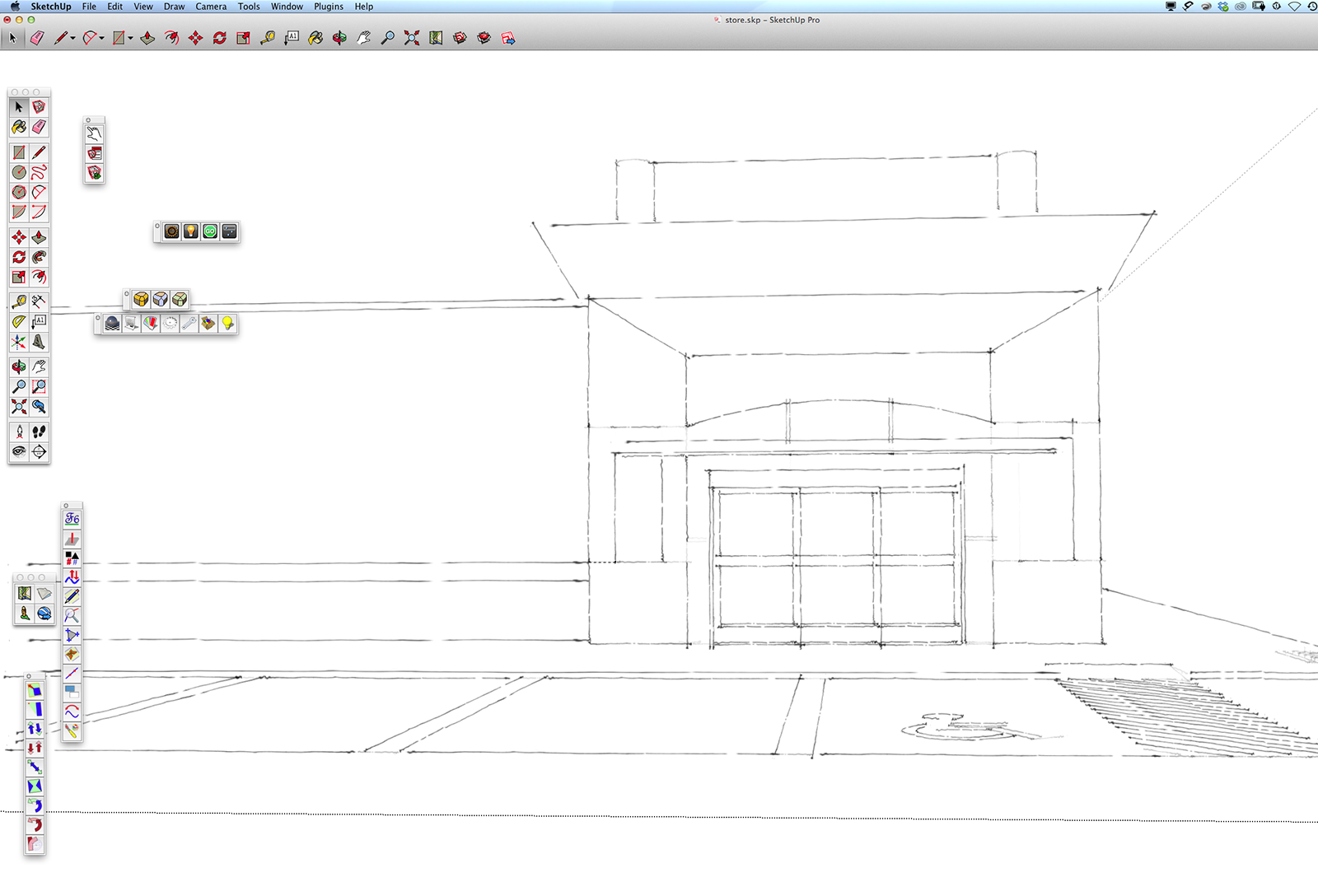
-
RE: Sketchup Pro 2014 hangs every time I quit (Mac)
So bigstick, where we can download this new build you mentioned that fixes the issue? I'm using MAc OSX 10.8.5 not Mavericks and I have to force quit everytime.
-
RE: Rotate tool not on selected object
Thanks Dave R. I see what you mean by the guideline. I edited component, erased the guideline, then made component and when I selected the rotate tool it was blue and I was able to position it under the chair leg to reposition. Appreciate your timely assistance.
-
RE: Rotate tool not on selected object
Dave R, thanks. Not sure how to find the link for it but I entered "upholstered chair" in the search box and it was the 3rd one from left top row in the results window. Author was lioneldp.
Thanks.