[Plugin][$] TopoShaper - v2.7b - 30 Jan 26
-
P-P
Contours, as you know can be convoluted. The tool I use in PowerCADD is more hands-on but goes pretty fast. You set the tool to the height of the contour you want to start with, set the increment and up-down direction. Then as you drag the cursor (in this case needle) it tells you what the contour under the cursor will be, then sets it when you let go. So you can do many contours in a sweep, all with a tag giving their elevation. You let go and they're set. Hovering with the cursor will give the contour's set elevation. And you can change it the same way.
PowerCADD is 2D but it will export such a set of contours in 3d dxf.
P
-
i'm not into this kind of modeling.. anyway i'm interested into trekking and mountan biking so i tried to have fun with this plugin it works hella fine even with massive geometry here is my test with one of my favourite mountains

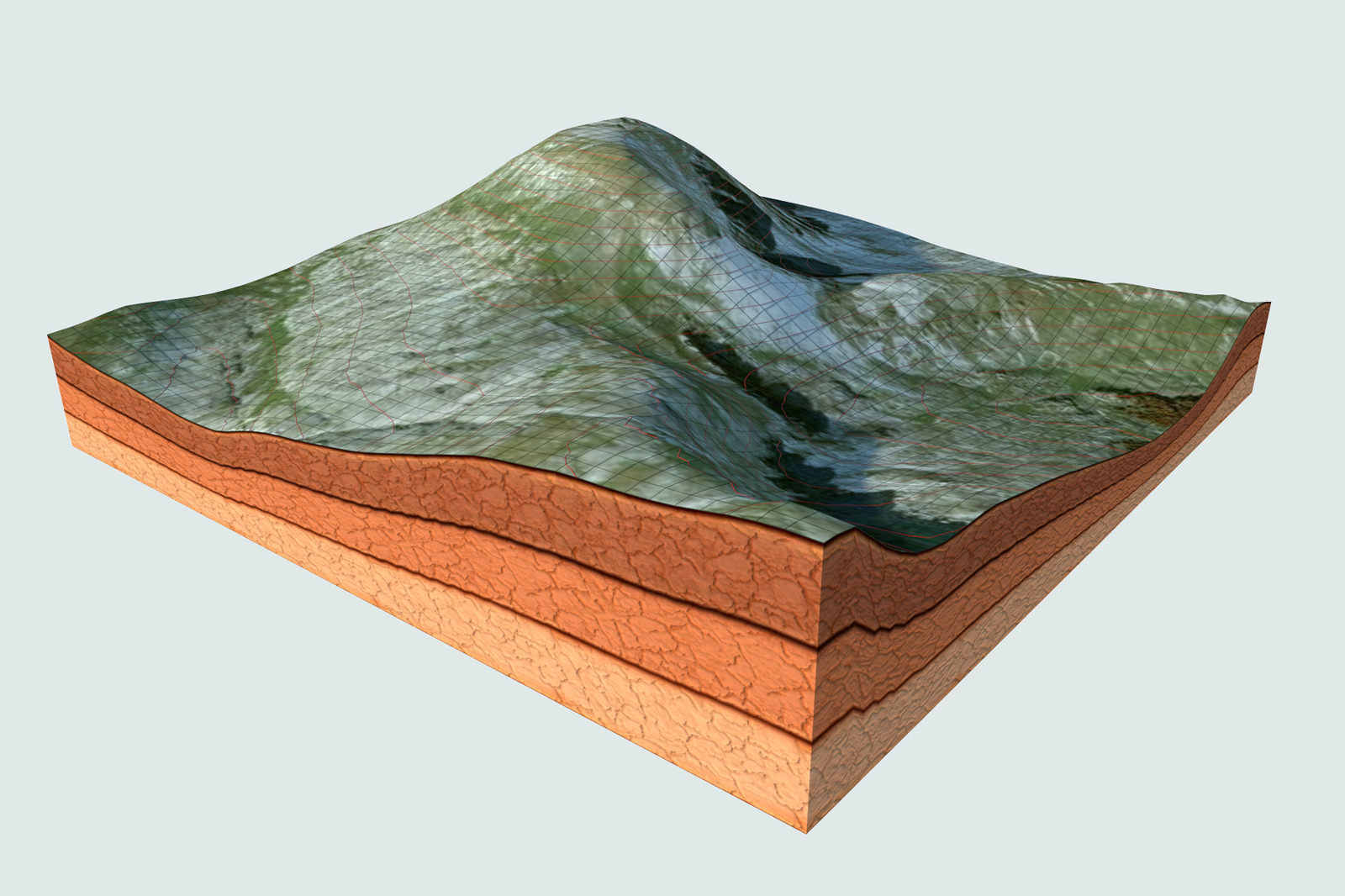
-
Fredo, you must be very rich giving a plugin like this away for free

Crazy amounts of code.. -
A really big thanks for this one Fredo, as always ! You don't imagine how many hours of my life you give me back with this ! I'll hit the donation button again, and hit it hard ! Now I have to learn this plugin, it seems that there's so many features in it !
Thinking of it, you just made what I was waiting from the SU dev team since I started using sketchup... -
@panixia said:
i'm not into this kind of modeling.. anyway i'm interested into trekking and mountan biking so i tried to have fun with this plugin it works hella fine even with massive geometry here is my test with one of my favourite mountains

That's some nice terrain graphics there. Did you make the earth section texture yourself?
-
i don't deal with contour models, landscape and so on.. just wanted to play with this beauty of plugin.. so grabbed the mountain from google used contour maker by tig to cut the contours, used the cuntours to generate the mesh, did a bit of general cleanup and texturing with a mix of VT + QFT + trupaint, then copied and pasted in place into groups both the contours and the quad grid and converted them with "lines to tubes" plugin for vray to render them.
just to practice.. one never knows.. plus this is funny.edit. i misunderstood the question.. my english is quite bad.. and i'm tired.. yeah i did the texture by myself.. here is the vismat if you like it..
-
Fantastic! thank you Fredo for sharing.
-
no words. one only: amazing!
+thank you -
thanks fredo... your the man
-
Very cool Fredo!. Since I used to grab terrains from within SU that were supposed to be geolocated and truthful...I grabbed one today, used the contour tool, to generate the iso-lines then deleted the terrain I grabbed. Used TopoShaper to redo the terrain. It worked well after a few attempts thank you very much!. All is not perfect however, I tried to project a gradient material to the terrain, and I ended up with a bunch of different colored triangles, not a smooth texture, I will see if I can figure out what I did wrong...
-
Really Thank You!! A real Master!
-
Just seeing this now for the first time. Pure brilliance!

 Another incredible addition!
Another incredible addition! -
@Whaat:
see this example: http://sketchucation.com/forums/viewtopic.php?f=81&t=52237 -
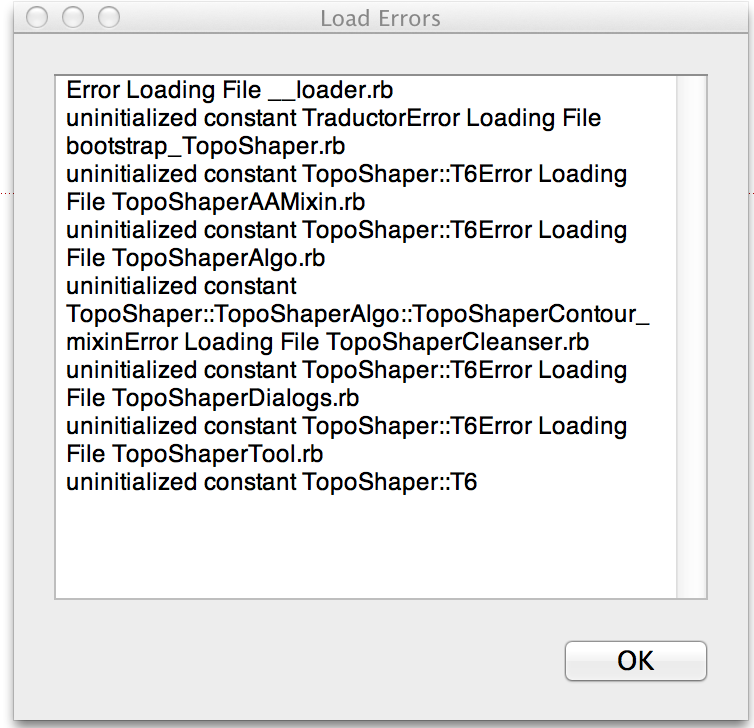
Any ideas why I get this when starting SU after installing TopoShaper? -
Have you observed the correct footprint? (See the first post of the thread)
-
@massimo said:
Have you observed the correct footprint? (See the first post of the thread)
Ha! Silly mistake. Thanks!! works fine.

-

-
Love the idea of this plugin but I'm having no success in getting it to work at all. I've followed the instruction to the letter, checked directories, updated the lib file.. but can't get it to work even with the sample files.
The error message window does not appear, is there a log file located somewhere that I could send in hope of finding the problem??
Cheers
-
Ewan
Open the Ruby Console.
Then try running the tool.
Report any error messages.Also check your Plugins folder's Properties > Security permissions are set to FULL for everyone in the list [Edit + Apply/OK]
If not this might stop some log file etc getting written if you have limited rights... -
Fredo, works like a champ here, installation was a tad tricky (no I don't remember what I did to make it work). After p[laying with this a few days, I ran across a issue. The terrain I have is a lake with several high hills around it, I would like to make the water one material and the hills another material, I tried a few gradients, found one close enough to work, but when rendering I cannot make the water reflective and the hills not. The system recognizes the material as one material. I tried freehanding the water areas, but who would of thought water wasn't level?. I know this is not really about this great plugin, but related. If anyone has any ideas please share them.
Advertisement











