[Plugin][$] TopoShaper - v2.7a - 01 Apr 24
-
NEW RELEASE: TopoShaper v1.3a - 17 Jan 17
This is a minor release with SU2017 certification
See main post of this thread for Download.
Fredo
-
I am having trouble installing the toposhaper extension in SUMaker2017 and get the following after restarting SU. Any suggestions would be appreciated
-
@dvdstwrt said:
I am having trouble installing the toposhaper extension in SUMaker2017 and get the following after restarting SU. Any suggestions would be appreciated
You seem to have missed off the error message ?
Have you also installed the needed LibFredo?
Also check that both Extensions are activated and restart SketchUp to ensure any changes/additions are fully integrated... -
Fredo, your plugins are mindblowing!
-
Every time I start sketchup I am receiving the following pop up.
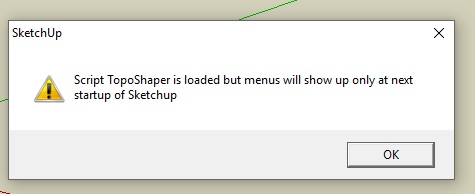
All my fredo plugins are updated. I checked it with the feature of fredo tools itself.
What should I do to resolve this issue?
-
Have you also installed the very latest LibFredo ?
-
-
Have you re-launched SketchUp ?
-
@pilou said:
Have you re-launched SketchUp ?
Yes. Every time I start sketchup, I am getting this dialogue box.
-
Is the LibFredo activated in the Extension Manager dialog ?
-
@tig said:
Is the LibFredo activated in the Extension Manager dialog ?
I am using Sketchup 2016 version. The libfredo is activated and I see a tick mark right next to its name in the list which I accessed by going to System preferences>extensions
-
I think the best would be to have a snapshot of your Sketchup Plugins Directory. It looks like there is an old LibFredo6 somewhere.
Fredo
-
WARNING: Potential issues in TopoShaper (IsoContour) with LibFredo6 7.7d.
I will publish a fix in LibFredo6 v7.7e as soon as the Extension Ware House site works again.
Fredo
-
Greetings,
I am a extreme beginner with SU and am trying to use toposhaper to generate a topo of a piece of land I recently purchased. Reading, researching, and a lot of trial and error!
I am using previous survey data and septic design plans to do this. I have a .txt file with 144 points of xyz data. I imported that into SU with point gadget in a .csv file and have all the points imported. My problem is getting toposhaper to accept the points. I either get a I have tried to install toposhaper with libfredo6_v7.7e prior multiple times with no luck. I could not find the auto-installer and have installed via the extension manager. I'm sure I am screwing something up, just can't pinpoint what I am doing wrong. Any tips are much appreciated. I will continue to search through the libfredo post as well. I have attached my data and some screen shots of the messages I am generating. I see others have had similar issues so I'm sure its some user issue on my end.
I am using SU Make 2017, Windows 7
Thanks,
hiryfi
pdf given from data, firm would not give .dwg due to liability.
-
From the trace, it seems you have installed LibFredo6, TopoShaper (and FredoTools) correctly. Can you confirm?
For generating a terrain from the point cloud, Toposhaper requires that the points are
- Construction point (Guide Point in Sketchup), positioned at their altitude.
- all enclosed within a group
- If you add one or several faces within the group, they will delimit the boundary of the terrain by projection.
There are tools to import point clouds from CSV or TXT file (one by Didier Bur and one by TIG), I think.
Also, have a look at the videos in the first post of this thread for TopoShaper generation of terrain from point clouds.
Fredo
-
@fredo
Thanks for the help, I used a different importer from TIG and yielded much better results. I made a small donation to your paypal on 9/22 for your time and wonderfully narrated videos on TopoShaper.
Cheers,
hiryfi
-
Thank you for this wonderful plugin. I do have a question about the cell sizes. Is there a way to increase the cell size beyond 200? The current contour profiles that I'm using is set at 2 foot intervals. Unfortunately for the size of the profiles, the 200 limit on cell sizes is producing a less than desirable resolution for the entire map. I will gladly donate as this is an exceptional tool, but could you provide guidance or suggestions on any way to increase the cell size limit. Thank you in advance and kind regards.
-
NEW RELEASE: TopoShaper v2.3b - 06 Dec 17
This is a minor release with an increase of the grid resolution for the Contour tool
- up to 200 by Default
- up to 2000, by changing in the Default Parameters dialog box
See main post of this thread for Download.
Fredo
-
The purpose of TopShaper is to smooth the terrain to a grid. so this is why a too detailed grid is usually not necessary. In addition, the algorithm is quite greedy, so oversampling the grid may lead to very long computation times.
Anyway, I just published a new version, TopoShaper (v2.3b), where the default maximum value for the grid resolution an be increased up to 2000, by going to the Default Parameters box of TopoShaper (default is still 200). But be prepared to have a long coffee break...!
Fredo
-
Nice! Thanks Fredo!
Advertisement











