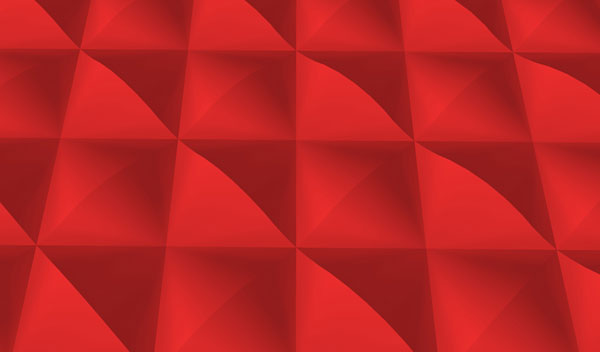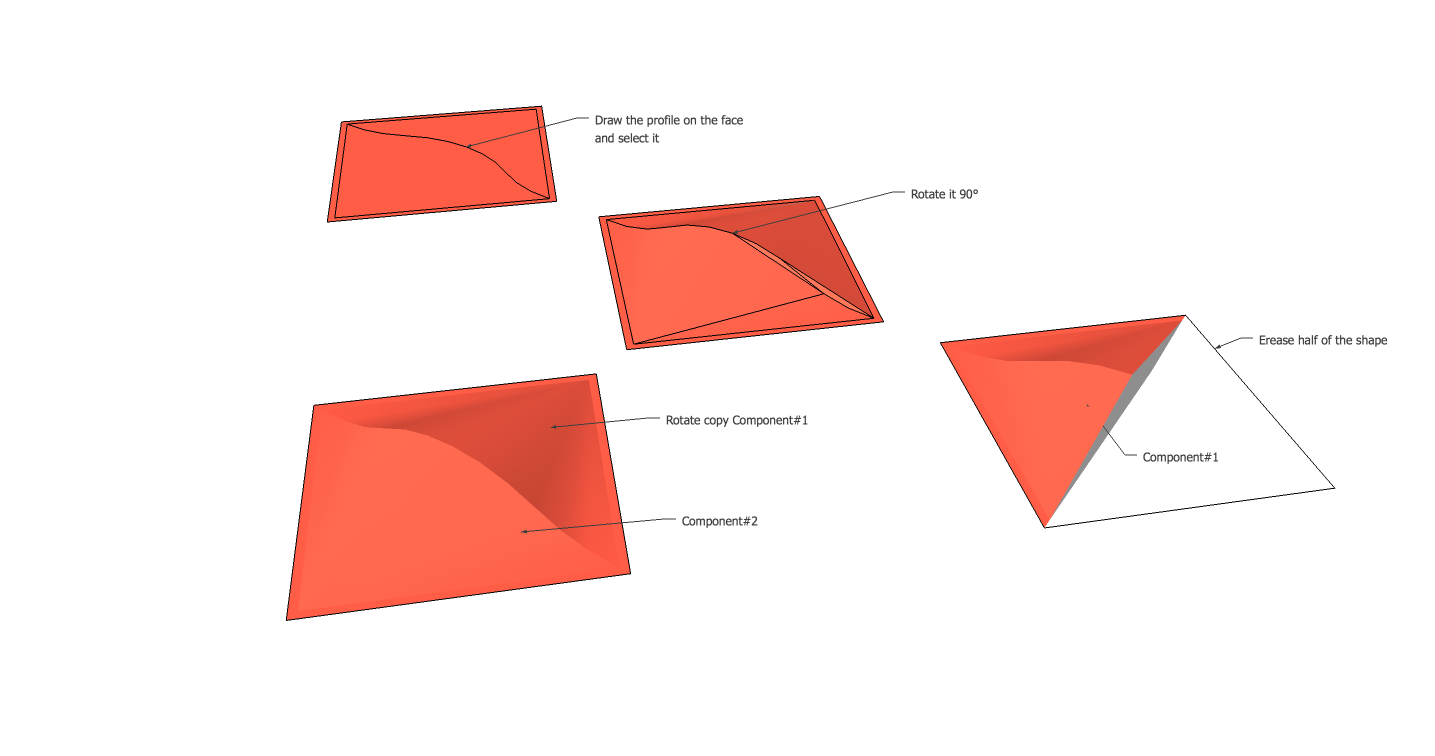Creating a 3D Wall Panel
-
A simple approach;
- Create a small say 24"x24" basic tile;
- On that face draw the desired profiles. You can use an ARC, Bezier etc
- Create the face on the surface using the suggestions above, TIGS extrude,ARC tools.
- Make tha tile a component;
- Using that component replicate it in a x y grid, circular array etc. or manually. SU has an native array( linear or circular) function you may find useful'
The attached skp was made with the SU ARC tool and the Soap Skin AND Bubble plugin to create the 1/4 face
Do not try and use the follow me tool if the profile needs to be adapative to follow the edge.
Good Luck
-
-
Anita, welcome to SketchUcation.
All of the methods mentioned are great. One thing I would make sure to do is reduce the polygon count however. If you are going to use this across an entire wall the poly count can grow very fast and slow your model down significantly. Unless you are doing a close up product shot a low poly model should suffice.
Attached is a tut on how I would accomplish this shape. All simple basic SU tools.
Cheers. -

Legend
-
Mac1, Rich and Boofredlay
This is exactly the kind of assistance I need - thankyou, thankyou, thankyou!!
 I will have a go at this myself later (have to do grocery shopping now...ugh) and let you know how I get on.
I will have a go at this myself later (have to do grocery shopping now...ugh) and let you know how I get on.Boofredlay, as you say I might only use this effect on a small portion of the wall - I was initially going to use it on the entire wall but I felt it might have been too much for SU to handle.
Thanks again guys

Neets
-
Rich - your tutorial was spot on. Thanks for taking the time to do that, it's now in my Favourites - much appreciated

Boofredlay - I followed your steps and was able to create the same shape. Gold star for you

You people are legends!!! My only issue is that you don't live next door...is that a sigh of relief I hear??!!
Anita
#sketchucationrocks -
Glad to help.
-
I did much the same thing except after forming the square and the arches, I then used From Contours.
-
Any chance to see it in v6 ?

-
-
Thx for the V6

Tricky indeed!
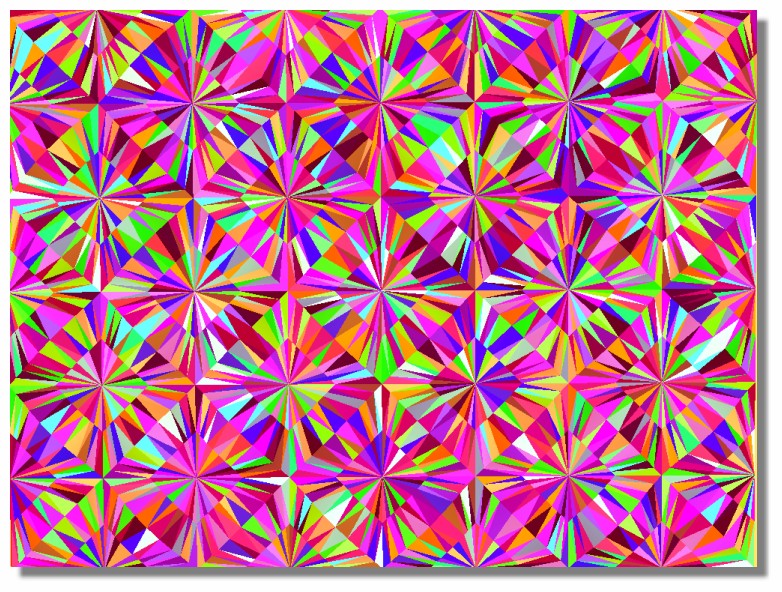
-
That just gave me migraine.
-
Pilou,
Have you been eating those strange mushrooms again..??!!
-
-
Also can use fredo's curviloft skinning following 2 paths. fairly low poly result.

Actually, the result is exactly the same as in gilles method.
-
How hard would it be to combine a 3d texture like this one, and a paintbucket command that would that would do say a wall with windows and doors, and omit the 3d shape at the voids like a paint texture does. I'm starting to learn ruby and thought it might be an interesting exercise
-
Are you thinking of making a tool that would apply a square like this repeatedly to a surface? Essentially acting like the paint bucket tool, but it would paint a 3d square?
I would say that would be very difficult, but not impossible. The ruby side would be challenging, but the exercise in 3d geometry would be a nightmare. Although it would be a fun nightmare

@boofredlay said:
That just gave me migraine.
I was thinking the exact same thing!
-
Yes exactly It would save so much time, I am modeling alot of architecture, things like 3d bevel siding, brickwork etc. , doing one now I will post later of an older building with a rough textured block. Im thinking: select face, extrude edges x distance past thickness, array component, explode all, intersect with model erase negative space, reverse faces in negative space, or something along those lines. My ultimate wish would be some kind of code driven geometry, or smart component that would recognize edges and adjust itself accordingly, ultimatly I would love to see a program that would do perhaps stone work without tiling, using some random number generator function, and some ways to mix the shape with out repeating.
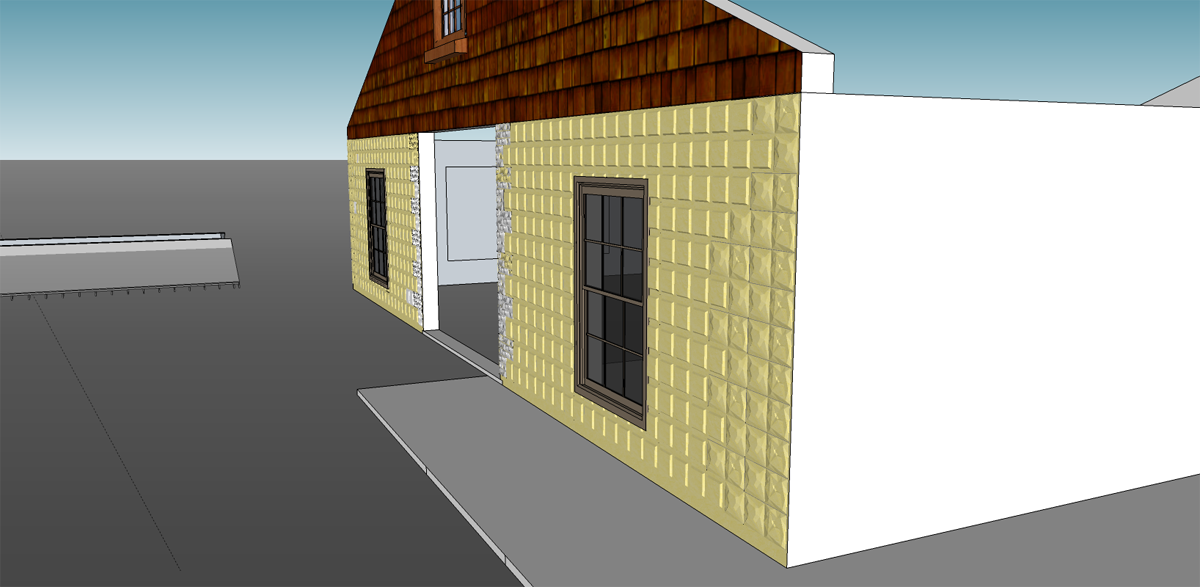
Advertisement