Shape on the curve surface
-
The picture you show looks like the joint push-pull in progress, and after that it should compute the shape and form faces. Try typing a distance in the process for the depth of the push. Certainly there are factors that can cause it to fail but this looks like it's getting close.
When I referred to the follow-me tool: I used an arc as the "path", pick the tool then click on a FACE that has an arc as part of the outline. I am not sure if you are familiar with the tool. There are some tutorials on it, if you haven't learned it yet. There are requirements to set it up which would be easier to understand when you read the help sections and see the tutorials. It's in the Google help, since it is a standard SU tool.
@unknownuser said:
I turned on hidden geometry, and instead "follow me" I used the "line" tool to get the required shape.
Yes, that is how I drew the recess shape (after making the vault surface with follow-me). I drew over the softened lines with the line tool. (You can also use the eraser with a key combination (Option-shift on the Mac) to Unsoften lines for the same result).
Good luck. Looks like you have some progress on the model.
-
I would model only the ridges while for the pitches of the roof you could start with a texture like this maybe adding some dirt.
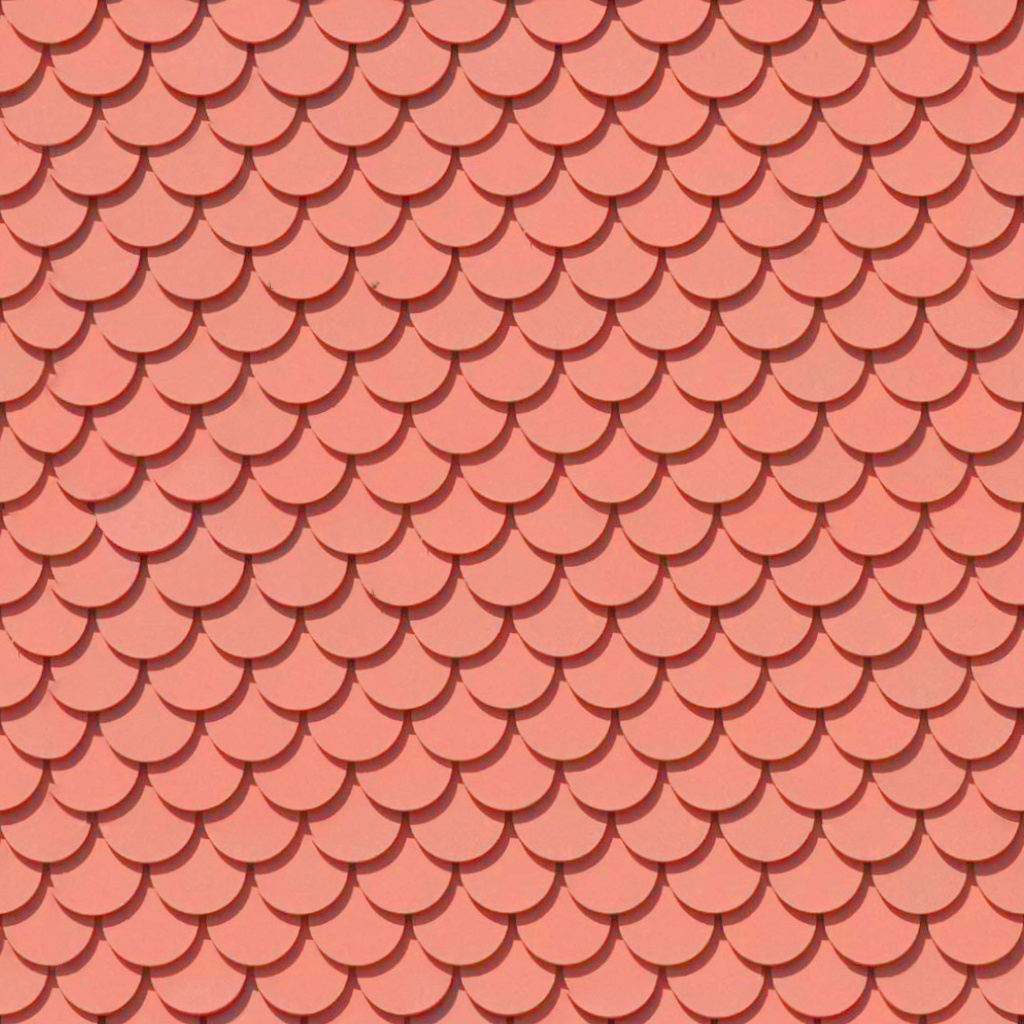
-
It really looks very good, but I think that each tile has a rectangular shape with semicircular ends. This way more reminiscent of fish scales.
-
Looks like it would be easy to model one roof tile, copy many times to make a square, and then take a pic of that and edit it, convert to png or whatever you need to make a render texture tile. I don't render, clearly.
-
@unknownuser said:
but I think that each tile has a rectangular shape with semicircular ends.
Ok, maybe this is better then.
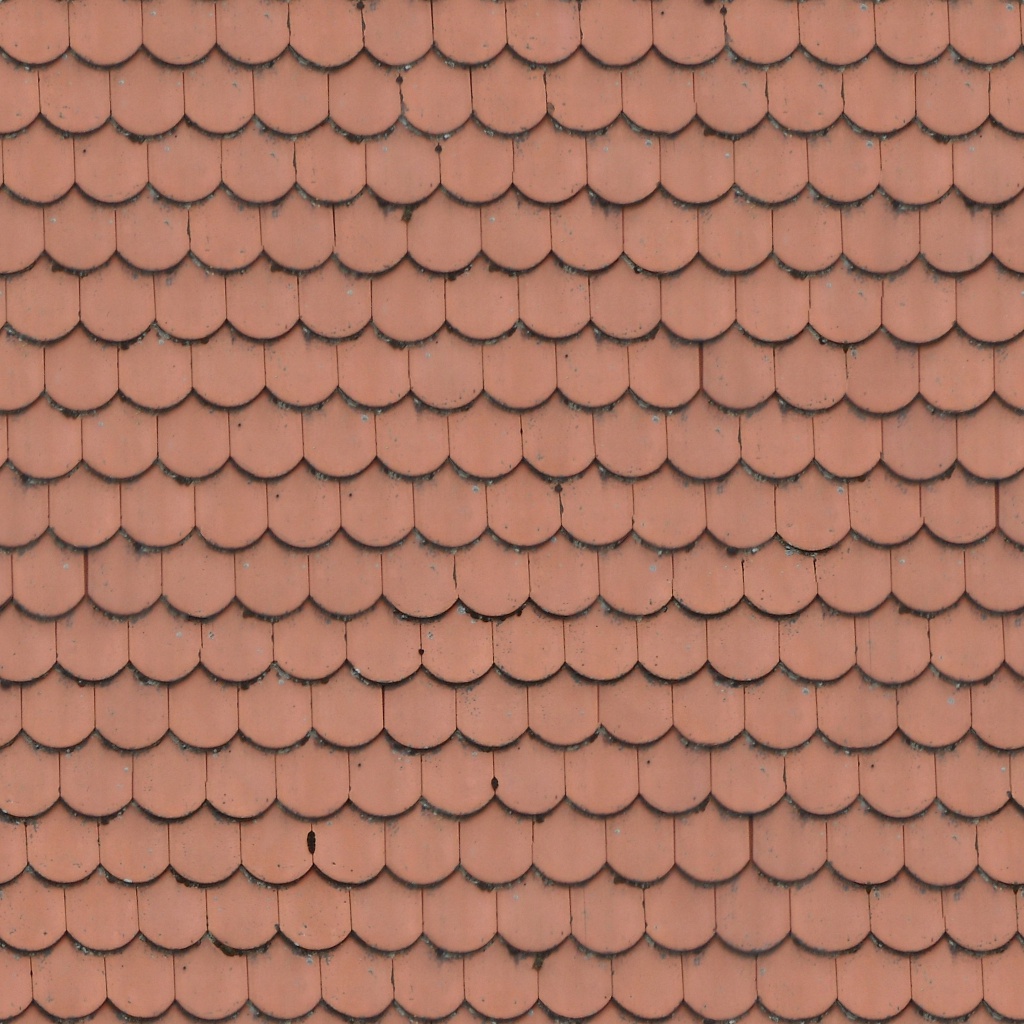
-
Nice, Massimo.

And, cleaner: Good job. Looking forward to seeing more shots!
-
Massimo well now you made it exactly as it should.
 Did you made tiles in the SU, and how (rectangle + arc) they are multiplied and aligned? How are inflicted dirt and weathered, (with Photoshop maybe?
Did you made tiles in the SU, and how (rectangle + arc) they are multiplied and aligned? How are inflicted dirt and weathered, (with Photoshop maybe?I can put more pictures, if you are interested, when I finish the model. I am not satisfied with a dome on the tower.
-
@unknownuser said:
Did you made tiles in the SU, and how (rectangle + arc) they are multiplied and aligned? How are inflicted dirt and weathered, (with Photoshop maybe?
Neither SU nor PS. I used PixPlant starting from a photo found on the net. It required a bit of work, no more that 10 min however, because the photo was not so good: deformed and crooked. PixPlant is a wonderful program, you can easily straighten, crop and set a pattern for the seed image. Then generate the seamless texture from the seed image. Also you can work easily locally on small details (add and remove parts of the seed image, generate local parts of the texture etc.) in order to correct the final image. And of course you can also generate normal, displacement and specular maps from the diffuse map.
@unknownuser said:
I can put more pictures, if you are interested, when I finish the model.
Sure.

-
@unknownuser said:
Looks like it would be easy to model one roof tile, copy many times to make a square, and then take a pic of that and edit it, convert to png or whatever you need to make a render texture tile.
Is this tenable, reasonable or not so much?
-
I understand, but Massimo is so well done, and I have to ask him how he did it. His tile material is perfectly fit to the roof.
-
No, I understand and appreciate your wanting to go with the easiest, best as judged by you. I was hoping 'they' might comment and help us both.
-
@brookefox said:
No, I understand and appreciate your wanting to go with the easiest, best as judged by you. I was hoping 'they' might comment and help us both.
I'm not one of them, but I thought it was an interesting idea to use SU this way. It takes some artistry and patience (which I didn't apply). Hard to simulate the realism of the photo with soft shadows and all. So which is faster? I think the photograph is faster and nicer. A quick render, not really run long enough. Maybe they have more ideas on this method....
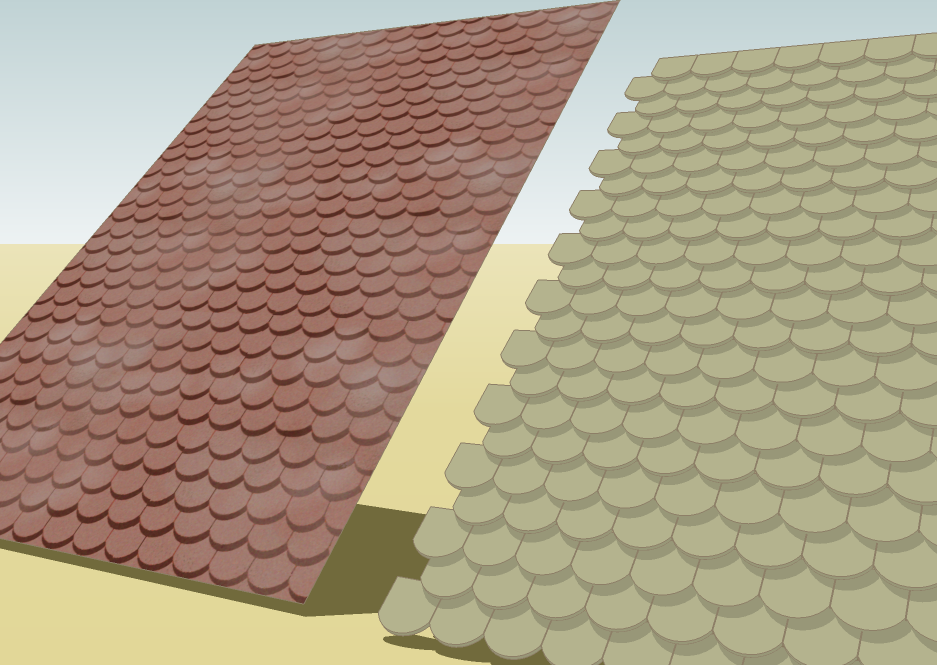
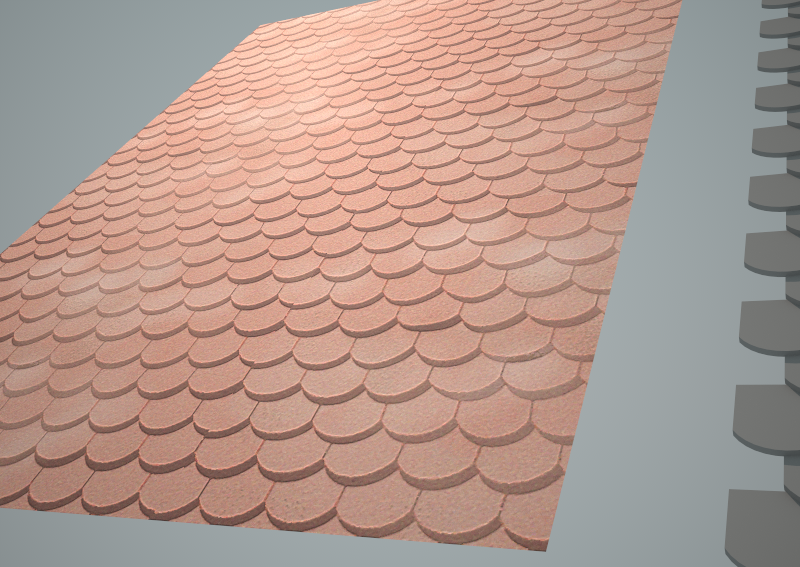
-
I appreciate your weighing in. If you have the photo in hand, quicker, as you say, but if you don't (as he didn't), nice to know you can 'make' the photograph.
Thank you, Peter.
-
Cleaner,
- With Hidden Geo ON. select a face. Context menu "Texture" /Position, as well as possible. Choose "projected". Sample the texture with Materials eyedropper (command key on Mac--Windows=?). 2. Then: Hidden Geo OFF. Apply texture to whole face. See if that helps.
It looks like your image is only part of the face, so not sure how you can fix that. I'd try expanding the field around the decoration in a photo editor.
What is that dome made out of? Looks like it's coming out nice!
Peter
-
@brookefox said:
@unknownuser said:
Looks like it would be easy to model one roof tile, copy many times to make a square, and then take a pic of that and edit it, convert to png or whatever you need to make a render texture tile.
Is this tenable, reasonable or not so much?
yeah.. it's reasonable.. i do it sometimes with decent results..
(also allows you to make huge textures to avoid tiling in the render while avoiding all the geometry needing to be in the model itself)..
it's circumstance based.. sometimes it will work, others it's won't.. -
Thanks I will try. If that doesn't work, I see that there is a tool "shape on surface" and I will try with that. It seems that dome is made of ordinary metal sheet (tin), if I understand the question.
No I didn't succeed, because it seems there is not one, but several areas, as seen from the picture with hidden geometry on.
[xxl-img:1ep4luxz]http://i191.photobucket.com/albums/z126/ser_cleaner/1bcba3fa.jpg[/xxl-img:1ep4luxz]
Sorry
 I have some pictures too large, I thought that there was a script on the forum, which reduces them to the default size.
I have some pictures too large, I thought that there was a script on the forum, which reduces them to the default size. -
[off:23ye8z2z]
@cleaner said:Sorry
 I have some pictures too large, I thought that there was a script on the forum, which reduces them to the default size.
I have some pictures too large, I thought that there was a script on the forum, which reduces them to the default size.You can either attach an image straight here (best solution as the forum software will create a clickabe thumbnailwhich loads easier) or use the
[XXL-img]tag (I have now edited your post with this tag: it also "shrinks" the image to fit in and makes it clickable although it's still the original size so may load slower)[/off:23ye8z2z] -
@cleaner said:
Thanks I will try. If that doesn't work, I see that there is a tool "shape on surface" and I will try with that. It seems that dome is made of ordinary metal sheet (tin), if I understand the question.
No I didn't succeed, because it seems there is not one, but several areas, as seen from the picture with hidden geometry on.
[xxl-img:1c3vk9op]http://i191.photobucket.com/albums/z126/ser_cleaner/1bcba3fa.jpg[/xxl-img:1c3vk9op]
Sorry
 I have some pictures too large, I thought that there was a script on the forum, which reduces them to the default size.
I have some pictures too large, I thought that there was a script on the forum, which reduces them to the default size.Cleaner-- post just the spire model and the image and maybe someone can figure it out. I don't see the problem from your description. Peter
-
Thx Gaieus, I will follow your instructions in the future.
As pbacot advised, here are just attached only the top of the tower, with the (material) ornaments that I want to apply to the dome.
-
Peter loves challenges,
 showed us - this can be done with SketchUp, if you do not have an appropriate image or materials. Thanks
showed us - this can be done with SketchUp, if you do not have an appropriate image or materials. ThanksAs I said I did not like the dome, so I revised it today. Now it looks like in reality.
[xxl-img:365gifsb]http://i191.photobucket.com/albums/z126/ser_cleaner/32b2fc65.jpg[/xxl-img:365gifsb]
But when I wanted to put a picture of this ornament as projected material, didn't turn out well, as you can see.
[xxl-img:365gifsb]http://i191.photobucket.com/albums/z126/ser_cleaner/3e88c730.png[/xxl-img:365gifsb]
This is the best thing I could do it,
[xxl-img:365gifsb]http://i191.photobucket.com/albums/z126/ser_cleaner/dd9fa0e0.jpg[/xxl-img:365gifsb]
I colored in using only the closest shade of color. Is there a way to do it properly? And a background image is too dark and I don't know how to brighten. I apologize for my English.
Advertisement







