Mini-challenge
-
yep. watched it.
the corners need to be perfectly square if thats where you're drawing a line to determine the boards width.
upon finishing your method, delete the diagonal (as to avoid confusion) then measure the angles of the board's corners. they won't be 90°
-
@moujiik said:
you're right.
And it's the same solution as Tig's.
I miss my real wood planks. It is so easy to do that for real!moujiik
sometimes.. I'll upload a picture a little later which shows a situation where you can't just put a long board in there and trace/cut it.
another reason for having a precut board is that you can use it to plumb a wall with. (instead of needing two people do it -- one to use the level and one to trace the board)
-
Yeah, I already said that several posts back -- but it is consistently the same regardless of the distance between the beams, which is why I said I think there may be an accuracy issue with the engine somewhere.
If the method was faulty there would random results each time... right?

Best,
Jason. -
@jason_maranto said:
Yeah, I already said that several posts back -- but it is consistently the same regardless of the distance between the beams, which is why I said I think there may be an accuracy issue with the engine somewhere.
If the method was faulty there would random results each time... right?

Best,
Jason.in this particular case, the fault isn't sketchups. the approach is geometrically flawed.
edit-- for instance, doing what you're doing.. the wider you decide to make your board, the further away from 90° you'll get in the corners.
-
Gotcha, yeah, I see that now -- so it was just an illusion created by the long rectangles/aspect ratio of the beams here.
I guess nothing is as simple as it seems with math (which is why I avoid it as much as possible).

I'm ready to just use Fredos tool and call it a day

Best,
Jason. -
@jason_maranto said:
Gotcha, yeah, I see that now -- so it was just an illusion created by the long rectangles/aspect ratio of the beams here.
I guess nothing is as simple as it seems with math (which is why I avoid it as much as possible).

I'm ready to just use Fredos tool and call it a day

Best,
Jason.me too. fredo solved it..
I'm still curious to see an alternative solution but as far as actually drawing the thing, the fastest method will win and I think it's going to be fredoScale's latest addition. -
Jason,
You're right.
The native Rotate tool seems to find inference in alignment of edges with others. You have to play around with it, but it seems to find it in the end.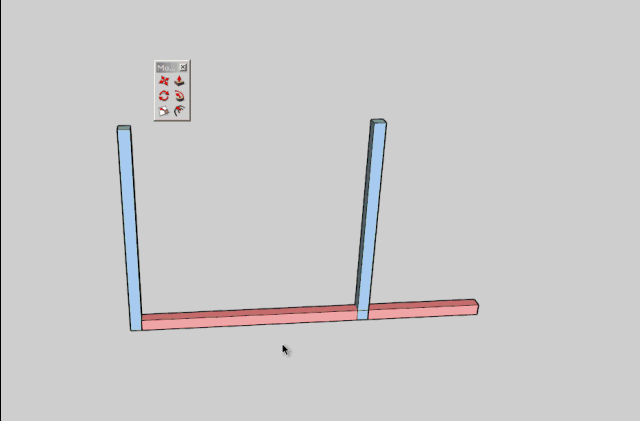
Fredo
-
Yeah I was trying for stupid simplicity, and just ended up with stupid

BTW I'm playing with the protractor a bit more and it seems to be snapping to something, I can't tell what -- and it's not giving me any feedback, but the result is the missing correct 90 degree reference... maybe they (SketchUp Devs) already solved this problem and we just never found it.
It's strange though because you have to kind-of slide the protractor along a guideline until it just decides to snap for some reason.

Best,
Jason. -
@unknownuser said:
Jason,
You're right.
The native Rotate tool seems to find inference in alignment of edges with others. You have to play around with it, but it seems to find it in the end.[attachment=0:1qducgxr]<!-- ia0 -->Jeff Challenge3.gif<!-- ia0 -->[/attachment:1qducgxr]
Fredo
what the heck ??
at first i though 'this guy is nuts' but then after fiddling around for a minute or so, it eventually snapped exactly into place ???
so i guess the quest now is figuring out what it's doing and how to gain better control over it..
-
haha.. this is crazy..
what's going on here? i don't understand..
(i mean, the reference click of the rotate tool doesn't even happen on the edge of the board that needs aligned.. like in fredo's latest video.. i'll click on the bottom of the board then the top of it snaps perfectly into place.. and i've been able to repeat it a few times now..)
-
That's crazy -- I'm sure the Dev Team was really laughing at us for the last 13 pages, with us flopping around trying to solve something they already took care of



Edit -- it seems to still be limited by the angle precision settings... much like my previous try using the guide-point. I think I'll still with your plugin solution.
Best,
Jason. -
Fredo is a devil, be afraid!
Bravo!!!
-
I was doing this earlier today and trying to zoom in to find the error. Never thought it was actually aligned as I was 100% certain it wasn't possible.
Not to mention spending 2 hrs with TOS plugin hoping to find the golden egg.
-
@unknownuser said:
I was doing this earlier today and trying to zoom in to find the error. Never thought it was actually aligned as I was 100% certain it wasn't possible.
Not to mention spending 2 hrs with TOS plugin hoping to find the golden egg.
right.. it's weird. there's no feedback when it happens so it's hard to tell if you're just at a .001 angle or actually snapped into place. but so far, ive been able to get it perfectly into place in many situations (some situations (variations on height/length/boardwidth) I haven't been able to do it)
-
Can't do it !! And I'm trying for about 10 minutes now ! lol
-
@ely862me said:
Can't do it !! And I'm trying for about 10 minutes now ! lol
haha. right. that's why I thought fredo was nuts at first but then the voodoo kicked in and it snapped perfectly into place
-
I won't quit though ! I'll try again tomorrow ! So, we're still newbie regarding Sketchup
 !
!Have a great one !
-
@moujiik said:
Hi
May be like this?
Moujiik
hmm.. this looks like it's working (as in your results look correct).. i haven't been able to repeat it with my own set of dimensions
 (i think i'm missing something that you're doing) but it seems very closely related to what gilles was suggesting.. i'll have more time a little later to give it a proper examination
(i think i'm missing something that you're doing) but it seems very closely related to what gilles was suggesting.. i'll have more time a little later to give it a proper examination 
-
@tig said:
....You are of course right, in that the width of my 300mm rail when adjusted using my methods is in fact 299.982273mm [the ends are still slightly skewed to the long sides!], but since that 0.0177mm is much thinner than a human hair and only about 1/3rd of the thickness of a Rizla cigarette paper [approaching the limit of human visual acuity!]... and we aren't [usually] designing nanobots or sending someone to Mars - all of these simplified approaches are usually adequate. For how often might we expect to find a piece of wood exactly 300mm wide - even when measured with some uncommonly accurate gauge ?......
Does Rizla still exist?

You are right in that trying to get that extra 0.0001mm (or less) is absolutely ridiculous.
Although it may often look like (when posting here) I am a micron_ or even a nano_freek, I'm most certainly not.
And in daily life I stop at 1mm. I'm even having a hard time distinguishing between these mm_lines when reading measures.
It's just that, like Jeff, I do like SU to get geometry right. To avoid modeling problems later on. So I try to understand what is allowed in the program. And preferably with the most basic toolset. Inferencing is usually doing an excellent job. But it is that construction circle that is just missing in the basic toolset.With this challenge I tried again to come up with a solution, just in case I missed it the thousand times before. No luck other than what others have posted. I can get close, to the point where you cannot even measure the differences. In a few steps. But still, my method doesn't fit into SketchUps accurate inferencing results. It's by manual input.
With one scene to see the rotation point and another (very!) close up scene of the target location. The rough rotation is done by construction, more or less as also shown here by others, the final "accurate" adjustment is done by inputting an angle and retyping a better angle (input goes behond 0.001 degrees). It doesn't take long to get within 0.000001mm, not measurable.At this point SU could be improved with a constuction circle which would not make the program that much heavier. Unlike with true circles.
-
@unknownuser said:
At this point SU could be improved with a constuction circle which would not make the program that much heavier. Unlike with true circles.
I really can't think of much reason as to why the devs wouldn't include this in sketchup.. I guess there would be circumstance when new users might not understand why their points placed along a construction circle may not correspond with their circles but I think that confusion happens anyway when learning to deal with segmented circles to begin with.
but other than this possible confusion, can anyone think of a reason as to why the devs haven't included such a feature?
Advertisement







