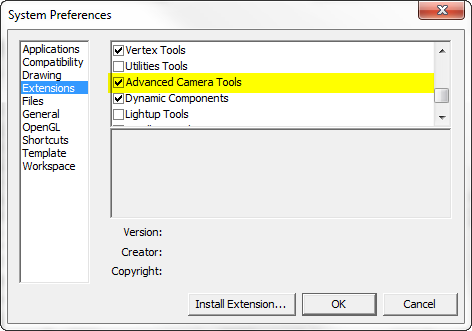A new home for SketchUp
-
@mike lucey said:
So my question is, could there be a companion front end to SketchUp that would allow the designer to 'draft up' the initial floor plans quickly and accurately? Maybe I should just start talking to the 3rd party developers that have produced all the great 2D drafting plugins and see what could be combined to create what I have in mind.
What's wrong with ACAD LT? True, I've been using ACAD since R12, so I know my way around it, but I have yet to come across as facile and quick 2d drafting tool as ACAD. My workflow for new design is quick mockup of plans and elevations in ACAD, then import to SU as a template to begin 3D massing.
-
@alan fraser said:
@unknownuser said:
Alan.
you're obviously not reading those statements via google.translate.almost_unbiased_english.com


Oh yes I am, Jeff. I just left the Add Unwarranted Cynicism box unchecked.

 ... yeah - I do admit the translation could be a bit over the top, but its easier to spot highlighted orange than small grey print.
... yeah - I do admit the translation could be a bit over the top, but its easier to spot highlighted orange than small grey print.
Im not the one applying the cynicism, its all there already, just not in plain english.
But believe you me - Before it was SKETCHUP supported by Google - now it is TRIMBLE supported by Sketchup.Anyway you are ofcause right - There is no need for negativity and fear. Sorry wasen't my intention - Im just a engaged user trying to figure out what they are doing to my beloved SketchUp. I any case, "3D for everyone" genie is out of the bottle, and if Trimble makes a mess of it - then it will just be somewhere else.
So from now on I will be positive and just get on with the job - but its a shame and just not right .. at all - Ups sorry - from NOW on.
-
@andybot said:
@mike lucey said:
So my question is, could there be a companion front end to SketchUp that would allow the designer to 'draft up' the initial floor plans quickly and accurately? Maybe I should just start talking to the 3rd party developers that have produced all the great 2D drafting plugins and see what could be combined to create what I have in mind.
What's wrong with ACAD LT? True, I've been using ACAD since R12, so I know my way around it, but I have yet to come across as facile and quick 2d drafting tool as ACAD. My workflow for new design is quick mockup of plans and elevations in ACAD, then import to SU as a template to begin 3D massing.
Thanks Andy for commenting on my suggestion. I have tried many many 2D apps. In the office it was / had to be Acad.
I suppose what I'm really after is to have a (front end 2D) version of SketchUp with its simple straightforward looking GUI but strictly for 2D work and then when finished that part of the workflow, click a button and the GUI / program changes to SketchUp.
Back in my Win using days

 I got to grips with a simple 2D app, forgot the name, that I really liked using for simple 2D concept sketches. The main feature was that the user could 'freehand' circles, squares, rectangles etc and the app would turn them into ridged geometry if required. I really don't think we have moved that far from the desire to just 'draw in the sand'.
I got to grips with a simple 2D app, forgot the name, that I really liked using for simple 2D concept sketches. The main feature was that the user could 'freehand' circles, squares, rectangles etc and the app would turn them into ridged geometry if required. I really don't think we have moved that far from the desire to just 'draw in the sand'.I suppose SketchUp could well be compared to making sand castles, an enjoyable pastime that appeals to both kids and adults alike, also I've seen some really impressive sand sculptures.
EDIT: That 2D app I could not think of while writing was SmartSketch
 , an Intergraph product,
, an Intergraph product,
http://www.intergraph.com/products/ppm/smartsketch/comparing_smartsketch_autoCAD.aspx


-
@thomthom said:
@rich o brien said:
I want a gizmo.
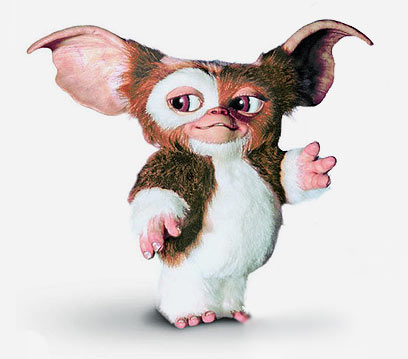

Or like this?
[attachment=1:2hvmw8f0]<!-- ia1 -->Gizmo.png<!-- ia1 -->[/attachment:2hvmw8f0]
[attachment=0:2hvmw8f0]<!-- ia0 -->GizmoRotate.png<!-- ia0 -->[/attachment:2hvmw8f0]You're like a freakin mad scientist mate! Little lab in the back playing head down with your chemestry set!

-
Just don't feed Rich after midnight.
-
I don't know that the next update will be so representative of what Trimble wants to do with SU as John and the SU Staff have most certainly been working on something for all this time... While Trimble might hold that back a while now so as to roll it into one with their name change and such. I don't know that they could implement much quickly. I think first off you're going to have Trimble going through the cookie jar they just got ahold of and trying to have a meeting of the minds between their two staffs to see where they might be able to go... I'm sure each side already has ideas. I have faith that mankind has an inherent desire to create and move forward... I'm sure these people are no different. would love to hear some hints... hint hint. ahem.
-
@krisidious said:
would love to hear some hints... hint hint. ahem.
i thought this post contained a hint at the end..
http://forums.sketchucation.com/viewtopic.php?p=400617#p400617but maybe i'm stoopid
-
@mike lucey said:
EDIT: That 2D app I could not think of while writing was SmartSketch
 , an Intergraph product,
, an Intergraph product,
http://www.intergraph.com/products/ppm/smartsketch/comparing_smartsketch_autoCAD.aspxOne of the first free 2D apps released by a large company, that I remember, was Ashlar DrawingBoard. It was also the first that I remember having inferencing. (This was in Windows 2.x I think, when all the controls/buttons were still 2D, but still ran under Windows 3.x.)
Mike.. why can you not switch to TopView and draw the floorplan within SU ??
-
@mike lucey said:
I've put a proposition up! Should we be voicing opinions on how WE would like to see SU possibly 'morphing'. Any thoughts on this?
I would like to see a 64bit version of SketchUp with multi-thread support with a C++ SDK that will allow 3rd party developers to modify every smallest detail in a model & application (access to sections, watermarks, dimensions, PhotoMatch, control over OpenGL viewport,...), native "ThickFaces" (there were rumours about them, if I remember well, before Google took-over).
If this will be achieved, SketchUp will be available in multiple flavours, which will suit certain user requirements.
@mike lucey said:
So my question is, could there be a companion front end to SketchUp that would allow the designer to 'draft up' the initial floor plans quickly and accurately? Maybe I should just start talking to the 3rd party developers that have produced all the great 2D drafting plugins and see what could be combined to create what I have in mind.
I remember well our talk on this ... few years ago. It is right time to talk not only do devs, but also to SketchUp team. I really would like to see the Team openly and unrestrictedly participating in this forum.
If they will give us, developers, the tools required and their support, SketchUp will flourish.
-
@unknownuser said:
I really would like to see the Team openly and unrestrictedly participating in this forum.
+1 !!
-
That's constructive indeed. John B tells me he is reading all these comments and trying to keep up with what is being said.I imagine he is also up to his neck on other matters so time must be limited.
From an email conversation we had over the past two days I think he is willing to discuss a Wish List here, as he would regard this type of discussion fun and interesting. However he also advises that he can issue no further "forward-looking statements" for the time being.
I suggested that I collect 5 -6 Wish list items that are high priority and maybe quote them under a new thread for John to take up and comment on.
I will try to collect them here in this post first or you can PM them to me.
Tomasz's Wish List item.
@unknownuser said:
I would like to see a 64bit version of SketchUp with multi-thread support with a C++ SDK that will allow 3rd party developers to modify every smallest detail in a model & application (access to sections, watermarks, dimensions, PhotoMatch, control over OpenGL viewport,...), native "ThickFaces" (there were rumours about them, if I remember well, before Google took-over).
If this will be achieved, SketchUp will be available in multiple flavours, which will suit certain user requirements.
ThomThom Wish List item.
@thomthom said:
My wish is to improve the Ruby API platform with more access and control over the SketchUp environment. There are many things there that can be added and improved. (For instance, getting unicode support into the Ruby API - since we're dealing with unicode strings and filenames elsewhere and it's an international userbase.)
Hieru (David) Wish List Item
@hieru said:
And as far as really fundamental things are concerned, can we please, please, please see a solution to the dreaded camera cropping issue; there are workarounds like working in parallel projection or changing the field of view angle, but it really gets in the way of your work flow.
Paul Russam's Wish List Items
@paul russam said:
A lot of the wish list requests so far have been what I'd call 'under the skin' functionality (better API, 64bit etc) so I thought I'd chime in with some usability ideas.
Layers:
Layer grouping/hierarchy.
Layer settings (like AutoCAD) colour/weight etc.Scenes:
To be honest I think the scenes are fine, the only problem comes when a new layer is created and you have to go through all the existing scenes switching it on/off and re-saving the scene(s). I know that there is a plugin (Add hidden Layer) but as its in the plugins menu I forget 99% of the time to use it. Maybe new layers should be off by default in existing scenes or highlighted in some way.Folder Paths:
Customisable paths for Plugins etc. with multiple folders selectable or each type. (Again like AutoCAD...sorry )
)
If I could specify multiple folders for plugins I could for example have a folder for the 'as supplied' another for the free and another for the commercial plugins. Instead of a single folder for all my textures I could have ones for Wood, Metals, Project specific etc.Interface:
Customisable toolbars. I only use 1 or 2 of the available commands from a lot of the plugins I have installed but I have to have the entire plugin's toolbar visible to access them. If I was able to create my own toolbar(s) with only the commands I wanted it would simplify my environment massively.Profiles:
Specify a template/ plugins /toolbar positions etc and save them to a file that could be used in a shortcut/alias to start SU.
Maybe the ability to switch between profiles (interface only ?) mid session like Adobe Photoshop.Materials:
Better visual management of the swatches - I don't quite know what it should be like, I just know that currently navigating the swatches in a model with a lot of materials can be laborious.Viewer:
I know we have the free version but a stand alone viewer with no editing ability that could be run full screen or embedded within Powerpoint would be handy. The viewer would not need installing as it should/would be a single exe/dll that could be supplied with the presentation or emailed along with the model. Scene control would (I assume) need to be exposed to Powerpoint to enable buttons/keystrokes to move between them.Maths in the VCB:
More maths functions in more tools. We already have the ability to copy something and say x5 or /3 etc but I've had many occasions where I've wished for more, especially with the move command.Mac version:
I have both PC's and Mac's and I've got to say that compared to the Windows version SU on OSX is horrible, materials palette, tool bars (or the lack off), window focus and much more.
Now don't get me wrong I love my Mac's and think that for 90% of the programs that exist on both platforms, the Mac versions are nicer to use, Its just SU that I find unusable.bmike's Wish List
@bmike said:
LayOut LayOut LayOut!
As much as I like modeling in SU, I have committed to LO for my documentation. And for the time being, until we 3d print houses and buildings, or have 18" wide, tough book e-ink job site hardy slates - most folks will still rely on paper for development review, site work, submission to other professionals, redlining, etc. etc.There is a huge need to for a simple (but scalable) app that can take 3d and present it in 2d to scale - be it CDs, development review presentations (screen or paper), etc. etc. etc. - take LayOut and make it that app. And if you want, open it up so that your other apps work just as easily as SketchUp with it... site planning, GIS, etc. etc. etc.
LayOut shows us a path to a new way of presenting work for construction / fabrication / presentation. IT is not perfect, and could go a long way to being more user friendly and accurate (and consistent...).
Make if faster, and make the tools work more like SU (same pick sequence, same shortcuts, etc).
Open up some of the tools with drawing wide toggles - i.e. 'detailing mode' would have some preferences that you could toggle - vector rendering, updating of references only when you tell it to, specific layers active (perhaps there can be automatic layer creation for the dimension tool..., with ability to toggle on / off), etc., drawing wide toggle to change rendering mode for a model, better layer control (all off, off on this page, locked), etc.
And make it faster, please. Somehow take advantage of the horsepower of modern machines and make switching pages quicker... right now on large files the page switching lags...
And give us the options of components / groups for certain types of text callouts. Sometimes I really do want to change the same 20 notes in a drawing set, and it would be damned handy it I could change a master callout.
-
My wish is to improve the Ruby API platform with more access and control over the SketchUp environment. There are many things there that can be added and improved. (For instance, getting unicode support into the Ruby API - since we're dealing with unicode strings and filenames elsewhere and it's an international userbase.)
-
@mike lucey said:
I suggested that I collect 5 -6 Wish list items that are high priority and maybe quote them under a new thread for John to take up and comment on.
Well Thomas's Ruby API wishes are very important and everyone is going to hope for better handling of high poly models.
A few pages back we had a link to a piece of Siemens software that offered a kind of grid deformation that is just what SU needs for modelling curved surfaces - basically taking what SU does well with rectilinear geometry and primitives and expanding it. Similarly incorporating something similar to Curviloft into the basic tool-set would be great (I'm thinking of MOI here).
And as far as really fundamental things are concerned, can we please, please, please see a solution to the dreaded camera cropping issue; there are workarounds like working in parallel projection or changing the field of view angle, but it really gets in the way of your work flow.
-
@unknownuser said:
And as far as really fundamental things are concerned, can we please, please, please see a solution to the dreaded camera cropping issue; there are workarounds like working in parallel projection or changing the field of view angle, but it really gets in the way of your work flow.
oooh, if the camera were an entity with properties, ability to copy, set parameters, constrain to path (...ok, maybe I'm way off in 3dsmax/ modo/ blender world.) To be able to manipulate views better would be huge.
-
-
That makes sense to me and would really help when exporting to other apps e.g. Thea.
-
A lot of the wish list requests so far have been what I'd call 'under the skin' functionality (better API, 64bit etc) so I thought I'd chime in with some usability ideas.
Layers:
Layer grouping/hierarchy.
Layer settings (like AutoCAD) colour/weight etc.Scenes:
To be honest I think the scenes are fine, the only problem comes when a new layer is created and you have to go through all the existing scenes switching it on/off and re-saving the scene(s). I know that there is a plugin (Add hidden Layer) but as its in the plugins menu I forget 99% of the time to use it. Maybe new layers should be off by default in existing scenes or highlighted in some way.Folder Paths:
Customisable paths for Plugins etc. with multiple folders selectable or each type. (Again like AutoCAD...sorry )
)
If I could specify multiple folders for plugins I could for example have a folder for the 'as supplied' another for the free and another for the commercial plugins. Instead of a single folder for all my textures I could have ones for Wood, Metals, Project specific etc.Interface:
Customisable toolbars. I only use 1 or 2 of the available commands from a lot of the plugins I have installed but I have to have the entire plugin's toolbar visible to access them. If I was able to create my own toolbar(s) with only the commands I wanted it would simplify my environment massively.Profiles:
Specify a template/ plugins /toolbar positions etc and save them to a file that could be used in a shortcut/alias to start SU.
Maybe the ability to switch between profiles (interface only ?) mid session like Adobe Photoshop.Materials:
Better visual management of the swatches - I don't quite know what it should be like, I just know that currently navigating the swatches in a model with a lot of materials can be laborious.Viewer:
I know we have the free version but a stand alone viewer with no editing ability that could be run full screen or embedded within Powerpoint would be handy. The viewer would not need installing as it should/would be a single exe/dll that could be supplied with the presentation or emailed along with the model. Scene control would (I assume) need to be exposed to Powerpoint to enable buttons/keystrokes to move between them.Maths in the VCB:
More maths functions in more tools. We already have the ability to copy something and say x5 or /3 etc but I've had many occasions where I've wished for more, especially with the move command.Mac version:
I have both PC's and Mac's and I've got to say that compared to the Windows version SU on OSX is horrible, materials palette, tool bars (or the lack off), window focus and much more.
Now don't get me wrong I love my Mac's and think that for 90% of the programs that exist on both platforms, the Mac versions are nicer to use, Its just SU that I find unusable. -
@paul russam said:
Instead of a single folder for all my textures I could have ones for Wood, Metals, Project specific etc.
hey wait.. you can already do that..
@unknownuser said:
Profiles:
Specify a template/ plugins /toolbar positions etc and save them to a file that could be used in a shortcut/alias to start SU.this you can do also.. (though not easily and not from within sketchup)..
@unknownuser said:
Viewer:
I know we have the free version but a stand alone viewer with no editing ability that could be run full screen or embedded within Powerpoint would be handy. The viewer would not need installing as it should/would be a single exe/dll that could be supplied with the presentation or emailed along with the model. Scene control would (I assume) need to be exposed to Powerpoint to enable buttons/keystrokes to move between them.probably not exactly what you're asking for but…
http://sketchup.google.com/intl/en/download/gsuviewer.html@unknownuser said:
Maths in the VCB:

(you can currently do maths on specific objects via the dynamic components dialog but it's less than ideal)@unknownuser said:
Mac version:
I have both PC's and Mac's and I've got to say that compared to the Windows version SU on OSX is horrible, materials palette,yes.. the mac material browser could use some love..
@unknownuser said:
tool bars (or the lack off),
what do you mean? sketchup has toolbars on mac..??
plus it also has a custom toolbar which you can do what you're earlier wish regarding customizing toolbar was asking for..@unknownuser said:
window focus
huh?
mac sketchup works like all (most) other mac apps.. not sure what differences regarding window focus you're seeing.. -
LayOut LayOut LayOut!
As much as I like modeling in SU, I have committed to LO for my documentation. And for the time being, until we 3d print houses and buildings, or have 18" wide, tough book e-ink job site hardy slates - most folks will still rely on paper for development review, site work, submission to other professionals, redlining, etc. etc.There is a huge need to for a simple (but scalable) app that can take 3d and present it in 2d to scale - be it CDs, development review presentations (screen or paper), etc. etc. etc. - take LayOut and make it that app. And if you want, open it up so that your other apps work just as easily as SketchUp with it... site planning, GIS, etc. etc. etc.
LayOut shows us a path to a new way of presenting work for construction / fabrication / presentation. IT is not perfect, and could go a long way to being more user friendly and accurate (and consistent...).
Make if faster, and make the tools work more like SU (same pick sequence, same shortcuts, etc).
Open up some of the tools with drawing wide toggles - i.e. 'detailing mode' would have some preferences that you could toggle - vector rendering, updating of references only when you tell it to, specific layers active (perhaps there can be automatic layer creation for the dimension tool..., with ability to toggle on / off), etc., drawing wide toggle to change rendering mode for a model, better layer control (all off, off on this page, locked), etc.
And make it faster, please. Somehow take advantage of the horsepower of modern machines and make switching pages quicker... right now on large files the page switching lags...
And give us the options of components / groups for certain types of text callouts. Sometimes I really do want to change the same 20 notes in a drawing set, and it would be damned handy it I could change a master callout.
-
HOLD THE PHONE GUYS
This is NOT the thread for advanced and needed upgrades to SU.
There already exists one or more threads on that topic.
And many of the foregoing valid suggestions have been raised there,
a few by me, even.
A long time ago.
And in Googles Sketchup forum as well.
And John said he reads all of them.
And nothing changed.
Please put that sort of good stuff in its own topic, or this thread will go way offside and become irrelevant to its original discussion, that of Trimble buying Sketchup and its potential ramifications to SU's future.
OK, I'm off my soapbox........

Advertisement