[Plugin] FredoTools::ThruPaint - v1.3a - 20 Oct 16
-
Maybe you can PM me the model so that I see if this is related to ThruPaint or to your machine configuration.
-
hi fredo6
i'm making a tutorial about your this plugin but i think i found bug.
it's not painting Dimensions in sketchup 2018-19
what is the solution.
Thanks
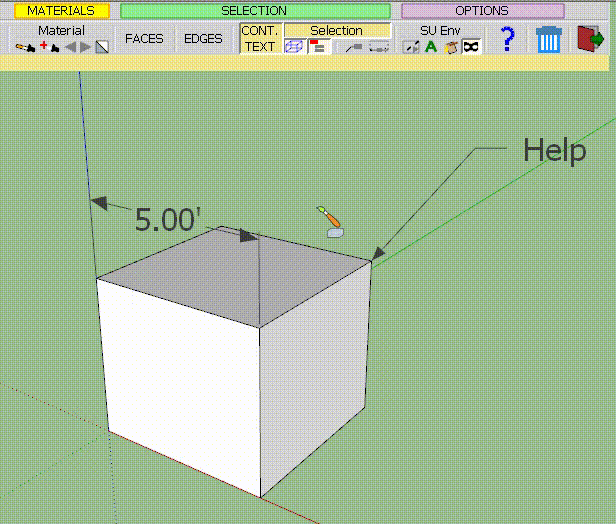
-
@ahmed0007 said:
hi fredo6
i'm making a tutorial about your this plugin but i think i found bug.
it's not painting Dimensions in sketchup 2018-19
what is the solution.
ThanksIt's just a missing feature. Not sure if there is a value in this (versus using the native Paint tool).
Fredo
-
@fredo6 said:
@ahmed0007 said:
hi fredo6
i'm making a tutorial about your this plugin but i think i found bug.
it's not painting Dimensions in sketchup 2018-19
what is the solution.
ThanksIt's just a missing feature. Not sure if there is a value in this (versus using the native Paint tool).
Fredo
ok.
thanks for reply. -
@fredo6 said:
Difficult to tell what is the problem.
Could you indicate which UV mode you use (Natural, Projection, QuadMesh) and if you have a problem of performance in all modes.Also, what kind of texture do you use? Is it a heavy image?
after few days of searching and testing , I believe I have found the problem.
at least the huge one of them.when outliner tray is expanded , if the file contains high poly geometry , whether its hidden or not (but geometry in invisible layer not in this case),
painting UV and using of visual mode will be extremly lag(I'm not sure if this happen in my PC only).anyway , really appreciate that you take your time to answer my question patiently.
and again , great plug-in. -
@chaosaic said:
after few days of searching and testing , I believe I have found the problem.
at least the huge one of them.when outliner tray is expanded , if the file contains high poly geometry , whether its hidden or not (but geometry in invisible layer not in this case),
painting UV and using of visual mode will be extremly lag(I'm not sure if this happen in my PC only).For info, I made a change in FredoTools 3.4a to keep performance OK when outliner is open.
So if you wish to test if it works in your case...
Fred0
-
@unknownuser said:
For info, I made a change in FredoTools 3.4a to keep performance OK when outliner is open.
So if you wish to test if it works in your case...
Fred0
I have just test ThruPaint in FredoTools 3.4a.
When outliner tray is opened , painting and adjusting speed is almost the same as its not open.
Outliner problem just like mystery to me and you just solve it
As a newbie I want to ask if there's a way to export a 3dsmax model's UV to sketchup?
I hvae a 3dsmax model already has it's own UV map, then I export it as .obj, import to WrapR check its the same as 3dsmax model, then import UV.obj by SketchUV tools, but not working. -
Hey Fredo6!
So, I was messing around with Thrupaint trying to texture a curved and "Z axis" road and when I tried to texture it, The section where the road is straight and curved is just diferent (deformed) like in the image I just sent...
Is there any way I can solve this? I've been searching for almost a week, thanks!
-
@vicente122334 said:
Hey Fredo6!
So, I was messing around with Thrupaint trying to texture a curved and "Z axis" road and when I tried to texture it, The section where the road is straight and curved is just diferent (deformed) like in the image I just sent...
Is there any way I can solve this? I've been searching for almost a week, thanks!Difficult to tell without the model.
In general, you should do all the segments of the road in one go. -
@vicente122334 said:
Hey Fredo6!
So, I was messing around with Thrupaint trying to texture a curved and "Z axis" road and when I tried to texture it, The section where the road is straight and curved is just diferent (deformed) like in the image I just sent...
Is there any way I can solve this? I've been searching for almost a week, thanks! -
@fredo6 said:
@vicente122334 said:
Hey Fredo6!
So, I was messing around with Thrupaint trying to texture a curved and "Z axis" road and when I tried to texture it, The section where the road is straight and curved is just diferent (deformed) like in the image I just sent...
Is there any way I can solve this? I've been searching for almost a week, thanks!Difficult to tell without the model.
In general, you should do all the segments of the road in one go.Hello! Thank you so much for replying!
I actually manage to find the solution, I just had to triangulate and I also did what you said in your post, I did all the road together. I actually have another issue but I don't think this one is solvable, I don't know... when the curve starts in my road, the part of the texture on the left side scales up way more than the one on the right side. Is it possible to keep both at the same scale?
Thanks for reading! I will also send the sketch file this time.
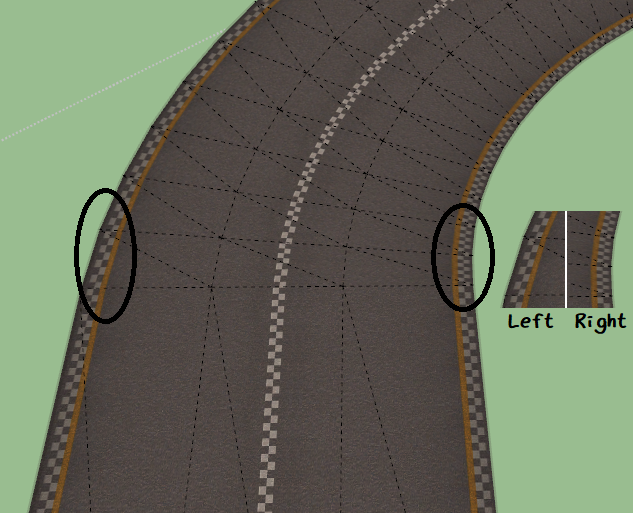
-
Stretching of the texture is inevitable in the rounding with the way Sketchup handles texture adjustment. There is nothing you can really do about it, even if you manage it manually with the pins.
Fredo
-
Complete Tutorial of Fredo ThruPaint
https://youtu.be/db3KAv0-ATI -
@ahmed0007 said:
Complete Tutorial of Fredo ThruPaint
https://youtu.be/db3KAv0-ATIThank you very much. Very complete and didactic. Congratulations.
I inserted the video in the main post of this thread.
Fred
PS: You should post on SketchUp Forum too.
-
@fredo6 said:
@ahmed0007 said:
Complete Tutorial of Fredo ThruPaint
https://youtu.be/db3KAv0-ATIThank you very much. Very complete and didactic. Congratulations.
I inserted the video in the main post of this thread.
Fred
PS: You should post on SketchUp Forum too.
Thank you so much

-
Hi! Can ThruPaint snap to guidelines or geometry when working in visual edition mode to align texture perfectly as native texture position tool does it? Look my screenshot
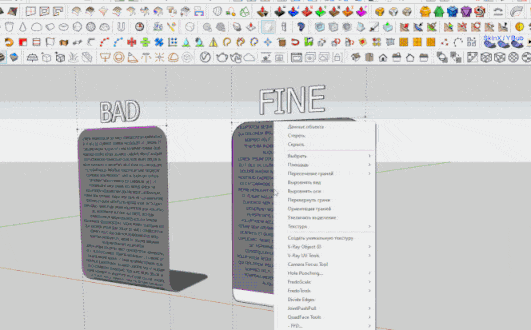
-
@summerson1990 said:
Hi! Can ThruPaint snap to guidelines or geometry when working in visual edition mode to align texture perfectly as native texture position tool does it? Look my screenshot
Not obvious, but probably feasible.
-
@fredo6 said:
@summerson1990 said:
Hi! Can ThruPaint snap to guidelines or geometry when working in visual edition mode to align texture perfectly as native texture position tool does it? Look my screenshot
Not obvious, but probably feasible.
So could you please say how to make it possible to snap? Sometimes it seems like something close to snapping is working but I didn't realized yet in what cases and how exactly it does. Thanks!
-
@summerson1990 said:
So could you please say how to make it possible to snap? Sometimes it seems like something close to snapping is working but I didn't realized yet in what cases and how exactly it does. Thanks!
I just say that this is not supported in the current version. So I would need to make the change.
Fredo
-
@fredo6 said:
@summerson1990 said:
So could you please say how to make it possible to snap? Sometimes it seems like something close to snapping is working but I didn't realized yet in what cases and how exactly it does. Thanks!
I just say that this is not supported in the current version. So I would need to make the change.
Fredo
Ok, as you will do it it will be very useful. Thank you!
Advertisement







