[Plugin] FredoTools::ThruPaint - v1.3a - 20 Oct 16
-
Thanks Fredo
-
@unknownuser said:
I guess that main problem is that plugin doesn't really know which direction is prefered one,. maybe we could assume the red 'U' direction..
Second problem ThruPaint tries very hard to make texturing continues.. As far as I have seen Your desired result it has breakes on every bend of tube.. So I guess You want some mix of 'quad' abd 'natural uv' modes.. Just select and paint each segment separately with 'natural uv'.. As You did I guess..But somehow it does know the preferred dimension when applying "Quad" UV". Plus, tools like Profile Builder manage to apply UVs correctly when generating new geometry. Indeed, essentially I'm asking is a hybrid of quad + natural modes. I think it's the most preferred mode for architects. It'd be nice to hear from Fredo if this hybrid mode is theoretically possible.
*>>
@unknownuser said:Just select and paint each segment separately with 'natural uv'.. As You did I guess
Right, manual clicking segment by segment is the current solution, but in many cases it's too laborious..
-
where can i get this?
-
@kevvv said:
where can i get this?
If you look at the first post in this thread you will see it's part of FredoTools and the link for it.
By the way, your profile says you are using SketchUp 2019 Free/Make but that's impossible. Please update your profile with the correct version.
-
I don't know what is going on, but Thrupaint is giving me so many issues right now. Its frustrating me to the point where I don't even want to use Sketchup anymore. I created a geometrically perfect onion dome, made of ENTIRELY quads, with no issues or errors in the construction.
When I try to use the Quad UV wrap to wrap a mosaic tile texture around the dome, it gives me errors every time. I get the yellow errors, and I get red errors, where it says the faces don't have 3 or 4 vertices, when they all do. I've been unable to texture this thrice d**ned dome because of it. Its ruining my project, and I really don't want to have to export the dome to 3ds Max to wrap the texture, because then it will need to be triangulated, which will completely mess it up when I import it back into Sketchup.
Does anyone have a solution for this stupid bug I keep experiencing?
-
@kingfisher13 said:
Does anyone have a solution for this stupid bug I keep experiencing?
What version of SketchUp are you using? What operating system? That information is important. Please complete your profile.
If you share your SketchUp model file so we can see exactly what you have, we can give you some guidance.
-
@kingfisher13 said:
When I try to use the Quad UV wrap to wrap a mosaic tile texture around the dome, it gives me errors every time. I get the yellow errors, and I get red errors, where it says the faces don't have 3 or 4 vertices, when they all do. I've been unable to texture this thrice d**ned dome because of it.
A dome is typically not suitable for QuadUV. QuadUV is for a grid, with rows and columns, where it is possible for ThruPaint to follow the shape.
Now, it would be useful to have your model [or part of it] to advise on what you could do for texturing. -
hi there,
is it possible to turn off that sound when "picking" materials from the scene?
i have looked inside the pluginfolder if maybe i find a sound file that i coud just delete
 ?
?best, franz
-
@bsfranza said:
i have looked inside the pluginfolder if maybe i find a sound file that i coud just delete
 ?
?The file is in folder Fredo6_!LibFredo6/IMAGES_Standard, with name Camera_click.wav.
If you rename it or remove it, it should not play the sound.
-
Hi,
I think it would be cool to have one more selection option - all selected groups. With it we could paint all selected groups through with a single click (even if they had materials applied to faces), possibly without changing their UVs.
What do you think about this idea? -
hi there, i can't download it, just showed blank pop up window after click download
-
How do I activate material sampler and UV mode without icon? Is there dedicated modifier key? Thanks
-
For the sampler; press or toggle Shift.
For the UV Mode, I guess you mean Natural, Projected and QuadMesh. There is no shortcut for that currently.
-
I meant the eyedropper with red cross.
But here is another thing that irritates me in many cases. PT's Natural mode skews\rotates\distorts textures on some faces ( see left cylinder in attached pic) whereas regular Paint bucket does the job perfectly. I wanted to stop using the standard PB in favor of Fredo's PT but this glitch won't allow it. Is there a trick to get a logical result with Natural mode from the first click?
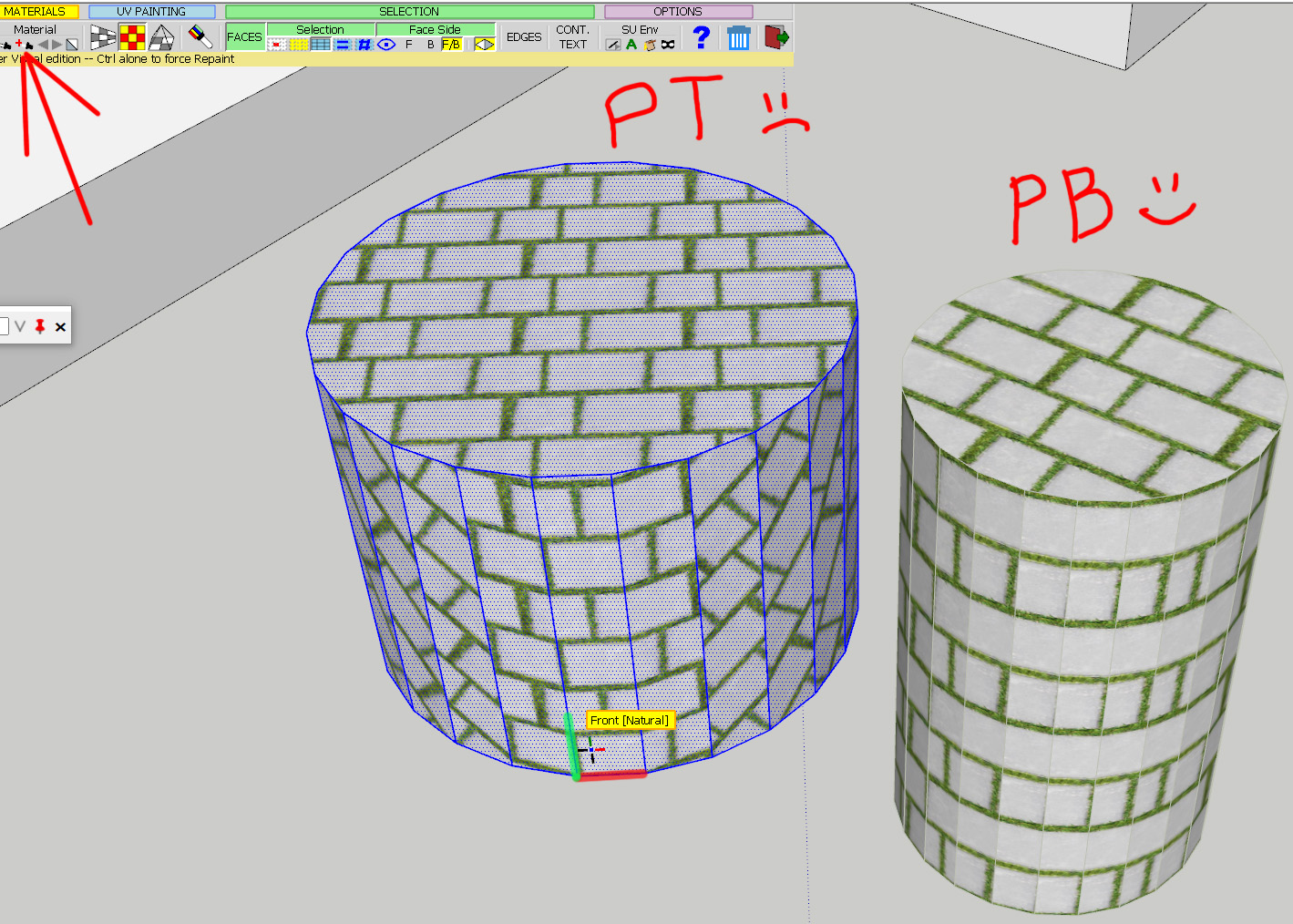
-
I must be doing something wrong but it looks like natural mode is broken. In most cases some faces are always distorted. Could it just mimic standard paint tool in equivocal situations?
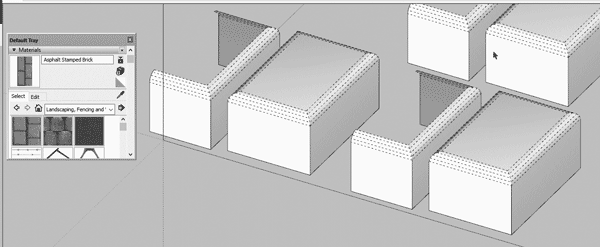
-
When installing I receive the error "unable to unziped archived file" I've tried everything (even on different computers) - any ideas on how to download this plugin??
-
There seems to be problem with the publishing of FredoTools on the Sketchucation Store.
I will republish this afternoon.
Fredo
-
If you are experiencing Unzip Error in the ExtensionStore try clearing the Edge Cache
-
What happened with the link guys? when I try to download it never open, and the older version is not working on skp 21?
-

SketchUp Plugins | PluginStore | SketchUcation
SketchUp Plugin and Extension Store by SketchUcation provides free downloads of hundreds of SketchUp extensions and plugins
(sketchucation.com)
Works for me, I use it daily....
Advertisement







