[Plugin] SketchUV - now free
-
I agree that proper scaling should be done by default in SketchUV. Hopefully, in the future I can implement this. You might want to try ThruPaint by Fredo. I think it might do what you want.
-
@whaat said:
I agree that proper scaling should be done by default in SketchUV. Hopefully, in the future I can implement this. You might want to try ThruPaint by Fredo. I think it might do what you want.
Hi
Yes tried the truepaint and it do a very good job in many situations. and most important it keep the aspect. and that is what sketchuv is missing 100%... It is not really workable in the way it handle aspect today.Another issue I have found is that the triangulation in my models are not working 100%, some times it create holes in the surface. Pleas have a look at the attached pic.
What am i doing wrong? or is it the model? or is it the plugin?Claus
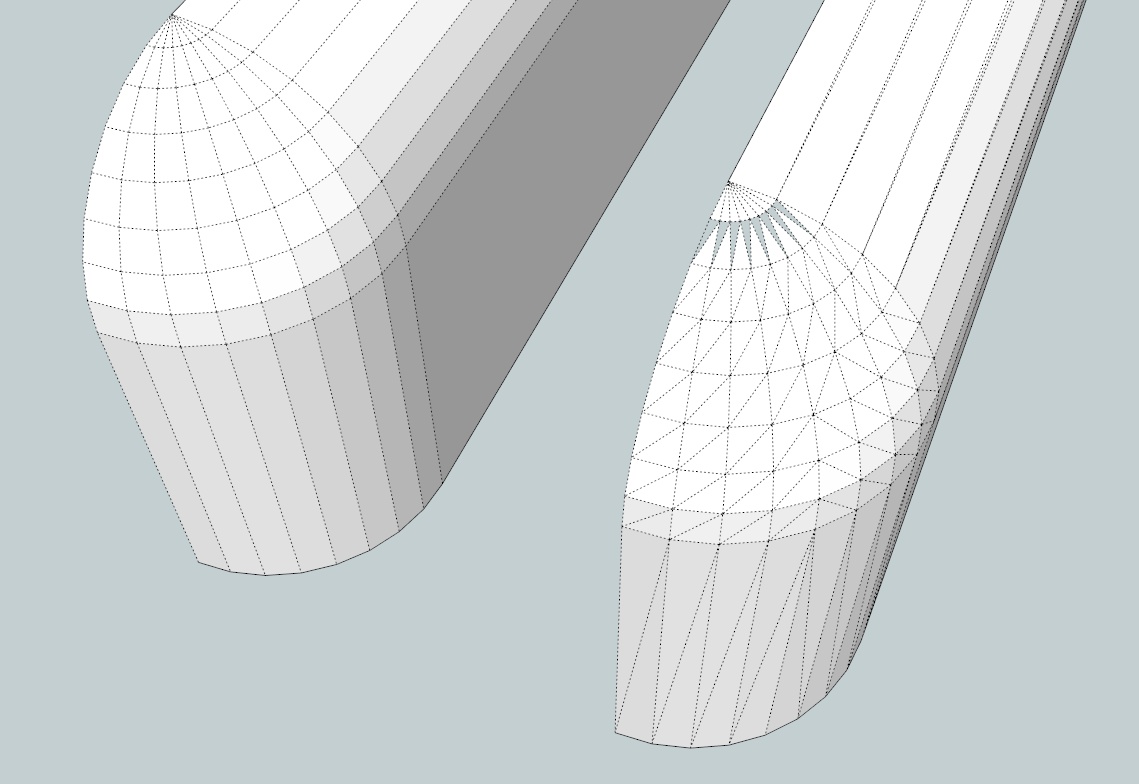
-
Claus,
Measure the sides of the triangles - if they are less than 1mm this is the reason why holes appear.
A solution can be: before triangulation scale your model, eg. 10 times, then triangulate, then scale your model down 10 times.
-
@smicha said:
Claus,
Measure the sides of the triangles - if they are less than 1mm this is the reason why holes appear.
A solution can be: before triangulation scale your model, eg. 10 times, then triangulate, then scale your model down 10 times.
HI
Thanks for the idea, i tried it and it works, great tip for me.Whaat
could this not be incorporated into the plugin also, first investigate all lines for the length, if any is too small, then scale the model as needed and then do the triangulation and then re-scale the model.Claus
-
@rich o brien said:
There is not a plugin which exports all mapped textures in a model to one texture file.
Ultimate Unwrap 3D can do this with imported .skp files but I haven't tried it yet. It's also about $50 so more expensive than this plugin.
Is this feature similar to a Texture generator atlas

-
Thanks. I will most def buy this once I can get the hang of Roadkill. I was wondering, any future plans on having a add on that will pack the shells on a 2D surface so that the UV map can be exported to be painted in Gimp etc ?
-
@blaar75 said:
Thanks. I will most def buy this once I can get the hang of Roadkill. I was wondering, any future plans on having a add on that will pack the shells on a 2D surface so that the UV map can be exported to be painted in Gimp etc ?
Sorry, nothing like that planned right now. Thanks for the suggestion.
-
I tried using SketchUV to map the trunk of a tree made with the plugin 3dArcStudioTree. I hoped cylindrical mapping would work. Do I have to go the 'roadkill' way or are there any other options to try?
Greetings, Max

-
It should work. Can you share that model so that we can search for the problem?
-
Tube cannot be triangulated before uv-mapping. Otherwise remove triangulation.
I suggest trying thrupaint for such triangulated tubes - it works great. -
@cotty said:
It should work. Can you share that model so that we can search for the problem?
Here you go...
-
- clean your model (bottom especially)
- use thrupaint
the file is attached
-
Price drop - now just $5. Get it here:
http://www.smustard.com/script/SketchUV -
@whaat said:
Price drop - now just $5. Get it here:
http://www.smustard.com/script/SketchUVDo you plan to add the function to normalize different sizes of textures - I asked about it in previous posts?
-
@smicha said:
@whaat said:
Price drop - now just $5. Get it here:
http://www.smustard.com/script/SketchUVDo you plan to add the function to normalize different sizes of textures - I asked about it in previous posts?
Yes, but I can't give you any accurate estimate of when that would be. It could be anywhere from two months to several years away.
-
I just bought the plugin, and am very happy with it. I read the user manual as well, and have a question using the path select tool. Is it possible to weld a piece back after it has been cut, like in most UV mapping software. I sometimes accidentally double click on the wrong line, and I hate to have to start the whole line cut again on a large model.
I tried holding the Alt, Shift, and Ctrl Keys separately hoping they would activate the opposite of cut, but they did not.
Thanks
Jason -
@stpauljason said:
I just bought the plugin, and am very happy with it. I read the user manual as well, and have a question using the path select tool. Is it possible to weld a piece back after it has been cut, like in most UV mapping software. I sometimes accidentally double click on the wrong line, and I hate to have to start the whole line cut again on a large model.
I tried holding the Alt, Shift, and Ctrl Keys separately hoping they would activate the opposite of cut, but they did not.
Thanks
JasonHi Jason,
If I understand you correctly, all you have to do is select the edges you want to 'weld' and then right-click on them and select 'soften'. You can also use the soften edges dialog in SketchUp by going to Window->Soften EdgesWhen you 'cut' all you are doing is unsoftening the edge.
Hope this helps.
-
This completes my Sketchup. Have not tried every function but it seems the cylindrical mapping is exactly what I was looking for! Thank you so much this is worth paying for!
-
Hi, Dale
I am using SketchUV mostly for it's selecting features, and I was wondering if you could add a new function to the Path Select Tool. What I need and I think it would be welcome is to be able to select more than one path by pressing the CTRL key as in the native Select tool.
For example I have two exploded circles(or two random contours) and I want to connect those, I use the Path select on one contour, then I press CTRL key and select the next one, then I use Curviloft and "Voila!".
In the actual case we are not able to select more than one path.Or there is a way that I am not aware of ?Thanks !
-
@ely862me said:
Hi, Dale
I am using SketchUV mostly for it's selecting features, and I was wondering if you could add a new function to the Path Select Tool. What I need and I think it would be welcome is to be able to select more than one path by pressing the CTRL key as in the native Select tool.
For example I have two exploded circles(or two random contours) and I want to connect those, I use the Path select on one contour, then I press CTRL key and select the next one, then I use Curviloft and "Voila!".
In the actual case we are not able to select more than one path.Or there is a way that I am not aware of ?Thanks !
Maybe if you weld the paths with the Weld plugin, you might be able to do this. I have not used Curviloft so I am not sure...
Someday, I would like to release the Path Select Tool as a standalone plugin. Maybe then, I could add that feature, too.
Thanks.
Advertisement







