Terrain from contours - improve on native 'from contours'?
-
Thanks Fredo, so if I triangulated points with your triangulate plugin then ran toposhaper I'd get this result!!!!???
-
Nice evolution Fredo, I'm still waiting for this magical tool !! Keep up the good work and I'll hit the donate button again !!

-
Here is the terrain with a much higher definition 200 x 88, so around 35,000 triangles generated. Takes longer of course, but does not bring a lot more details compared with the low and medium definitions terrains.
DN house contours - pbacot - High Def.skp
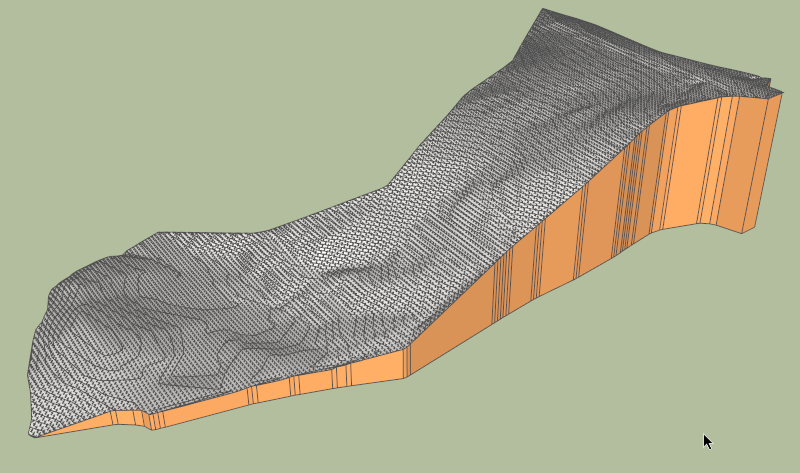
Fredo
-
@utiler said:
Thanks Fredo, so if I triangulated points with your triangulate plugin then ran toposhaper I'd get this result!!!!???
With TopoShaper you really need to have contours as curves, not a set of altitude points. This is because the Terrain construction uses contours to delimit the zone of influence on points comprised between contours.
With a set of altitude points, the algorithm would be more based on Skinning, with Bezier or Nurbs methods, which is another kind of script (I can do it, but it would definitely not be very fast with Ruby only).
So, all you need is the contours and then run Toposhaper, as shown in previous videos and the video below
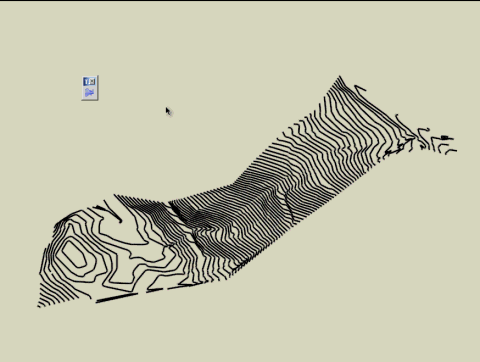
Fredo
PS: As far as I remember, I have not written (yet) a "triangulate plugin".
-
@unknownuser said:
With TopoShaper you really need to have contours as curves, not a set of altitude points. This is because the Terrain construction uses contours to delimit the zone of influence on points comprised between contours.
With a set of altitude points, the algorithm would be more based on Skinning, with Bezier or Nurbs methods, which is another kind of script (I can do it, but it would definitely not be very fast with Ruby only).
Fredo,
During my works I found a workaround with altitude points. I draw a high vertical line on each point (as they're usually components, it's a very fast operation), this way the sandbox is using contours instead of points, ignoring the bottom point of each line. Will this method work with your plugin ?
-
@panga said:
During my works I found a workaround with altitude points. I draw a high vertical line on each point (as they're usually components, it's a very fast operation), this way the sandbox is using contours instead of points, ignoring the bottom point of each line. Will this method work with your plugin ?
Unfortunately, it won't work. TopoShaper really needs contours to drive the interpolation. Keep in maind that with only altitude points, there are multiple solutions because you cannot isolate zones just with scarced points.
Fredo
-
Fredo, I assume Toposhaper is a work in progress and hasn't been released yet? I can't find it for download...
Cheers,
-
@utiler said:
Fredo, I assume Toposhaper is a work in progress and hasn't been released yet? I can't find it for download...
Cheers,
Correct, it is work in progress. However, I think I have done most of the algorithmics now and should be able to release a first simple version soon.
In the meantime, I am still interested in getting models of contours to test the plugin.
Fredo
-
OK, do you want them in DWG or SU? I'll send a few through....
-
I'm "cooking" one up in Sandbox right now. I'll send the file when it gets done. Taking about 10 min. to do "from contours". It's a nice one with hills and saddles.
-
Will the plugin work with an already triangulated surface?
Say I have imported and triangulated a set of XYZ data, and wish to turn it into a solid group like your final product, with vertical sides and a horizontal bottom. Is that possible?
-
Fredo, would you like contours in DWG or SU?
-
@utiler said:
Fredo, would you like contours in DWG or SU?
I prefer SU as I am not familiar with CAD and Archi software (I don't know DWG format).
Thanks in advance
Fredo
-
@unknownuser said:
I prefer SU as I am not familiar with CAD and Archi software
Except one! SU Itself

-
Here's a few contour Skippy's, Fredo.
Survey01 - contours or a regular residential site of about 800sqm with a 15m fall. Contours at 250mm....
Survey02 - contours over a commercial development site of about 2800sqm. Contours at 200mm increments with minimum grad.
-
Andrew
First of all, thanks very much for posting these 2 samples. They are extremely useful for fine tuning the algorithms.
I have problem about the calculation of the concave hull for the first one, but here is the second one, in 2 flavors:
- the original altitude (which are very flattish)
- the exaggerated altitudes which help me to better check the calculations
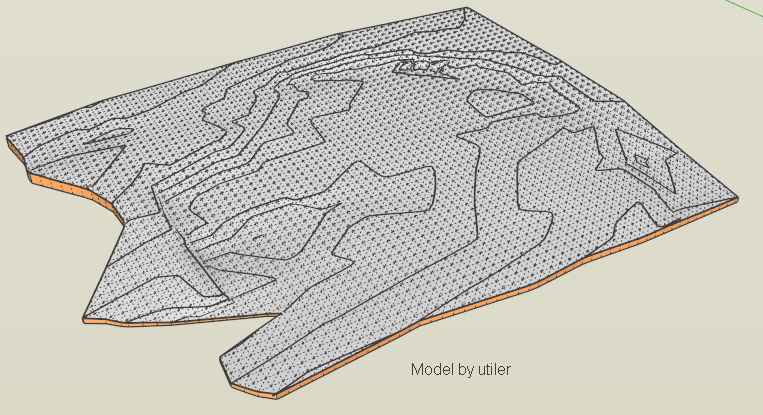
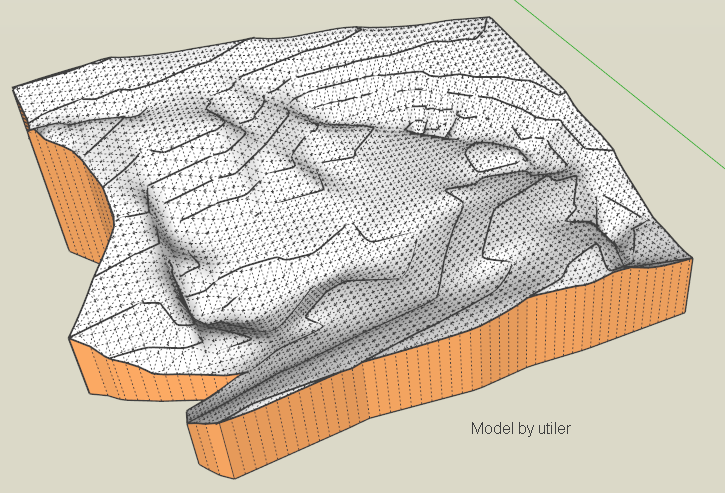
Fredo
-
subscribed...

-
No problem, Fredo, I'm not surprised at issues with the first one as it was a survey of a site with an existing residence on it which prevented a uniform data to be taken...
What you've done with the other one looks good! Can't wait to see how this plugin ends up. I'll see if I can dig out some other survey plans off file and convert them for you.

-
@utiler said:
No problem, Fredo, I'm not surprised at issues with the first one as it was a survey of a site with an existing residence on it which prevented a uniform data to be taken...
I evolved the algorithm for calculating the concave hull on your complex model and could obtain a result on your model, without any change, here attached.
A lot of the problem come from the small terminations hooks in several contours, like illustrated on the picture below
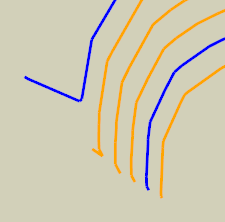
The issue with terrain construction is that you need to have a correct hull in order to determine the spatial distribution of the influence of the contours.
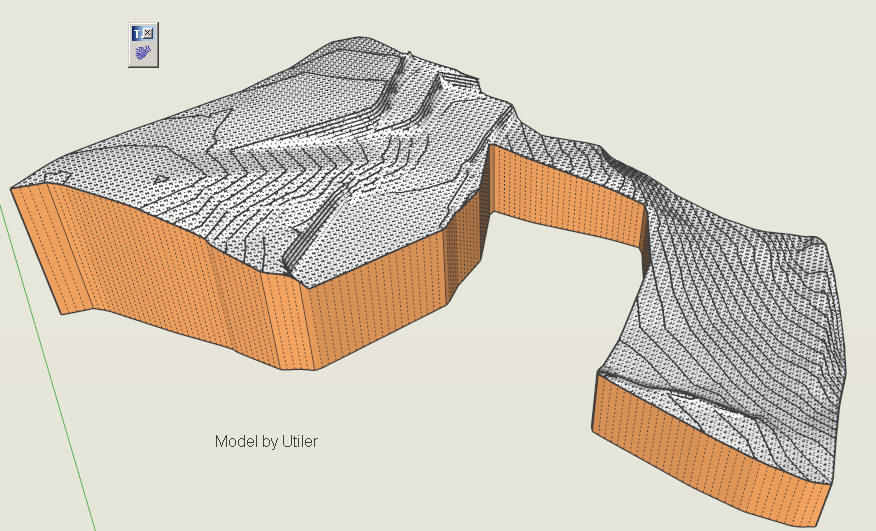
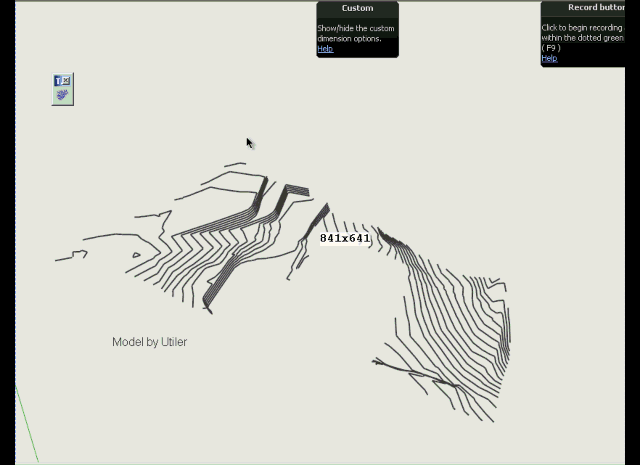
Fredo
PS: I hope to finish a first version in 2-3 weeks time, as I have actually very few moment available currently
-
Can't wait! Thanks Fredo!
Advertisement







