[Plugin] On Screen Rolling Reel v1.1
-
Thanks! Been waiting for this since I seen it used in one of your videos.
-
Very nice, Thank you, TIG and Rich!

-
@unknownuser said:
[flash=800,600:15898dhh]http://www.youtube.com/v/4cE8X2FM3eQ[/flash:15898dhh]
It places a piece of screen-text in the top left corner of the screen.
It lists the last 5 Tools used and their short-cut keys [if any]
e.g. Select 'Space' , Line 'L' , Move 'M'[You can alter the length of the list by changing the '5' in Line#52 below]
The most recent Tool is the last in the list.
Plugins etc get listed as 'Plugin...'
If you erase the screen-text it reappears when you next use another Tool.
It is 'off' at the startup - you can toggle it on/off with the Plugins menu item 'On Screen Rolling Reel Toggle'...Donations:
by PayPal to info @ revitrev.org
Version:
1.0 20110419 First Release.
1.1 20110420 On/Off Plugins menu toggle added[attachment=0:15898dhh]<!-- ia0 -->OnScreenRollingReel.rbz<!-- ia0 -->[/attachment:15898dhh]
Thanks a lot for this plugin Rich ! I have a little question about the video you post, at some times in the videos, we can see the three axes appears on the mouse position, how do you make that happen ? Is that a script or something else ? I'm interested by this one.
Regards.
-
Windows > Preferences > Drawing > Display Crosshairs

-
Damn...so much time spend on SU and I completely forgot this one
 !! Thanks
!! Thanks -
Just downloaded this -- thanks Rich and TIG!
-
@unknownuser said:
It lists the last 5 Tools used and their short-cut keys [if any]
e.g. Select 'Space' , Line 'L' , Move 'M'Thank you for this nice plugin. The mentioned display of the respective short-cuts doesn't work for me, is there a known reason for this behaviour?
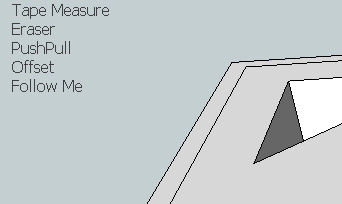
-
does not work on new versions?
There is another plugin for video lessons? -
It works just fine in SU2013. How did you install it?
-
I do again, and now works fine =D thks
Advertisement







