Shortcut key for explode?
-
What keys are failing ?
On a MAC you can't combine them with some 'modifier' keys... which are system-reserved...You need to give us some clues as otherwise we are guessing.
-
Thank you.
I tried all single key and all shift or control combinations, but they don't work.
Do you have a Mac or a friend with a Mac? -
@scozzarella said:
I tried all single key and all shift or control combinations, but they don't work.
You aren't pressing Enter after typing the key stroke you want to set are you?
-
@dave r said:
@scozzarella said:
I tried all single key and all shift or control combinations, but they don't work.
You aren't pressing Enter after typing the key stroke you want to set are you?
No, I don't press Enter. From the Keyboard I hit a key and then close the window.
-
it's a windowless command. Are you sure you use Sketchup?
-
-
What window do you close? There are no windows accomponing explode command
-
Something is buggy with the shortcuts in preferences because I can sometimes search for "explode" and find it and apply a shortcut and then when I restart SU it can't find "explode." Scrolling to Edit/Item/Explode will show up sporadically.
Make sure you click the "+" sign to the right of the shortcut and then click OK.
-
As mentioned above You must have something explodable selected for the native explode to appear in the shortcuts.
-
I'll just add this to help people understand that the shortcuts list in preferences is context specific.
You can see when I filter by edit with nothing in the model selected the list is quite short but when I select a simple group the list of possible shortcuts grows considerably.
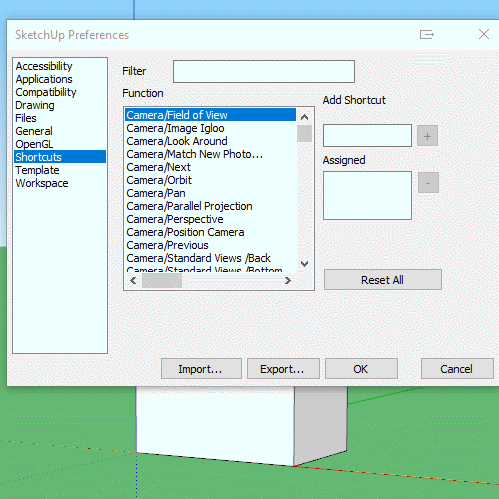
-
@box said:
As mentioned above You must have something explodable selected for the native explode to appear in the shortcuts.
Thank you but I select a group and in the list the explode appears. In Mac version there isn't + button.
When I select the command on the shortcut list and assign a shortcut, then close, the shortcut doesn't work.
-
Sorry, my comments were not really addressed to you Scozzarella, they were more of a general thing because people often get confused by the contextual shortcuts.
Your issue is something else and as I'm not a Mac user I can add nothing more than has already been said. -
What is the shortcut you are trying to assign?
-
-
We're trying to help here. Could you be specific?
Have you actually installed SketchUp or are you running it from the .dmg?
-
@dave r said:
We're trying to help here. Could you be specific?
Have you actually installed SketchUp or are you running it from the .dmg?
Thank you very much.
I have installed Sketchup on my Mac and all works perfectly. But the shortcut for Explode doesn’t work.
Maybe the Preferences json file? -
Why won't you answer my question? Exactly what keyboard shortcut are you trying to use for Explode?
-
The others who have replied are not Mac users, but I am so I can base this on actual experience.
First of all, the command to which you want a shortcut is Edit/Context Menu Flyout/Explode. As the word "Flyout" implies, this choice only appears in the Shortcuts preferences when a Group or ComponentInstance is selected in the model or if you have already assigned a shortcut to it.
Second, you can assign a shortcut to this action when it is listed, as proved by the attached screenshot where I assigned shift-U. I also tested, and this shortcut works as expected.
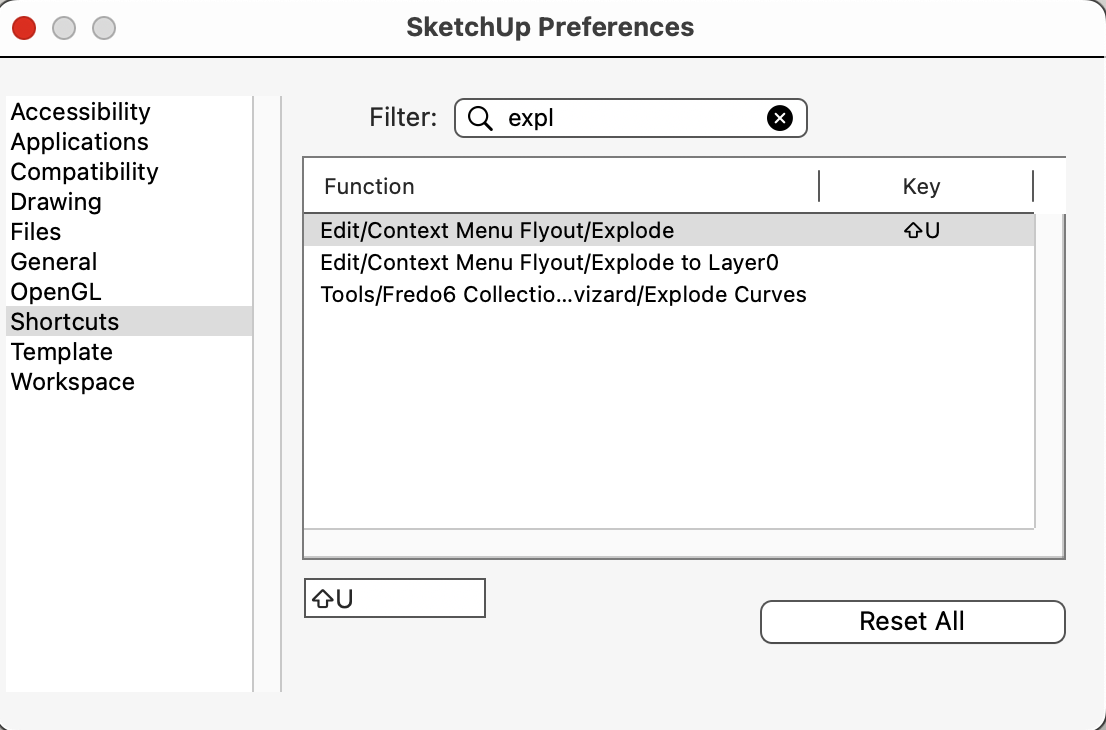
You aren't perchance attempting to assign a command key keychord shortcut are you? That is not permitted on Mac, because Command keychords are reserved for the compiled-in menu items. Sometimes you can get a command keychord to work for a single session, but they won't be remembered the next time you start SketchUp. Have you succeeded in assigning shortcuts for other actions?
-
@slbaumgartner said:
The others who have replied are not Mac users...
True. But I was trying to find out what the OP was trying to set as a shortcut because of...
@slbaumgartner said:
You aren't perchance attempting to assign a command key keychord shortcut are you? That is not permitted on Mac, because Command keychords are reserved for the compiled-in menu items.
-
In order to see right click entities (explode for instance) in Preferences->Shortcuts you MUST make right click upon some group\component, then hit Escape and then immediately go to Preferences->Shortcuts and assign this god damn shortcut. It's a VERY good idea to save you shortcuts (Export to .dat file) immediately.
Basically shortcuts should be assigned when only one instance of SU is opened. After shrtcut assignment is complete restart SU to make sure your shortcuts are preserved.
Advertisement







