[Plugin] Super Drape
-
@Box ...sorry yeah, I had forgotten to mention my attempt to active the plugin.
Your location is Germany? Vielleicht kannst du mir ja auf deutsch weiterhelfen.Sorry about realizing only now the problem seems to be the process of activating the plugin. I checked my plugin folder and the folder for the Super Drape plugin is there and the rubyfile is in it. But when I try to activate it via preferences --> install extension the programm allows only *.rbz files, I can't choose the TIG-Superdrape.rb file. Then I copied the *.rb file direct into the plugin folder but this doesn't work either. So can I rename the *.rb file into an *.rbz file to make it work? What else can I try?
-
The .rbz file for this plugin is available at the bottom of the first post in this thread. Download that and use Install Extension to install it. You should remove any files related to this plugin that you have tried to install, though.
And make sure you have full admin rights before trying to install it.
-
It's not the install extension section I was referring to. In the box above the install extension button you need to see super drape there and tick it's box.
-
@box said:
It's not the install extension section I was referring to. In the box above the install extension button you need to see super drape there and tick it's box.
That just did the trick and it was the only place I didn't check a second time - so thank you very much!
-
Any vid/tuts about using this? Can't get this to work....
-
Please be less cryptic.
How isn't it working ?
Is it installed OK ?
Did you follow the guidance and image in the first post/download thread... ?Reiterated:
You need two groups.
The draper-group must be located above the receiving group.
Its faces are replicated, projected onto the receiver's surfaces, maintaining the materials.Possible issues:
The draper/receiver geometry contain tiny edges or facets that can't be intersected using SketchUp's methods, simply because of its tolerances [~1/1000"] - where the start & ends of a tiny line are deemed to occupy the same point in space and so the edge won't form, and then its related face can't form.
Scale up both drape and scale-down - tiny edges can exist but cannot be created [this is the same issue with Sandbox-Drape]
View the groups in Monochrome mode with a distinctive back-face material.
If any 'backs' are facing up in either group you will get unexpected results.
The edges might drape successfully, but then it seems like the draped materials are missing - they are not, they are just on the 'underside' [front] of the faces in the receiver. The materials on the draper's face-fronts will be used and of course this might not be the top-side you expected, if faces are wrongly oriented. -
-
The problem with that one is that it is rotated. The small group's blue axis is running along the green axis, therefore it is "Draping" in the wrong direction. If you explode and regroup it it will work. Orientation is the key.
As a side note it's worth pointing out that you have drawn it outside and under the ground plane, not that this is causing your problem.
-
Thanks for the tip man!
-
I'm trying to get an effect where I'm draping roads, parking lots, etc. ONTO the imported google earth terrain. Super Drape and Drape both take the top group and "cut" it onto the TIN of the terrain. What I'm looking for is something that will drape the roads and so forth, onto the TIN below, but stay a completely separate group. In this way I can still control layers, etc.
Also, with Super Drape, I'm not getting the top donor materials to "take" in the google earth terrain. I get generic "white" skin where the new faces are cut.
I'd appreciate any comments or help. thanks!
-
I tried to answer in your other post that I think you want the Stamp tool in the Sketchup Sandbox Tools. But I could be wrong.
-
Are your faces upside down ?
Either in the mesh or the 'road' your are trying to project 'down'...
Use a Style with a distinctly color back-face - say bright-blue or magenta.
Now view in Monochrome mode...If you see that when it should be a front color you have some 'reversing' to do...

-
Is it true that Supderdrape doesn't work in 2014 when installing it with the PluginStore manager? I can't see it anywhere
 !
! -
...I found it...you'll have to active the toolbar in the extensions-list in the preferences window. mmmm
-
It already worked in v2014... but FTAO I've relaunched it as v3.2 http://sketchucation.com/forums/viewtopic.php?p=358314#p358314
New version now in the PluginStore http://sketchucation.com/pluginstore?pln=SuperDrape -
Could I ask for some help? I'm trying to drape a textured road on a terrain mesh. Using Super Drape the resulting mapping coordinates are messed up somehow.
Already checked: units, regrouped both, edge inspector results in no errors, face normals are ok, removed smoothing and all edges are visible. I have no idea why it doesn't work.
Any help would be appreciated.
kind regards, Max
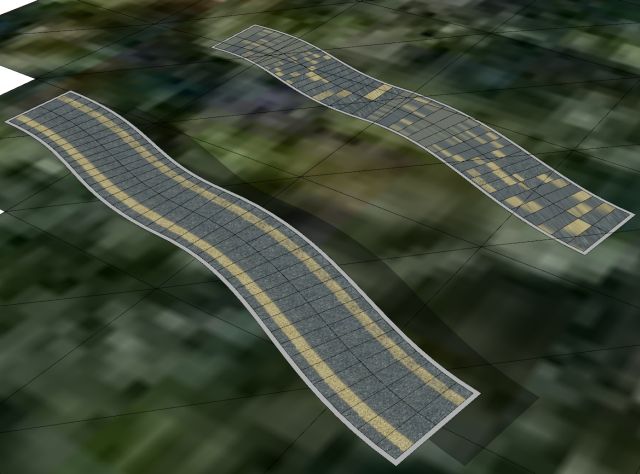
-
I confirm I get similar results.
The UV-mapping of the upper faces' textures should be transferred to the facets in the draped version, with adjustments for their relative normal angles: but clearly this is not happening...I will investigate...
-
@tig said:
I confirm I get similar results.
The UV-mapping of the upper faces' textures should be transferred to the facets in the draped version, with adjustments for their relative normal angles: but clearly this is not happening...I will investigate...
Great Tig! Just wondering, the terrain uses projected textures - cause of problem maybe?
-
It may be a projected texture issue...

How did you apply/edit the textured 'yellow stripe' material on the 'flat' faces ?
I found that if I added the material afresh and used Texture and/or My Texture Tools Plugin to adjust its rotation/position I could then get it to SuperDrape acceptably - see the first 6 facets in the screen-shot - I defaulted the next two facets to show the differences between my effort and your original

-
@tig said:
It may be a projected texture issue...

How did you apply/edit the textured 'yellow stripe' material on the 'flat' faces ?I applied the texture using Fredo's ThruPaint. By doing so the mapping for the entire road is aligned to the curves of the road in just 2 mouse clicks.
@tig said:
I found that if I added the material afresh and used Texture and/or My Texture Tools Plugin to adjust its rotation/position I could then get it to SuperDrape acceptably - see the first 6 facets in the screen-shot - I defaulted the next two facets to show the differences between my effort and your original

Tig, thanks for your time and effort. This method sounds a bit more time consuming. Will try as well.
Advertisement








