[Plugin] QuadFaceTools
-
Hello ThomThom,
Thank you for looking at this. I was just converting from metric to standard, but it would be convenient if you could enter the actual model units. Thanks again for a great plugin.
Regards
-
Version 0.12.0
- Made OBJ importer create groups from OBJ groups.
- Made OBJ importer correct SketchUp's "auto-orientation" of faces which was some times confused by internal faces.
-
Version 0.12.0 was made to allow OBJs exported using Mineways read properly in SketchUp:
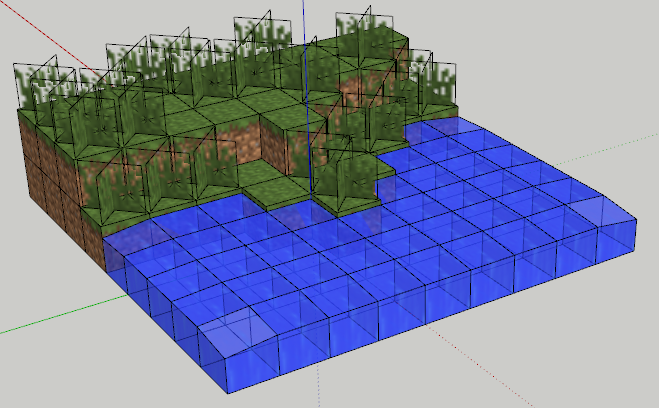
-
This is my home in minecraft
 . This really works and it's amazing! Some manual labor was needed to clean up the edges between blocks but that's fine, the plugin does a great job!
. This really works and it's amazing! Some manual labor was needed to clean up the edges between blocks but that's fine, the plugin does a great job!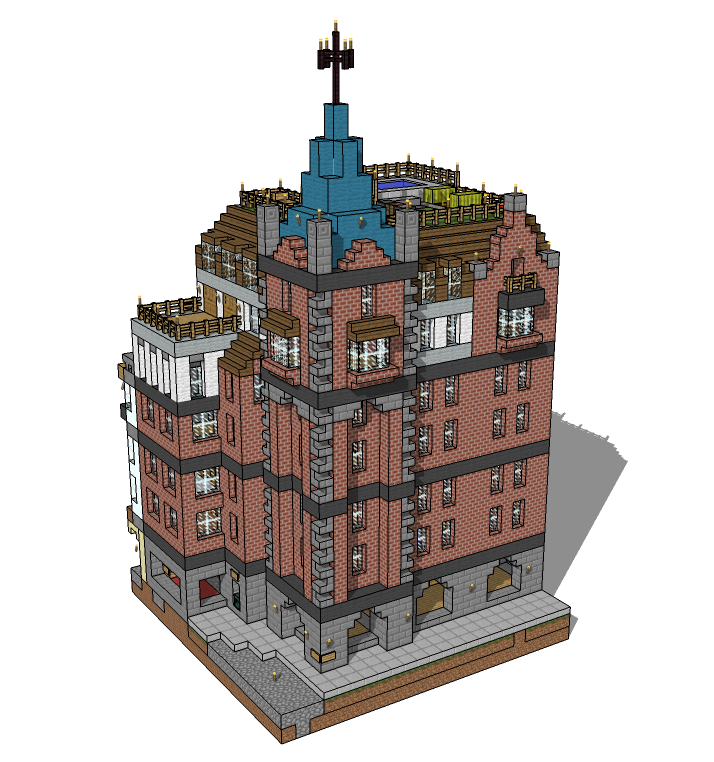
3D Warehouse
3D Warehouse is a website of searchable, pre-made 3D models that works seamlessly with SketchUp.
(3dwarehouse.sketchup.com)
-
Anyone uses OffsetLoop? Whats the best way to use it? I'm getting mostly crashes / bugreport Oops-loops with 0.12.
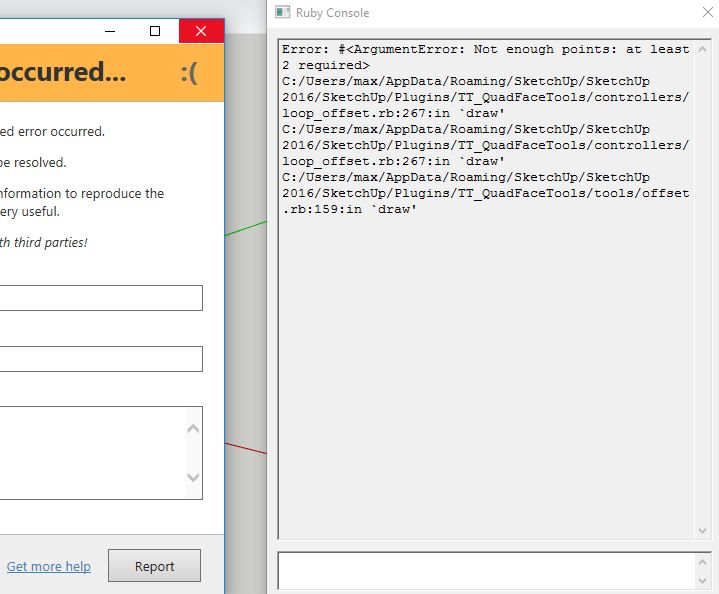
-
Got a sample model? Screenshot?
-
@thomthom said:
Got a sample model? Screenshot?
Just a simple box and there we go again. If nobody else has problems I guess its a clash with other plugins. I will try to do a clean install for all my plugins soon.
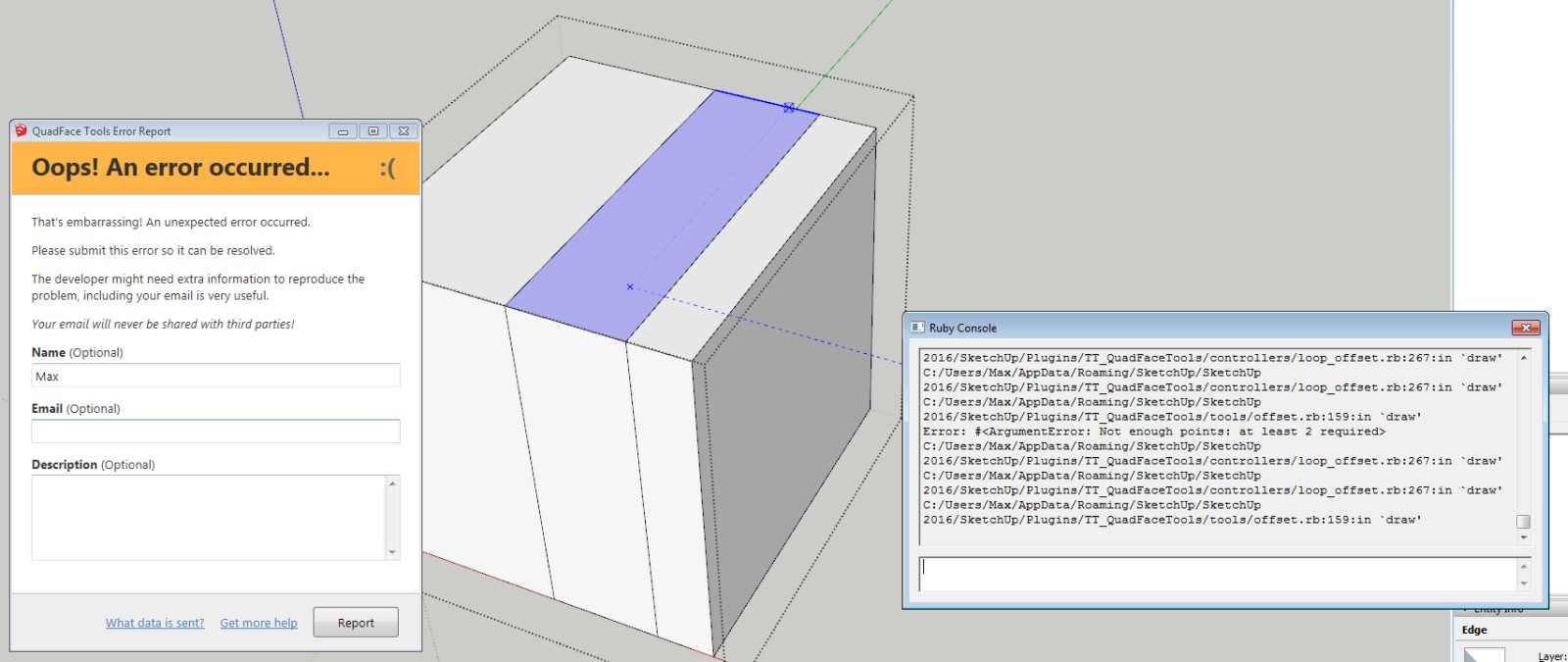
-
Doesn't have to be a clash. The offset tool is a recent one that was more of an experiment. I had it hidden for a while but people insisted it should be visible by default. But it will have some problems still. I have an open issue to improve or rewrite it.
That being said - I wasn't able to reproduce your exact scenario. Can you share the model please?
Also, what version of the extension do you have?
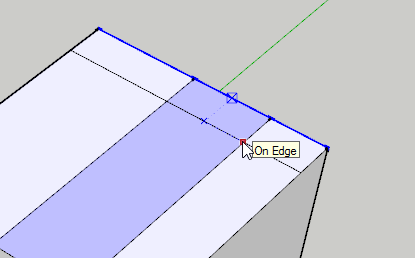
-
I'm using
QFC 0.12.0
TTlib 2.10.6I attached a file. The shape doesn't really matter though - sometimes it crashes on me on a simple box...
Edit 10-10-2016: just cleaned my plugin directory. Installed TT_lib2, QFT, Selectiontoys and tested again. Same crashes so I would suspect no clashing plugins.
-
Hmm.... I cannot reproduce on this one either. Can you do a video capture to show your steps?
-
@thomthom said:
Hmm.... I cannot reproduce on this one either. Can you do a video capture to show your steps?
Here you go - shocking isn't it? I'm thinking I'm wasting your time. There must be something wrong at my end. Although it is strange; only TTlib2, QFT, Selection toys installed (all fresh from SketchUcation tools & TTlib2 from Extension warehouse). SU-pro 16.1.1449 64 bit.
Edit + pic: it also crashes after adding a few loops and at some point it doesn't detect the loop anymore (blue line) and...ooops
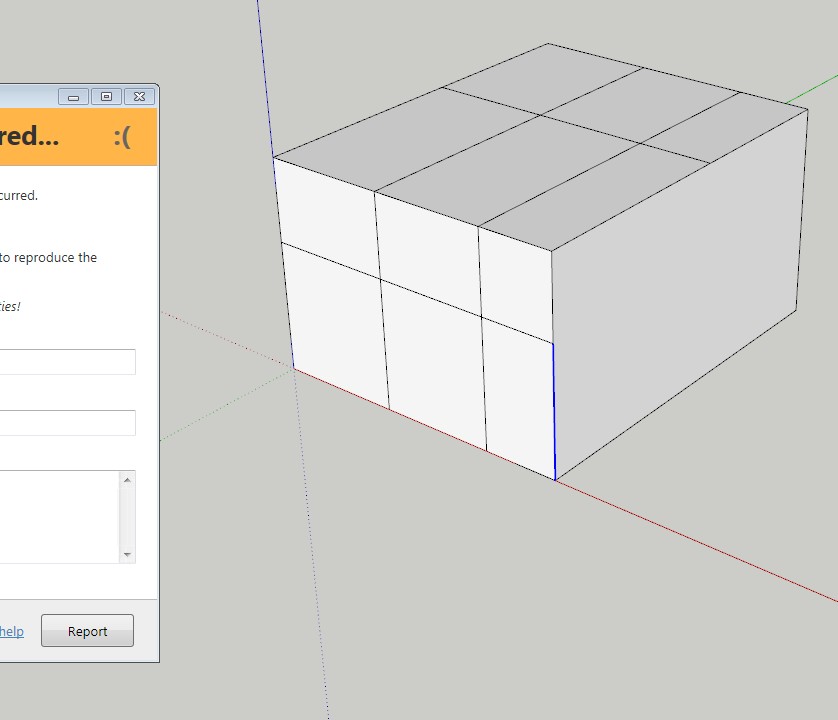
-
Hmm... have you submitted the reports? Did you include your name/email other info?
Also, what version of Internet Explorer do you have installed? The error reporting dialog looks odd.
-
@thomthom said:
Hmm... have you submitted the reports? Did you include your name/email other info?
Also, what version of Internet Explorer do you have installed? The error reporting dialog looks odd.
I have submitted only a very few (user name Max). Sometimes it caused an oops-loop and I didn't report those either.
I'm running win7 x64 on my desktop with IE11.0.9600.18449
-
I see the issue now. It's when you offset only one edge.
https://bitbucket.org/thomthom/quadface-tools/issues/103/offsetloop-errors-when-selecting-only-oneI also noticed another issue, if you pick an edge at the end of your selection the offset is missing an edge.
https://bitbucket.org/thomthom/quadface-tools/issues/104/offsetloop-missing-edges -
@thomthom said:
I see the issue now. It's when you offset only one edge.
.. I also noticed another issue, if you pick an edge at the end of your selection the offset is missing an edge...Both true. Glad you could reproduce the issue. I'm a bit confused nobody has noticed this before. The offset tool itself could be quite useful.
-
As it is now, consider the OffsetTool an alpha-version. I would not have exposed it yet had it not been for being persistently nagged to do so.

-
Hi All
I just nee a little help how to install the current QuadFace tools correctly, to get
access to this cool live mesh analysis feature.I always get the error message (shown below) when I activate live mesh analysis.
I also installed the current tt Lib².
I´m trying to run Quadface tools within my SU 2015 Make which is my prefered Quad-version
with tools like SubD, Vertex tools etc...I appreciate any help - Thanks
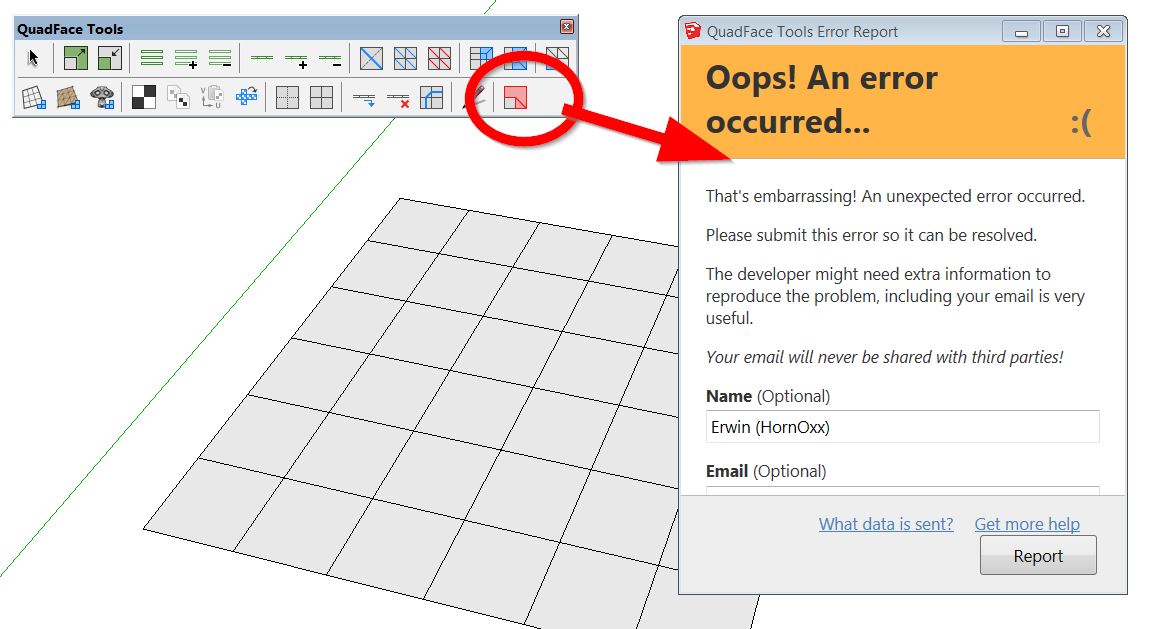
-
@hornoxx said:
I´m trying to run Quadface tools within my SU 2015 Make which is my prefered Quad-version
with tools like SubD, Vertex tools etc...Ah, sorry - bad user feedback on my end. The error is due to the functionality being SU2016+ only.
-
Hello Thomas,
Perhaps has it been asked before, but is there a way to tweak the bydefault colors for the analysis tool? Not that I don't understand your wise choice of colors, but I'd prefer more contrasted colors like white-red...
And I agree, it's a pity one can't replace a default sketchUp view mode (like monochrome or x-ray that I don't use often) with this analyse view mode, to keep the textures/UVW mapping.Otherwise, good job!

-
No color options as of yet. But it's something I wanted to add. The current version was a quick and dirty tool - turns out to be more useful than expected.
Advertisement









