[Plugin] QuadFaceTools
-
@gamophyte said:
I'm golden now, thanks so much!
EDIT: is there a way to then do quadface on the other side? I want to do just have the diamond black frame of the texture on the back. Do I just reverse faces again?You can use my "UV Toolkit" extension to transfer UV mapping between front and back side of faces.
-
A question: Is there a way to chamfer quad faces? Look like that :
-
Hmm... I wonder if Fredo's RoundCorner extensions support quads? I know a few of this extensions support quad faces like QuadFaceTools'.
-
How would i go about texturing this? When i select the road part it only textures those 2 faces and when i select the sidewalk it doesn't work at all. Am i doing something wrong?
-
Turn off hidden geometry to select whole surfaces.
-
I did select the whole surface but that's all it paints.
-
View > Hidden Geometry > OFF
THEN paint surface ? -
That's not the point! I know how to turn off hidden edges.
What i'm saying is when i select the UV Mapping Tool i can only select one axes.
The only part where i can select 2 axes is that part on the pic. Nothing else gets textured even when the whole thing is selected. I hope i made myself clear now. -
Can you post the problem SKP, so we can look at it ?
-
I am using this plugin to texture a special curtain model.
I used SU7 with Quadfacetools and changed now to SU2015pro. and the UV mappingtool doesn't work anymore.
I've downloaded the latest version.
did I do something wrong?
-
Works for me... Maybe you need TT's new library?
-
Is also installed the latest version with su2015. I'll post both files here....
-
here is the comparison
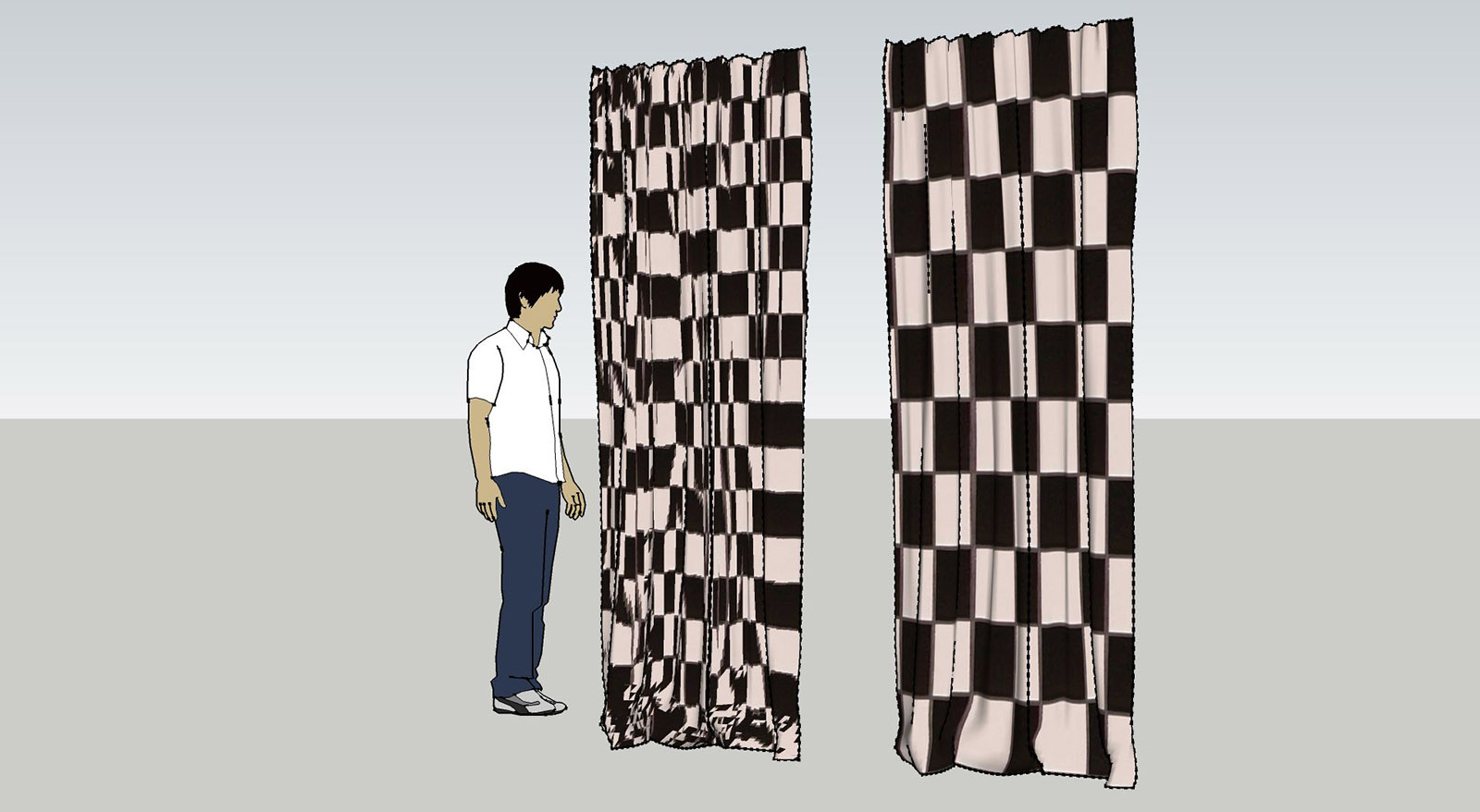
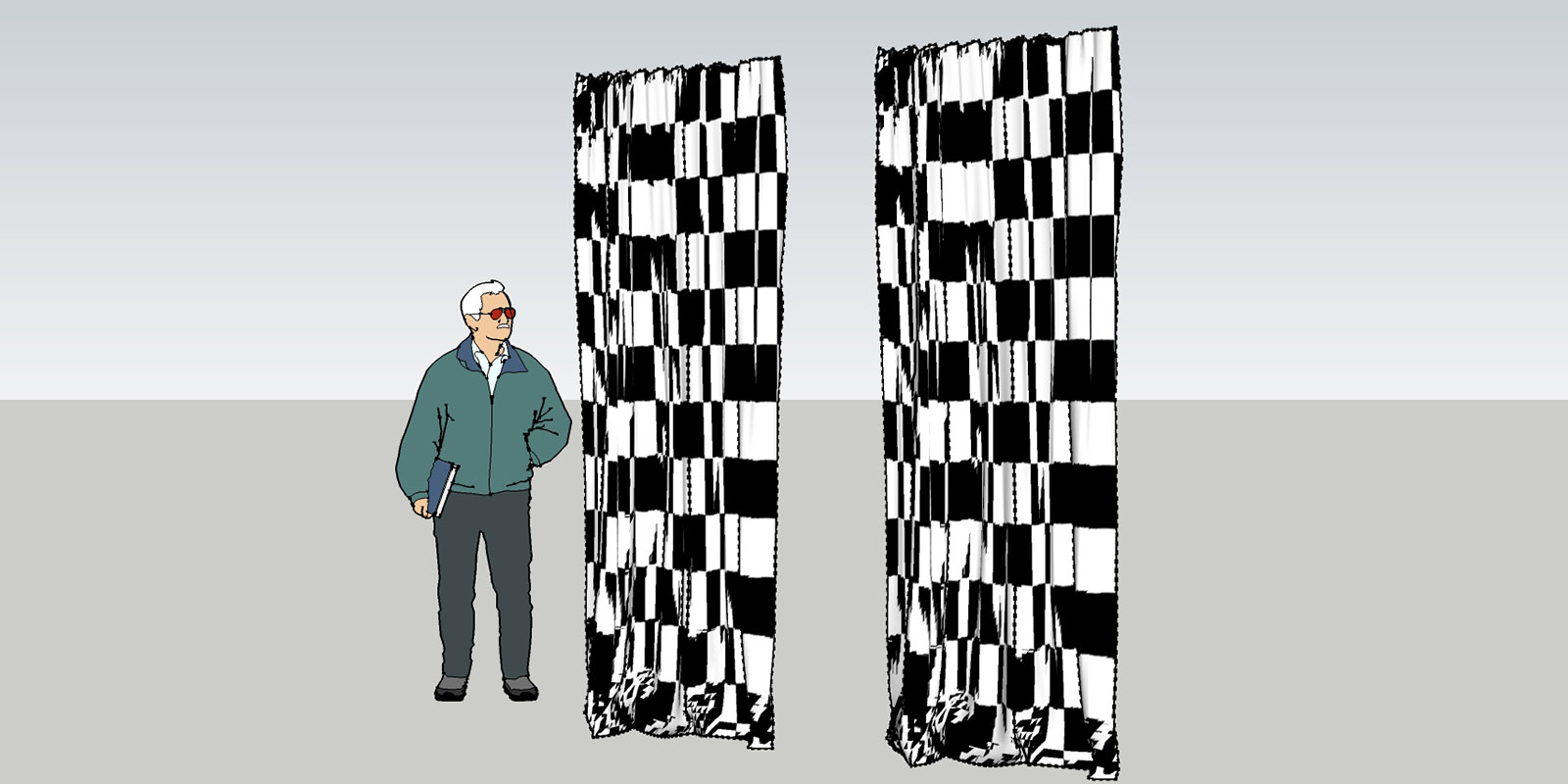
-
-
If you open the Ruby Console while you try to use QuadFace Tools - do you see any error message?
Also, can you describe the steps you perform in more detail?
-
when I start the uv mapper in version 2015 it doesn't show the horizontal and the vertical line to set the direction of the texture. so I can't use it.
-
it seems to be that the model in version SU7 is quad face and when I import it to SU2015 it is a sandbox mesh.
I converted it again to quadface and the UV texture mapper worked.
everything fine!
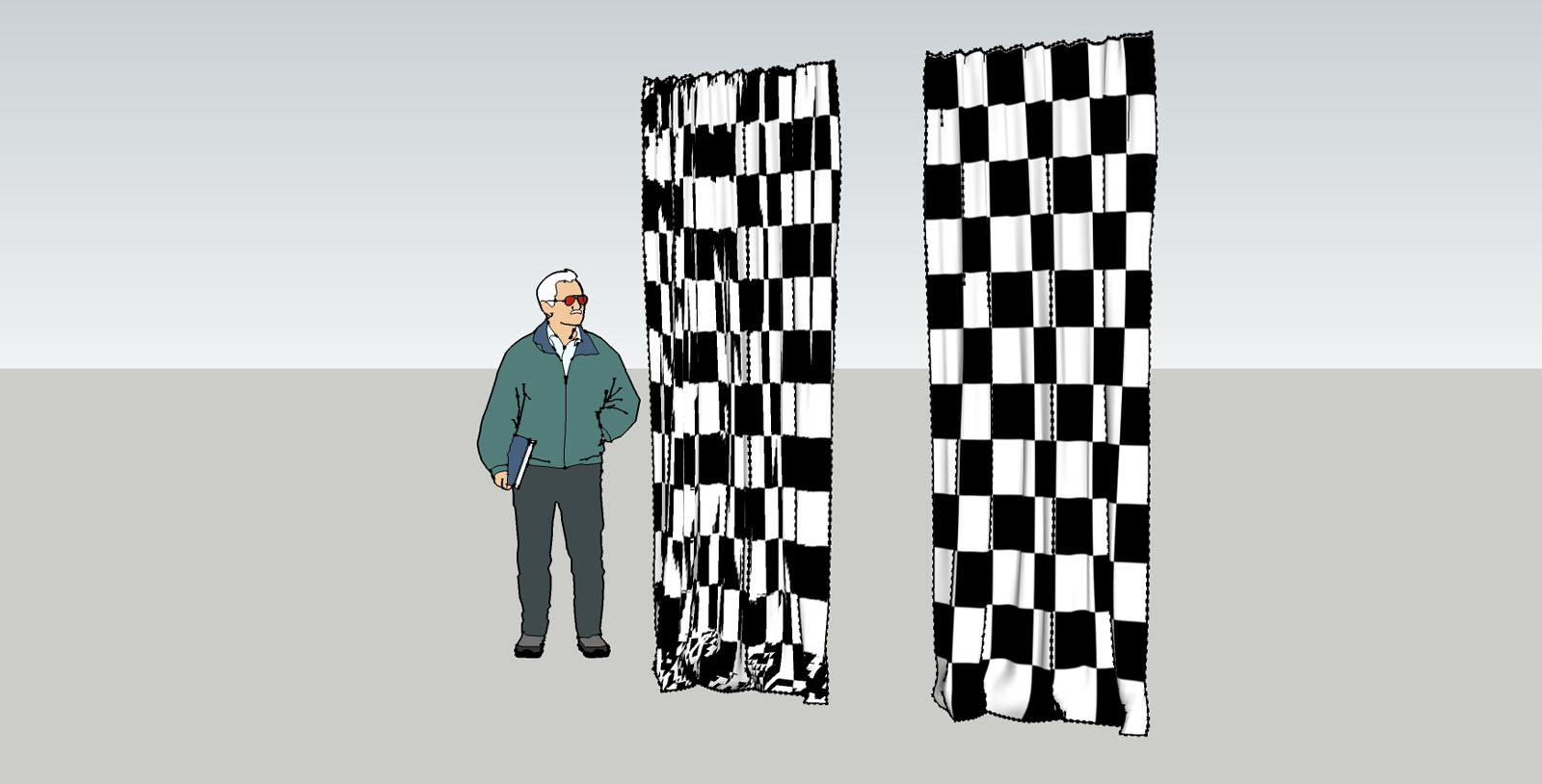
-
Did you remember to convert the Sandbox Tool mesh into a QuadFace Tools compatible mesh first?
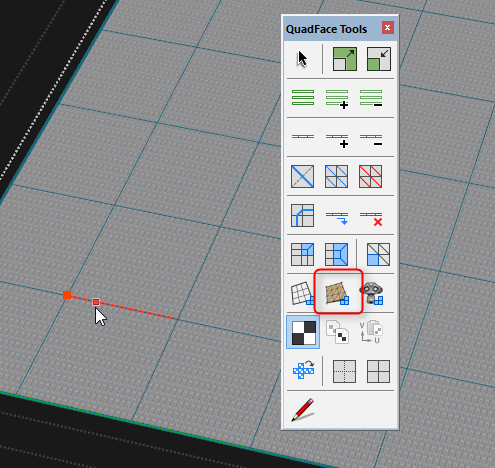
-
Yes. I've did it like that and saved the component as SU7 some years ago and used it many times, just using the UV Mapper.
But now, when I import the same component to SU2015 it lost the Quadface- Information and I have to reconvert it to quads, as you described above.
-
Any chance you can provide a sample model with exact steps (video?) of what you do?
Advertisement







