Window size
-
Edson
Wrapped around the axial on this so bear with me:- Do you have a typo or really want to go to that low resolution?
- My NVIDA control panel allows custom setting. The lowest it goes for factory settings is 800x800 but I would not even try the lower settings.
- You cannot use an image editor to scale what you want?
That low resolution will result in small images dipslayed on most PC in use to day or are you focused on a print issue.
My stupidity showing through
-
@mac1 said:
Edson
Wrapped around the axial on this so bear with me:- Do you have a typo or really want to go to that low resolution?
- My NVIDA control panel allows custom setting. The lowest it goes for factory settings is 800x800 but I would not even try the lower settings.
- You cannot use an image editor to scale what you want?
That low resolution will result in small images dipslayed on most PC in use to day or are you focused on a print issue.
My stupidity showing through
hi mac1,
- the sizes are mere examples. not real needs of mine.
- graphic cards on mac cannot be interacted with. there is no control panel to access them.
- yes, I can. surely, I can export a larger image and later crop it to the size I need.
I would not call it stupidity but lack of info on things mac.
thanks for the help.
-
At least on Windows, SketchUp's window size is not the same as the drawing area, or "client area." When you export a 2d Graphic and use "view size", the size of the image will be the client area rather than the larger window size. The client area is the what's left when you reduced the window size by the user interface elements such as toolbars and tabbars.
I made a Windows script to resize SketchUp's client area, but I do not know how to do that for a Mac.
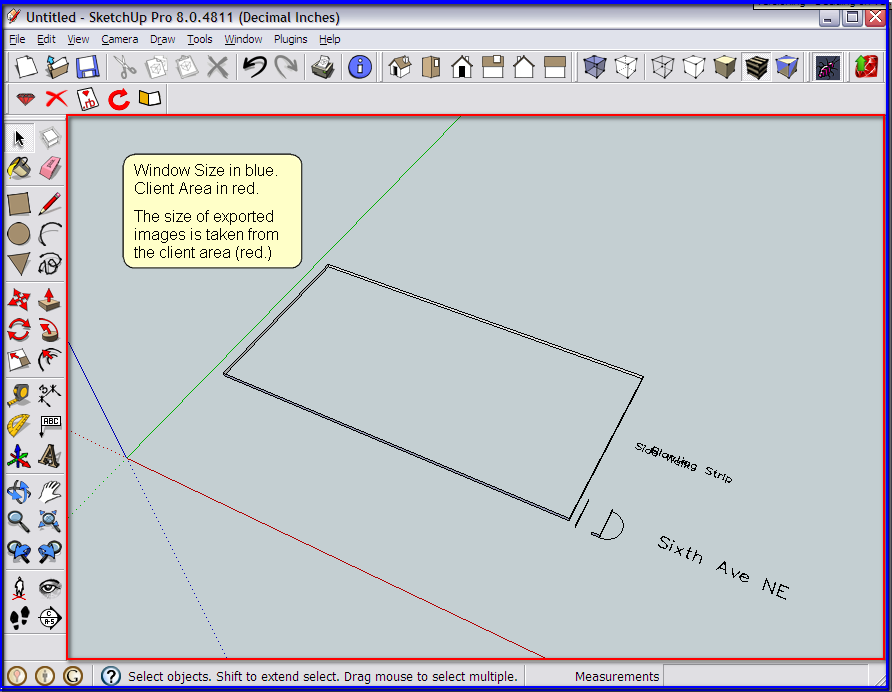
-
With the AppleScript type of solution I linked to before it resizes the front-most window.
If you known the difference between the default image-size of that Sketchup window [from image export options settings] then you know how many pixels to add to the window's width/height in the AppleScript command to get the required 'pane' size...
I was an expert AppleScripter loooong ago but I've forgotten most of it... the code is pretty simple though and you could easily write one or two applets for certain size combos and have them on your desktop to double-click [or if you're really cool you have one which has a dialog asking for width/height pane's pixel-size].......... -
In my V-Ray Tools plugin I added a function to export the current viewport that would be inside the "safe-frame" after view.set_aspect ratio was set.
If you set the view's aspect ratio to match your desired output format you could use that to export your image.
-
@thomthom said:
In my V-Ray Tools plugin I added a function to export the current viewport that would be inside the "safe-frame" after view.set_aspect ratio was set.
If you set the view's aspect ratio to match your desired output format you could use that to export your image.
and how do I set the view's aspect ratio?
-
You can do that with V-Ray Toys as well. Or use the Film & Stage (Advanced Camera) plugin.
-
@edson said:
@unknownuser said:
@edson said:
my current display measures 2560x1440px. let's say I wanted to reduce my window in sketchup to the size of the images I wanted to export, say, 220x1200px. is there a way –or plugin– to set my sketchup window to exactly those dimensions?
Fwiw, you can export at exactly those dimensions on Mac.
Uncheck use view size and click on the chainlink(?). Enter any px you want.
iirc, it crops from the center of the window outward in either direction.thanks, jeff. I knew that but sometimes I need to start with a known window size and want my image to show exactly what is in it. by changing the window size afterwards the exported image is sometimes different from what I see in sketchup.
ah.. i posted that from a phone yesterday and didn't realize you already had a solution..
fwiw, i do something similar as what thom is talking about except i use skindigo..
i'll often do exports at 3:2 (same as 35mm film).. i'll put any multiple of 3:2 in the skindigo camera (1000x1500 for example) just to get the greyed out bars to appear in order to get my composition right..
then export at 3000x4500, then downsize to 1000x1500 in photoshop..all that said, it's still not exactly what you're asking for as you want the window to be the exact same size as the export with no resampling etc..
another way to accomplish this (i couldn't get the applescript to work with sketchup.. it worked for safari but not sketchup.. i read about a few other apps that it doesn't work in. firefox for example)
anyway, the sketchup .plist has an entry named Sketchup.MainFrameSizeyou can edit that to any dimensions you'd like and your sketchup window will be sized to that upon a new window.. one problem is that the custom tool bar and the measurements bar size is included so you have to figure out how big they are (via export view size) then add that to your desired output.. my custom toolbar with small icons/no text + the vcb = 83px so if i want my sketchup window to be 400x1000px, i'd have to enter 1000,483 in the .plist..
-
@edson said:
[
2. graphic cards on mac cannot be interacted with. there is no control panel to access them.Really?
System Preferences > Display.
I see a list of display resolutions available, ranging from 640x480 through 1280x800 up to the iMac's native 1920x1200. OK, you can't individually set the scanline front porch on a Mac but really, when would you want to? -
@tim said:
@edson said:
[
2. graphic cards on mac cannot be interacted with. there is no control panel to access them.Really?
System Preferences > Display.
I see a list of display resolutions available, ranging from 640x480 through 1280x800 up to the iMac's native 1920x1200. OK, you can't individually set the scanline front porch on a Mac but really, when would you want to?hi tim,
changing resolution is not exactly tweaking with a graphic cards features, like people on windows are able to do. I am not complaining as I do not really see much I would like to change. -
@edson said:
I am not complaining as I do not really see much I would like to change.
Anit-aliasing? On my windows box I can pick which anti-aliasing quality I want SketchUp to use. On my Mac Mini I can't. I miss that.

-
@thomthom said:
@edson said:
I am not complaining as I do not really see much I would like to change.
Anit-aliasing? On my windows box I can pick which anti-aliasing quality I want SketchUp to use. On my Mac Mini I can't. I miss that.

hi thom,
one does not miss something one does not know. this is my case with GPU's tweaking.
Advertisement







