[Plugin] Sketchup Ivy
-
Those of you with problems: can you post more info to what isn't working. "Not working" is like going to the doctor saying "I'm ill, fix me."
Please be specific by what isn't working (lack of menus, errors, or unexpected behaviour). Also keep the Ruby Console open so you can see if any error messages appear.
System information such as OS version and exact SketchUp version also helps. -
@thomthom said:
Those of you with problems: can you post more info to what isn't working. "Not working" is like going to the doctor saying "I'm ill, fix me."
Please be specific by what isn't working (lack of menus, errors, or unexpected behaviour). Also keep the Ruby Console open so you can see if any error messages appear.
System information such as OS version and exact SketchUp version also helps.Current problem on ver 0.6.3 on SU 8 at mine:
- When i press alt + click, sometime ivy doesn't follow the direction i clicked.
- Some time it doesn't react as it is supposed to be when i press ctrl + click (to grow leaves)
- And the most problem.. it just won't finished when i press shift + click, so it never generated the ivy.

but when i used ver 0.5.4, it's all work perfectly..

-
In the script's line #20 [..branch] and line #244 [..tool] [and probably other lines too
 ] there is some arithmetic where something that's 'nil' is subtracted from something else and so it returns an error...
] there is some arithmetic where something that's 'nil' is subtracted from something else and so it returns an error...
Either put these parts into begin...rescue...end traps so the error won't trip up the script OR better test if the variable is NOT 'nil' and setting it to say 0 if +or- or 1 if *or/ - e.g.xxx=0 if not xxx
The tools could be trapped to return at least something1-seed.params[:branch][:spread]will fail if NOTseed.params[:branch][:spread](i.e. it's nil)...
LiveIvy.seedis defined as@@seedwhich in turn is defined as 'self'
which in turn hasparamswhich have:branchand:spread... BUT somewhere some of these aren't getting set to 0 [or 1 ?] as a safety net ?? -
@vidy said:
@thomthom said:
Those of you with problems: can you post more info to what isn't working. "Not working" is like going to the doctor saying "I'm ill, fix me."
Please be specific by what isn't working (lack of menus, errors, or unexpected behaviour). Also keep the Ruby Console open so you can see if any error messages appear.
System information such as OS version and exact SketchUp version also helps.Current problem on ver 0.6.3 on SU 8 at mine:
- When i press alt + click, sometime ivy doesn't follow the direction i clicked.
- Some time it doesn't react as it is supposed to be when i press ctrl + click (to grow leaves)
- And the most problem.. it just won't finished when i press shift + click, so it never generated the ivy.

but when i used ver 0.5.4, it's all work perfectly..

I have the same problems as Vidy.
- It doesnt branch. Just one stem.
- Doesn't finish.

Windows 7 64bit. SU 8.
-
You're rigth, here are the info:
Sketchup 8.0.3117
Sketchup Ivy 0.6.3
Win 7 UltOnly create a little part of the Ivy and when I make Click+Shitft not work at all.
Ruby Console:
Error; #<TypeError; nil can't be coerced into Fixnum> C;/Program Files (x86)/Google/Google SketchUp 8/Plugins/LiveIvy/LiveIvy_branch.rb;20;in `-' C;/Program Files (x86)/Google/Google SketchUp 8/Plugins/LiveIvy/LiveIvy_branch.rb;20;in `initialize' C;/Program Files (x86)/Google/Google SketchUp 8/Plugins/LiveIvy/LiveIvy_branch.rb;49;in `new' C;/Program Files (x86)/Google/Google SketchUp 8/Plugins/LiveIvy/LiveIvy_branch.rb;49;in `grow_stem' C;/Program Files (x86)/Google/Google SketchUp 8/Plugins/LiveIvy/LiveIvy_branch.rb;38;in `each' C;/Program Files (x86)/Google/Google SketchUp 8/Plugins/LiveIvy/LiveIvy_branch.rb;38;in `grow_stem' C;/Program Files (x86)/Google/Google SketchUp 8/Plugins/LiveIvy/LiveIvy_tool.rb;204;in `grow_stem' C;/Program Files (x86)/Google/Google SketchUp 8/Plugins/LiveIvy/LiveIvy_tool.rb;203;in `each' C;/Program Files (x86)/Google/Google SketchUp 8/Plugins/LiveIvy/LiveIvy_tool.rb;203;in `grow_stem' C;/Program Files (x86)/Google/Google SketchUp 8/Plugins/LiveIvy/LiveIvy_tool.rb;202;in `times' C;/Program Files (x86)/Google/Google SketchUp 8/Plugins/LiveIvy/LiveIvy_tool.rb;202;in `grow_stem' C;/Program Files (x86)/Google/Google SketchUp 8/Plugins/LiveIvy/LiveIvy_tool.rb;90;in `onLButtonUp' C;/Program Files (x86)/Google/Google SketchUp 8/Plugins/LiveIvy/LiveIvy_branch.rb;20Click+Shift
Error; #<NoMethodError; undefined method `-' for nil;NilClass> C;/Program Files (x86)/Google/Google SketchUp 8/Plugins/LiveIvy/LiveIvy_tool.rb;244;in `birth_stem' C;/Program Files (x86)/Google/Google SketchUp 8/Plugins/LiveIvy/LiveIvy_tool.rb;237;in `each' C;/Program Files (x86)/Google/Google SketchUp 8/Plugins/LiveIvy/LiveIvy_tool.rb;237;in `birth_stem' C;/Program Files (x86)/Google/Google SketchUp 8/Plugins/LiveIvy/LiveIvy_tool.rb;226;in `birth' C;/Program Files (x86)/Google/Google SketchUp 8/Plugins/LiveIvy/LiveIvy_tool.rb;93;in `onLButtonUp' quietly_force_sync_mats_cb just called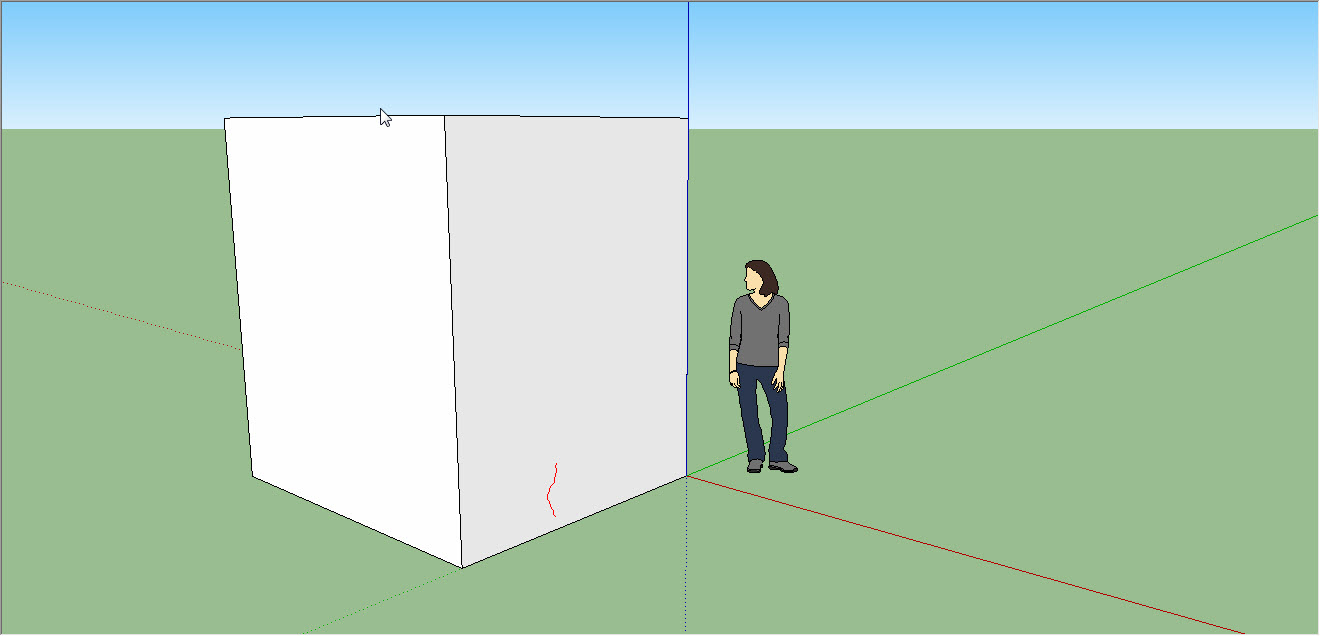
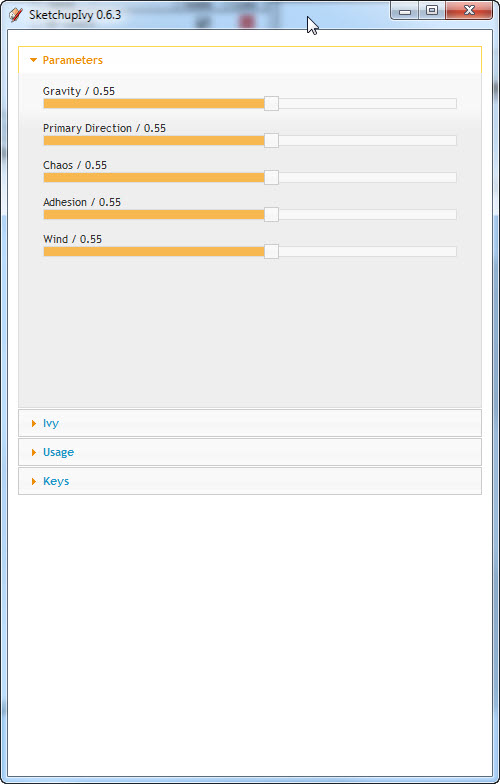
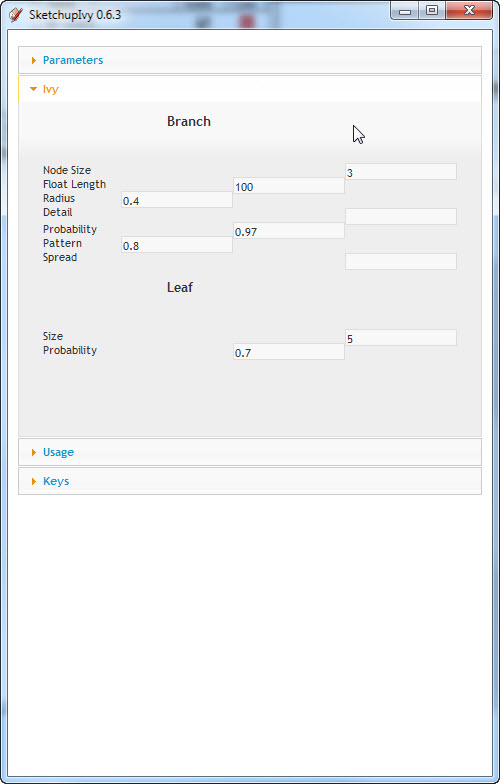
-
@pixero said:
@vidy said:
@thomthom said:
Those of you with problems: can you post more info to what isn't working. "Not working" is like going to the doctor saying "I'm ill, fix me."
Please be specific by what isn't working (lack of menus, errors, or unexpected behaviour). Also keep the Ruby Console open so you can see if any error messages appear.
System information such as OS version and exact SketchUp version also helps.Current problem on ver 0.6.3 on SU 8 at mine:
- When i press alt + click, sometime ivy doesn't follow the direction i clicked.
- Some time it doesn't react as it is supposed to be when i press ctrl + click (to grow leaves)
- And the most problem.. it just won't finished when i press shift + click, so it never generated the ivy.

but when i used ver 0.5.4, it's all work perfectly..

I have the same problems as Vidy.
- It doesnt branch. Just one stem.
- Doesn't finish.

Windows 7 64bit. SU 8.
Yep, I have the same problems too, just like i/we already reported since v0.6.2
Windows 7 64bit, SU8.0.4811 pro
-
....O-O-O-goooooooood!
 please,do not stop this work,!
please,do not stop this work,! 
-
O.K. This is embarrassing.

How do I open the .rar file?
 Do I just drop it in my plugins folder or do I need to do anything else such as extracting it somehow. I downloaded it right to my plugins folder and it doesn't seem to be showing up.
Do I just drop it in my plugins folder or do I need to do anything else such as extracting it somehow. I downloaded it right to my plugins folder and it doesn't seem to be showing up. -
.rar is a different compression format. Use 7zip or PeaZip to uncompress and then place in plugins folder
-
@unknownuser said:
.rar is a different compression format. Use 7zip or PeaZip to uncompress and then place in plugins folder
So I have to download an extractor? Then I would extract it the same as I would a .zip? Alright. Thanks.
-
@unknownuser said:
So I have to download an extractor?
Yes, Windows doesn't extract .rar and many other compression types. Anyway either of those i posted are great alternatives to have.
-
@unknownuser said:
@unknownuser said:
So I have to download an extractor?
Yes, Windows doesn't extract .rar and many other compression types. Anyway either of those i posted are great alternatives to have.
Yep. Thanks. I got PeaZip seems to work well and looks like a useful tool.
-
I haven't read through the whole thread so please forgive me if this has been asked and/or solved before.
I play around with my ivy until I am satisfied but when I Shift+Click to create the actual geometry, nothing happens.
 Am I doing something wrong? I am running SketchUp 7 on Windows XP and have SketchUp Ivy version 0.6.3. I know you said this isn't tested on SketchUp 7. Is this my problem?
Am I doing something wrong? I am running SketchUp 7 on Windows XP and have SketchUp Ivy version 0.6.3. I know you said this isn't tested on SketchUp 7. Is this my problem? -
Nevermind. Works fine in SU 8. Really is a bummer though. Will there ever be support for version 7?
-
@sadyo said:
I am following what TIG says, about better test if the variable is NOT 'nil', then i try to fill a variable on the Branch Detail,...and voilaaa.... the Ivy appearing like it should and the SketchUpIvy0.6.3 can work very well now.
hooorraaay.. yes its work.. basically we need to input the detail and spread on ivy tab..
thanks tig,sadyo and pierreden for this plugins
regards,
-
@vidy said:
@sadyo said:
I am following what TIG says, about better test if the variable is NOT 'nil', then i try to fill a variable on the Branch Detail,...and voilaaa.... the Ivy appearing like it should and the SketchUpIvy0.6.3 can work very well now.
regards,
Shame on me
 I don't understood what TIG says until now. The plugin works like charm.
I don't understood what TIG says until now. The plugin works like charm.
Thankyou guys.Sketchup 8.0.3117
Sketchup Ivy 0.6.3
Win 7 Ult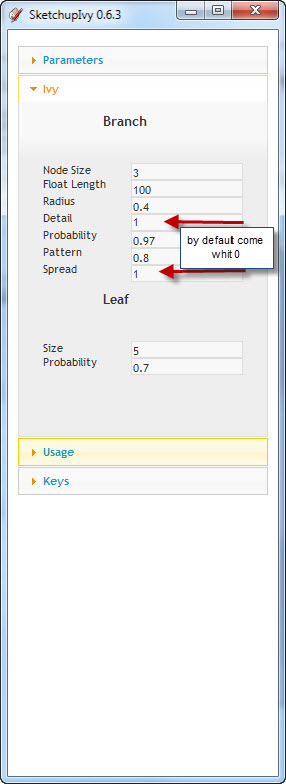
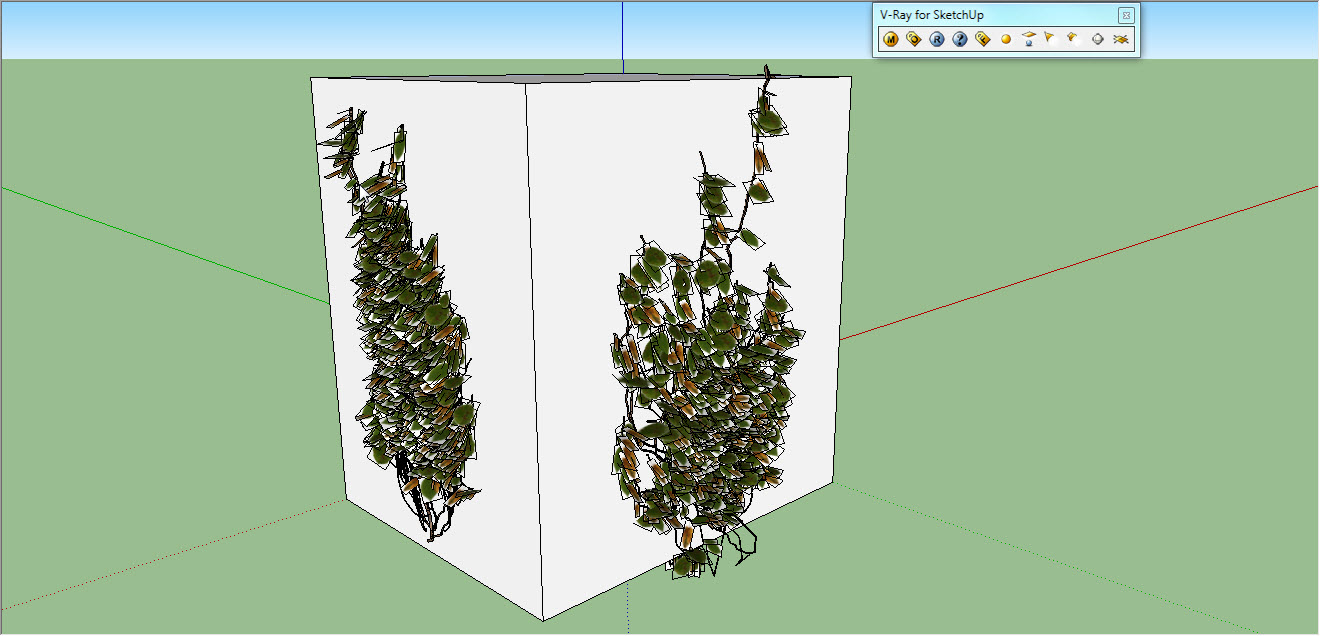
-
nothing in su8 mac...
even nil change to 1 doesnt do anything, also no errors or feedback from the rubyconsole -
Translation version 0.6.3 beta to spanish
Traducción de la versión 0.6.3 beta al español
-
Perhaps this could be useful,

I am following what TIG says, about better test if the variable is NOT 'nil', then i try to fill a variable on the Branch Detail,...and voilaaa.... the Ivy appearing like it should and the SketchUpIvy0.6.3 can work very well now .
Thanks TIG...Thanks Piereden -
i have the same problem. the leaf image its not right.
it apears a rectangle in the limits of the image area, and someones have this white area.
may be ther ins't some details in the instructions
please answer me
Advertisement







