[Plugin]T2H_BuildingStructureTools2.2.4 in20141207
-
Would you be interested on modifying this on a consulting basis. We find it to be useful but it needs to be adapted to our specific needs.
-
Gracias! (Thanks)
-
Hi,
I update to version1.8 in Mar 09,2013.
New function and small bugfix.Hi,BRONZY.
Your proposal is very interesting for me.
But I have my work.
And the responsibility of scripting for work is a load on my mind.
So I select scripting freely.Thanks very much.
-
Hi Tak2hata
Just downloaded 1.8 version - looks fantastic yet again !
I viewed the file on youtube and noticed the toolbar on the bottom of the screen.
Can you tell me what this is please
Thanks CTMan
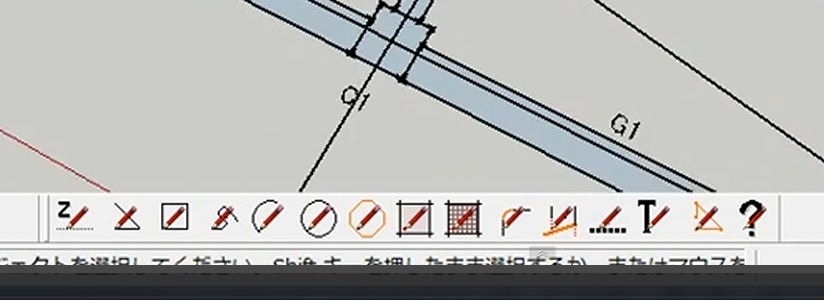
-
That's my 2dTool set...
-
Hi,
I have an isuue with the csv file. In which directory I have to put it?
Thx
-
 Dear tak2hata,
Dear tak2hata,
thanks for this great tool. For all german speaking members I could write a language file. I hope it will help... This is the first time that I'm posting something in a forum, but I'got something like a Sketchup ruby fan and I'm very happy that I can download so many excellent plugins So I also want to contribute a little bit. I hope you will continue with your great work.
Greetings from werni60 (Germany)
-
@wolfi60 said:
:enlight: Dear tak2hata,
thanks for this great tool. For all german speaking members I could write a language file. I hope it will help... This is the first time that I'm posting something in a forum, but I'got something like a Sketchup ruby fan and I'm very happy that I can download so many excellent plugins So I also want to contribute a little bit. I hope you will continue with your great work.
Greetings from werni60 (Germany)Hi,wolfi60.
Your language file for german will be include in BST next update.
It will come few days.Thanks!
-
Hi,Every one.
I update this to version 1.92 in Apr 28,2013.
Improve about UI.
Include Germany translation file by wolfi60.
Thanks wolfi60!Enjoy!

-
I`ve downloaded the archive, unzipped, replaced the files into plugins folder but nothing happened, where I can find the toolbar itself??
-
After a manual install, if you haven't restarted SketchUp then there will be nothing available...
Otherwise the Plugins Menu should contain the tool's item, the tool's Toolbar can be activated from the View > Toolbars menu...
If it doesn't, but you are sure you placed all of the files/subfolder+files into the Plugins folder exactly in the same relative locations as they are in the ZIP, then it suggests you don't have full permissions to the Plugins folder...
This has been discussed/explained many times before... but here goes again...
If there is a link button in the top bars of your Plugins folder's Windows Explorer window saying something like 'Compatibility Files...' that is a BAD sign...
You need to have Admin rights to do the next steps effectively...
Select the Plugins folder's icon and right-click > context-menu > Properties > Security > Edit... ensure everyone in the list has FULL rights to read/write the folder...
Now you will be able to manually install scripts etc [or much easier using the auto-install button on the SketchUcation Plugin Store...]
I also recommend that you give the same permissions to the Component, Materials and Styles folders as you will also want to write to those from time to time... -
@aeltan said:
I`ve downloaded the archive, unzipped, replaced the files into plugins folder but nothing happened, where I can find the toolbar itself??
Hi,Aeltan.
If you copyed the file including folder to plugins folder?
And,your plugins folder path must no inlcude the non_english characters,because the problem of ruby and windows file system.And TIG's advice is most important for installing plugins.
Thanks.
-
Sir Tak2hata, Sorry i had to snatch you in this thread because your BST tool tops in my plug-ins and so your Vidro GI render approach. I need to know how lighting in vidro is done and how you program it.I wanted to see a vidro render material & lighting approach and how to add & edit lighting with notepad++.I Cant find a detailed tutorial on it...Help!!!
-
@refy said:
Sir Tak2hata, Sorry i had to snatch you in this thread because your BST tool tops in my plug-ins and so your Vidro GI render approach. I need to know how lighting in vidro is done and how you program it.I wanted to see a vidro render material & lighting approach and how to add & edit lighting with notepad++.I Cant find a detailed tutorial on it...Help!!!
Hi,refy.
English is not my native tongue.
So my description is difficults.
I create webpage about Su2objmtl_VIDRO.
Please visit there.
http://sketchup-onigiri.jimdo.com/tutorial/ -
respected creator of the plugin, posters please tell me how to download, after registration link does not appear.
-
@rot said:
respected creator of the plugin, posters please tell me how to download, after registration link does not appear.
Hi,ROT.
Login to this forum.
and visit top of this thread.
http://sketchucation.com/forums/viewtopic.php?f=323&t=35798#p315482You will find the download link like this.
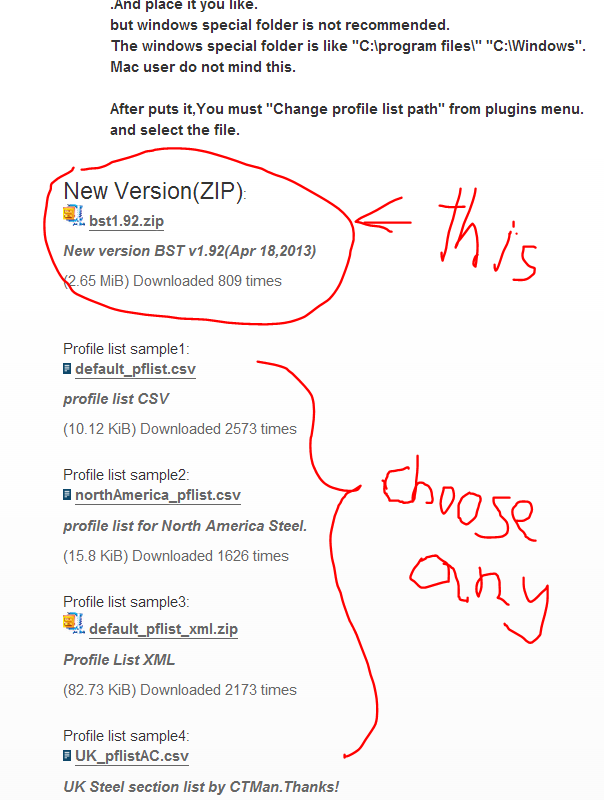
-
Great plugin.....
Is there a wayy to create custom members or new walls?
Thanks.
-
Hi,all
The traffic accident was happened to me.
So I can not edit codes for a while.Hi,Victor.
You can edit csv file with application like excel.
Or table editor in BST too bar.Thanks.
-
@tak2hata said:
The traffic accident was happened to me.
So I can not edit codes for a while.
I hope it isn't permanent injuries and that you recover quickly. All the best. -
Like thomthom said hope you recover fully soon.

Advertisement







