[Plugin]T2H_BuildingStructureTools2.2.4 in20141207
-
tak2hata:
I've been working with your wonderful BuildingStuctureTools plugin recently. Are you planning on creating any additional tools (and icons) for your plugin?
Although it appears relatively easy to add additional profiles to the existing tools you've created, I think it would be even more convenient if there were separate tools for things such as:
"flanged" steel columns the (H-shapes as you've named them)
round steel columns
steel angles (L-shapes)
steel channels ([-shape)
C-shape steel (these appear to be steel studs)
T-shaped steel
flat barsBy adding more tools, the list for each tool would not be quite so long in the window menu that pops up. For example, instead of just one "steel column" tool, having one (with its icon) for each shape "type" (H, round, square) would be easier/faster to find the structural member needed.
Thanks,
SUFractal
-
@sufractal said:
tak2hata:
I've been working with your wonderful BuildingStuctureTools plugin recently. Are you planning on creating any additional tools (and icons) for your plugin?
Although it appears relatively easy to add additional profiles to the existing tools you've created, I think it would be even more convenient if there were separate tools for things such as:
"flanged" steel columns the (H-shapes as you've named them)
round steel columns
steel angles (L-shapes)
steel channels ([-shape)
C-shape steel (these appear to be steel studs)
T-shaped steel
flat barsBy adding more tools, the list for each tool would not be quite so long in the window menu that pops up. For example, instead of just one "steel column" tool, having one (with its icon) for each shape "type" (H, round, square) would be easier/faster to find the structural member needed.
Thanks,
SUFractal
Hi,SUFractal.
I will create new dialog with WEBDIALOG.
It will be more convinient.
Please wait.Now,Searching with word like "H-100" to use icon "Dialog ALL".
Click the icon ,InputBox"Search" will show.
It will show limiting items in listbox.Thanks.
-
@tak2hata said:
@sufractal said:
tak2hata:
I've been working with your wonderful BuildingStuctureTools plugin recently. Are you planning on creating any additional tools (and icons) for your plugin?
Although it appears relatively easy to add additional profiles to the existing tools you've created, I think it would be even more convenient if there were separate tools for things such as:
"flanged" steel columns the (H-shapes as you've named them)
round steel columns
steel angles (L-shapes)
steel channels ([-shape)
C-shape steel (these appear to be steel studs)
T-shaped steel
flat barsBy adding more tools, the list for each tool would not be quite so long in the window menu that pops up. For example, instead of just one "steel column" tool, having one (with its icon) for each shape "type" (H, round, square) would be easier/faster to find the structural member needed.
Thanks,
SUFractal
Hi,SUFractal.
I will create new dialog with WEBDIALOG.
It will be more convinient.
Please wait.Now,Searching with word like "H-100" to use icon "Dialog ALL".
Click the icon ,InputBox"Search" will show.
It will show limiting items in listbox.Thanks.
Sounds great! Thank you.
-
The tool is very useful, language translation of documents, can not be displayed correctly
-
Hi There,
The plugin is great.
I have only one problem with the 'default_pflist.csv' file.
The editing of the file doesn't take any effect in SketchUP.
Is anybody successfully added any new 'sizes'?
I would appreciate your comments.
Regards -
@beginner said:
Hi There,
The plugin is great.
I have only one problem with the 'default_pflist.csv' file.
The editing of the file doesn't take any effect in SketchUP.
Is anybody successfully added any new 'sizes'?
I would appreciate your comments.
RegardsDid you change the contents (sizes) within that file?
-
@sufractal said:
Did you change the contents (sizes) within that file?
Hi There,
I have seen the tutorial http://www.youtube.com/watch?v=oSVrbJMSSB0&feature=player_embedded and I have noticed that you can change the path to the *.csv file.
I have created a new file, located on My Desktop and changed the path - it works! but... when I change to the plugins path it doesn't.
Never mind, I like the fact that you can link own *.csv file and it can seat in my preferred location.
Thank you
Regards -
@beginner said:
@sufractal said:
Did you change the contents (sizes) within that file?
Hi There,
I have seen the tutorial http://www.youtube.com/watch?v=oSVrbJMSSB0&feature=player_embedded and I have noticed that you can change the path to the *.csv file.
I have created a new file, located on My Desktop and changed the path - it works! but... when I change to the plugins path it doesn't.
Never mind, I like the fact that you can link own *.csv file and it can seat in my preferred location.
Thank you
RegardsI don't know this to be 100% true, but I suspect that file does not belong on your desktop, but probably within the "building_structure_tool" folder located inside your plugins folder. Give it a try and see if that corrects the problem.
-
@sufractal said:
@beginner said:
@sufractal said:
Did you change the contents (sizes) within that file?
I don't know this to be 100% true, but I suspect that file does not belong on your desktop, but probably within the "building_structure_tool" folder located inside your plugins folder. Give it a try and see if that corrects the problem.
Hi There,
You are right the file does not belong to the Desktop - it is my copy of the file from ...\Plugins\building_structure_tool folder to play with.
As I said - When I edit the file in the plugins folder I don't see any changes in SketchUP but...
When I edit the file on my desktop (outside the plugin folder - you can keep the copy of the file anywhere you like) and change the path in SketchUP I can see the changes (picture attached).
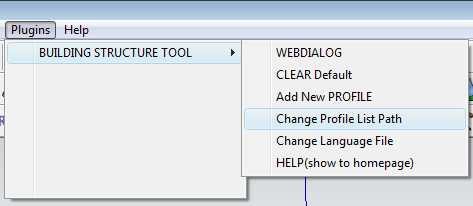
-
thankkkkkkkk
-
tak2hata, Thanks very much for this promising set of tools. I hope you find the time to make the videos larger and maybe more complete.
I tried copying and slightly altering the wall to have a baseboard on both sides but this seems to 'break' the proper corner corrections you have made the program perform. I see all your multi-walls are one sided; do they have to be? Could the standard application methods be adapted to trimming around window or door openings?
-
thanks...

-
I apologize if this is not correct area,
I need help.. I'm tasked to create two different
size CORRUGATED MULTI-PLATE pipes. The first has dia
of 9'6" IS using total 6 plates @5 gage to complete 1 ring. The
second is 16' IS using 8 plates @5 gage. It appears that your
toolkit allows making FLAT roofing products EXCELLENT! Can
it make the sections I need for circular multi plate corrugated pipe?
The holes and length/width are no issue but curved as opposed to
flat is. Please advise or point to tutorial for topic. Thanks Joe -
@unknownuser said:
I apologize if this is not correct area,
I need help.. I'm tasked to create two different
size CORRUGATED MULTI-PLATE pipes. The first has dia
of 9'6" IS using total 6 plates @5 gage to complete 1 ring. The
second is 16' IS using 8 plates @5 gage. It appears that your
toolkit allows making FLAT roofing products EXCELLENT! Can
it make the sections I need for circular multi plate corrugated pipe?
The holes and length/width are no issue but curved as opposed to
flat is. Please advise or point to tutorial for topic. Thanks JoeHi,Joe.
I think that your proposal is difficult in this plugin.
I think Chris Fullmer's Shape Bender is help you.
http://forums.sketchucation.com/viewtopic.php?t=18210#p147395Hi,SU Fractal and Beginer.
The File System of ruby in sketchup(windows) can not work well with path include the original characters of the language.
I tried the many method ,but I could not find good solution.
So the csv file about profile list locate the suitable folder whitch do not include the special characters.This is as hard as possible.
Thanks.
-
tak2hata:
Today (all of a sudden) the "steel column" tool stopped working. All of the other tools appear to be working fine. I have not changed any of the scripts or files associated with this plugin for quite a while.
When I click on the steel column icon, a window for selecting member sizes does not appear.
Thanks
-
@sufractal said:
tak2hata:
Today (all of a sudden) the "steel column" tool stopped working. All of the other tools appear to be working fine. I have not changed any of the scripts or files associated with this plugin for quite a while.
When I click on the steel column icon, a window for selecting member sizes does not appear.
Thanks
Hi,SUFractal.
well,I do not have a point to which it occurs.
So I want to see the ruby console on your sketchup.
Show "Ruby console" from "Window" menu.
Start Building structure tool"Steel Column".Copy the message shown in ruby console.
And post it.
I will see and consider the problem.
Thanks
-
@sufractal said:
tak2hata:
Today (all of a sudden) the "steel column" tool stopped working. All of the other tools appear to be working fine. I have not changed any of the scripts or files associated with this plugin for quite a while.
When I click on the steel column icon, a window for selecting member sizes does not appear.
Thanks
This has happen to me also. I found that if you go to the plugin menu and clear defaults it will start working again. At least on my computer that works.
Ken
-
@unknownuser said:
@sufractal said:
tak2hata:
Today (all of a sudden) the "steel column" tool stopped working. All of the other tools appear to be working fine. I have not changed any of the scripts or files associated with this plugin for quite a while.
When I click on the steel column icon, a window for selecting member sizes does not appear.
Thanks
This has happen to me also. I found that if you go to the plugin menu and clear defaults it will start working again. At least on my computer that works.
Ken
Genius! Thank you Ken, it worked.
-
Excellent

-
I am working with Sketchup 8 pro on a mac. The .rb file and the folder are in the right place and the tool bar is there. However when I open to select a tool the tool window is blank. All the appropriate file paperer to be in the folder. Any suggestions?
Advertisement







