More Characters
-
This is bizarre - is it seriouslly not possible? I swear I've done this a dozen times in the last week. Even wierder is I'm sure it was Gaieus who corrected me last time I said the same thing as Solo. I think I'm experiencing early onset dimentia. I suddenly am unsure of everything.
I'm on vacation now and I don't have access to SU at the moment. So when I can play with SU, I'll test it. so weird.......

-
First, there is no checkbox for transparent background at all so I cannot set it. When I export (even with sky and ground turned off), the white background appears, too.
I can of course export with transparent background from LayOut.
-
@gaieus said:
First, there is no checkbox for transparent background at all so I cannot set it. When I export (even with sky and ground turned off), the white background appears, too.
Thanks for confirming this, Csaba...

@gaieus said:
I can of course export with transparent background from LayOut.
I have ver. 7 Pro, but I haven't upgraded ver. 8 to Pro...

Besides, I've never really used LayOut... -
Back to topic, more characters, this is a WIP, still got more face detail to do, it's supposed to be... why don't y'all guess, that way I know how bad it is.
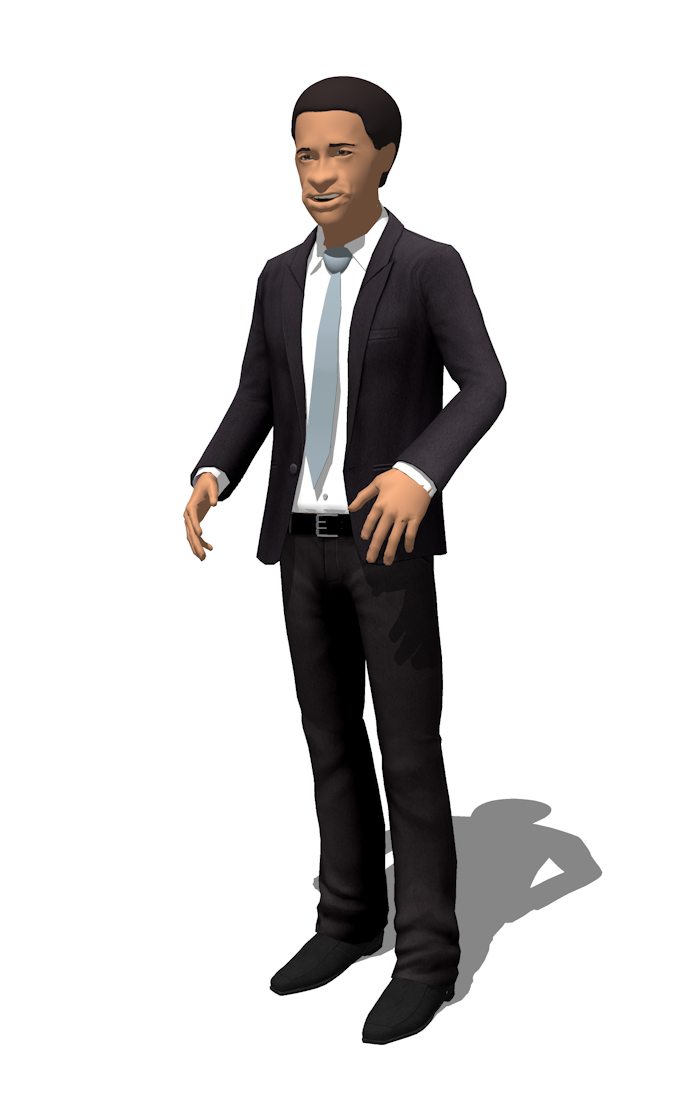
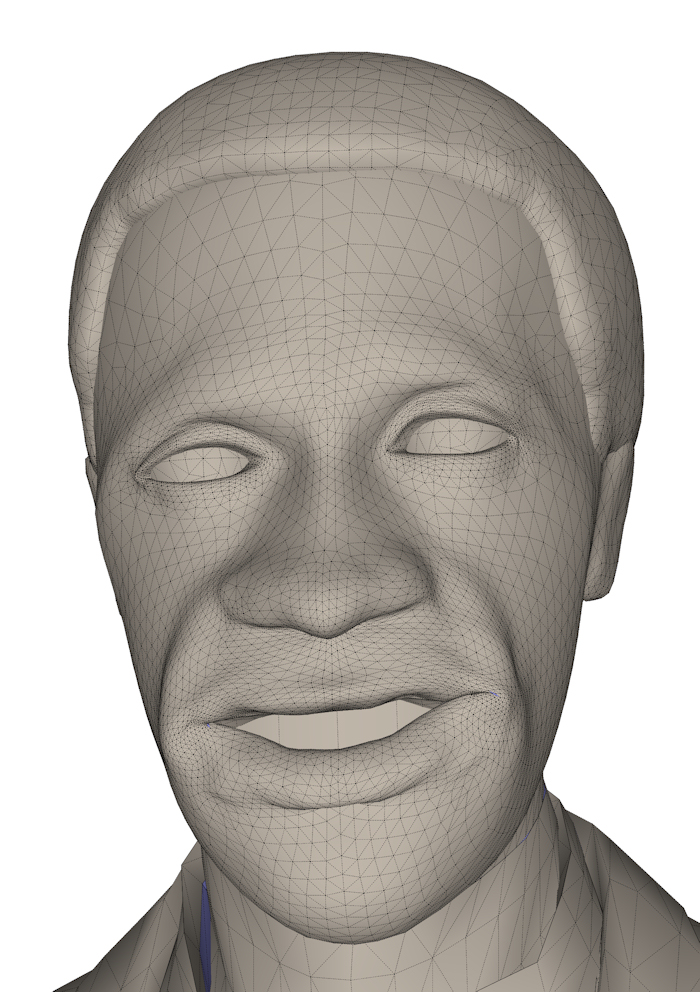
-
Looking good, solo! Was most of this model created with the SDS2 sculpt tool? Or did you use your proxy/subdivision workflow?
-
Proxy base, then divide,sculpt,divide,smooth, I know it sounds like a silly workflow but once SDS2 is released most folk will understand.
-
Did Richard Prior and Kevin Spacey have a love-child?
-
Hmmm....it's either Obama or Robert Downey Jr's character in Tropic Thunder.

-
Obama!!!
ducks for cover

Edit: Aww, Adam beat me to it.
-
Give him side burns and its Shaft!
-
...some offtop...Obama in ZBrush.
 ..hapy new year again!
..hapy new year again! 
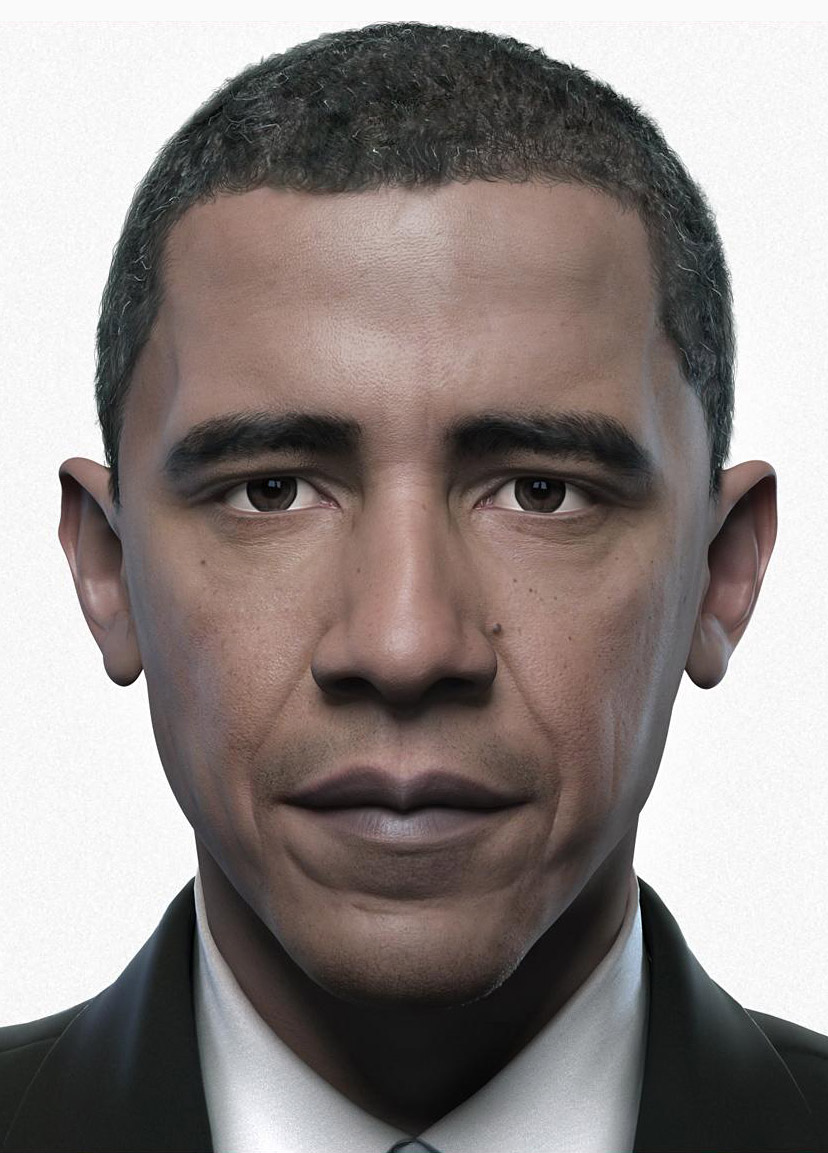
-
lol i second Robert Downey Jr's character in Tropic Thunder
-
Yup, it needs work, after seeing that Z-brush version I realise that I need more practice and doubt SU would handle the poly's needed to create such a mesh not to mention the UV mapping thing that SU honestly does absolutely suck at.
-
@solo said:
Yup, it needs work, after seeing that Z-brush version I realise that I need more practice and doubt SU would handle the poly's needed to create such a mesh not to mention the UV mapping thing that SU honestly does absolutely suck at.
I would love somebody to develop precise UV tools to be used with SDS2!
-
@liam887 said:
I would love somebody to develop precise UV tools to be used with SDS2!
that would be perfect!
-
Obviously there're better apps for this job (portrait sculpting)
But what you did pete with this tool is impressive. As its a cartoon like approach and its almost perfect.
About UVs, I agree, SUs weak point. Here I have something for the wish list. Two simple and useful methods for wrapping.- projection via normals (camera). This is how a gradient simple map is transforming to zbrush "matcaps" materials. Its how a simple picture can work as 'fake' hdr reflections.
- a cubic blurred edges method. Simple, seamless and effective with lot of seamless maps (easy to create in Ps)
A full UV editor is great but I don't believe that we see this in SU. Some great UI is needed to support this. Some powerful and expensive apps are weak here. Blender is great as a UV editor IMO, 3dcoat is even better. Lot of expensive plugins for max etc etc.
And
Have a great and creative 2011, all of you. -
U R AMAZING SOLO ... WISH TO BE SOME DAY LIKE U ...

-
@Urgen:
While I know your excellent capabilities from your posts here in the forum, how would I detect that your image of Obama is indeed originating from a model done in zbrush, or Blender, or Modo?
Technically brilliant image by the way. -
@mitcorb said:
@Urgen:
While I know your excellent capabilities from your posts here in the forum, how would I detect that your image of Obama is indeed originating from a model done in zbrush, or Blender, or Modo?
Technically brilliant image by the way.... guys, this is not my work!

 but I know: it's ZBrush
but I know: it's ZBrush 
...is the work of really ZBrush professionals ... -
Hi Solo
Nice Oddie models. I would like to ask you if you always make the arms (members) separate meshes from the body and place them in position after sculpting? wouldn't be better to sculpt them as on single meshs with nice loops around the junctions or is this better workflow for sketchup?
I've try that some time ago but the problems for me starts when we have to pose them, either in skethcup with plugins or at other software. So normally I try to model everything in the final position but also try to keep a clean mesh and loops around it, so that if i have to do any edition in other software it's easier. I just try to use sculping in sk for smaler details and thins (i found that sculpting trough ruby for me doesn't have the responsiveness in the mesh to fell right) The funny thing is that i found that modeling this in sketchup trough the regular box modeling approach can have advantages like keeping the unsmoth lines as guides (does this make sense?).
You can see below an example of what i mean (one of mine old never endind personal projects).
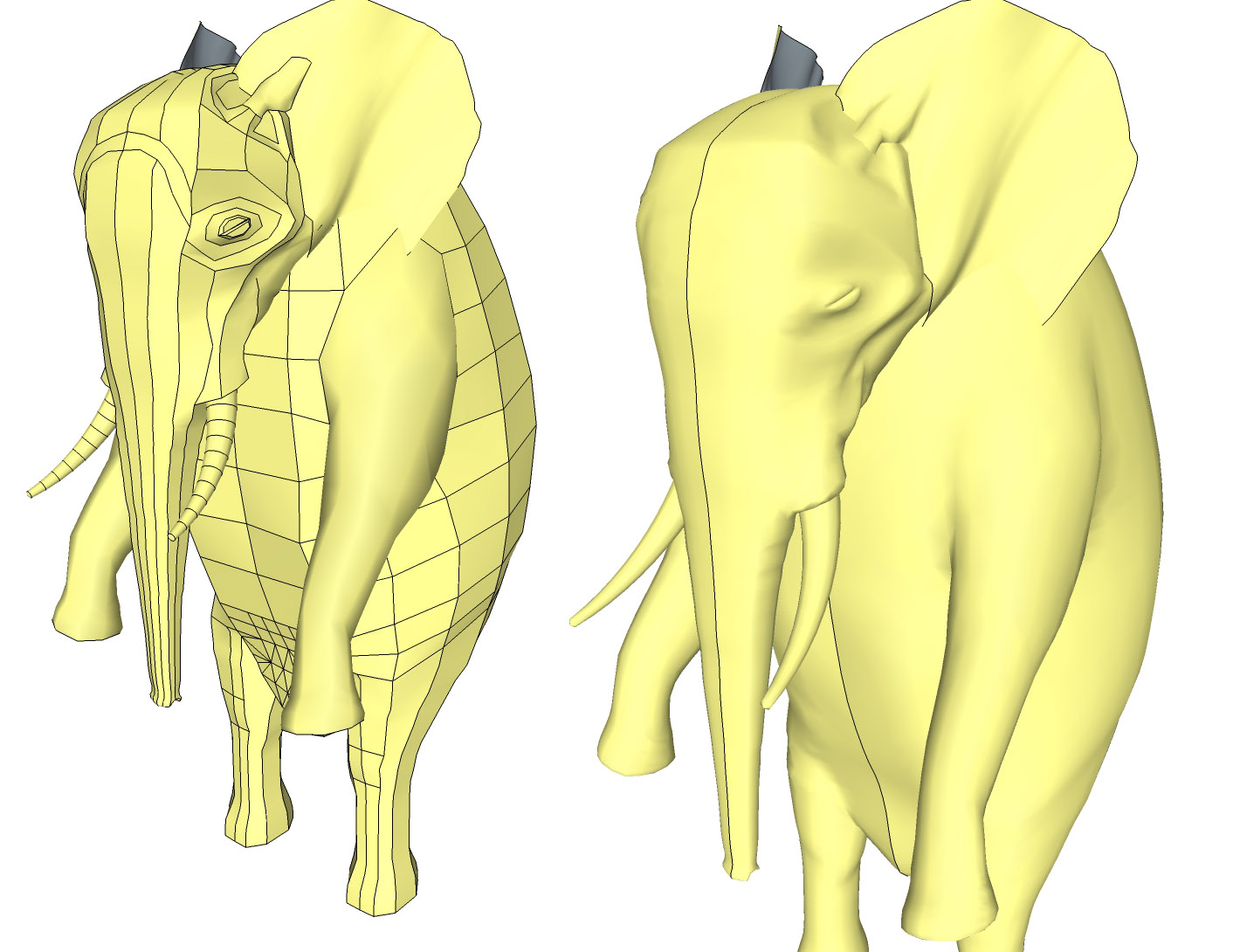
Advertisement







