More Characters
-
@unknownuser said:
I use a white background when rendering so exporting SU lines with a white background actually helps, in PS I use 'multiply' for blend, makes lines pop better.
Multiply works fine, no need for transparent background.
If you want transparent or semi transparent exports (lets say window glass etc) apply a strong color (pure magenta or green) then use it as mask in Ps. A nice way for fake reflections in PP.
A nice way for fake reflections in PP. -
@solo said:
Mac only...

See, there is a reason for owning a Mac.

Actually, that is no longer true. I think since they re-built the SU render engine in 7.1, PC has been able to export transparent png's.
-
@chris fullmer said:
Actually, that is no longer true. I think since they re-built the SU render engine in 7.1, PC has been able to export transparent png's.
Please elaborate and post some screen shots, Chris...
Cause I sure can't find this in the option menu...
I've tried both tif and png - and I don't see any option for selecting transparent background...@frederik said:
Well, well... thomthom's Export 2d with Alpha can make similar png's for us depending on Windows...

-
Really Frederik, you don't need this much. You may need to mask some glass windows too, transparency doesn't help much there. Try to assign a pure green or magenta instead. Ps can do miracles this way. From a mac user anyway.
-
I know, michalis...
I can make incredible things in post pro with PS for Win...
I also know about the work arounds, but if I can avoid them, it would be great...Chris F. states that transparent background is possible with SU for Win since ver. 7.1 but I can't find how/where, hence my question to Chris to post some screen shots...
Well, well... I don't want to hijack this thread...

-
@frederik said:
@chris fullmer said:
Actually, that is no longer true. I think since they re-built the SU render engine in 7.1, PC has been able to export transparent png's.
Please elaborate and post some screen shots, Chris...
Cause I sure can't find this in the option menu...I'd also be curious, Chris. What beta build are you using?

-
This is bizarre - is it seriouslly not possible? I swear I've done this a dozen times in the last week. Even wierder is I'm sure it was Gaieus who corrected me last time I said the same thing as Solo. I think I'm experiencing early onset dimentia. I suddenly am unsure of everything.
I'm on vacation now and I don't have access to SU at the moment. So when I can play with SU, I'll test it. so weird.......

-
First, there is no checkbox for transparent background at all so I cannot set it. When I export (even with sky and ground turned off), the white background appears, too.
I can of course export with transparent background from LayOut.
-
@gaieus said:
First, there is no checkbox for transparent background at all so I cannot set it. When I export (even with sky and ground turned off), the white background appears, too.
Thanks for confirming this, Csaba...

@gaieus said:
I can of course export with transparent background from LayOut.
I have ver. 7 Pro, but I haven't upgraded ver. 8 to Pro...

Besides, I've never really used LayOut... -
Back to topic, more characters, this is a WIP, still got more face detail to do, it's supposed to be... why don't y'all guess, that way I know how bad it is.
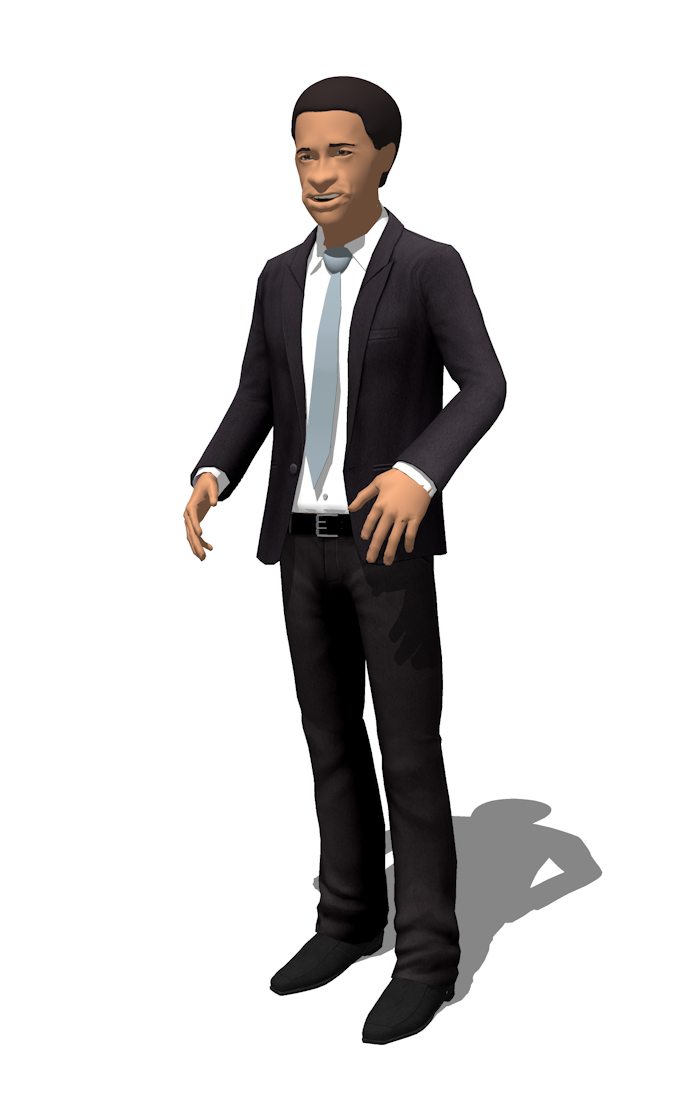
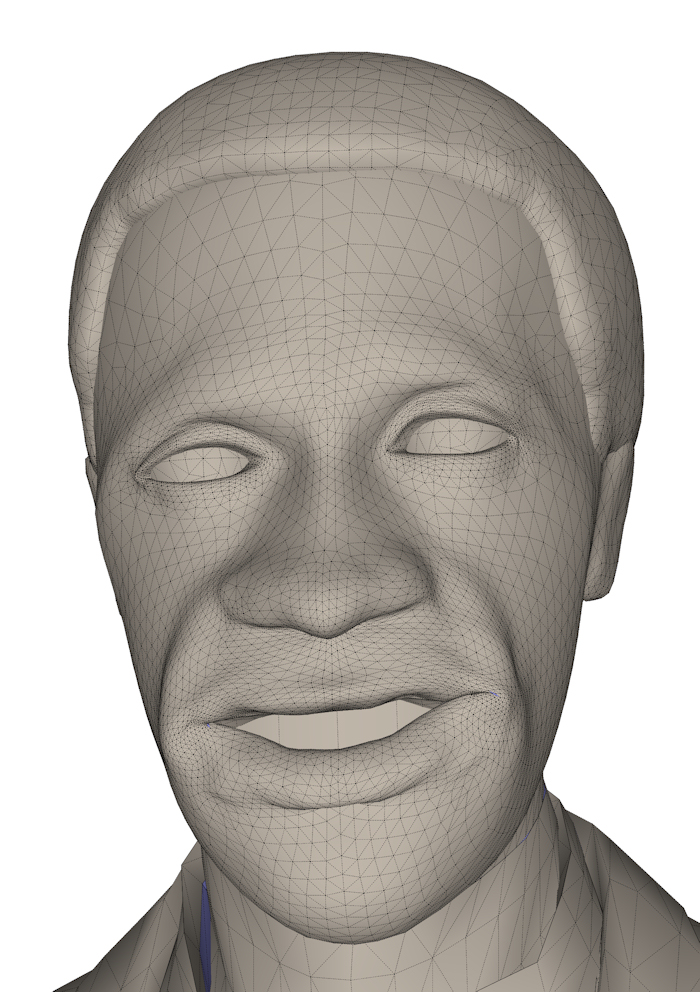
-
Looking good, solo! Was most of this model created with the SDS2 sculpt tool? Or did you use your proxy/subdivision workflow?
-
Proxy base, then divide,sculpt,divide,smooth, I know it sounds like a silly workflow but once SDS2 is released most folk will understand.
-
Did Richard Prior and Kevin Spacey have a love-child?
-
Hmmm....it's either Obama or Robert Downey Jr's character in Tropic Thunder.

-
Obama!!!
ducks for cover

Edit: Aww, Adam beat me to it.
-
Give him side burns and its Shaft!
-
...some offtop...Obama in ZBrush.
 ..hapy new year again!
..hapy new year again! 
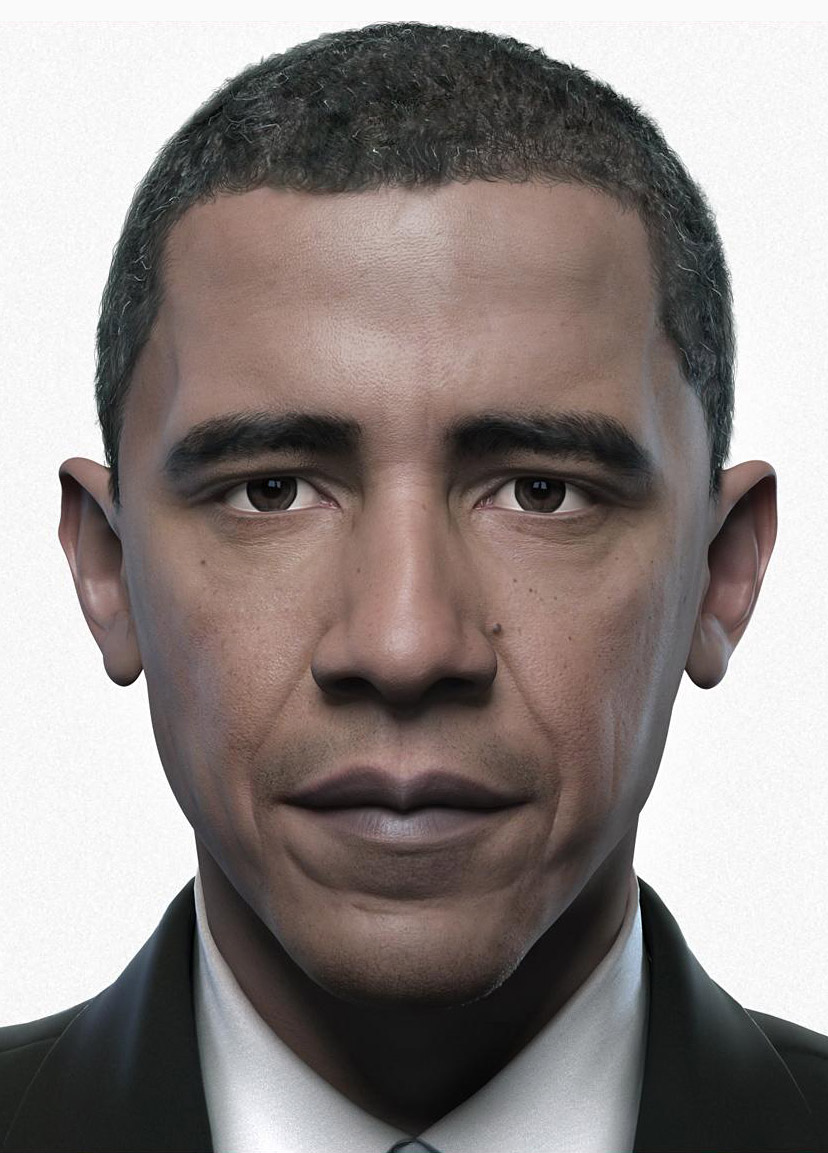
-
lol i second Robert Downey Jr's character in Tropic Thunder
-
Yup, it needs work, after seeing that Z-brush version I realise that I need more practice and doubt SU would handle the poly's needed to create such a mesh not to mention the UV mapping thing that SU honestly does absolutely suck at.
-
@solo said:
Yup, it needs work, after seeing that Z-brush version I realise that I need more practice and doubt SU would handle the poly's needed to create such a mesh not to mention the UV mapping thing that SU honestly does absolutely suck at.
I would love somebody to develop precise UV tools to be used with SDS2!
Advertisement







