[Plugin] Normal Map Maker
-
ah...

But a skewed texture only needs three co-ordinates - why are these troublesome for triangles?
-
@thomthom said:
ah...

But a skewed texture only needs tree co-ordinates - why are these troublesome for triangles?Maybe I use the wrong wording... it's textures that are somehow rotated/skewed/sheared that need four UVs ?
-
Only distorted textures needs four points.
Normal size (based on material width and height): 1 point
Uniformly scaled: 2 points
Non-uniformly scaled: 3 points
Skewed - sheared: 3 points
Distorted: 4 points -
It's
distortedthen - do you mean that we CAN export these already using a TW and the material's actual face front-material?
If so, how do we 'know' a face has a 'distorted' texture as opposed to a 'skewed' or 'rotated' one ?
Let's say I have a face with a material that has its texture distorted and some other faces use that material 'undistorted'.
The material is exported 'undistorted' and used with most faces with the simple 3-point UV-mapping...
I need to know how to find which face has which type of texture, then if it's distorted then export that texture as a 'variant' using the TW with the very face, and then use that image-file for that face in the exported data.
Is this what the built-in OBJ-Exporter does when it makes distorted texture files for some faces...The main issue is how do I tell if a face's material's texture is 'distorted' and needs this extra step...

It would greatly improve my OBJexporter and some 3rd party tools I am involved with... -
sorry for the stupid question but...
1 - whats the advantage of normal map over bump and displacement maps (both of which can use the same grayscale bitmap)?
2 - VRAY doesnt use normal maps, does it?
-
@aceshigh said:
1 - whats the advantage of normal map over bump and displacement maps (both of which can use the same grayscale bitmap)?

a) is a bump map
b) is a parallax/normal map
c) is a relief map (normal map with self shadowing)@aceshigh said:
2 - VRAY doesnt use normal maps, does it?
Not sure what V-Ray 2 does - but the version V-Ray for SketchUp currently use doesn't.
-
@tig said:
The main issue is how do I tell if a face's material's texture is 'distorted' and needs this extra step...

It would greatly improve my OBJexporter and some 3rd party tools I am involved with...http://forums.sketchucation.com/viewtopic.php?f=180&t=23947&hilit=distorted&start=60#p204899
-
@aceshigh said:
1 - whats the advantage of normal map over bump and displacement maps (both of which can use the same grayscale bitmap)?
A bumpmap is like: Hey, change your normal (surface direction) by this grayscale amount!
A normal map is more like: Yo, use this normal instead of your old one! -
I just downloaded and installed this plugin, but it doesn't seem to work, I am sure I missed something, nothing shows up in the plugins menu. Anybody have a step by step?
-
@tspco said:
I just downloaded and installed this plugin, but it doesn't seem to work, I am sure I missed something, nothing shows up in the plugins menu. Anybody have a step by step?
It doesn't work for me either

-
hi, did you look in the right place?
UI.menu("File").add_item("Export normal map")
john -
Didier's version says this quite clearly
@unknownuser said:You'll find the command under the
**File** menu -> Export normal map

-
Great to find this Normal Map script. Thanks.
I found that slows down if you have the Materials Windows open to "In Model" textures. So remember to have that closed.
Was there any way to get a bump map from this ruby? I found some threads relating to bump mapping in Sketchup, but nothing conclusive, unless I missed it
http://forums.sketchucation.com/viewtopic.php?f=180&t=18024&start=15
http://forums.sketchucation.com/viewtopic.php?f=180&t=16660&hilit=plugin -
You can quite easily create bump maps from (raw) geometry if you project a greyscale image from one side and then export an image from the other side.
-
Just browsing through, got interested, and don't understand your reply.
@gaieus said:
You can quite easily create bump maps from (raw) geometry if you project a greyscale image from one side and then export an image from the other side.
project (from what onto to what?) a greyscale image from one side (of what?)
export an image from the other side (of what?)
-
I believe this is the procedure:
-
Make a rectangle with a greyscale texture in the z direction, scale it to 1.001 to ensure the top face is white
-
Make the texture a projection
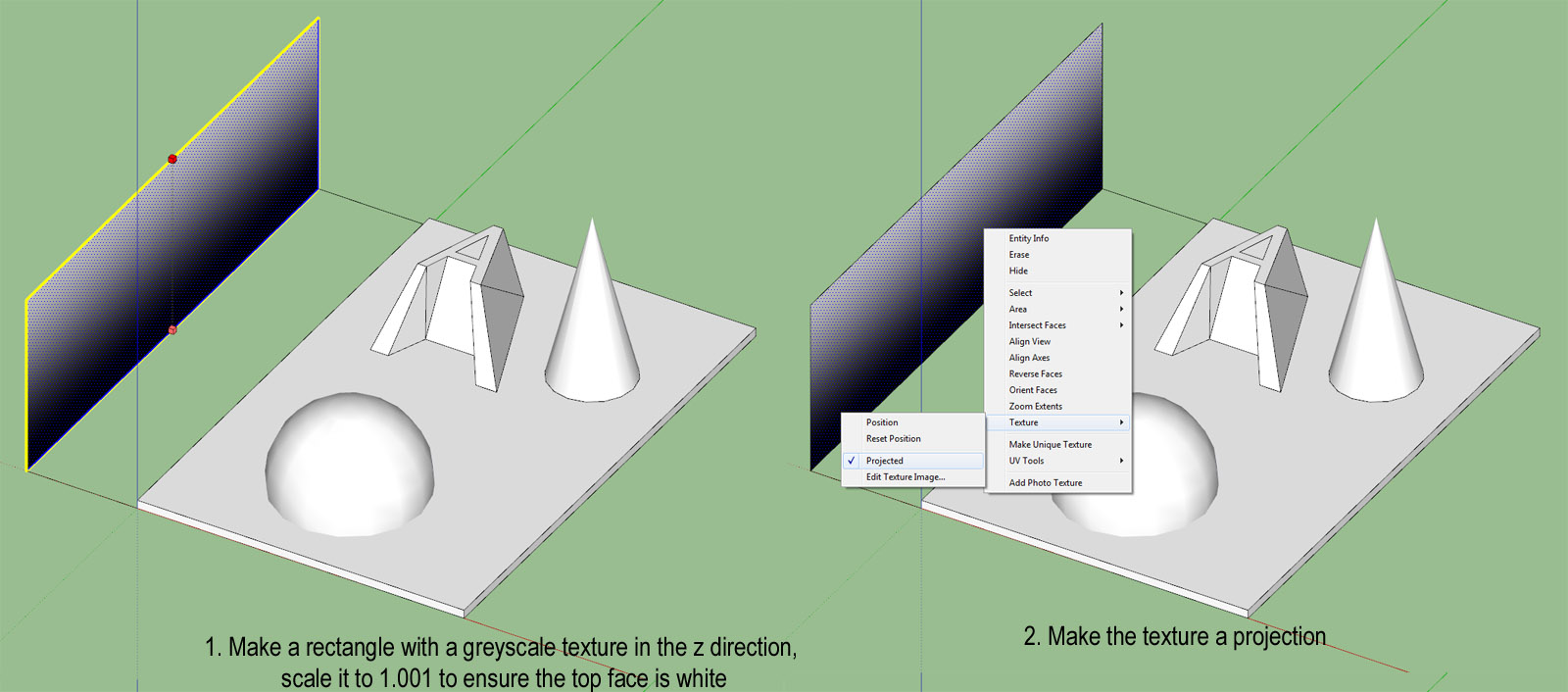
-
Select and apply the texture to the model
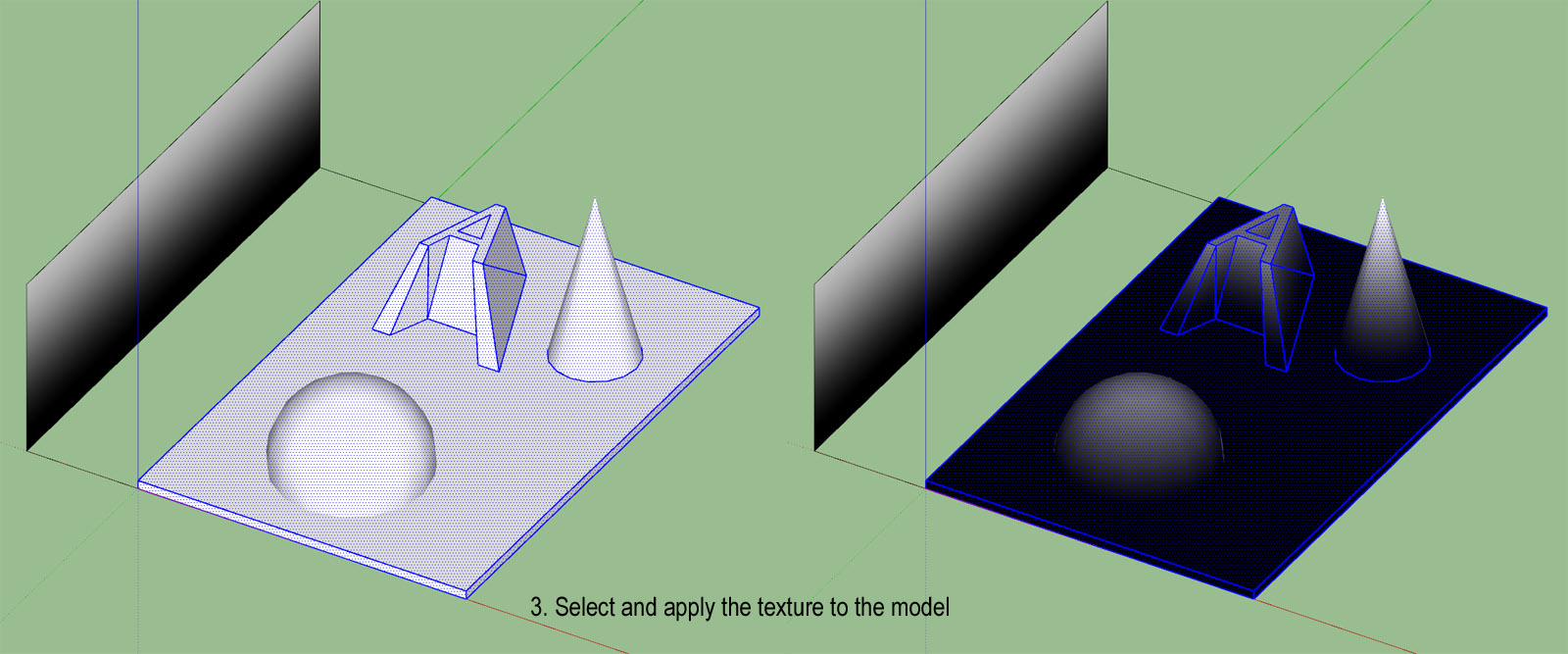
-
Set the time to noon, date to 3/21, location to near the equator (in File, Geo-location). Set light & dark to 100
-
With a parallel projection and no edges, the top view is your bump map
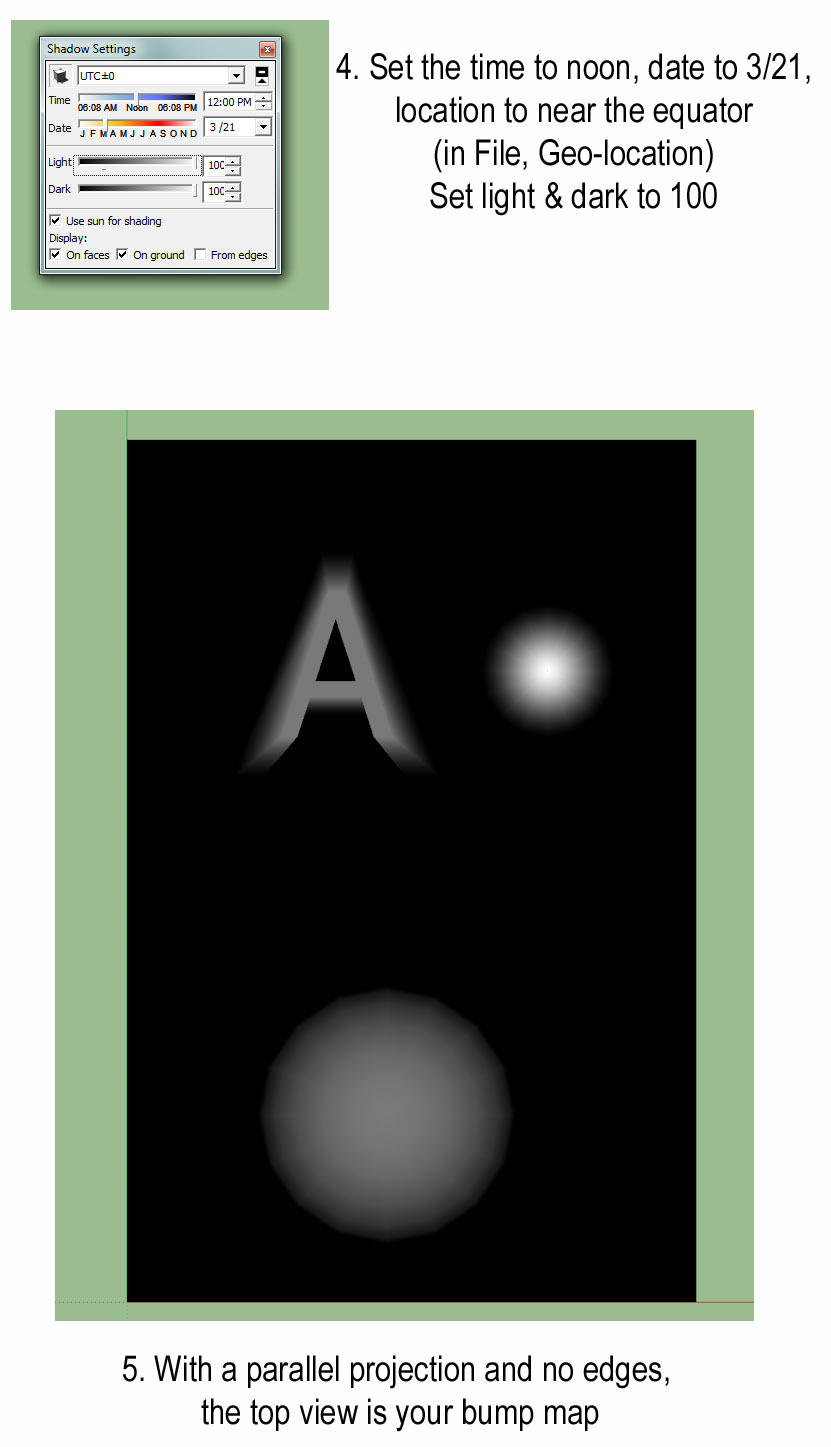
-
-
You can do the same without a texture, use white Fog on black geometry.
-
@thomthom said:
You can do the same without a texture, use white Fog on black geometry.
Hey, that's even easier. Thanks.
But aren't white areas usually interpreted as higher than black. I seem to get the right result with black fog on white geometry.
-
@tuttlet said:
@thomthom said:
You can do the same without a texture, use white Fog on black geometry.
Hey, that's even easier. Thanks.
But aren't white areas usually interpreted as higher than black. I seem to get the right result with black fog on white geometry.
Ah, yea - my logic is inverted this morning!


-
great plugin and real deserves to update :]
ideas ;]
-read well smoothing groups!
-Z-grab [without the need of the selection of the polygons; works with components and groups]- AO version hehe [dream:p]
Advertisement







