Edges overlapping?
-
Hi everyone. I've browsed these forums quite a bit and decided to join so that I can actually post.
Anyways, I have a simple question. When there are edges drawn in my models, there is a thicker black line at the vertices. I turned off the show extensions option (I think that's what it's called), but that didn't have much of an effect. Is there a way to hide these lines without turning off edges? It's really annoying especially on 3D text where I want edges to actually appear.
Thanks!
Chad
-
might be a "style" thing. The default might be set on architectural design style. Just click on default or design style.
If that isn't the solution - post a shot of the problem
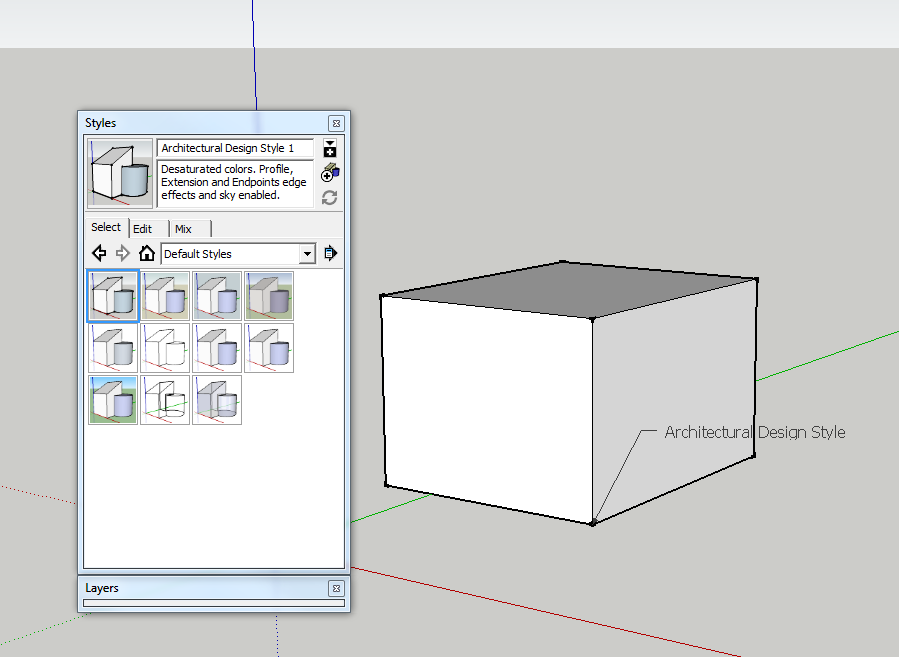
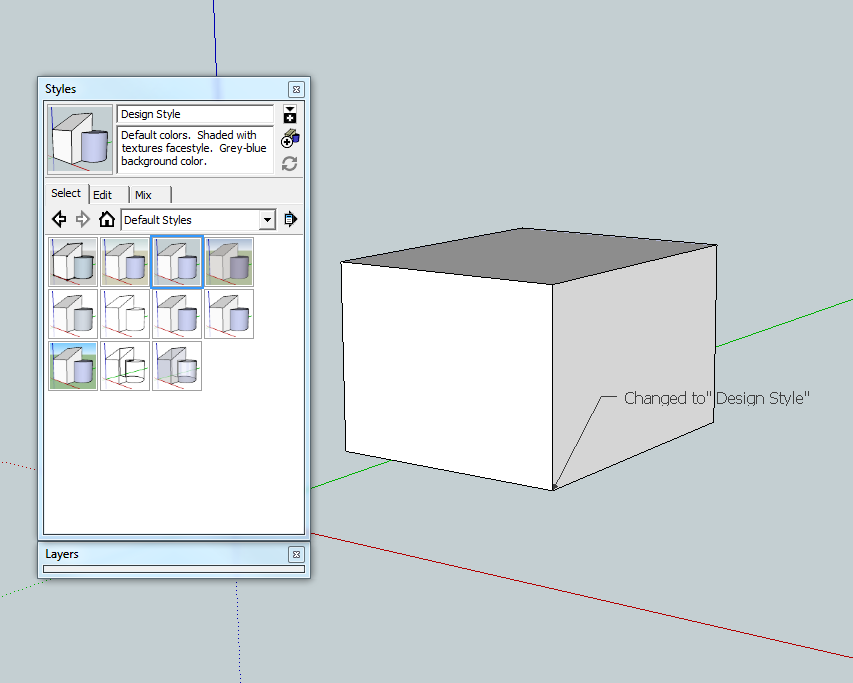
-
I think you're on it, Jim. At least one of the template choices includes endpoints.
-
@chad_ub said:
... I turned off the show extensions option ...Is there a way to hide these lines without turning off edges?...
You turned off extentions. Now you also need to turn off endpoints themselve.
SU's mean menu Window > Styles > Edit > Edge Settings (first icon) > turn off endpoints. -
This is a basic 'Styles' issue...
Open Menu > Window > Styles.
Pick the Model Tab [small house icon].
The current Style is shown.
Edit it.
Click the icon to edit Edge-Styles [1st?].
Here you can choose many 'edge-options' - including not to have 'extensions', 'end-points', 'profiles' or even 'edges-at-all'...
Save the settings.
If you want to particular Style to kick in when you start a new SKP simply edit the Style in the Template SKP to be as you want - then every new SKP will start as you'd prefer... -
I don't really like thick profiles for instance but since newer SU versions do not display anything at curved surfaces with profiles off, I keep a 1 pixel profile. This does not have any effect on normally displayed edges but will give an outline to curved surfaces.
-
-
Displaying endpoints can be useful sometimes - just like hidden geometry - so I have a button for that in my custom toolbar, too. This way I can toggle it easily.
-
True, true.
-
Thanks a lot guys! Such a huge help for such a simple problem.
-
Advertisement

 yup, welcome to Sketchucation!
yup, welcome to Sketchucation!






