[Plugin] Mirror
-
Coming from the VFX community, the Mirror Object/Face tool is common across all 3D packages (be it Lightwave, Max, Maya, Etc...). I found it bizarre the SU doesn't have this native function (weird). You really miss the "Mirror Tool" when hopping into a packages that don't offer it.
Thank you for you're development time and great little plugin, and, preventing me from loosing my mind, because I'm soooo used to having this tool!
Works great in SU2017, does what it claims (simple and sweet). Wink....
-Terry
-
Here's v8.0
http://sketchucation.com/pluginstore?pln=Mirror
It sidesteps the glitches some PC users get when they have accented-characters in their user-name. -
Here's v9.0 http://sketchucation.com/pluginstore?pln=Mirror It restores compatibility with v8, which was inadvertently lost in the last update.
-
Thanks, I'll grab the new version now...
-
Cheers TIG.
-
Awesome plugin. SketchUp probably should have this tool/feature built in but this plugin feels the need and it works great. Much easier than having to copy, scale (-1) and then move into position.
-
Mr. TIG
What about another version of this tool ? Let's call it '1-click Mirror'
Cursor snaps to nearest selection bounds plane (or if 'Ctrl' or 'Shift' pressed to worlds x, y or z planes at pick point),
Click and .. that's all. No prompts, no questions. Just 1 click.
As option:
Cursor as transparent rectangle for visual presentation of mirror plane.
In 2d projections cursor is a line presenting a plane perpendicular to view plane.
New mirrored object is selected after operation and eventually move tool activated for additional positioning.(?)Similar to current 3point Mirror mode but plane is predefined by bounds of selection. No additional angles, only pure mirror in local (&/or world) x, y, z.( Even z-mirror is rarely used in my opinion and can be omitted-???)
May be I can do it by myself, but it will take me few weeks or months, a lot of digging inside incomplete documentation and few hundred SketchUp testing restarts.
-
I don't know why selection is lost when I mirror entities and don't erase original selection. On the video tutorial selection skips to newly-created geometry which is expected behaviour. In my SU after mirroring, nothing is selected.

-
@einstein said:
I don't know why selection is lost when I mirror entities and don't erase original selection. On the video tutorial selection skips to newly-created geometry which is expected behaviour. In my SU after mirroring, nothing is selected.

If you choose to NOT keep the original object[s], then the selection transfers to the mirrored objects.
Currently if you choose to keep the original object[s] nothing is selected afterwards.
I appreciate that in the usage movie the mirrored object[s] remains selected in both cases.
I had not noticed the change !
I suspect that it's due to the way newer versions of SketchUp handle references to exploded entities...
I'll look at the code and see if it's easy to reinstate the original behavior. -
Here's v10.0
https://sketchucation.com/pluginstore?pln=Mirror
The original highlighting behavior has been restored.
The mirrored-copy now remains highlighted, irrespective of the user's choice to keep/delete the original.Note: after installing the update you need to restart SketchUp to see the changes...
-
Thank you so much!
-
This is a great plugin. It could be even better (for me anyway) with a couple of tweaks. It would be great to be able to set some defaults. For example, I often work in 2D. If you use a single line as a mirror "plane", the default is that faces get reversed. I never want that and would like it to operate the way it does if you select a vertical third plane (bit without having to do so in 2D drawing). Secondly, I almost never want to erase the original object and would like to set that as the default instead of having to confirm it each time.
-
@simoncbevans said:
Secondly, I almost never want to erase the original object and would like to set that as the default instead of having to confirm it each time.
https://sketchucation.com/forums/viewtopic.php?p=471262#p471262
-
https://sketchucation.com/pluginstore?pln=Mirror v11.0 - re-signed for all SUp version compatibility...
-
Two clicks rotate the object. There is no mirror reflection.

Robert
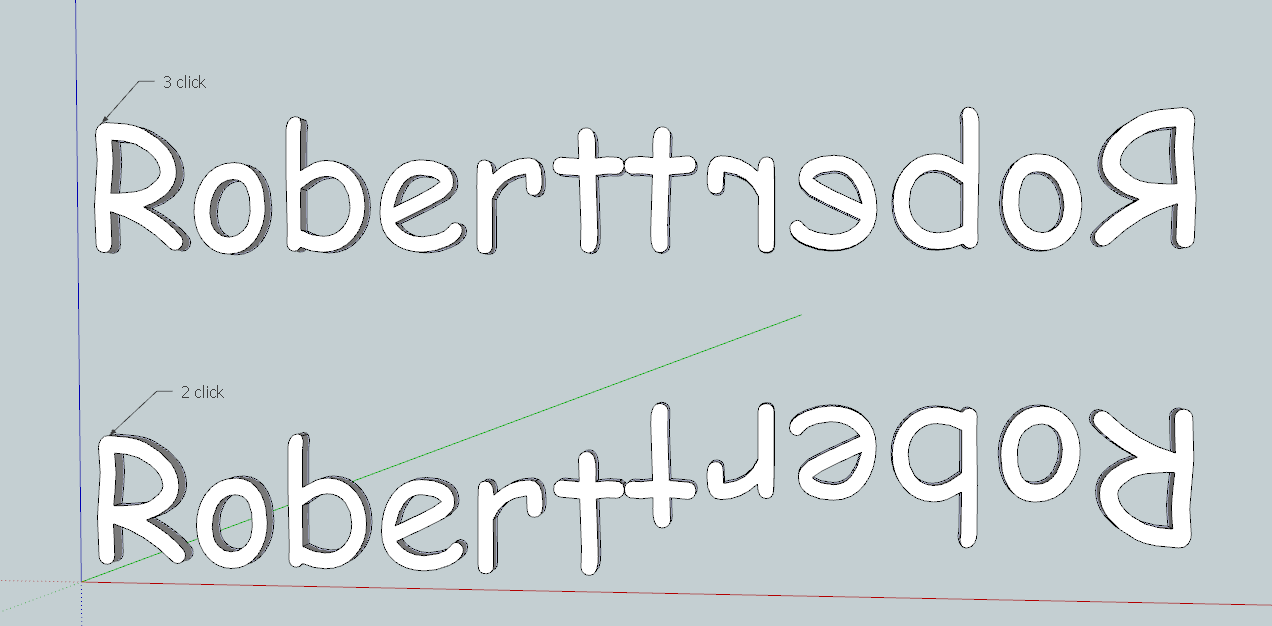
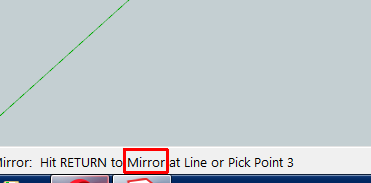
-
The usual usage for this tool is "3-point", which then defines a 'plane', about which a 'mirror' [reflection] occurs.
A "2-point" transformation, 'about a line', cannot do what you seem to consider to be a true 'mirror' [reflection] - although technically I suspect that it is - because the object is rotated around the line, but keeps its original orientation otherwise.
e.g. If you were to try to do this manually, then you could not expect an arbitrary 2-points to set in train what you wish, because a third point is needed to determine the 'plane' about which the hoped-for mirroring can be done... -
Great extension that I use all the time. I realize this is free so just want to drop a few suggestions to consider if you spend any more time developing this extension:
- A cancel option would be great at the Delete original object prompt, i.e. Yes / No / Cancel. I realize a ctrl-z will undo the mirror, so if it's too much effort/time to add the feature, then I will continue using ctrl-z.
- Any way to use the native / (divide) command after the mirror? I often draw a screw or bolt at a location, then mirror it about a plane, then want to add evenly spaced ones in between. currently I just copy the original item onto the mirrored item, then use the / command, then delete the copied one but if possibly immediately after using mirror that would be a time saver.
Again, thanks for such a great extension.
-
Hi
I am Ho Young and I am a 3D background designer in Korea. I work with sketchups and sell my 3D modeling to cartoonists.
I joined this site for free. I want to use 'TIG' plugins in my working in sketchup.
I want to use TIG plugins which name is MIRROR, FRACTURE, WELD, etc. Can I also use TIG plugins not mentioned?
I downloaded the plugin for free from this site. Do I have to pay you a plugin fee?
I never sell your plugins. just I want to use your plugins to create 3D modeling and sell my 3D modeling to cartoon's background. Can I use it?
Thank you for making such a great plugin. Thank you very very much. You are really genius.

I am not good at English and thank you for reading.

-
To clarify things.
Most Plugins and Extensions at SketchUcation are free to download and use.
If you find they are useful, then you can always make a voluntary donation via PayPal, using the button associated with the tool's entry.
The choice to pay something is yours.
If you use these Plugins commercially [as you seem to be] then you might feel some compunction to give back something in return, but it is not compulsory.
So if some Plugins save you considerable time and effort, then making a donation of a very small proportion of what you earn would seem fair?Rather than distribute copies of these yourself, I recommend that you point others to the SketchUcation PluginStore, so that they can get them direct.
You should never sell things which can be got for free.A few Extensions are available to buy through the Shop.
Obviously you pay for these and should not distribute them to others.
일을 명확히하기 위해.
SketchUcation의 대부분의 플러그인 및 확장 프로그램은 무료로 다운로드하여 사용할 수 있습니다.
그들이 유용하다고 생각되면, 당신은 항상 도구의 항목과 관련된 버튼을 사용하여 페이팔을 통해 자발적인 기부를 할 수 있습니다.
무언가를 지불하는 선택은 당신입니다.
만약 당신이이 플러그인을 상업적으로 사용한다면 (당신이있는 것처럼) 대가로 무언가를 돌려주는 약간의 징계를 느낄 수 있지만, 강제적 인 것은 아닙니다.
따라서 일부 플러그인으로 상당한 시간과 노력을 절약한다면 수입의 일부를 기부하는 것이 공정 해 보일 것입니까?이러한 복사본을 직접 배포하는 대신 다른 사람이 SketchUcation PluginStore를 가리 키도록하여 직접 가져올 수 있도록하는 것이 좋습니다.
무료로 얻을 수있는 물건을 절대 팔지 마십시오.상점을 통해 구입할 수있는 몇 가지 확장 프로그램이 있습니다.
분명히 당신은 이것에 대해 지불하고 다른 사람들에게 배포해서는 안됩니다. -
Anyone else has experienced crashes using the mirror plugin in V2020?
Mirroring nested groups and/or components several times have caused a crash of SU (bugsplat screen). Sometimes it goes ok, sometimes not.
Saving the file now before using the command. Pre 20 never had to do that.
Advertisement







