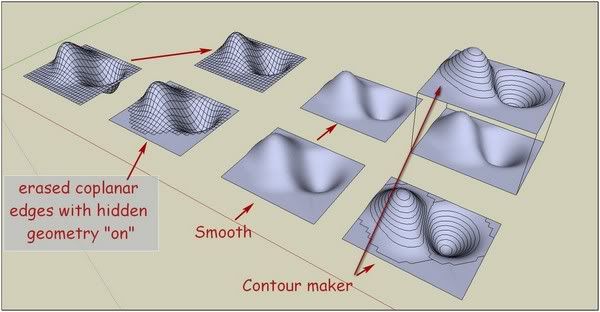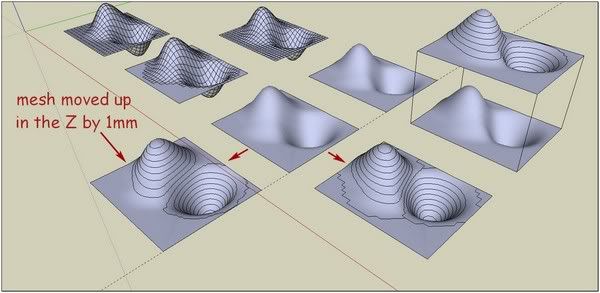[Plugin] Contour Maker v1.6
-
Here's Contour Maker updated.
After ~5 years someone pointed out that it doesn't make contours <z=0...
It now does... AND it's had a general tidy up - it was 5yrs old![flash=600,338:vctzpnpv]http://www.youtube.com/v/I1VOMjDNeZs[/flash:vctzpnpv]
**Usage:
First select a Group or Component Instance that has faces that could have
Contours added, then use the Plugins Menu Item 'Contours'.A dialog asks for the vertical spacing (Z-blue) in current units.
The Contours always start their vertical spacing from Z=0 UP & DOWN.It then makes a new layer for the contour-group. The layer is
named CONT-nnnnnnnn (where nnnnnnnn is based on the date/time).It then calculates a series of horizontal slices through the
selection's faces to make the Contours as specified.**
Get the latest version from the PluginStore http://sketchucation.com/pluginstore?pln=ContourMaker -
TIG:
Where do we find the original instructions for use, if any? -
@mitcorb said:
TIG:
Where do we find the original instructions for use, if any?Added them to the first post

-
Thanks, TIG:
Watch out, someday they will have you bronzed.
-
thanks Tig...
-
Add Contour Maker on Axis (x) and (y)...
Already in the race the mouse... (Local Expression)
-
Thanks TIG, seems to work fine.

It's possible to get rid of that mesh grid on the Z=0 level? Perhaps an option?
-
@massimo said:
Thanks TIG, seems to work fine.

It's possible to get rid of that mesh grid on the Z=0 level? Perhaps an option?I see the problem.
Can you post the example SKP before Contouring...
So I can play with it...
I suspect some sort of 'Erase Coplanar Edges' is needed within the tool - but it will occur at any z-level if you have a mesh that you haven't used 'Erase Coplanar Edges' on and there are multiple faces - It simply uses what it's given...
For now use an 'Erase Coplanar Edges' tool [there are several available] [i]before you make the Contours and the problem will vanish with the coplanar edges...[/i] -
@unknownuser said:
Can you post the example SKP before Contouring...
It was only a quick test and i don't have the file anymore. Anyway you can replicate that easily. It was a terrain mesh generated with the sandbox tools: from scratch+smoove and then smoothened.
@unknownuser said:
For now use an 'Erase Coplanar Edges' tool [there are several available] before you make the Contours and the problem will vanish with the coplanar edges...
Sure. Thanks

-
ThomThom's CleanUp plugin will get rid of those edges, too (and many more...)
-
Already used that.
 Thanks Gaieus.
Thanks Gaieus. -
@tig said:
@massimo said:
Thanks TIG, seems to work fine.

It's possible to get rid of that mesh grid on the Z=0 level? Perhaps an option?I see the problem.
Can you post the example SKP before Contouring...
So I can play with it...
I suspect some sort of 'Erase Coplanar Edges' is needed within the tool - but it will occur at any z-level if you have a mesh that you haven't used 'Erase Coplanar Edges' on and there are multiple faces - It simply uses what it's given...
For now use an 'Erase Coplanar Edges' tool [there are several available] before you make the Contours and the problem will vanish with the coplanar edges...[/i]
Hi Tig and Massimo and Gaieus
 ,
,Here are 'Erase Coplanar Edges' tools:
thomthom_[Plugin] Cleanup (2.0.0)
For SU7.1 Doesn't work on my SU6 free.Well! I have tried Tig's solution:
@unknownuser said:
For now use an 'Erase Coplanar Edges' tool before you make the Contours and the problem will vanish with the coplanar edges...
but that doesn't work very well.
The simple working solution I have found is to avoid z=0. Moving the group up (or down), activate Contour Maker, Move the group back to the initial position.Cheers, simon.
-
Very useful for geological drawings
Thanks TIG


-
Simon...
When you use the erase coplanar edges tool do you have hidden-geometry 'on'.
Then when you have the simplest mesh possible make the contours...
-
-
It does exactly what you tell it to do...
If you move the mesh up in the Z by 1mm the result will change...
The contours are 'true' - the mesh might not be exactly as you hope BUT the 'contours' represent what is there... -
Ah OK!
I think I began to understand how Contour maker works.@unknownuser said:
The Contours always start their vertical spacing from Z=0 UP & DOWN.
 simon
simon -
Here's v1.6 - http://forums.sketchucation.com/viewtopic.php?p=273795#p273795
Minor corrections to syntax [arguments all inside () ] that has no affect on results but covers possible future deprecation... -
Hi,TIG:
Could you explain what you mean by possible future deprecation?
It suggests to me that other tools may not tolerate the use of this one? -
A method's 'deprecation' is when a method or a part of a method is no longer 'used' or 'works'.
For example in many API examples in the guides it will say for things like:
entities.add_cline point1, point2
this works fine in past and current versions...
BUT the 'standard' way recommended in Ruby and guaranteed to stop faults is to use 'parenthesizes' to enclose all arguments, like this
entities.add_cline(point1, point2)
[Note NO space between the method and opening ( and the arguments are separated by ',']
This also gets over the occasional glitch that occurred in existing code with the new PC version of Ruby shipped with v8, for example in v7 this [probably] worked
my_command (x+y/2), z
in v8 it will fail because the first set of stuff inside the '()' is taken as all the arguments there are and the following ', z' throws an error, but changed to
my_command((x+y/2), z)
it then works for both versions and is also 'future-proof' as all of the arguments are now encapsulated inside the ()...
Advertisement