[Plugin] Solid Inspector
-
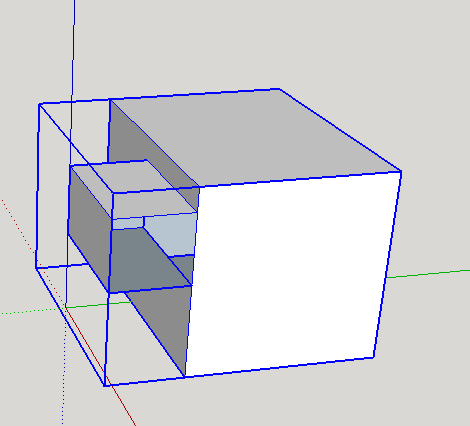
I just downloaded this plugin and put it through a simple test. Not sure, what I am doing wrong but it does not seem to recognize a missing face.
I am using Sketchup version V14.0.4900
-
It's not showing you any problems because there aren't any. You just hid the face so it looks like there's a hole. That's not the same as a missing face.

If you actually delete the face, then the plugin shows you the hole. The plugin works just fine.
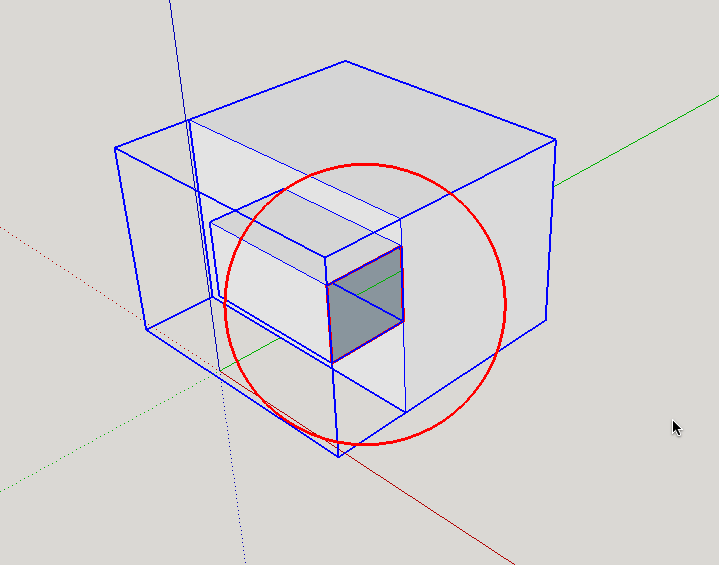
-
This issue came up with the STL exporter as well.
Filed new issue: https://bitbucket.org/thomthom/solid-inspector/issue/5/detect-hidden-entities -
It's not an issue with Solid Inspector or SketchUp seeing the group as a Solid ?
BUT of course it could flag the 'hidden' parts if its export is critical...It only becomes an issue when exporting geometry that ignores Hidden entities, or those on OFF Layers, because then the exported object is no longer a Solid...
So tools like the STL Exporter needs to 'include' any such 'hidden' geometry, if those are critical to the Solidity of the exported object......
-
Yea, even SketchUp doesn't take into account hidden entities in the solid-test. I guess it's not that common to hide individual faces of a mesh.
-
Doesn't work. Additionally, documentation is anything but easy step-by-step. Anyway, I got to the point where Extension Warehouse worked. Installed Solid Inspector ok, but nothing showed up in tools. Figured I needed to install the TT_Lib which was also required. I went to do that, and the following came up:
The requested page "/en/content/tt_lib%25C2%25B2" could not be found.
System:
OSX 10.9.2Again, the documentation of this "Solid Inspector" is REALLY unclear!

-
It does indeed work fine when installed correctly along with TT_Lib2 as described in the first post of this thread.
What do you mean by "Anyway, I got to the point where Extension Warehouse worked"?
It sounds as if at least you didn't install TT_Lib2 correctly. How did you go about installing it?
-
@kjhunter said:
The requested page "/en/content/tt_lib%25C2%25B2" could not be found.
From which link? From within EW? From TT_Lib2's description?
-
@kjhunter said:
Again, the documentation of this "Solid Inspector" is REALLY unclear!

The description at EW?
What did you find unclear? -
Does this plugin work with the free version of Sketchup 2014?
Thanks -
@jimbpoe said:
Does this plugin work with the free version of Sketchup 2014?
ThanksYes. What makes you think it wouldn't?
Are you using SketchUp 2014? Your profile indicates SketchUp 8. (It works in both anyway.)
-
Thanks for the quick reply.
I thought there was a leak in one of my components because the Cutlist plugin would not print it and because it had no volume. I tried installing Solid Inspector but it did not find any leaks. Once I invoked Solid Inspector, I could not do anything in Sketchup and had to exit the Sketchup application.
Eventually I figured out that my component did not display a volume value because I had used a subcomponent within the component. I removed the subcomponent and Cutlist was able to recognize my component.
I'm still wondering how you exit Solid Inspector.
Thanks,
Jim -
First, the CutList plugin doesn't require components to be solid. But, as you found, the parts you want showing in your cut list must be at the lowest level. Adding some other subcomponent will make the part not be the lowest level and thus not show.
As for exiting out of Sold Inspector, select another tool. I usually get the Select tool (hit the Spacebar) since I'll probably want to select something anyway.
-
Could someone please help a newbie out? Solid Inspector tells me something is wrong with the edges of the 'shelf' in this model, but I don't understand what it could be. It all looks 'ok...?
-
Its OK - thanks for looking - but I figured it out! Internal faces! Could SI highlight the face rather than the edge? - that would've given me more of a clue...
-
The edge has more than 2 faces, so the highlight is right...
-
Deleting an edge of a face deletes the face. Highlighting the face would be redundant.
-
You can delete an edge which then in turn deletes its associated face...
Any 'coplanar' faces using it will survive that edge's deletion, and simply merge together into one bigger face.
BUT if those faces you want to keep are not 'coplanar', then they too will disappear with the edge !This example shows how an inner face makes a group into a non-solid.
Deleting just the face makes it solid - BUT in this case deleting any of the edges used by that unwanted face would not give the desired result, because other faces we want to retain rely on those edges - the faces are not 'coplanar'.
-
TIG describes my issue exactly. The first thing I tried was deleting the 'edge', but was frustrated to find that didn't help. I'm not saying that highlighting the edge is wrong - but highlighting the problem face would have been more helpful to a know-nothing-noob like me

(I actually had to install the Manifold extension and run that for it to tell me what the problem was).
-
Once you know it's an internal partition face [via Solid-Inspector]... then you can use a section-plane to cut into the form and let you see inside i [Xray-mode lets you see it, but not select it].
In that way you can easily select just that face problem and press <delete> to remove it.
The form should then be reported as a 'solid'...
If by 'Manifold' you mean my old plugin, then I suggest that my SolidSolver [or several newer tools] might be more appropriate to try to auto-fix these kind of issues... BUT understanding what the problem is and then manually fixing it is often more effective...
Advertisement







