[Plugin] Solid Inspector
-
@jimbpoe said:
Does this plugin work with the free version of Sketchup 2014?
ThanksYes. What makes you think it wouldn't?
Are you using SketchUp 2014? Your profile indicates SketchUp 8. (It works in both anyway.)
-
Thanks for the quick reply.
I thought there was a leak in one of my components because the Cutlist plugin would not print it and because it had no volume. I tried installing Solid Inspector but it did not find any leaks. Once I invoked Solid Inspector, I could not do anything in Sketchup and had to exit the Sketchup application.
Eventually I figured out that my component did not display a volume value because I had used a subcomponent within the component. I removed the subcomponent and Cutlist was able to recognize my component.
I'm still wondering how you exit Solid Inspector.
Thanks,
Jim -
First, the CutList plugin doesn't require components to be solid. But, as you found, the parts you want showing in your cut list must be at the lowest level. Adding some other subcomponent will make the part not be the lowest level and thus not show.
As for exiting out of Sold Inspector, select another tool. I usually get the Select tool (hit the Spacebar) since I'll probably want to select something anyway.
-
Could someone please help a newbie out? Solid Inspector tells me something is wrong with the edges of the 'shelf' in this model, but I don't understand what it could be. It all looks 'ok...?
-
Its OK - thanks for looking - but I figured it out! Internal faces! Could SI highlight the face rather than the edge? - that would've given me more of a clue...
-
The edge has more than 2 faces, so the highlight is right...
-
Deleting an edge of a face deletes the face. Highlighting the face would be redundant.
-
You can delete an edge which then in turn deletes its associated face...
Any 'coplanar' faces using it will survive that edge's deletion, and simply merge together into one bigger face.
BUT if those faces you want to keep are not 'coplanar', then they too will disappear with the edge !This example shows how an inner face makes a group into a non-solid.
Deleting just the face makes it solid - BUT in this case deleting any of the edges used by that unwanted face would not give the desired result, because other faces we want to retain rely on those edges - the faces are not 'coplanar'.
-
TIG describes my issue exactly. The first thing I tried was deleting the 'edge', but was frustrated to find that didn't help. I'm not saying that highlighting the edge is wrong - but highlighting the problem face would have been more helpful to a know-nothing-noob like me

(I actually had to install the Manifold extension and run that for it to tell me what the problem was).
-
Once you know it's an internal partition face [via Solid-Inspector]... then you can use a section-plane to cut into the form and let you see inside i [Xray-mode lets you see it, but not select it].
In that way you can easily select just that face problem and press <delete> to remove it.
The form should then be reported as a 'solid'...
If by 'Manifold' you mean my old plugin, then I suggest that my SolidSolver [or several newer tools] might be more appropriate to try to auto-fix these kind of issues... BUT understanding what the problem is and then manually fixing it is often more effective...
-
Does anyone else not see Solid Inspector listed after installing SU15? I can't seem to find it at all in the pull-down menus anymore. Did it move? I looked for it in SU14 and SU15 and reinstalled from both Sketchucation manager and the extension warehouse along with new library file. I've used it for years and found it near the bottom of the tools pull down menu. Working on Mac with Yosemite.
-
It works just fine for me in the Tools menu on both PC and Mac with SU2015.
Did you install the current version of TT_lib2?
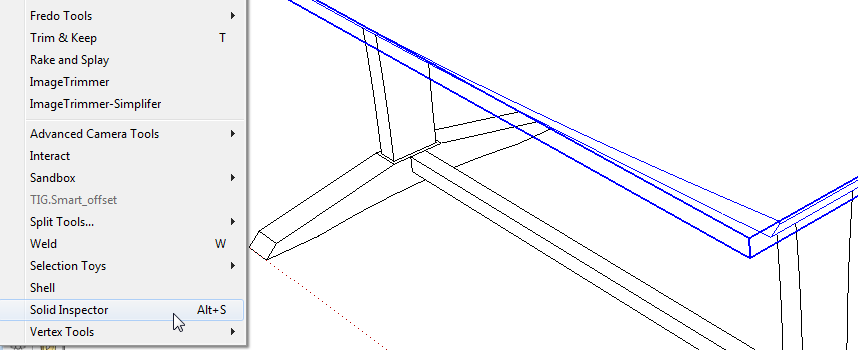
-
Is its Extension activated ?
-
Thanks for the quick responses! TIG, you are right. I never really use the extension manager, but sure enough TT_Lib2 is deactivated. In fact, I've tried to activate (load) it and restart SU twice now. No dice. Each time it deactivates it, no listing of Solid Inspector in the tools menu. Curiously, when I activate it, it shows up as green text in the list of activated extensions. Oh, thanks for updating Compo Spray by the way!
Dave, yes I have tried the new version of TT Library from the plugin store several times. -
Can you open your Plugins folder? then see if you have a file called "tt_solid_inspector.rb" and a subfolder named "tt_solid_inspector"...
If you also have the latest version of the TT_Lib2 [which it appears you do have!] then this plugin should also load as SketchUp starts...
If that plugin's Extension activated too ?? -
TT_Lib2 should be used even if it's marked as disabled. As long as Solid Inspector is marked to load it should work.
-
Very odd. Yes, I've confirmed all of the above. TT_Lib2 always shows up as disabled even if I try to enable it and then restart. Matter of fact, it is the only one that shows disabled. And solid inspector does show as activated. And finally, in the plugins folder I've got both .rb files and folders for both TT_Lib2 and tt_solid_inspector.
When I go to Tools pull down menu it is not there.
But this is SU2014, not SU2015. It does show up in SU2015. -
@magazines said:
Matter of fact, it is the only one that shows disabled. And solid inspector does show as activated. And finally, in the plugins folder I've got both .rb files and folders for both TT_Lib2 and tt_solid_inspector.
When I go to Tools pull down menu it is not there.
But this is SU2014, not SU2015. It does show up in SU2015.
Any chance (stab in the dark) you have my TT Menu extension installed in SU2014 which groups all my extension's menus under the Plugins menu?
-
This is all rather odd, I just went to use Solid Inspector on a piece I had made with Bezier surface, and it's not there. It was there as recently as yesterday I think, but it may have been before I installed Bezier Surface, and the latest TT Lib with it.
The subfolder and the .rb are both in the plugin folder as they should be and are in the active section of the plugin manager. I'm at a loss. Come to think of it, I know I used solid inspector late last night.
Prior to finding it missing I had changed nothing since last using it. I have reinstalled both Lib and Inspector from the store and restarted and no joy.Even more strange, I have the same plugin folder for 2014 and 2015 (Cloud) and Inspector is there and working happily in 2014 along with Bezier.
So my issue is with 2015 while Magazines is 2014. And No I don't have the Menu Extension, I had that in 2013 and didn't like it. -
I cannot reproduce this. And since there is no error message I don't have the faintest idea either.

Any chance you guys could see if removing some extensions makes a difference?
Advertisement







