Curviloft (Beta) Plugin Tutorial
-
Lapx
Is this the result you seek?
Select the three 'profiles' of edges and run CurviLoft.
The initial result might be somewhat twisted, because the top circle's 'start' is rotated relative the the 'starts' of the other curves... but you can easily relocate that point around the curve in the tool.... before committing to the form...
-
The start point may not matter depending on the Vx setting.
Note the black previews which if I orbit during, causes the whole operation to be discarded.
The first pics show 1,2,3 from the bottom up.
Here from the top down.
-
Hi all,
Watching this tutorial, I found the window (red arrow) in the photo.
Does anybody know tell me the path to find it?
Thanks in advance -
Sorry,
photo.
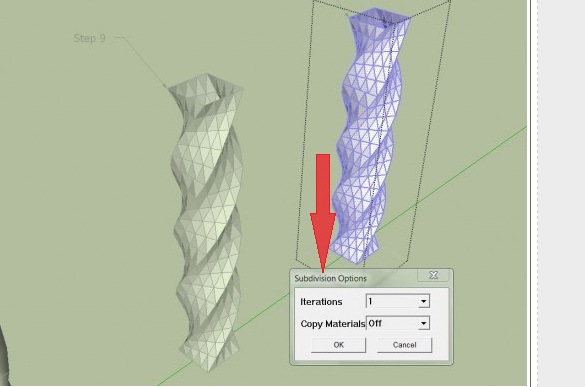
-
Hi Roberto,
you will find it in the Tools menu.
Charly
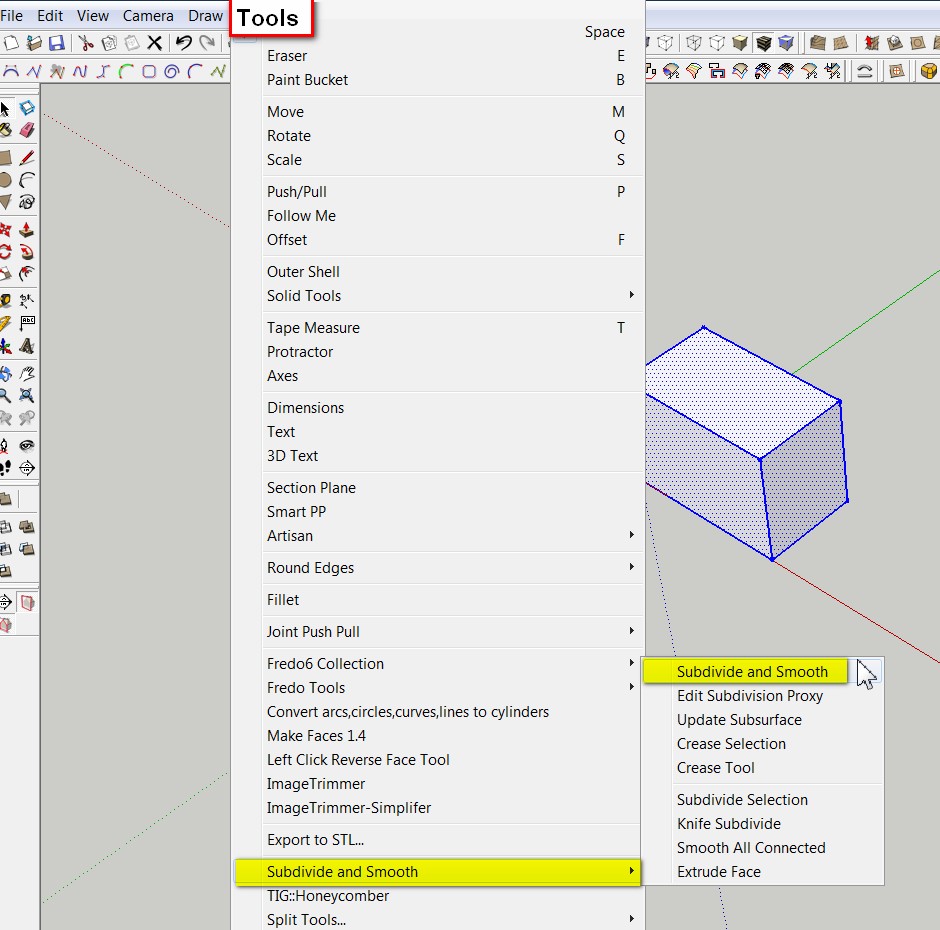
-
Charly,
Thank you very much.
(I tried to send a private message, but evidently you have not received). -
Awesome tutorials
-
Very good . I learned a lot here . Thank you all .
-
I have not been able to manipulate the GUI interface with this tool, so I am left with overlapping issues in my model
 I am not sure what to do, but wow this tool is amazing so far! My concept is taking a plane lettering and then using a half circle guide flow to reform it to a rectangle below the lettering facing the same direction. SO, just a morphed half loop from letter to poly. But always get overlapping and face issues since I cannot use the points on the GUI. I wish I could do this stuff above! Will keep trying
I am not sure what to do, but wow this tool is amazing so far! My concept is taking a plane lettering and then using a half circle guide flow to reform it to a rectangle below the lettering facing the same direction. SO, just a morphed half loop from letter to poly. But always get overlapping and face issues since I cannot use the points on the GUI. I wish I could do this stuff above! Will keep trying 
-
If you'd like help, upload an example SKP file so we can see what you are trying to do.
Advertisement







