Curviloft (Beta) Plugin Tutorial
-
thanks charly , you are very generous
-
Hi Pilou,
I didn't understand your english sentences not correct.
Charly
-
Maybe it's more clear like this

(click image if scroll bar)
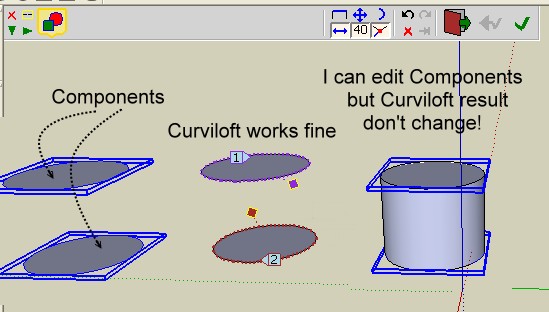
-
It's a pity
we can use component for Curviloft
but alas Edit component don't make tranformations on the result
Or I miss something
-
Pilou,
I understood it still not likely. The Curviloft object is a new group. The two components remain as components. The Curviloft object you can edit and change. Or you explode all objects and then you can change the result as you want.
Charly
-
@unknownuser said:
The Curviloft object is a new group. The two components remain as components.
That is the problem

Imagine : you have your gem
Just edit the component (face) and you will have an infinities of variation without pain
But alas that is not possible
Here example with Component Stringer
I modify just the component and all is modified
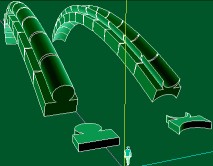
and here with Curviloft
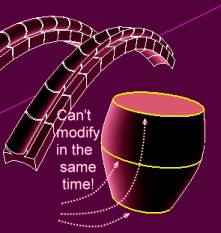
-
so cool
-
thank u so much charle
-
This is a great thread, but is anyone else experiencing problems with pages loading, supposedly because of the sheer amount of image files having to load? I'm finding this thread pretty slow to view.

-
charly can you make tuot for this modeling with subdivide and smooth
thanks charly
-
Hi Curviloft Fans,
some CurviArt variations from a basic form.
Charly
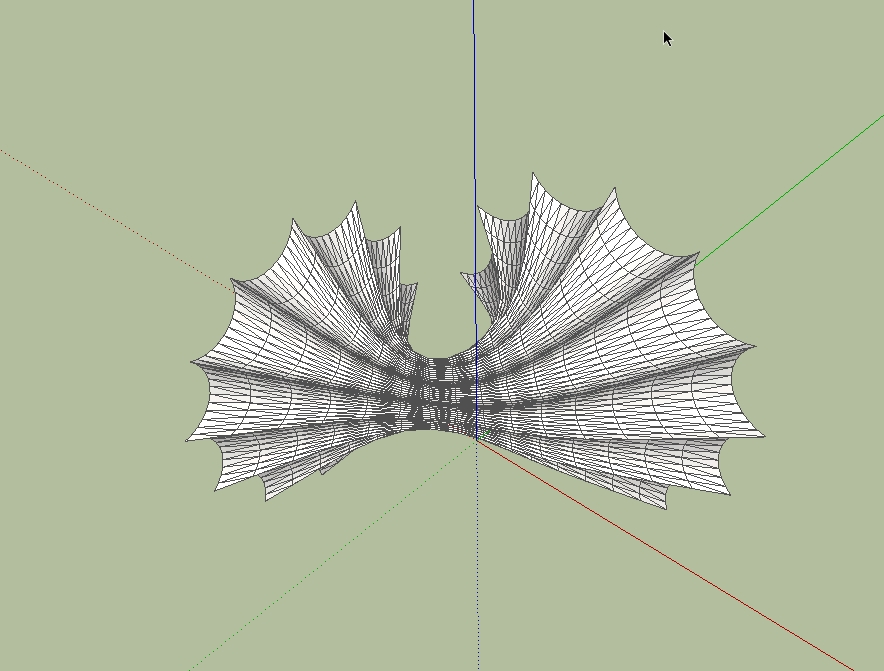
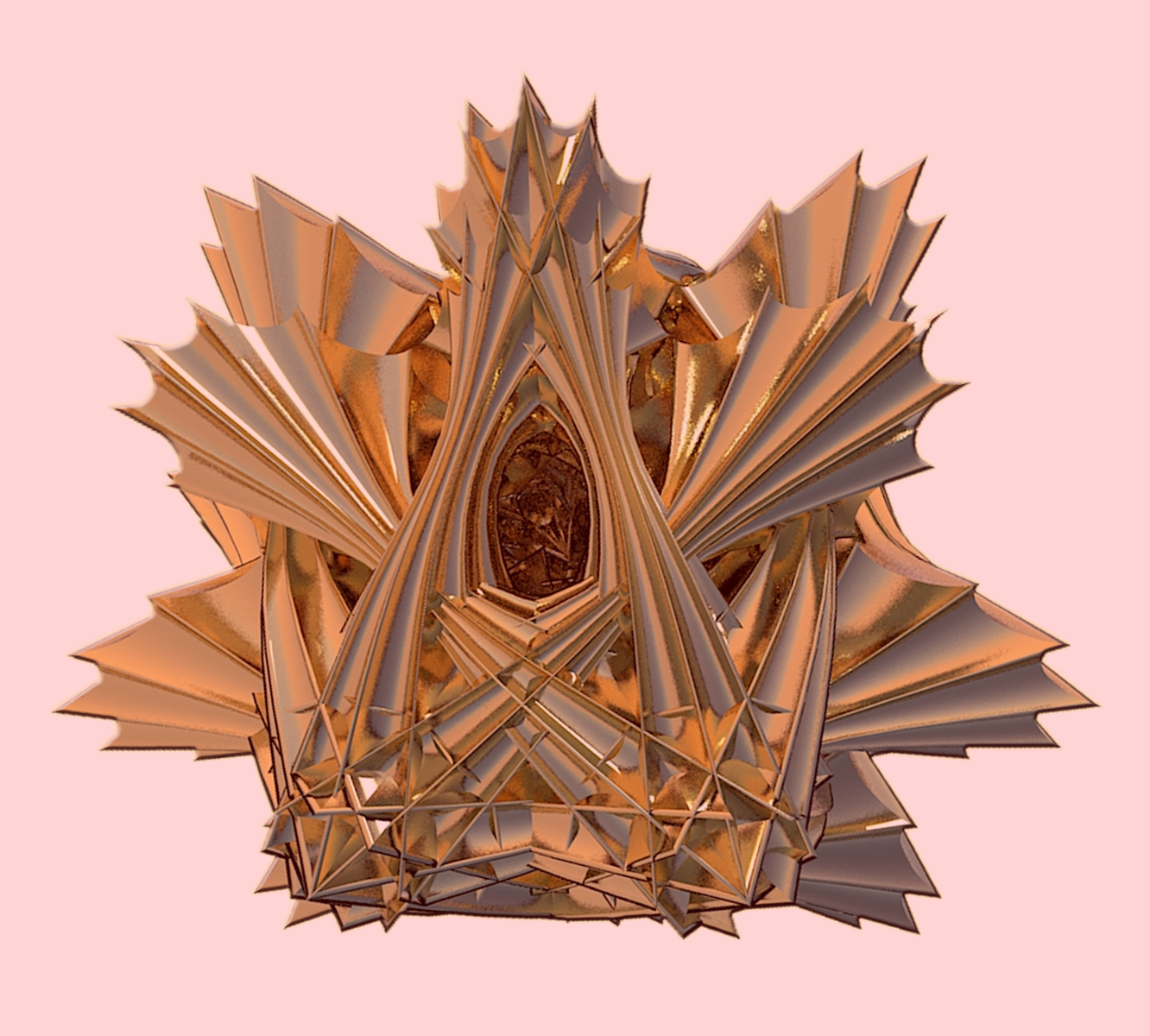
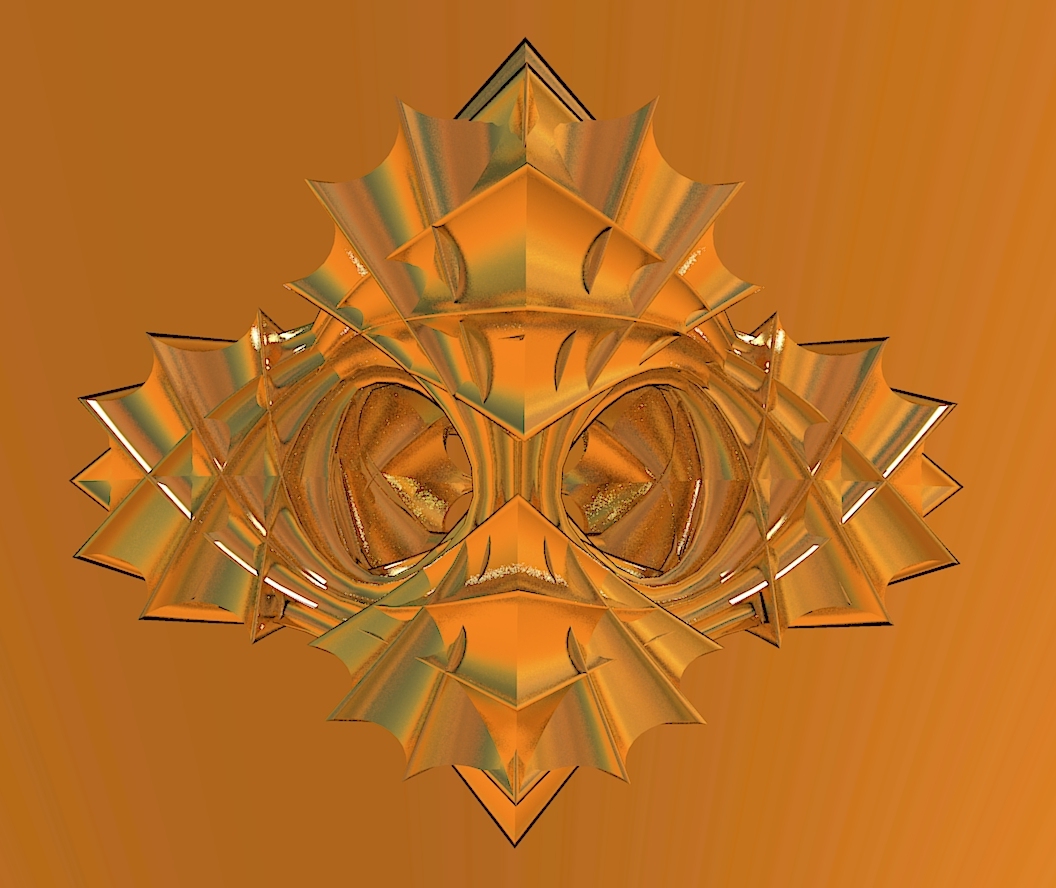
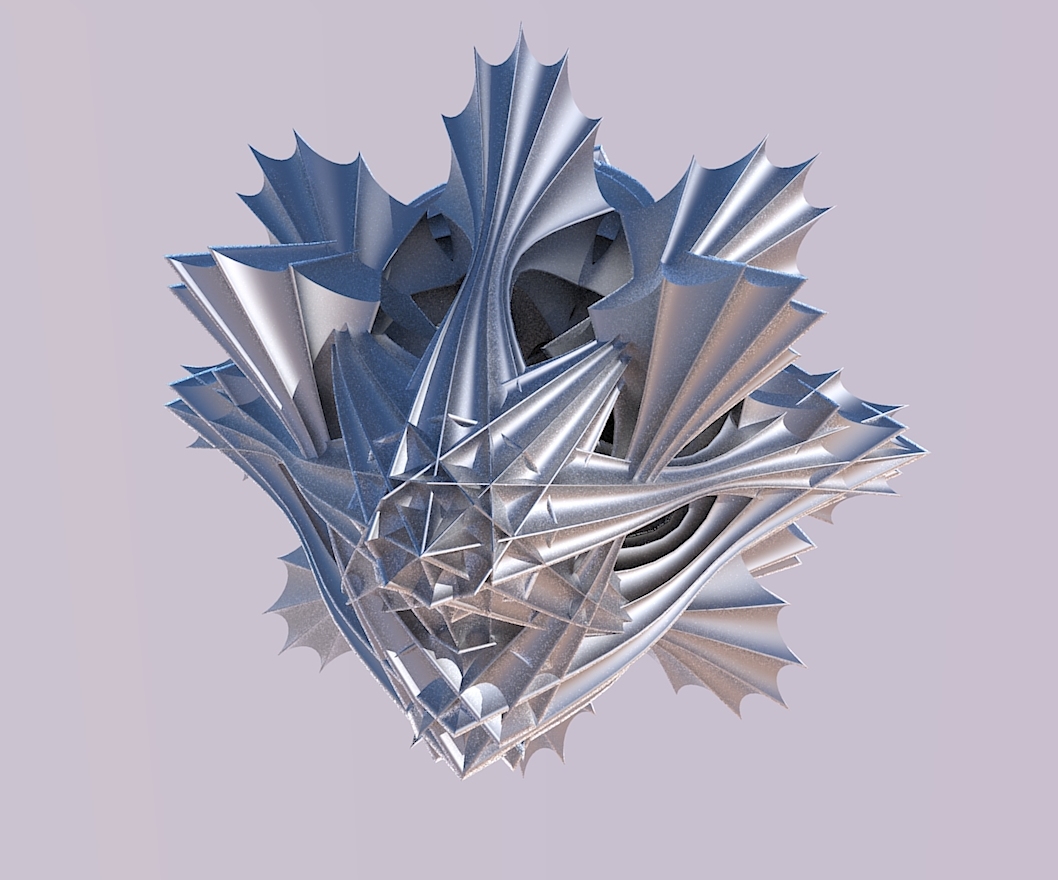
-
very impressive. thanks for posting these examples!
-
Thanks, Charly. I hope to tame the powerful beast with the insights you have shared, or at least not be consumed by it.
-
When I've got the transitions previewed (in black), I find I am unable to orbit to really inspect the thing (like you do, Rich, in your demo tuts). If I try the operation is cancelled. Is there a secret?
-
Charly,
I have an irregular column shape I'm trying to make using curviloft. Stitching the circle and the shapes together should have worked but it did not. Do the segments on each shape have to be equal in number?
also the top of the planter is not flat it should be from with a curve in the z plane. Not certain how I would construct this.
How can this be done? See attached skp file.
-
Lapx
Is this the result you seek?
Select the three 'profiles' of edges and run CurviLoft.
The initial result might be somewhat twisted, because the top circle's 'start' is rotated relative the the 'starts' of the other curves... but you can easily relocate that point around the curve in the tool.... before committing to the form...
-
The start point may not matter depending on the Vx setting.
Note the black previews which if I orbit during, causes the whole operation to be discarded.
The first pics show 1,2,3 from the bottom up.
Here from the top down.
-
Hi all,
Watching this tutorial, I found the window (red arrow) in the photo.
Does anybody know tell me the path to find it?
Thanks in advance -
Sorry,
photo.
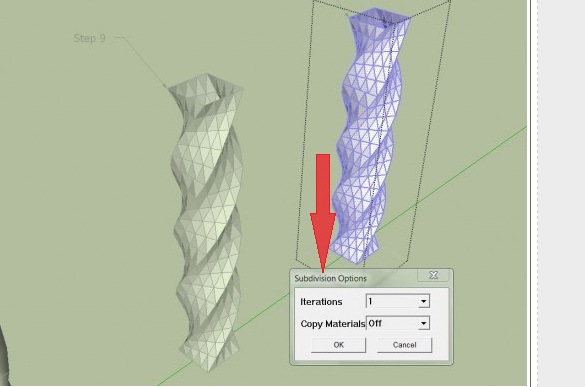
-
Hi Roberto,
you will find it in the Tools menu.
Charly
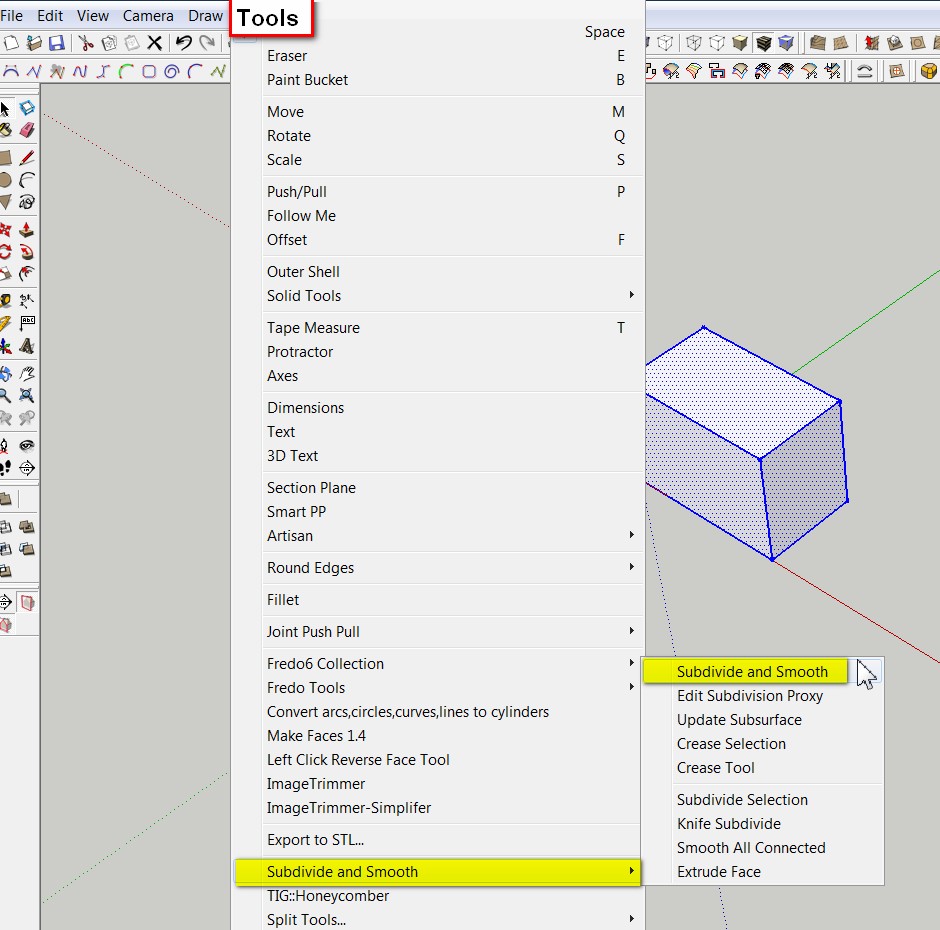
Advertisement







