[Plugin] Cloud
-
Hi,
Here is an updated version of my cloud script:- Imports and exports (new!) DEM points cloud, several CSV formats supported.
- All units (import/export) supported.
- Saves id's, altitudes, or any other field as attributes or insert them as texts (new!).
- Manage layers, triangulation option.
- Doc, sample files and tutorial included.
Also downloadable at my RLDsite: http://rhin.crai.archi.fr/RubyLibraryDepot/plugin_details.php?id=678
Enjoy,
EDIT: 23.06.10: (Cloud_v71) units bug fix, especially for users of SU 7.1
Unzip in Plugins folder.
Delete CSV files after use (tutorial).
EDIT: 28.11.10: (Cloud_v8) support for CR/CRLF text files, cloud origin selectable.
Unzip in Plugins folder.Delete old rbs.
Delete CSV files after tutorial.
EDIT 29.11.10 Bug fix.
Unzip in Plugins folder.Delete old rbs.
Delete CSV files after tutorial.
EDIT 01.12.10
Unzip in Plugins folder. Delete old rbs.
Delete CSV files after tutorial.Get the latest version from the PluginStorehttp://sketchucation.com/pluginstore?pln=Cloud
-
Thanks Didier

-
Thanks again for sharing.
-
now, if only I could find reliable dem sources for Italy...
Anyone know where I could look?
-
Thanks Didier,
I am about starting a new project where we not only reconstruct Roman architecture in my city but also contemporary ground surface (based on geological and archaeological research).
This is exactly the tool I need in these cases.



-
Nice to see it is useful

-
For me, it's an essential tool.
And it just gets better!
Merci Didier! -
The Points Cloud Export function will be a wonderful new tool for me, but I am having trouble with the Export dialog - if I highlight a face with one divide line, then choose Points Cloud >> Export, nothing happens. The Ruby Console shows:
Error: #<TypeError: no implicit conversion from nil to integer>
(eval):655:in[]' (eval):655:ininitialize'
(eval):1269:innew' (eval):1269:inexportPointsCloud'
(eval):1281
(eval):1281:in `call'screenshot attached
Also - would it be possible to nominate a new (not World) origin for export, just as for Import? I will understand if you decide that it will make the tool too complicated.
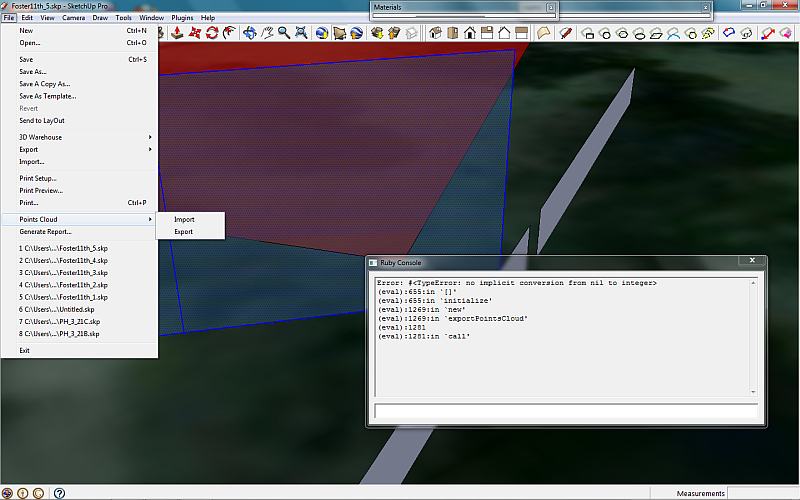
-
Very useful, specially for terrain modelling
MALAISE
-
Hi,
@ Mozzie: please open the ruby console and copy-paste this line: Sketchup.active_model.options[0][2]
Hit enter and post what happens. You should have an integer returned, from 0 to 4. Any other result shows who's the culprit...
They changed the units options hash between 7.0 and 7.1
-
@didier bur said:
They changed the units options hash between 7.0 and 7.1

!!! ?
What? that has not been documented anywhere - has it? -
Hi,
v6: length unit is: Sketchup.active_model.options[0][2]
v7.0 length unit is: Sketchup.active_model.options[0][2]
v 7.1. length unit is: Sketchup.active_model.options[3][2]Am I right ?
-
oh, you meant the array index - I thought the hash key had changed:
` Sketchup.active_model.options.keys.each {|key| p key; Sketchup.active_model.options[key].each {|k,v| puts "> #{k} - #{v}"} }
"PageOptions"ShowTransition - false
TransitionTime - 2.0
"SlideshowOptions"
LoopSlideshow - true
SlideTime - 1.0
"NamedOptions"
"UnitsOptions"
LengthPrecision - 0
LengthFormat - 0
LengthUnit - 2
LengthSnapEnabled - false
LengthSnapLength - 0.0393700787401575
AnglePrecision - 1
AngleSnapEnabled - true
SnapAngle - 15.0
SuppressUnitsDisplay - false
ForceInchDisplay - false
"PrintOptions"
PrintWidth - 7.0
PrintHeight - 5.0
ComputeSizeFromScale - false
SizeInPrint - 1.0
SizeInModel - 307.906005859375
VectorMode - false
FitToPage - true
NumberOfPages - 1
LineWeight - 0.5
PixelsPerInch - 150.0
SectionSlice - false
ModelExtents - false
PrintQuality - 3
ScaleAdjustment - 1.0
QualityAdjustment - 0.5
["PageOptions", "SlideshowOptions", "NamedOptions", "UnitsOptions", "PrintOptions"]`This is the same in all versions?
-
You shouldn't hard-code the units items like that [or any other option for that matter] - because the order can change with each build - instead use
model.options["UnitsOptions"]["LengthUnit"]that will work no matter what
-
@unknownuser said:
use model.options["UnitsOptions"]["LengthUnit"] that will work no matter what


Of course ! I don't know why I didn't though of that before...Bug fixed, new version available, same place.
-
Thanks for the fix ... it is no longer necessry but result is;
Sketchup.active_model.options[0][2]
nilfor 7.1
-
There are four Cloud threads - can we clean these up please?
For instance;
Removing the download for the old ones,
Replacing [Plugin] with [Obsolete]
Add a link to the new version
Then finally lock the old ones?When I was looking at the plugin index it was confusing to what was the latest version.
-
@unknownuser said:
Difficult to keep track of what's new, some topics contain plugins but not the [Plugin] prefix, other topics are posted as questions and then a plugin is added but the first post not renamed with the prefix, etc.
Yea - we should do a cleanup of all these - have them reposted fresh and remove any outdated version.
-
Thanks very much for providing this plugin, we've recently invested in a Total Station & this translates the point data reliably. Providing a help file is also a boon.
We're also using TIG's contourmaker plugin, which helps when exporting to data to AutoCAD. -
Hi,
How to get Cloud_71.rbs and Cloud_6.rb to work?
My intention is to load elevation data of a terrain collected with the help of a GSP-logger to create a terrain model for a village. I noticed that there is a plugin Cloud_71.rbs in the Ruby Library Depot by Didier Bur. I understand that the plugin accepts elevation data, if it is in the CSV-format described in the pdf of the plugin. I downloaded Cloud_71.rbs in the plugin folder of Sketchup 7.1 (Windows XP Pro).
For some reason the Cloud_71.rbs didn't show up in the Plugin menu or any other menu either after restart of Sketchup 7.1. The older "Clouds" with extension .rb show up, but unfortunately I wasn't able to get them work with the downloaded sample files, although I browsed all the possible SketchUcation discussion forums and also some others for help.
Does anyone know if there is an any easy way to get the Cloud_xx.rb plugins to work? And how to get the Cloud_71.rbs plugin show up and make terrain in Sketchup 7.1 or even in the newer Sketchup 8? I'm convinced that there are ways - I just couldn't find the way.
I'd be grateful for your help.
Kind regards Erkki Finni
Advertisement







