[Plugin][$] Curviloft 2.0a - 31 Mar 24 (Loft & Skinning)
-
@architure said:
Just ask me for the file if needed!
Yes the file would be useful, as this seems to be a special case.
Thanks
Fredo
-
Hi there,
Sorry for my late reply. Here is the attached 2018 skp file . You can see that the selected mode is only applied between the first 3 curves.
Let me know if I can provide more information.
Cheers
-
NEW RELEASE: Curviloft v1.8a - 31 Oct 18
Curviloft 1.8a is a maintenance release for bug fixing.
See Plugin Page of Curviloft for Download (or use the Sketchup PluginStore plugin for auto-installation.
Fredo
-
Looking forward to another excellent work.
-
In 99% of of lofting uses I have to straighten borders connnecting ends of segments afterwards(thanks Thom there're Edge tools so it's not manual). Could there be an optionto keep them straight when creating?
Thanks -
@rv1974 said:
In 99% of of lofting uses I have to straighten borders connnecting ends of segments afterwards(thanks Thom there're Edge tools so it's not manual). Could there be an optionto keep them straight when creating?
ThanksNot too sure what you mean by 'straighten'.
Maybe an example would be helpful.Fredo
-
Edit: Only after posting I figured out 'junction by connected lines' in 'spline method' fixes this problem'

-
@rv1974 said:
Edit: Only after posting I figured out 'junction by connected lines' in 'spline method' fixes this problem'

I really need to refresh the plugin with more explicit control of the different options (and maybe selecting a few ones which make sense). Currently, Curviloft rather exposes the options that come from the algorithm, up to the user to find out what is appropriate. That's why I still leave it in Beta after all these years!
Fredo
-
I really need to refresh the plugin with more explicit control of the different options (and maybe selecting a few ones which make sense).
I wholeheartedly agree, but please also update your last 32 bit version as well.
I cannot run 64 bit apps on my old PC. I'm still running Make V.13. -
Loft along the path: can we modify the path after launch the plugin?
I don't see it! (the path)
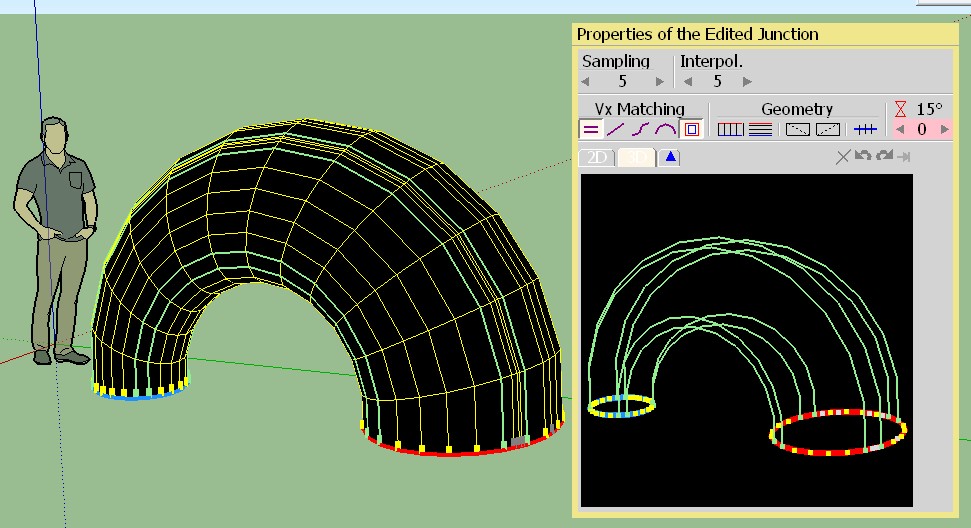
-
@jgb said:
I wholeheartedly agree, but please also update your last 32 bit version as well.
I cannot run 64 bit apps on my old PC. I'm still running Make V.13.What do you mean?
Do you have issues with Curviloft on Sketchup 2013? -
I searched hard to find how to save this method as default but no luck. Is it possible at least make this tool to remember last used settings at least? If it could remember them permanently it'd be even better. Thank you.
-
@rv1974 said:
I searched hard to find how to save this method as default but no luck. Is it possible at least make this tool to remember last used settings at least? If it could remember them permanently it'd be even better. Thank you.
Do you use the latest version (1.8a)? It keeps the latest settings across Sketchup sessions and I checked it works with SU2013.
-
Great news!
 Gone refreshing ALL of yours
Gone refreshing ALL of yours -
I checked, v1.8.a doesn't keep my last used settings (at least junktion by connected lines method)
-
@rv1974 said:
I checked, v1.8.a doesn't keep my last used settings (at least junktion by connected lines method)
I forgot to say that you need to enable the option in Default Parameters....
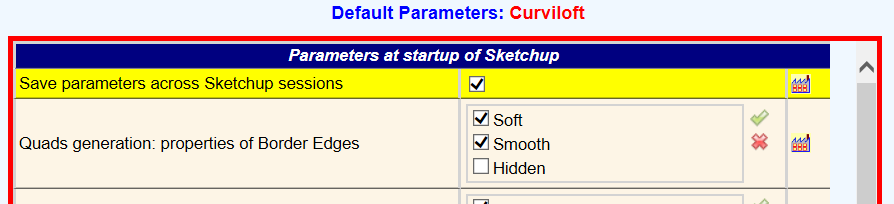
Fredo
-
@fredo6 said:
@jgb said:
I wholeheartedly agree, but please also update your last 32 bit version as well.
I cannot run 64 bit apps on my old PC. I'm still running Make V.13.What do you mean?
Do you have issues with Curviloft on Sketchup 2013?It's not that I have issues with CL in SU-2013, just I thought the latest CL update versions were 64 bit only. I will D/L the latest later this week.
-
@jgb said:
It's not that I have issues with CL in SU-2013, just I thought the latest CL update versions were 64 bit only. I will D/L the latest later this week.
In principle, Ruby script are independent from the OS details (hopefully), but sometimes dependent on the SketchUp version.
The trend is effectively that I will progressively transition my scripts toward SU2016 and above, but I'll keep usually the existing version, at least in maintenance mode, and the new version would probably include more functionality. This is what happens with RoundCorner and FredoCorner. So when you see FredoLoft published for SU2016+, you would still have access to Curviloft, even if it would likely be in maintenance mode.
-
@fredo6 said:
@jgb said:
It's not that I have issues with CL in SU-2013, just I thought the latest CL update versions were 64 bit only. I will D/L the latest later this week.
In principle, Ruby script are independent from the OS details (hopefully), but sometimes dependent on the SketchUp version.
Thanks again.
 I'll now upgrade SU to 2016 (32bit) and all my plugins/extensions as well.
I'll now upgrade SU to 2016 (32bit) and all my plugins/extensions as well. -
I made a loft and added a forced pair for each vertex of profile. Now there are some unnecessary pairs (yellow ones) between vertices and I was thinking if it's possible to remove them before applying the loft.
In this case both profiles - upper and lower - are hexagons. So intuitively, pairs should be created between vertices only. Instead, Curviloft connected each vertex of lower profile to edge midpoint of upper profile, which created a lot of unnecessary edges. So I'm thinking if I could force the tool to always match vertex-to-vertex when profiles have the same number of verts.
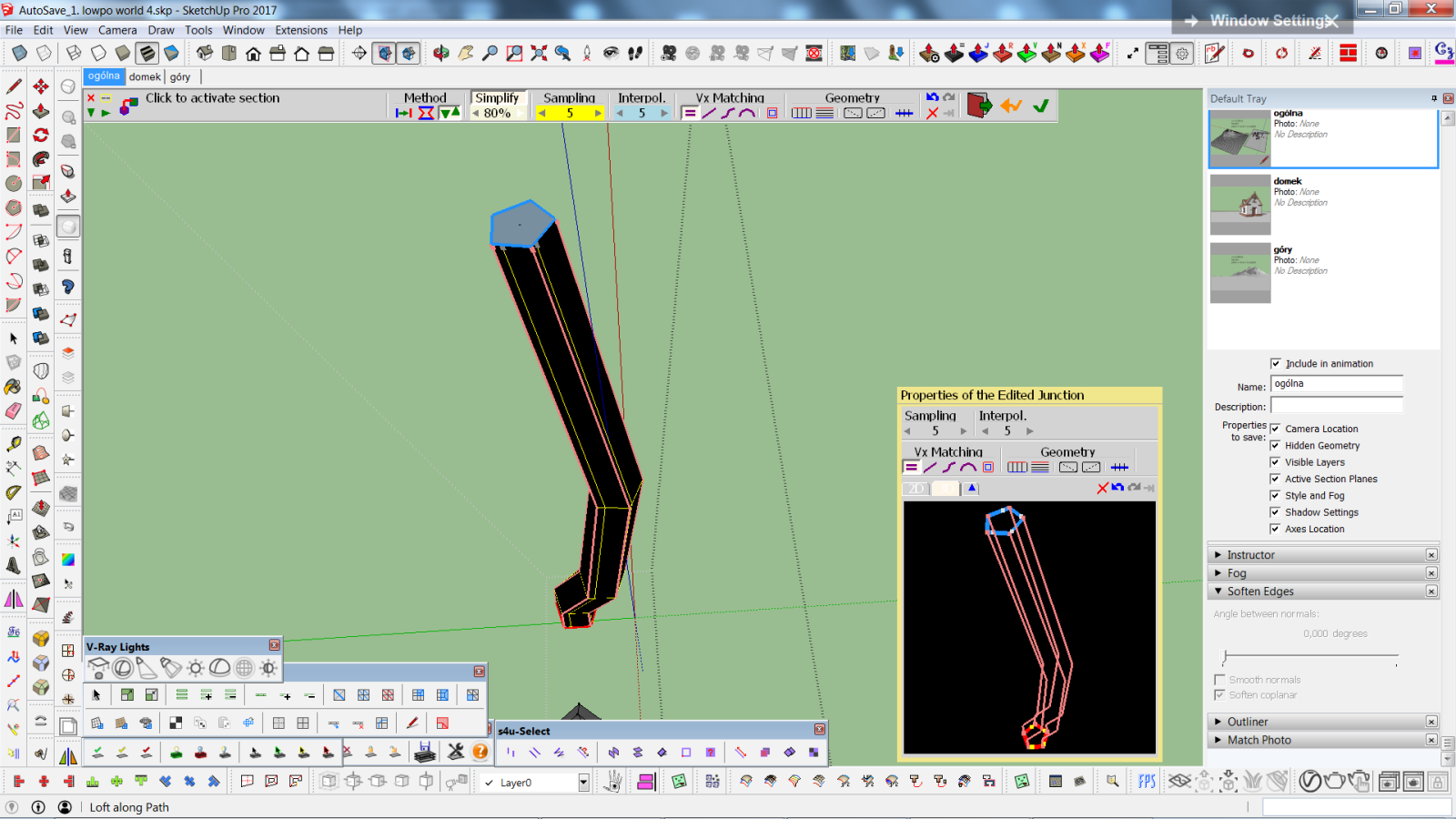
Advertisement









