[Plugin][$] Curviloft 2.0a - 31 Mar 24 (Loft & Skinning)
-
Realy cool, thank U for the sharing!!!
-
Wooo. this is cool. it must be award for your amazing job

-
@diego-rodriguez said:
Hi FREDO
I have drawn some models for you to teste the loft pluginsyou need other models?

Diego
Many thanks for the examples. Here is the results, in video (quickly done), but before a few remarks:
- the script does not support Sweep (i.e. Loft along two paths)
- when contours are borrowed from component, you have to do a manual selection, because SU does not let you select edges within and outside component at the same time.
- Holes are not supported directly. You need to generate the loft surface for each contour, inner and outer (just imagine that you can have many holes, and that you cannot edit the inner part if the outer part is generated at the same time)
- I am still struggling to understand how SU orient faces when generated them. So for the time being, junctions may be oriented up or down (this can anyway easily be fixed afterward with Orient Faces and Reverse Faces).
-
the easy ones
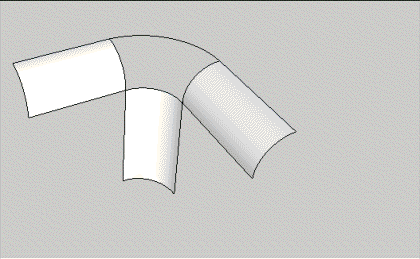
-
Loft along path with 2 tubes
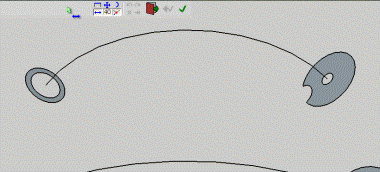
-
This one shows that the script has still an issue with the vertex matching. But this is a way to also show how to correct it by editing the vertex matching.
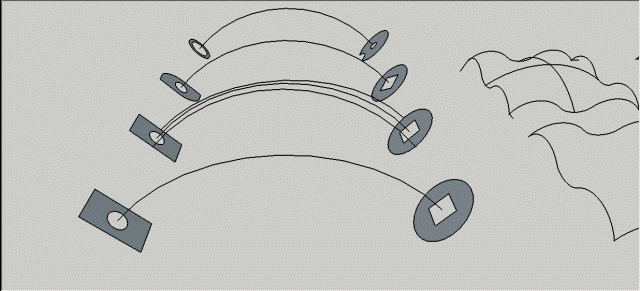
-
Another loft along path
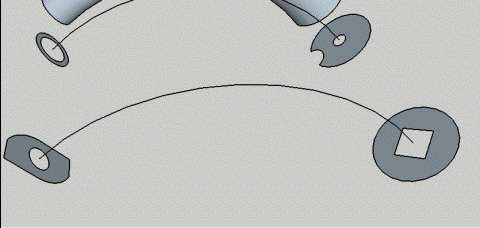
-
Some skinning, one still with an issue (a bug in SU API for colinear edges)
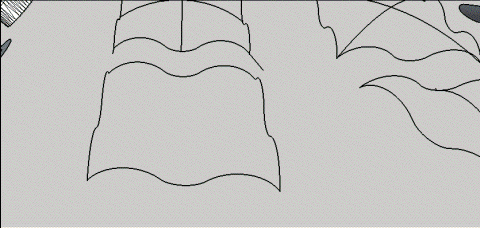
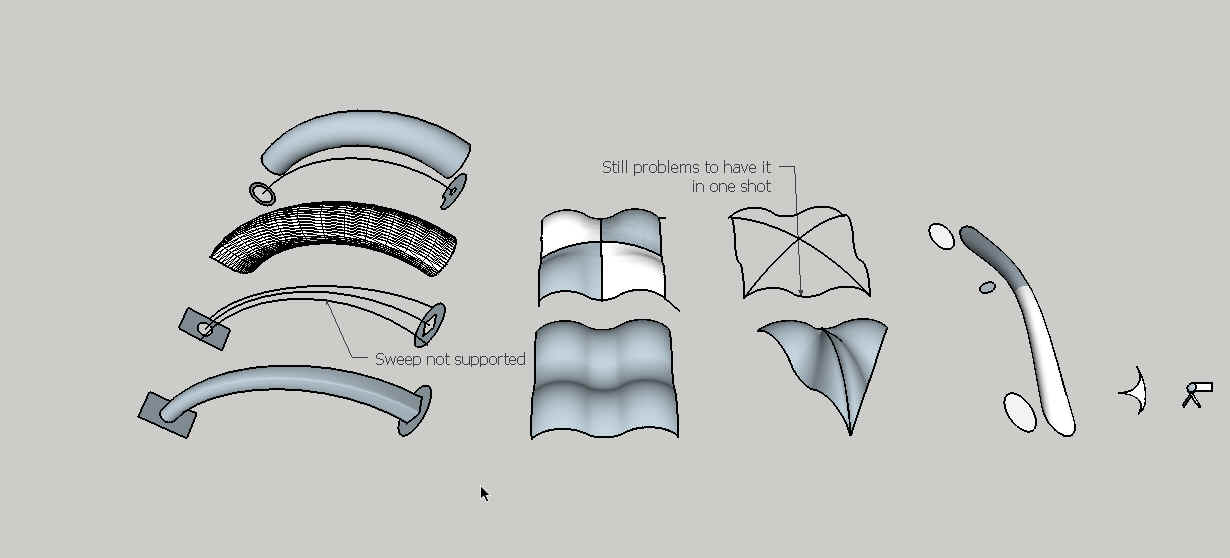
-
fredo excellent.
models if you need more let me know."Fredo:- the script does not support Sweep (i.e. Loft along two paths)"
perhaps the plugins of kilrill, you help.
the uses a second paths who calls " pick pathface adjuste curve"a question.
the interface (panel floating bar) could be programmed in html?
perhaps more could be done similar to dialog boxes of sketchupregards
-
@unknownuser said:
- I am still struggling to understand how SU orient faces when generated them. So for the time being, junctions may be oriented up or down (this can anyway easily be fixed afterward with Orient Faces and Reverse Faces).
From what I understand, the face direction depends in the direction the points are added. Clockwise or counter-clockwise.
-
Great Dude! This is making the history of SU!

-
@thomthom said:
@unknownuser said:
- I am still struggling to understand how SU orient faces when generated them. So for the time being, junctions may be oriented up or down (this can anyway easily be fixed afterward with Orient Faces and Reverse Faces).
From what I understand, the face direction depends in the direction the points are added. Clockwise or counter-clockwise.
Tom,
That's the rule. But the question is about add_faces_from_mesh. Ruby seems to choose an orientation and then stick to it. But what is teh rule for the first orientation, because in 3D there is nothing like clockwise or anticlockwise if you do not have a reference vector. Is it the absolute Z_AXIS or the Z_AXIS of the view coordinates or something else?
Fredo
-
@panga said:
Hi Fredo,
As promised, I attach to this post some test files in order you can evaluate your plugin with terrain work.
The first file (road test.skp), show you one of my principal process in order to make roads, and the boring step of cleaning the faces outside the original contours after using the sandbox...I weld all the contours of the road, but I think you'll have to create somme edges in order to divide the whole road in parts.
The second file are classic contours for terrain.
Hope it will help you to test your plugin.
Regards.
I'm afraid that Curviloft won't really help for these cases. Curviloft works on matcing vertices of contours, but has no clue of the real meaning of the geometry created.
I think it is better to have a dedicated plugin (in particular for terrain contours). Maybe it already exists.Fredo
-
Ok Fredo,
thanks for trying out ! The sandbox is already a goog tool for terrain, but the post cleaning and the triangulation not already good needs enhencements.
Regards.
-
@unknownuser said:
Fredo,
Looks really good.
.........................
See attached file - a question for both you Fredo and TIG
The Demo video shows clicking of 3 or 4 seperate lines.
Will it be able to skin the attached file - a closed (welded) single polyline ???
or would it have to be broken up into 3 or 4 seperate polylines first ???
Maybe one of TIGs Extrude Tools can handle closed polylines like the attached file ???
This would be really useful and a feature I'd request if this Script doesn't do it already
(or if TIGs Extrude Tool doesn't already do it).
.............
Regards
Howard L'The problem with one closed polyline is where do you make the 'corners' - certainly with my EEbyRails tool anyway - perhaps Fredo has a cunning plan... It's easy to make the shape you show with EEbyRails - [and almost certainly with Fredo's newer and chic tool] but you need the 2 profiles and 2 rails. I Exploded the whole polyline [Curve], Selected the pieces of the two Curves and Welded them into a profile and a rail, then Divided the two remaining lines into 12/18 Segments in turn, then Welded those into straight 'Curves' - that way the tool doesn't have to be guessing about how best to divide up uneven pairs of sides: then EEbyRails simply made the form you see, using the four pieces as two profiles and two rails...
I'm sure Fredo's tool will be as capable [or better ]
] -
@unknownuser said:
@diego-rodriguez said:
Here is the results, in video (quickly done),
Hello Fredo6,
fantastic plugin !!!
and by occasion - what tool are you using to crate those beautiful small gifs videos?
regards -
@bimbachi said:
and by occasion - what tool are you using to crate those beautiful small gifs videos?
regardsI use Camtasia Studio 7 (which has a free one-month trial period).
Fredo
-
@unknownuser said:
The Demo video shows clicking of 3 or 4 seperate lines.
Will it be able to skin the attached file - a closed (welded) single polyline ???
or would it have to be broken up into 3 or 4 seperate polylines first ???Maybe one of TIGs Extrude Tools can handle closed polylines like the attached file ???
This would be really useful and a feature I'd request if this Script doesn't do it already
(or if TIGs Extrude Tool doesn't already do it).
.............
Regards
Howard L'Howard,
TIG's EEbyRail can handle it well, if you split the contour into 4 pieces.
Curviloft will try to manage automatically the split (in particular when you have multiple contours), but this is more tricky and I still have some issues.
So, for the time being, Curviloft would use the same method as recommended by TIG.
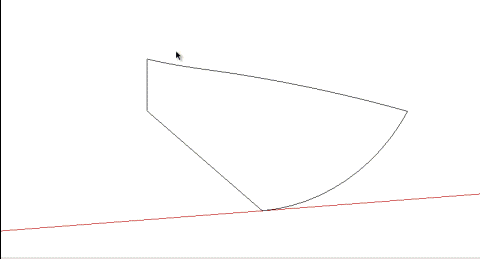
Note however that Curviloft will accept contours made of curves and / or individual edges
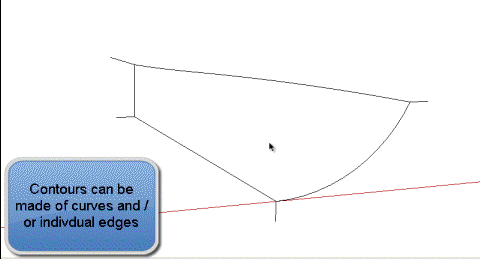
Fredo
-
Wow Fredo6....amazing! Any idea when you will have this plugin ready to post? Thanks in advance, I can't wait!
Jeff -
Perfect work , great plugin. I was looking for this for a long time.
-
Fredo / TIG,
Thanks very much for the replies from both of you.
As suspected (for now) closed polylines must be broken up before processing (whichever tool is used) - but its not too painful.
......................
Keep up the good work with your EXCELLENT scripts.
Hugely appreciated by all.
......................
Regards
Howard L' -
This looks like a very powerful plugin & Im amazed at how fast things are developping. It certainly looks like it will improve the possibilities of more organic modelling.
Will this plugin be FREE or a commercial item upon release?
Do you have an ETA?
Does the created surface act as a normal SU surface allowing you to push pull edit vertices etc?Ive got one eye keenly focused on this development

-
Perfect work, thanks!
-
@woz2007 said:
Will this plugin be FREE or a commercial item upon release?
Answer is FREE
@woz2007 said:
Does the created surface act as a normal SU surface allowing you to push pull edit vertices etc?
The surface generated are pure SU, as a combination of edges and faces, encpasulated within a group. You can do whatever you like with it with all SU tools.
Fredo
-
@unknownuser said:
@woz2007 said:
Will this plugin be FREE or a commercial item upon release?
Answer is FREE
FredoAmazing professional work AND great generosity.
You deserve the "SU Knight" gold medal, man!
I am speechless..

Advertisement









