[Plugin] ExtrudeTools - Full Set
-
Here's an updated zipped set - http://forums.sketchucation.com/viewtopic.php?p=217663#p217663
All of the EEbyRailsToLattice and EEbyEdges lingvo files have been updated [incorrect/missing strings fixed], their ES versions were also updated by Defisto. -
Outstanding Tools. Thanks for the good work Tig.
-
<<Pontugues>>
Por favor.
Não encontro o link para baixar o ExtrudeTools. Onde está?<<English>>
Please.
I can not find the link to download the ExtrudeTools. Where is it? -
Hi Dolphin (and welcome to SCF).
Plugins are usually attached to the bottom line of the very first post in the topic.
-
It's here http://forums.sketchucation.com/viewtopic.php?p=217663#p217663
The clue is in the 'note'
or there are links in any of my posts announcing an update...
-
@tig said:
It's here http://forums.sketchucation.com/viewtopic.php?p=217663#p217663
The clue is in the 'note' [attachment=2:2pbi3eqh]<!-- ia2 -->Capture.PNG<!-- ia2 -->[/attachment:2pbi3eqh] or there are links in any of my posts announcing an update...[attachment=1:2pbi3eqh]<!-- ia1 -->Capture1.PNG<!-- ia1 -->[/attachment:2pbi3eqh]
[attachment=2:2pbi3eqh]<!-- ia2 -->Capture.PNG<!-- ia2 -->[/attachment:2pbi3eqh] or there are links in any of my posts announcing an update...[attachment=1:2pbi3eqh]<!-- ia1 -->Capture1.PNG<!-- ia1 -->[/attachment:2pbi3eqh]Hi TIG
Great Idea!!! What about if you click in the image and that makes a direct download of the plugin?
Something like:
CLICK on the image for download!!
[attachment=0:2pbi3eqh]<!-- ia0 -->Screenshot_1.jpg<!-- ia0 -->[/attachment:2pbi3eqh]The code I Use:
[url=http://forums.sketchucation.com/download/file.php?id=48174][attachment=0]Screenshot_1.jpg[/attachment][/url]Daniel S

-
I'd prefer the users read the post... then download... although I know a lot will scroll past everything anyway but if the image were to link to the download they'd even have no need to do that - you'd be amazed how many PMs we scripters get about problems with installing the files, simply because most new users never read the notes and open a zip file and then drag'n'drop everything into their Plugins folder; when these days a lot of stuff goes into sub-folders to try and keep things a little 'ordered'...
-
i am looking for it. thank you
-
thnx
-
Hi TIG,
the plugin set is amazing!
I would like to know if there is a chance to create the extrude-edge-by-rails but for faces, something like "extrude faces by rails".
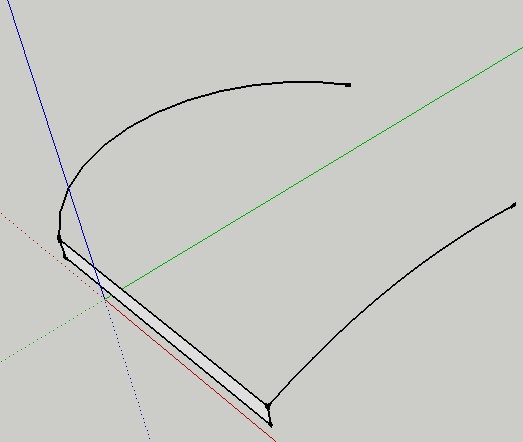
-
I didn't make a separate EEby.. tool since you can do it relatively easily with EEbyRails as in this example
-
Thank you TIG.
I have tried but:
1: i create my face with all the edges welded
2. i select the profile as curve
3. i select the 2 rails
4. i select the melding-prfile curve- Sketchup crashes!
I am thinking to split the face-curve in two parts.
Stef.
-
Can you post an example skp ?
-
Here it is!
basically it is roof design, you could find the profile of the roof and 2 rails.
The two rails don't touch the profile.
So I welded the whole profile, I welded the 2 rails but when I try to use the plugin everything crashes!I have tried to split the profile in more parts, and it looks like working.
Stef.
-
It can only be done after the model is 'fixed'.
The roof profile is not quite coplanar [try to add a face to it - you can't !] so it adds all sorts of additional problems... with geometry flying off into space etc etc...
Complex 3D curves will work as Profiles but especially looped ones with slight discrepancies can be problematical !To fix it select the roof profile curve and use EEbyVector on it to make a small temporary roof-bit [ extruded away from the 'rails' but in line with the first edge].
Now draw a large vertical rectangle that intersects the whole of this new roof-bit.
Select that rectangle and right-click > intersect > with model.
Erase the unwanted bits of the rectangle and keep just the faced roof profile.
Erase the temporary roof-bit too.
You know have a coplanar roof profile.
Select the edges of it and weld them into one curve.
Move it near to the rails but not touching them, so it doesn't 'split'.
Check that the rails have the same number of edges - if not group them draw over them with lines and erase the originals then when they have the same number of edges [select and use entity info] weld each set in turn into a curve.
Now you can use EEbyRails...
Select the Profile, then the Rails in turn and the Profile again as the melding-profile [in is 'assumed' at the other end of the rails as required].
The mesh is made as expected...
You need to add 'end-faces' by drawing over an edge at the ends...
-
Hi TIG, thank you for your tutorial.
I guess it is a problem of my Sketchup.
This a licensed version that I used at work.
I am saying that because i have tried to use a simple rectangle with 2 rails (I draw one and copied as 2 rail just to have the same number of segments and same features).
(see attached)
After I welded the edge of the rectangle if I try to use the Extrude By Rails sketchup quit the work.
I think I have to do the same splitting the edge of the rectangle or roof in different pieces.

-
How do the want the profile to end at the rail-ends ? If it's wanted as 'flat' then you need to copy the profile to the end and rotate it etc. I'd let the rails split the profiles and make two extrusions, then group their groups, edit that group and explode the two into one st of geometry inside this parent-group.
If you want to extrude the profile along the rail in the same plane all if the time then try EEbyEdges [group] the two sets of profile and path first... -
Hi Tig,
thank you for your tutorial......again.....
I have followed your indications. I got the results I wondered.
We don't need Extrude face by rails as soon we could get the same results in other ways.Thanks again.
Stef.
-
my toolbar for this not show up, please help
 , found #extrusionToolbar.rb, but i think it's for menu
, found #extrusionToolbar.rb, but i think it's for menu -
The file you found IS needed to make the menu AND toolbar.
You need to activate the toolbar from View > Toolbars > Extrusion Tools
Advertisement







