[Plugin] ExtrudeTools - Full Set
-
Here is an updated set.
EEbyRailsToLattice now also has a 'Diagonals' option for the Lines...
Reverse the order of picking the rails to swap the diagonals' direction.
Make two diagonal groups overlaid to get a 'diamond mesh' etc...
The lingvo files have be updated to match.
http://forums.sketchucation.com/viewtopic.php?p=217663#p217663 -
Here's a new zipped set http://forums.sketchucation.com/viewtopic.php?p=217663#p217663
EEbyRailsToLattice has been updated to fix glitches with the Line work lattices' grouping - which affected all types, but was only noticed when the 'diagonal' option was added... -
Dear TIG,
Does one still need offset.rb? I notice that it is missing from the zipped folder.
Regards,
Bob -
Bob
No, as was explained in earlier release notes, to avoid the problems with newer versions of offset's incompatibility with Windowizer etc I changed the way
EEbyRailsToLatticemakes its lattice offsets by building the method into the code in a slightly different way...
You can use any version ofoffset.rbyou want - it is no longer needed by my tools...
-
Thanks TIG.
great work -
Dear TIG,
I understand from what you wrote that windowizer.rb has problems with offset.rb V2.1. Is that correct? I have overwritten my copy of V1.0 and I have windowizer.rb installed. Could you post a copy of V1.0 please?
Thanks,
Bob -
Dear TIG,
Forget that last request. I've just checked and I have V3.0 of windowizer.rb. I downloaded it again and it had offset.rb V1.0 in the folder, so no worries.
Regards,
Bob -
Here's an updated zipped set - http://forums.sketchucation.com/viewtopic.php?p=217663#p217663
All of the EEbyRailsToLattice and EEbyEdges lingvo files have been updated [incorrect/missing strings fixed], their ES versions were also updated by Defisto. -
Outstanding Tools. Thanks for the good work Tig.
-
<<Pontugues>>
Por favor.
Não encontro o link para baixar o ExtrudeTools. Onde está?<<English>>
Please.
I can not find the link to download the ExtrudeTools. Where is it? -
Hi Dolphin (and welcome to SCF).
Plugins are usually attached to the bottom line of the very first post in the topic.
-
It's here http://forums.sketchucation.com/viewtopic.php?p=217663#p217663
The clue is in the 'note'
or there are links in any of my posts announcing an update...
-
@tig said:
It's here http://forums.sketchucation.com/viewtopic.php?p=217663#p217663
The clue is in the 'note' [attachment=2:2pbi3eqh]<!-- ia2 -->Capture.PNG<!-- ia2 -->[/attachment:2pbi3eqh] or there are links in any of my posts announcing an update...[attachment=1:2pbi3eqh]<!-- ia1 -->Capture1.PNG<!-- ia1 -->[/attachment:2pbi3eqh]
[attachment=2:2pbi3eqh]<!-- ia2 -->Capture.PNG<!-- ia2 -->[/attachment:2pbi3eqh] or there are links in any of my posts announcing an update...[attachment=1:2pbi3eqh]<!-- ia1 -->Capture1.PNG<!-- ia1 -->[/attachment:2pbi3eqh]Hi TIG
Great Idea!!! What about if you click in the image and that makes a direct download of the plugin?
Something like:
CLICK on the image for download!!
[attachment=0:2pbi3eqh]<!-- ia0 -->Screenshot_1.jpg<!-- ia0 -->[/attachment:2pbi3eqh]The code I Use:
[url=http://forums.sketchucation.com/download/file.php?id=48174][attachment=0]Screenshot_1.jpg[/attachment][/url]Daniel S

-
I'd prefer the users read the post... then download... although I know a lot will scroll past everything anyway but if the image were to link to the download they'd even have no need to do that - you'd be amazed how many PMs we scripters get about problems with installing the files, simply because most new users never read the notes and open a zip file and then drag'n'drop everything into their Plugins folder; when these days a lot of stuff goes into sub-folders to try and keep things a little 'ordered'...
-
i am looking for it. thank you
-
thnx
-
Hi TIG,
the plugin set is amazing!
I would like to know if there is a chance to create the extrude-edge-by-rails but for faces, something like "extrude faces by rails".
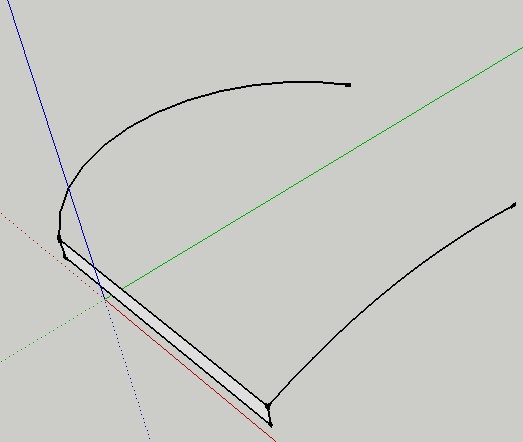
-
I didn't make a separate EEby.. tool since you can do it relatively easily with EEbyRails as in this example
-
Thank you TIG.
I have tried but:
1: i create my face with all the edges welded
2. i select the profile as curve
3. i select the 2 rails
4. i select the melding-prfile curve- Sketchup crashes!
I am thinking to split the face-curve in two parts.
Stef.
-
Can you post an example skp ?
Advertisement







