[Plugin] ExtrudeTools - Full Set
-
I have found the culprit which triggered all this problems. It is solar north extension.
Now I have Ruby Console and plugins so far installed are all loading without error....
-
I wonder how the Solar North extension could cause all that?
-
Are you sure it's called Solar-North??
There was a known rogue script called something like Solar-Position...
That might have messed with the system-file Solar-North that has NO KNOWN issues
Can you please post a screen-shot of your problem folders............ you make it doubly difficult for us to help when you don't help us...
We try to help... but the help goes to those that help themselves...
[missing out a 'God' reference there - as the more astute of you might have spotted...]This lack of common-sense seems endemic

-
I did not have any other plugins bar Twilight and Thea. Now everything looks fine apart from UV tools.
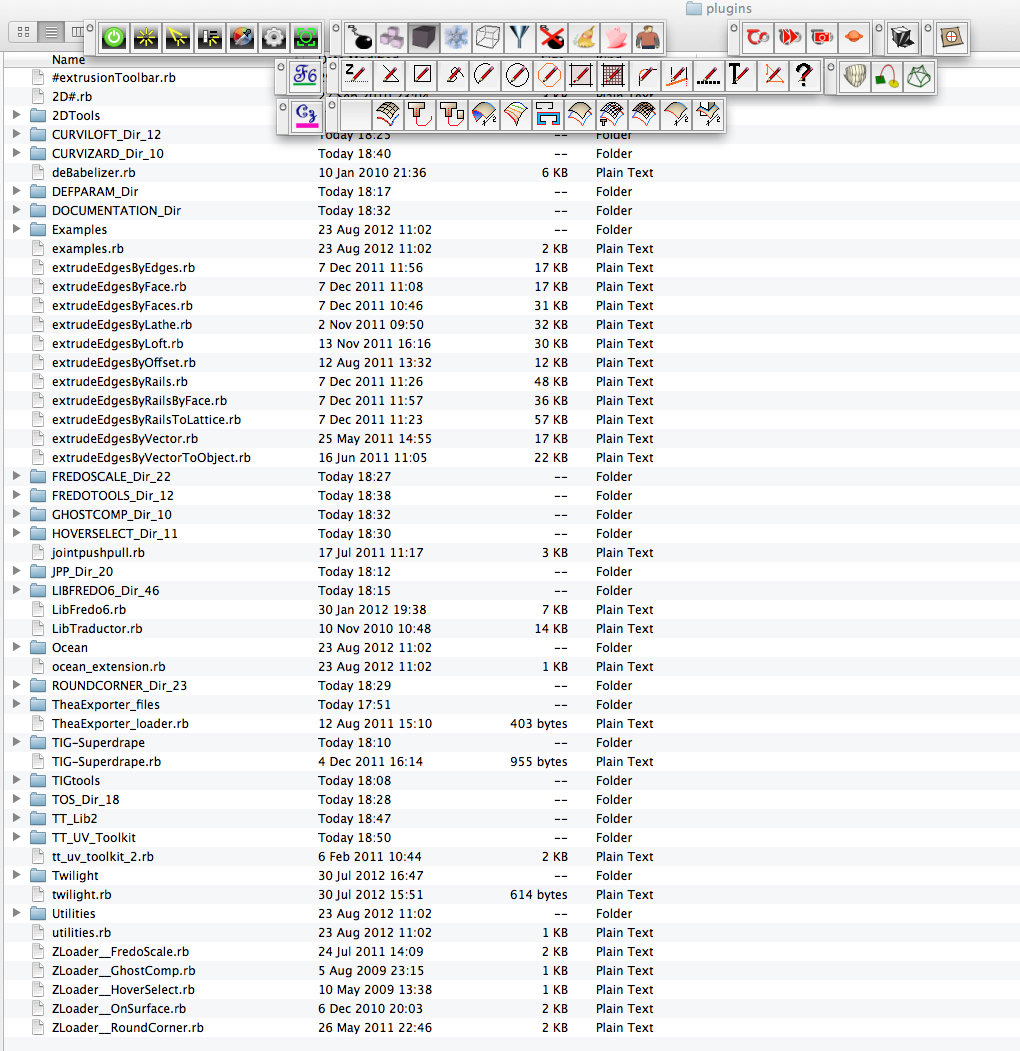
-
and here is SU folder
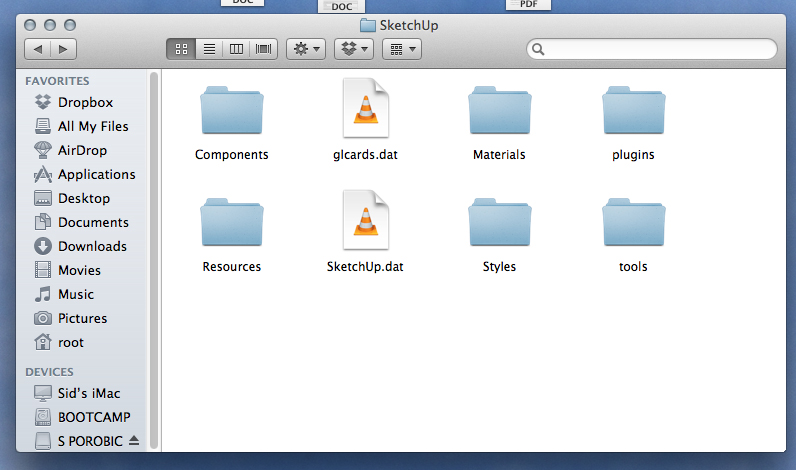
-
@tig said:
Solar-North that has NO KNOWN issues
i remember i had some trouble using solar north about a year ago. it caused bugsplats every time i tried to use it.. so i don't try to use it anymore..
-
The Extrusion tools are 11 in number - you have managed to get an extra blank first button
 What does it do if you press it ?
What does it do if you press it ?
This suggests something is [mis]loading twice ??? -
@tig said:
The Extrusion tools are 11 in number - you have managed to get an extra blank first button
 What does it do if you press it ?
What does it do if you press it ?
This suggests something is [mis]loading twice ???this toolbar behavior on Mac was discussed at length early in the thread when there were only a few tools

http://forums.sketchucation.com/viewtopic.php?p=218480#p218480
-
@tig said:
The Extrusion tools are 11 in number - you have managed to get an extra blank first button
 What does it do if you press it ?
What does it do if you press it ?
This suggests something is [mis]loading twice ???It does nothing
-
As mentioned in earlier threads, try changing it from a horizontal to a vertical toolbar arrange.
Close and restart Sketchup and set the toolbar back to horizontal - the extra button should disappear - it seems to be a MAC only occasional glitch
The code makes an empty toolbar and adds the various tools onto it one at a time.
Somehow on a MAC if the bar is horizontal it decides it needs an empty button, before the real buttons are made - however, flipping it vertical, restarting and making it horizontal again removes this oddity... Most MAC users and all PC users never get this happening...
-
@tig said:
As mentioned in earlier threads, try changing it from a horizontal to a vertical toolbar arrange.
Close and restart Sketchup and set the toolbar back to horizontal - the extra button should disappear - it seems to be a MAC only occasional glitch
The code makes an empty toolbar and adds the various tools onto it one at a time.
Somehow on a MAC if the bar is horizontal it decides it needs an empty button, before the real buttons are made - however, flipping it vertical, restarting and making it horizontal again removes this oddity... Most MAC users and all PC users never get this happening...
OK thanks ... I will try that when I get back home.
-
@tig said:
As mentioned in earlier threads, try changing it from a horizontal to a vertical toolbar arrange.
Close and restart Sketchup and set the toolbar back to horizontal - the extra button should disappear - it seems to be a MAC only occasional glitch
The code makes an empty toolbar and adds the various tools onto it one at a time.
Somehow on a MAC if the bar is horizontal it decides it needs an empty button, before the real buttons are made - however, flipping it vertical, restarting and making it horizontal again removes this oddity... Most MAC users and all PC users never get this happening...
It worked...Thanks for your help Tig.
-
I went back to an old project file and was looking at a part and thinking, "Now how did I do that?"
Someone (my earlier self) left a message.


Thanks TIG!
-
Thanks, thanks Tig.
-
Thank you for this great contribution....
-
Hello all, first post here. Love the plugin and all the others I found hear. I have a quick question.
When I use the extrude edges by faces command, say an oval on the end of a curve, and a circle at the beginning of the curve, I often get a flat spot when the two merge together at a certain point in the middle. Is there a way for it to stay perpinddicular to the path at all times? If someone can let me know how to post an image I can do that as well. Thanks for the great plugins and your time as well.
DC
-
You need to fix the start of both curves; otherwise the 'real start' gets taken and as these might not be near each other, you'll get a 'twist' as the surface is bent around...
So if you add a line square to each of the circle/oval perimeter so that it 'splits' it where it meets, then this tool should start each surface aligned at the same place and therefore not 'twist' it...
The alternative is to try one of Fredo's CurviLoft tools, which can give similar results... -
Hi TIG.
Is there any pdf documentation for this really cool
 plugins?
plugins?Thanks.
-
Each individual tool has its own thread - each of which is linked through the zipped set's download page.
On each tool's page are detailed explanations, images etc; there are some videos for some of them too... -
Wow, this is what I'm looking for, thanks for this excellent tool!!!
Advertisement







