Model this - a simple cube
-

I hope your are giving us an hour for this level of difficulty Gaieus!! -
an hour only!?
I'm gonna need more time!
-
I blew it. . .

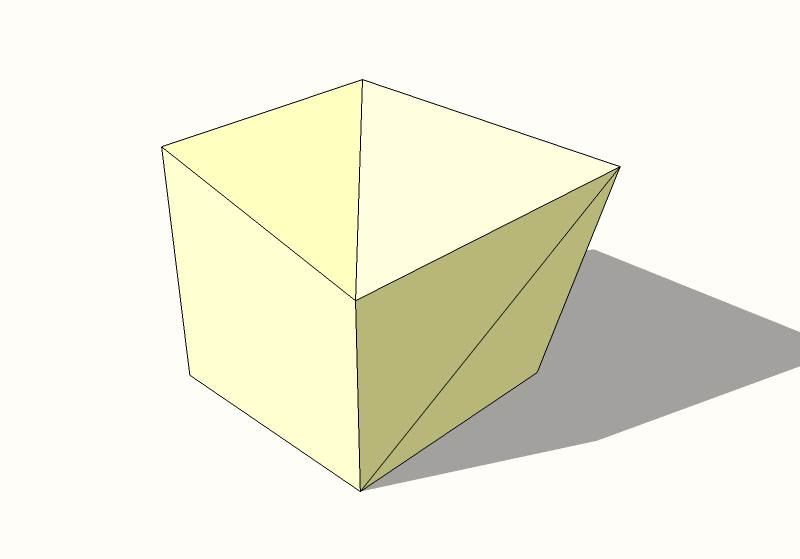
-
 funny guys..
funny guys..EDIT: can't wait to see Pete's model for this

-
I figured out the front, but I'm struggling with the how to do the back.
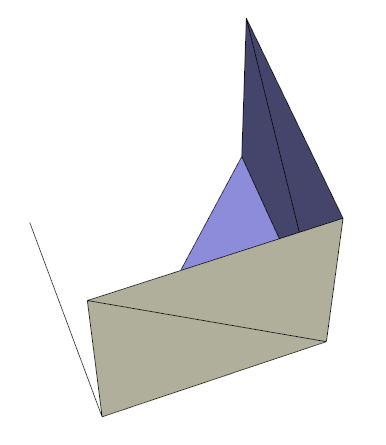
-
nope. . .can't do it. . . .
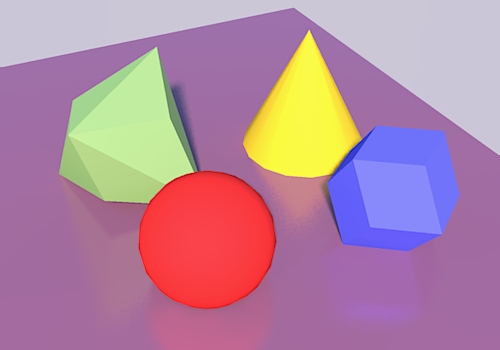
-
This is impossible to model with SU.. I need 3ds or Maya or something more powerful..

-
@rev3rse said:
This is impossible to model with SU.. I need 3ds or Maya or something more powerful..

Yeah, I know. I had to import it, too. I suffered the most with UV Mapping.

-
Gaieus.. really hard challenge I see.. sorry for the poor result with this bad low-poly model

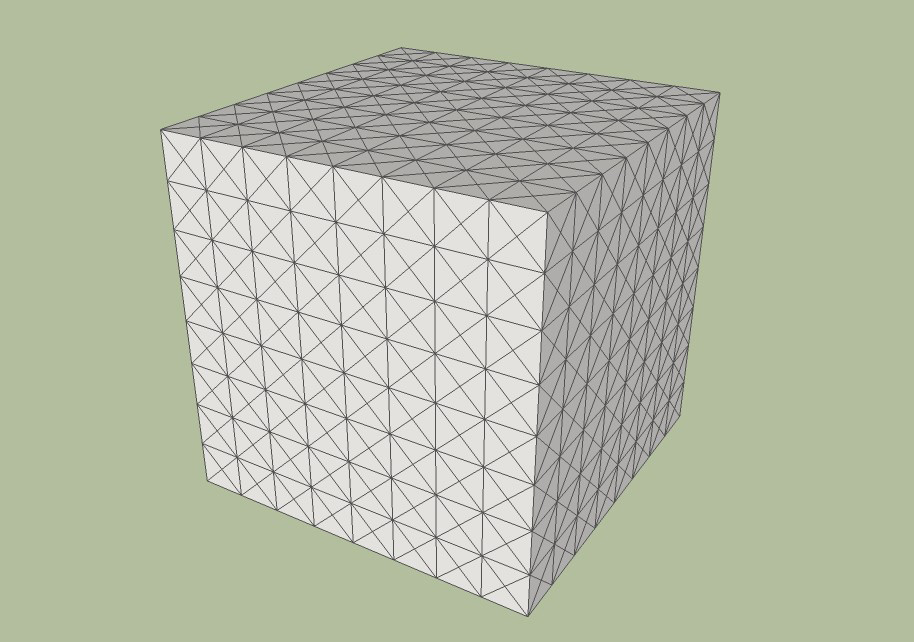
-
Here is my version , but I think it was removed by a moderator...

-
No, that's probably a parallel projection/front view cube.
-

oops.

-
TIG, that thing hypnotised me.

-
Sorry I think I misunderstood the type of Cube...
 Hope plugins were allowed...
Hope plugins were allowed... 
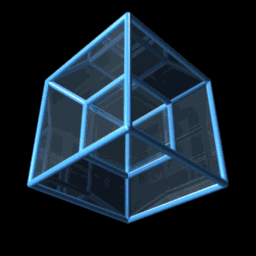
-
Perhaps it should have been in the 'Is Anything Impossible' thread ?

-
TIG my brain is melting!


-
@gaieus said:
No, that's probably a parallel projection/front view cube.
edit: Only those with a two dimensional point of view will see it that way.
-
And that's not even fair, TIG. We are suffering with the basics here and you post such a teaser!

-
Tutorial for creating a cube.
-
Start up ARRIS CAD (You might be able to do this with AutoCAD as well)
-
Type in the "Single Line" command: :sln
-
Enter 5 points for the base of the cube
=A(0,0,0)
=A(10,0,0)
=A(10,10,0)
=A(0,10,0)
=A(0,0,0)- Repeat for the top of the cube:
:sln;=A(0,0,10);=A(10,0,10);=A(10,10,10);=A(0,10,10);=A(0,0,10)
-
Switch to an isometric view:
-
Use "Single Alternating Line" :sal to connect the base points with the top points.
- Use the cursor and the mouse, and the right-hand mouse button to snap to the ends of the existing lines.
-
Export model to DWG and import into SketchUp
-
Use the SketchUp Face tool to draw faces on each of the 6 sides.
:svw;iso
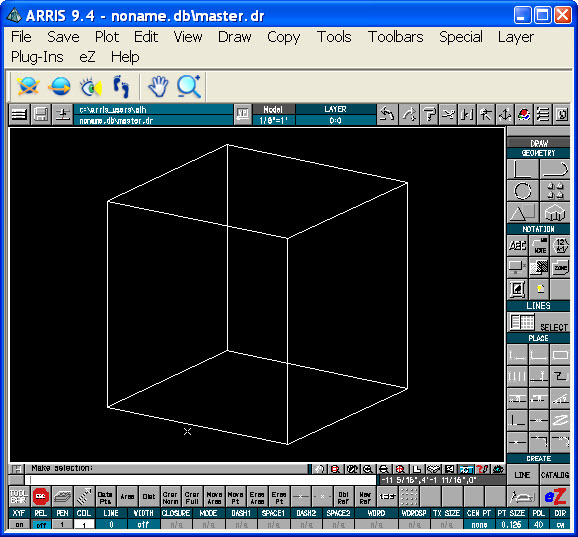
-
-
No Way, To many Polygons or Faces for my Lap Top.
Advertisement








