[Plugin] Import OBJ with Materials v2.1 20131118
-
Hello everyon!!
Well,i'm trying this plugin and it seems awesome , but im having a problem with it, after the import nothing shows up..i mean sketchup makes the entire process ( count of the lines) and once SU finish ...nothing is displayed in the screen...it says " x number of lines processed" but the su file is clean as when you open a new file..so...m i doing something wrong? i'm trying importing a XFrog tree ,sometimes su ask me for to flip yz ,sometimes don't but no matter what option i select yes or not nothing works..., any clue ??
By the way my xfrog trees are in max ,i open them in max then i export them like an .Obj file format ..Could it be a max exporting issue that don't let the object importer works well with the xported Object??
-
In the other importers, once you import a model, you have to then click somewhere in the model to place the imported piece. Try that and see if it helps.
Chris
-
tried that Chris, no go.
with some OBJ's they are just not importing for some reason.. I've sent an example to TIG and I hope he can figure out why...
-
Yup , don't go placing it anywhere...let's wait if TIG find the tricky thing,I really hope so because the good 3d vegetation it's very important to achieve realism in renderings,that's why i need this plugin work perfect so bad.

-
Another thought, if you have them in Max already, why not export as .3ds?
-
Hey Chris , It's quite simple. There is a limited number of faces that the .3ds allows per model. The 3ds file format only supports 64 000 faces and the Highly detailed vegetation may contain more than 540 000 and a .obj supports that quantity of faceS. That's why can't converte my trees into .3ds. Well, i could import a Xfrog tree..but ....DAM !! THERE IS NOT TEXTURES...it's not supposed that this .obj Importer would keep the texture cordenates or the UV mapping?? iT WOULD BE IMPOSIBLE TO MAP 540 000 faces PROPERLY with a texture wich is a .tiff Leaf
-
Here's v1.3 http://forums.sketchucation.com/viewtopic.php?p=172790#p172790
I've trapped errors stopping most files importing - it works fine for all modestly sized OBJs, though some very complex ones still just won't take the textures - however, since these are added to the model they could be manually applied to the group/faces afterwards...
-
oh thats nice

thank you... everything I've tried is coming in fine now
-
Thank you very much TIG , i got a xfrogg with 675000 lines-faces(don't remember)into Su but still there is textures missing ( i know, i read YOU MENTION THIS BEFORE " with complex model wont keep the textures coordinates but you can re-apply them by hand afterward..)How this can be done if every sigle face is different than the other 674999 ?(...I'M TALKING ABOUT TO MAP A TREE) i mean it would be easy if the faces were components so this could make to re-map a tree a easier work. However I REALLY REALLY APPRECIATE ALL THE EFFORT AND TIME YOU ARE PUTTING ON THIS PLUGIN TO MAKE IT WORK.
THANK YOU SO MUCH
-
Howdy, guess this deserves a bump, hopefully we will be able to import high poly count models into SU with textures.
-
Thanks TIG, the plugin works great for importing geometry, but the UV mapped texture is coming in all black. Am I doing something wrong? I have attached a ZIP with the .obj, .mtl and 3 textures (for different times of day).
Thanks!
-
@d12dozr said:
Thanks TIG, the plugin works great for importing geometry, but the UV mapped texture is coming in all black. Am I doing something wrong? I have attached a ZIP with the .obj, .mtl and 3 textures (for different times of day).
Thanks!The files/folders in your set aren't right.
The mtl file is looking for an image in the same folder as itself NOT the 'tex' folder. Copy the images into that base folder and it works - ensure 'textures' are switched on too...
There's only one image called in the mtl file - you included three ?Open the obj and mtl files in a text editor to see what I mean...
I attach an image of what I get with the file move fix...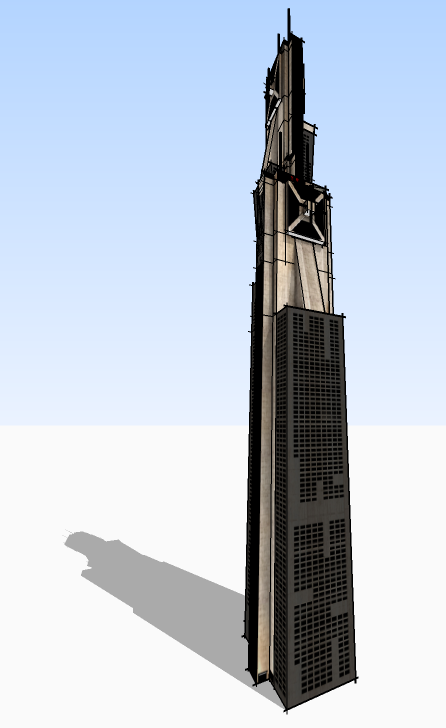
-
Works perfect now!! Thanks, TIG...I am a complete newbie with .obj's and .mtl's so please forgive my ignorance
 I'm guessing that I'll have to manually change the .mtl to use the other 2 textures...Once again, thanks for the great plugin
I'm guessing that I'll have to manually change the .mtl to use the other 2 textures...Once again, thanks for the great plugin -
Good. If you manually change the mtl file make sure that image's file name matches exactly...
-
haha! Xfrog trees in SU models, that'll be the day.
-
@rami_lpm said:
haha! Xfrog trees in SU models, that'll be the day.
If you look over at ASGvis' forum you'll see a number of models rendered with Xfrog trees...
-

-
Thank you Tig for this wonderful OBJ importer. It means I can now delete all my DXF files which I needed first so I could import into SU.
I'm baffled why this Import feature has not been made part of SU at this late stage of SU development. If it were not for a small group of talented Ruby Scripters, my Plugins folder would not be descending past the bottom of my monitor display. Perhaps Google could, when they find some time, add a scroll bar to the Plugins Folder, or better yet the ability to add more Plugin folders to the menu bar.
-
I tried to import .obj form Modo. It keeps telling me to change import units without creating any geometry. I tried with several ones but without success.
-
@sepo said:
I tried to import .obj form Modo. It keeps telling me to change import units without creating any geometry. I tried with several ones but without success.
It guesses the units if there are none set in the obj file.
The dialog let's you select the units.
Have you tried all of the unit options ?
Sometimes large/small units in the obj file affect SUp's ability to make the meshes...
Post a problem obj file [PM me if desired] - not too large !

Advertisement







