[Plugin][$] RoundCorner - v3.4a - 31 Mar 24
-
Remove VRay for SketchUp. It is has been known to cause problems with other plugins. Or at least use the current version of it. The current version appears to be 2.0.
-
thanks for the help fredo
-
-
@unknownuser said:
oundCorner cannot do anything for this model, because it is triangulated.
The method is to use Subdivision, which you may possibly try with Artisan by Whaat.
Fredo
thank you fredo for your help .
I thought this work is Possible whit your plugin .I hope this Reliability Be included in future versions.

-
very nice tool, works on SU6
doesnt do groups so you need to group edit or explodeand you only get one chance for offset input. Get it wrong and you must revert to sharp edge start - obvious really, no big deal
think of the time spent doing it manually YUK
thanx mille foix
Goblint
-
F6 one thing I forgot to mention, I have an annoying issue with the drop down window in Round corners, its squashed up.
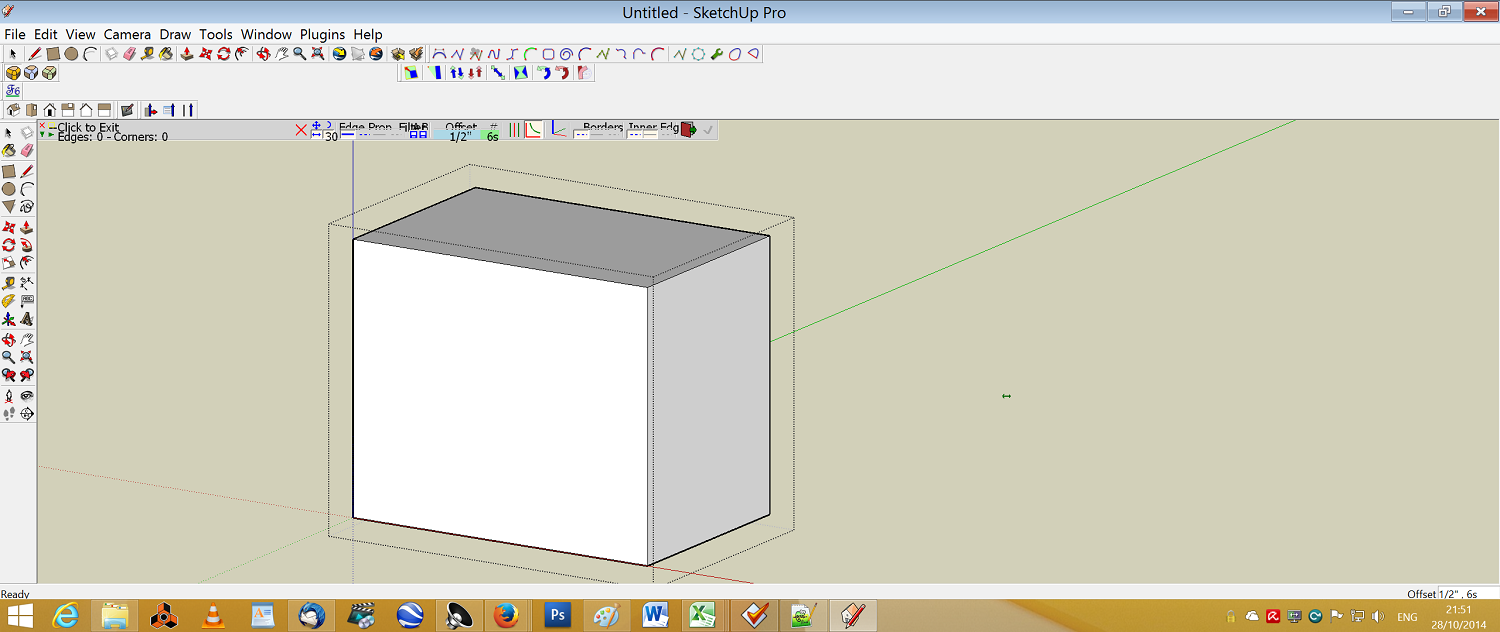
-
i'm trying to install. where's the archive?
-
@marcostakahasi said:
i'm trying to install. where's the archive?
It's very clearly spelled out in the first post on the first page of this thread.
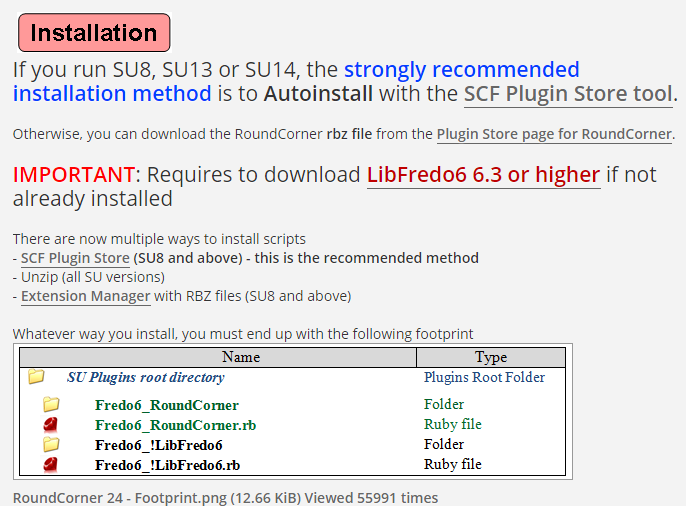
Don't forget to read and follow the rest of the directions.
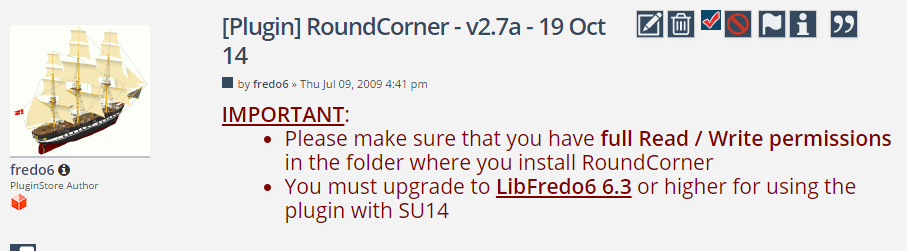
-
@marcostakahasi said:
i'm trying to install. where's the archive?
Installation of my Plugins is now done via the SCF Plugin Store.
Fredo
-
@goblinteasemaid said:
F6 one thing I forgot to mention, I have an annoying issue with the drop down window in Round corners, its squashed up.
You must have a screen with high resolution, analog to Retina screens on Mac.
Nothing to do, because this dépends on Sketchup and these problem of high résolutions screen are not fixed yet.
Possibly you can select the option "Retina screen" in the Default parameters of LibFredo6, but the correction is not guaranteed (see this thread).
Fredo
-
Install all the instructions.
but what is it?
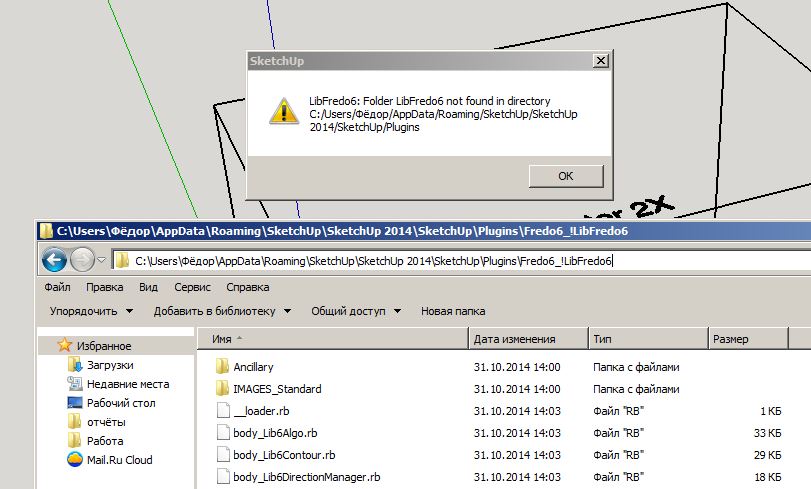
-
If you read the tool's installation guidance it explains that, as with most of Fredo's tools, it need a set of helper files installed too - 'LibFredo6'
You can get that from the PluginStore...http://sketchucation.com/pluginstore?pln=LibFredo6
Install it, then restart SketchUp to ensure everything gets reintegrated...
-
As you can see in the screenshot, LibFredo6 installed but sketchup not see him.
LibFredo6 folder is where it is necessary -
Sorry, I now see the problem.
You have a 'Cyrillic name'.
In v2014 FILE can return incorrectly if there are no ASCII characters in the Plugins folder's path, at least without further 'trapping' of errors.
I though Fredo has addressed the issue recently, when he updated his Lib and all of his tools.
Have you installed the very latest versions of all of Fredo's tools AND Lib from the PluginStore... ?If so... if you make a Windows User account with an ASCII name [like "Fedos" ?] does it work ?
-
Hello Sketchupers!
First post here for me ever, I'm currently working as a 3d-modeler for a company in Sweden and I've been on it for soon 2½ months.
With that said I've tried to learn everything by myself now for 2½ months, so I'm still quite new to sketchup.But I finally have come to some struggle and i tried to look around for solutions, but unsuccessful unfortunately.
My problem is that I got a dome-shaped object which is not entirely domy(Jokes aside) and I need the sloped side to the top to be more round without having to raise the top a few MM just to round the top of that(which also does not change the fact it won't look right).
I'll insert a picture for better understanding my situation(I hope).
The reason I post here is because I'm not to familiar with forums and such,
and for that I use your "Round Corners" ALOT! Kudos to that plugin.
I'm also sorry if I posted in the wrong forum.I hope I didn't make this to complicated for you guys to understand and I thank you in advance.
//Max
-
Roundcorner is a very useful plugin. But I am having some trouble using it for my purpose. I am trying to create a model for 3D printing, and one of the design requirements is that sharp edges should be avoided. Another requirement, however, is that the object must be a "water-tight" solid in the end, and I am having trouble satisfying that with roundcorner. For example, if I try to round the corners on something like this:
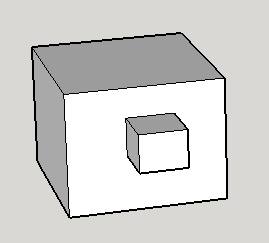
The plugin appears to work, but when I group it, it doesn't become a solid. I use the "solid inspector" plugin to see what's wrong, and it shows me this:
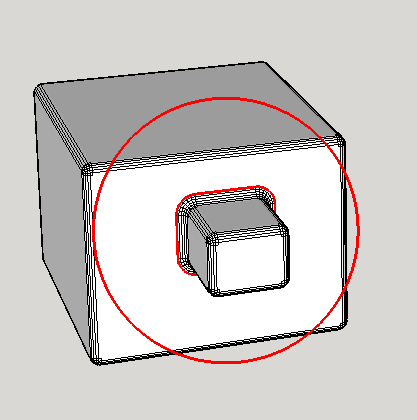
When I zoom in to this, I can't see any problem:
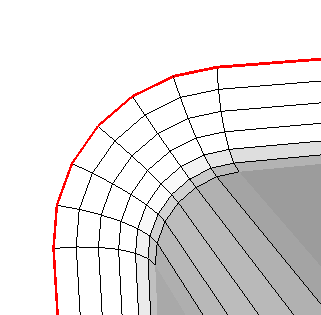
Has anyone encountered this type of problem, and found a solution?
Thanks -
RoundCorner sometimes creates additional faces, in your case there is an internal face created and after you deleted this face, the object will get solid.
-
@cotty said:
RoundCorner sometimes creates additional faces, in your case there is an internal face created and after you deleted this face, the object will get solid.
That's probably the explanation. A face is created between the big and the small cube.
Actually, RoundCorner does not create the face, it is rather Sketchup that does it automatically (i.e. find_face).
Fredo
-
Я никак не могу найти где скачать сам плагин.
Не вижу слова СКАЧАТЬ. -
@sketchmax said:
Hello Sketchupers!
First post here for me ever, I'm currently working as a 3d-modeler for a company in Sweden and I've been on it for soon 2½ months.
With that said I've tried to learn everything by myself now for 2½ months, so I'm still quite new to sketchup.But I finally have come to some struggle and i tried to look around for solutions, but unsuccessful unfortunately.
My problem is that I got a dome-shaped object which is not entirely domy(Jokes aside) and I need the sloped side to the top to be more round without having to raise the top a few MM just to round the top of that(which also does not change the fact it won't look right).
I'll insert a picture for better understanding my situation(I hope).
The reason I post here is because I'm not to familiar with forums and such,
and for that I use your "Round Corners" ALOT! Kudos to that plugin.
I'm also sorry if I posted in the wrong forum.I hope I didn't make this to complicated for you guys to understand and I thank you in advance.
//Max
Welcome Max! You should try starting a new thread under "SketchUp Pro and Make Discussions". Looks like a possible solution would involve creating a better profile for the dome and remaking it, using FollowMe with a circlular path.
Advertisement











