[Plugin][$] RoundCorner - v3.4a - 31 Mar 24
-
Following up on the discussion about using RoundCorner for drawing the control mesh of a subdivision, I am interested to understand what would be the 'best' control mesh for the following shapes (also in the SKP file attached, SU2015).
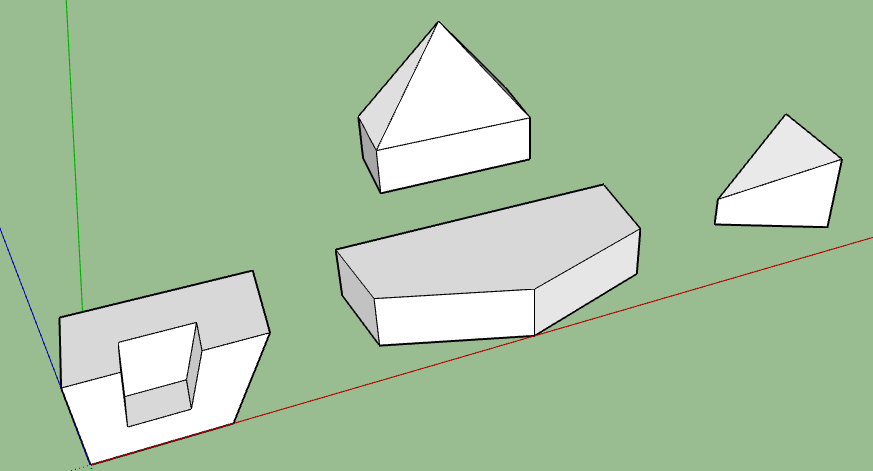
As you will notice, the offset lines do not cross on the edges at the same point.
Thanks
Fredo
-
Fredo, I'm no expert at the SubD stuff but had a go at the model you posted. Kept in mind the intent was for rounding corners. Posting your skip. file back so you can better look at what I did. Hope it's helpful in some way.
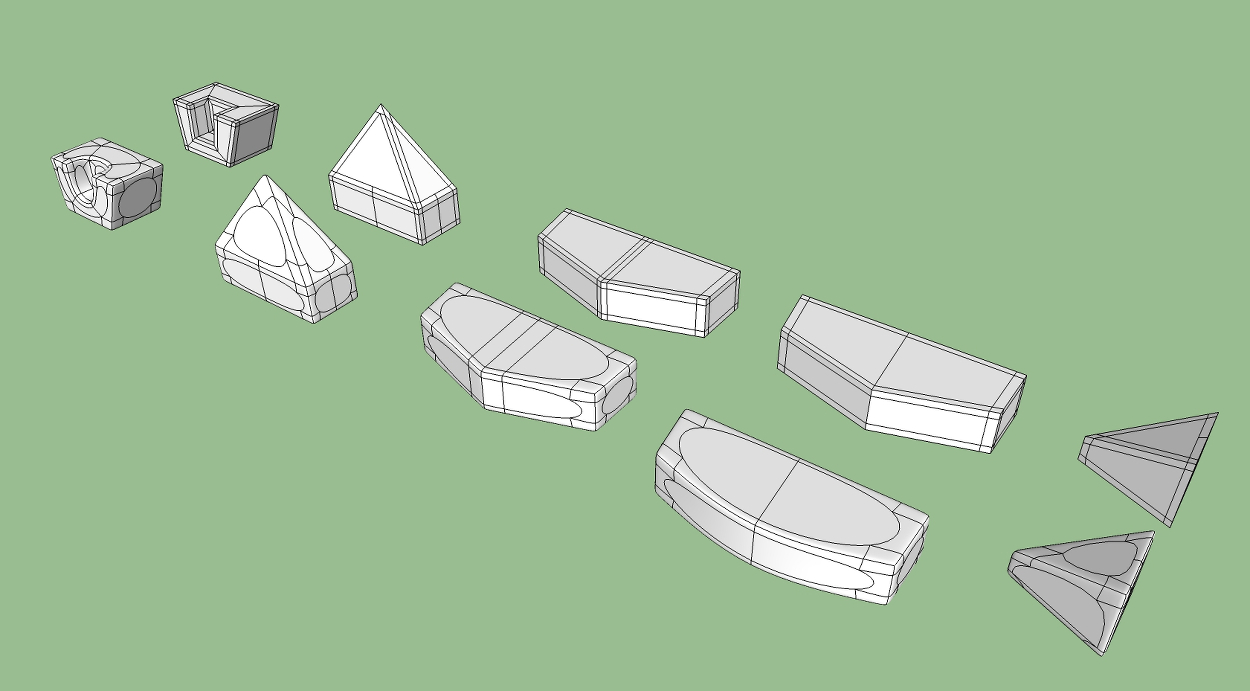
-
Such a grid would be quite appropriate
The subdivision does not like n-gon, So some models have to be cut manuallyYes, on some models, the bias lines do not intersect at the edges at the same point. I noticed this too. (screenshot 2)
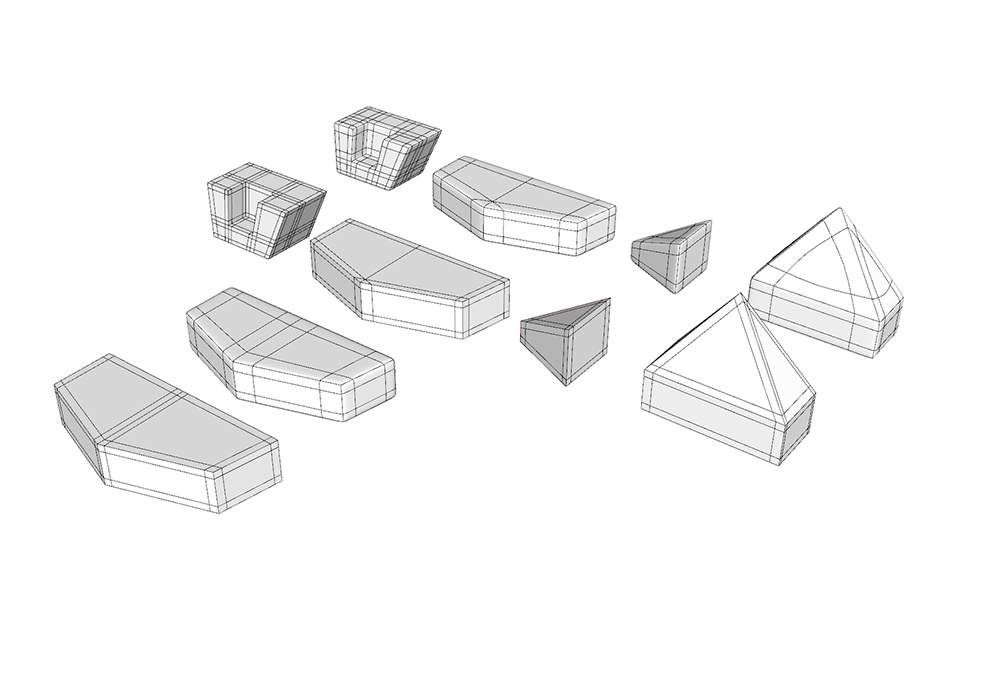
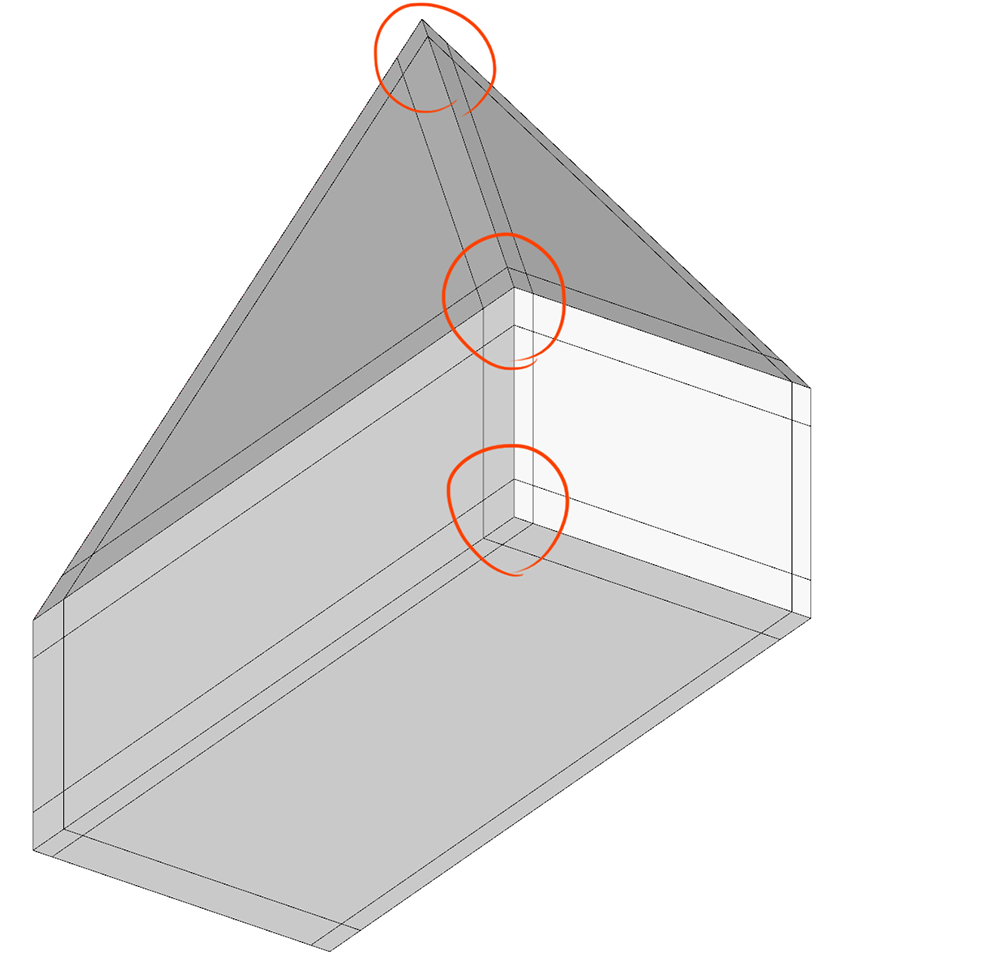
-
@DATAKASH and @tuna1857
Thank you very much for quick answer. This confirms that's not a straight by-product of RoundCorner.
I am interested in getting the 'subdivided' version of the shapes. I don't have SubDiv myself and I am not familiar with subdivision, So, it will be helpful by the time I purchase it and get into it.
Thanks again
Fredo
-
Fredo, Went back in and cleaned things up better than the first attempt. Posting zip of the model, shows proxies and after SubD.
For your information, the first attempt I just used the SU offset tool on all faces and connected things up at the corners with the line tool. This led to some angles in the corners and I think contributed to the not so great results. All the objects did pass the Quadface Tools analyze function.
On this second try pay strict attention to keeping all the loops running parallel to respective edges. It took a lot of hand work with the tape tool and line tool. A result of this is the offsets are not all the same distance from edges. All the shapes in the second go passed the Quadface tools analyze function except the wedge on the left, wedge on the right passed. Hope this makes sense and is somewhat helpful.
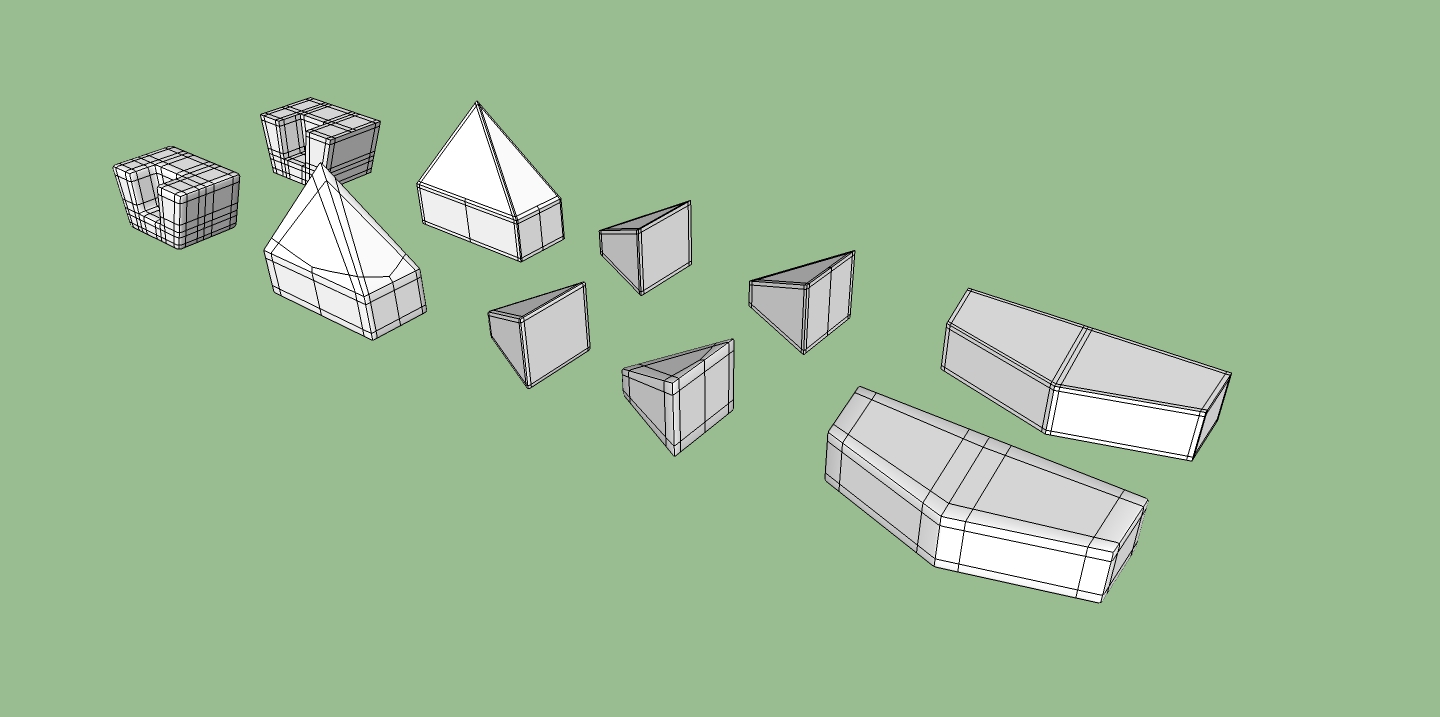
-
Charles,
Thank you very much. Very helpful.
However, are you sure that SubDivision is appropriate for rounding edges?
From what I see, the subdivision gives the following result:
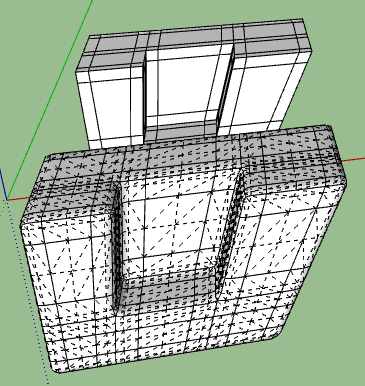
After cleaning the coplanar edges, the subdivision appears to be more or less equivalent to an edge rounding with 2 segments.
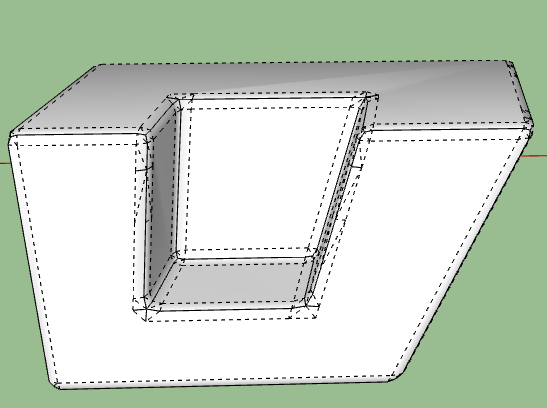
But, then, I wonder why you do not prefer a more regular rounding with RoundCorner, here with 2 segments too.
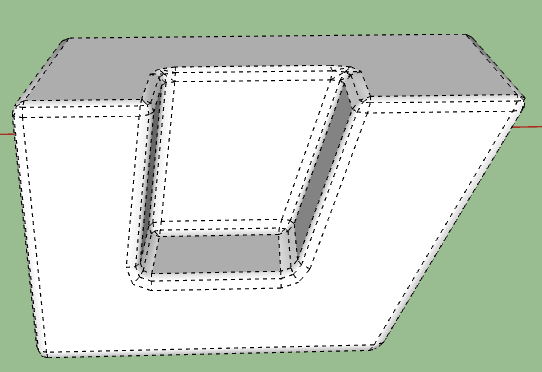
Again, I have no experience with SubDivision. So I am just trying to clarify.
Fredo
-
Round Corner has minor problems with rendering. Subdivision is much smoother.
Subdivision can be turned off and mesh corrected.
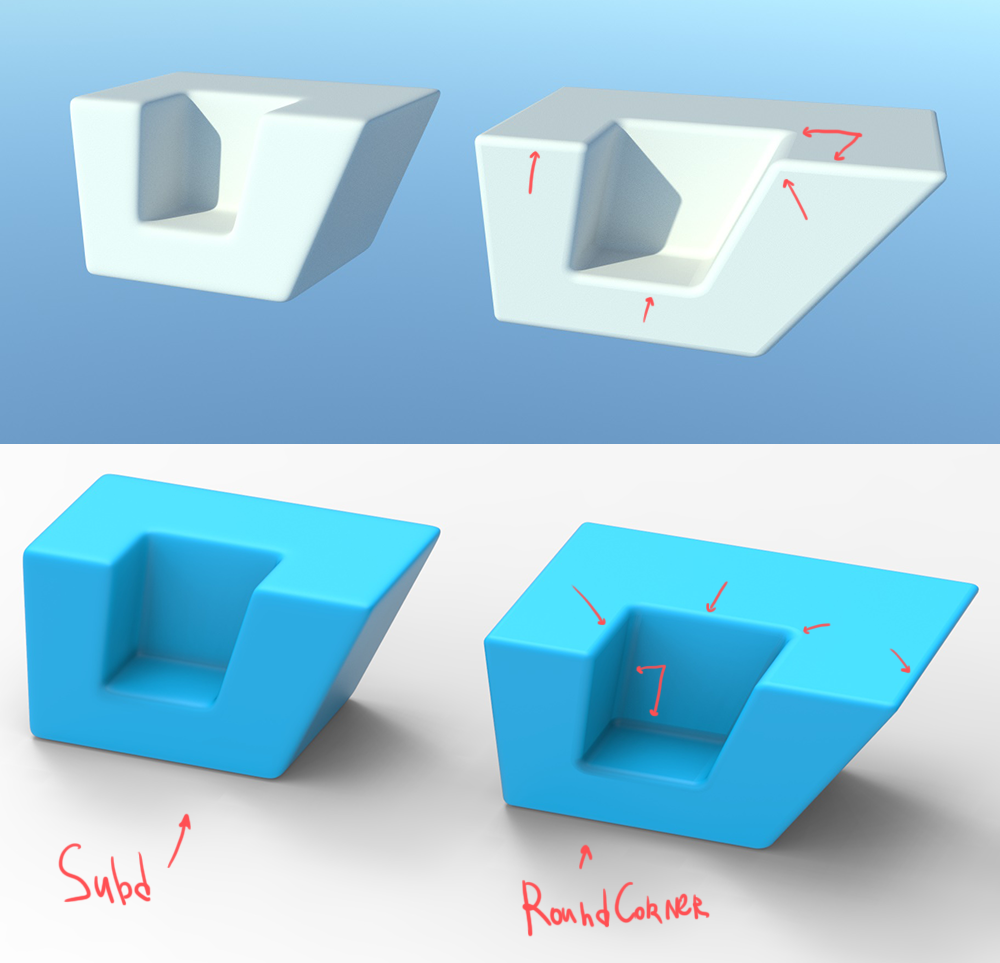
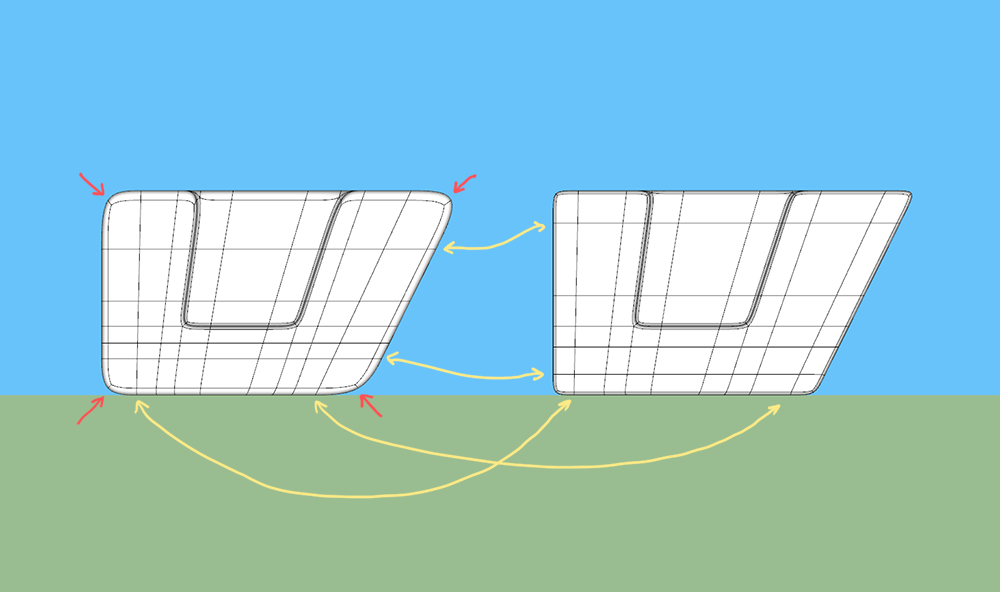
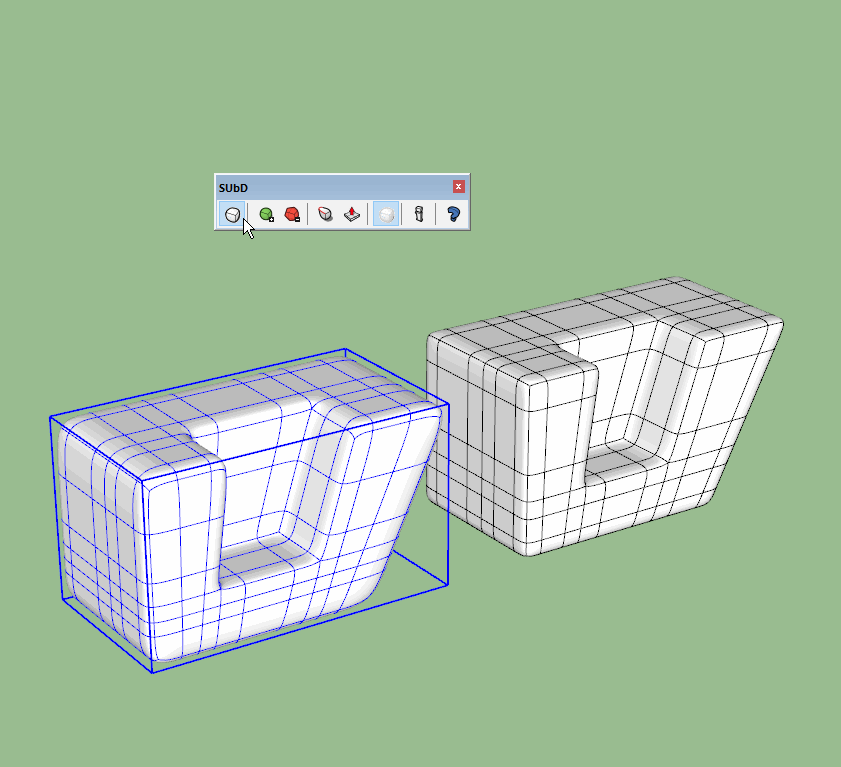
-
Fredo, Agree with you that SubD to get round corners may not be the preferred approach for everybody. Referring back to DATAKASH's posts, I think the main point of DATAKASH'S request was to be able to use your Roundcorner plugin to help build the mesh in their proxy model prior to running SubD. I honestly don't know the first thing about writing these plug ins and really don't know if this is something that could be implemented into Roundcorner. At this point I think I'm going to quietly disappear and let you and DATAKASH kick this around, I was trying to help out some by posting example meshes for you to study......
-
A new version of round corner with all quads and an on/off switch (like subD has) would help tremendously.
-
@datakash said:
Round Corner has minor problems with rendering. Subdivision is much smoother.
Subdivision can be turned off and mesh corrected.That's interesting! and it would be useful to understand why?
- Is it because the rounding is circular?
- or too regular?
- of for other reasons related to the Rendering parameters
@tuna1957 said:
Fredo, Agree with you that SubD to get round corners may not be the preferred approach for everybody. Referring back to DATAKASH's posts, I think the main point of DATAKASH'S request was to be able to use your Roundcorner plugin to help build the mesh in their proxy model prior to running SubD. I honestly don't know the first thing about writing these plug ins and really don't know if this is something that could be implemented into Roundcorner
What I see from DATAKASH examples (and yours), is that the shape should first be 'quadified' and have consistent 'loops'.
Can QuadFaceTools do this automatically, including when there are holes in faces?For instance, this shape...
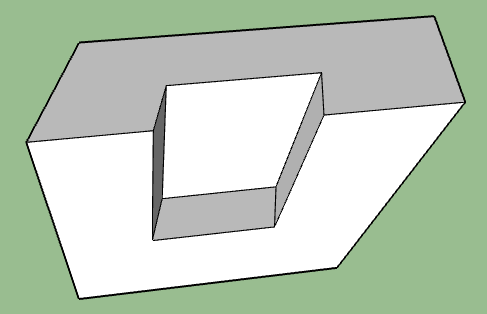
...should first be 'quadified'...
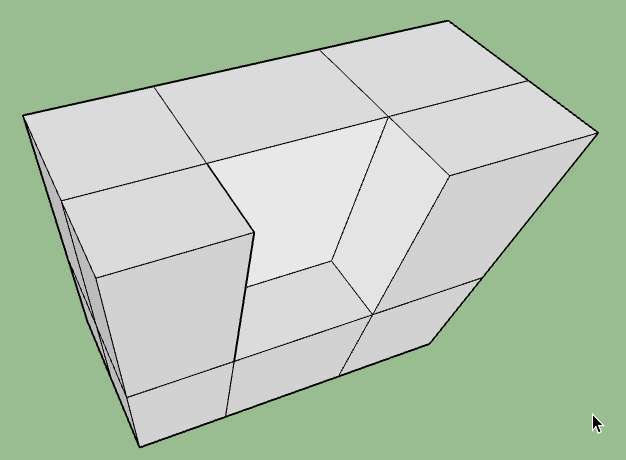
...and then, I guess this makes it easier to construct the offset control mesh.
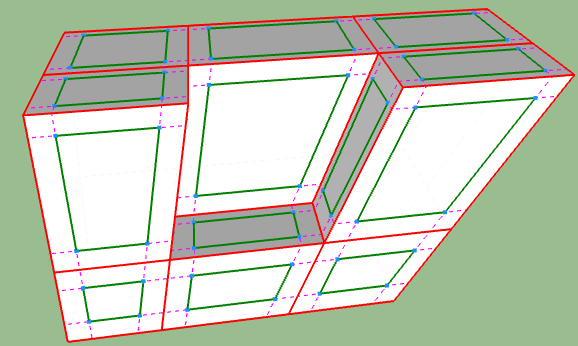
@pixero said:
A new version of round corner with all quads and an on/off switch (like subD has) would help tremendously.
Corners made of quads, as opposed to triangles (for tri-border corners) are possible. However, even in orthogonal cases, each quad may be triangulated. So this increases the number of facets.
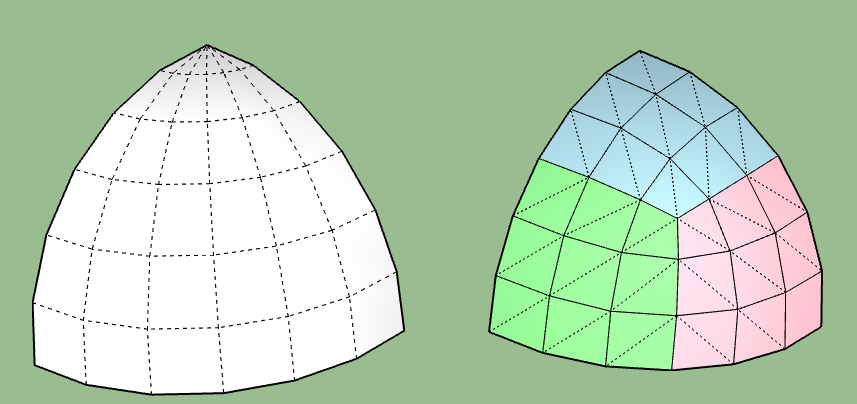
For a Proxy of RoundCorner, this is independent. Actually, any script doing an object transformation could (or should) have a proxy to enable / disable. Sketchup does not provide a standard method for that, so I guess it has to be simulated, via copy, invisible layers or simply parameterization.
Fredo
-
@fredo6 said:
Corners made of quads, as opposed to triangles (for tri-border corners) are possible. However, even in orthogonal cases, each quad may be triangulated. So this increases the number of facets.
But it would make it possible to texture better with UV's as for example QuadFaceTools can interpret pairs of those triangles as a quad.
@fredo6 said:
For a Proxy of RoundCorner, this is independent. Actually, any script doing an object transformation could (or should) have a proxy to enable / disable. Sketchup does not provide a standard method for that, so I guess it has to be simulated, via copy, invisible layers or simply parameterization.
Fredo
Maybe you could check with Thomthom how he does it in SubD?
When I have thought about this I was thinking of saving the original geometry information in an attribute, but that is perhaps a bad idea?
Or how does a modify stack work in for example Max?
I'm sure a system for history would benifit a lot of SU plugins.
If it would be possible with a on/off switch it would be a great addition to SU.
-
@fredo6 said:
@datakash said:
Round Corner has minor problems with rendering. Subdivision is much smoother.
Subdivision can be turned off and mesh corrected.That's interesting! and it would be useful to understand why?
- Is it because the rounding is circular?
- or too regular?
- of for other reasons related to the Rendering parameters
I think this is due to the fact that subdivision affects the whole object
And yes, his grid is also triangulated.As I see, creating offset by selecting each face manually
(If this is a reasonable solution?)
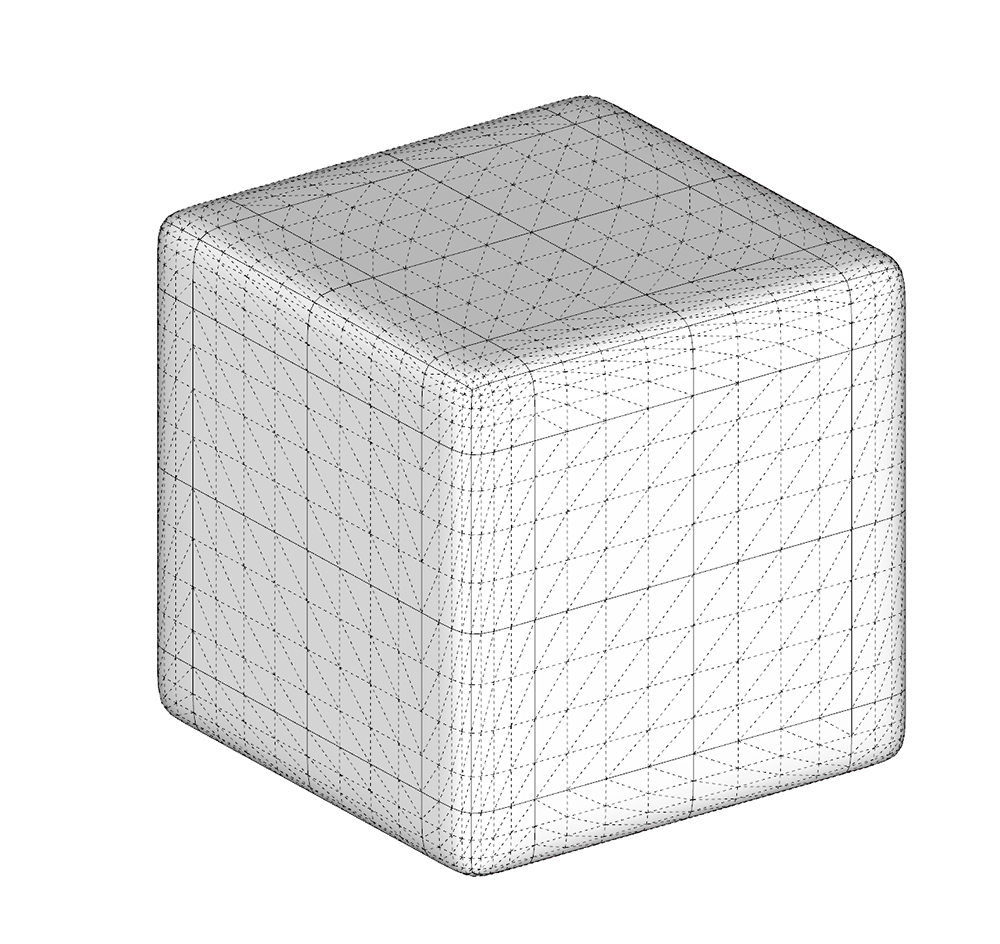
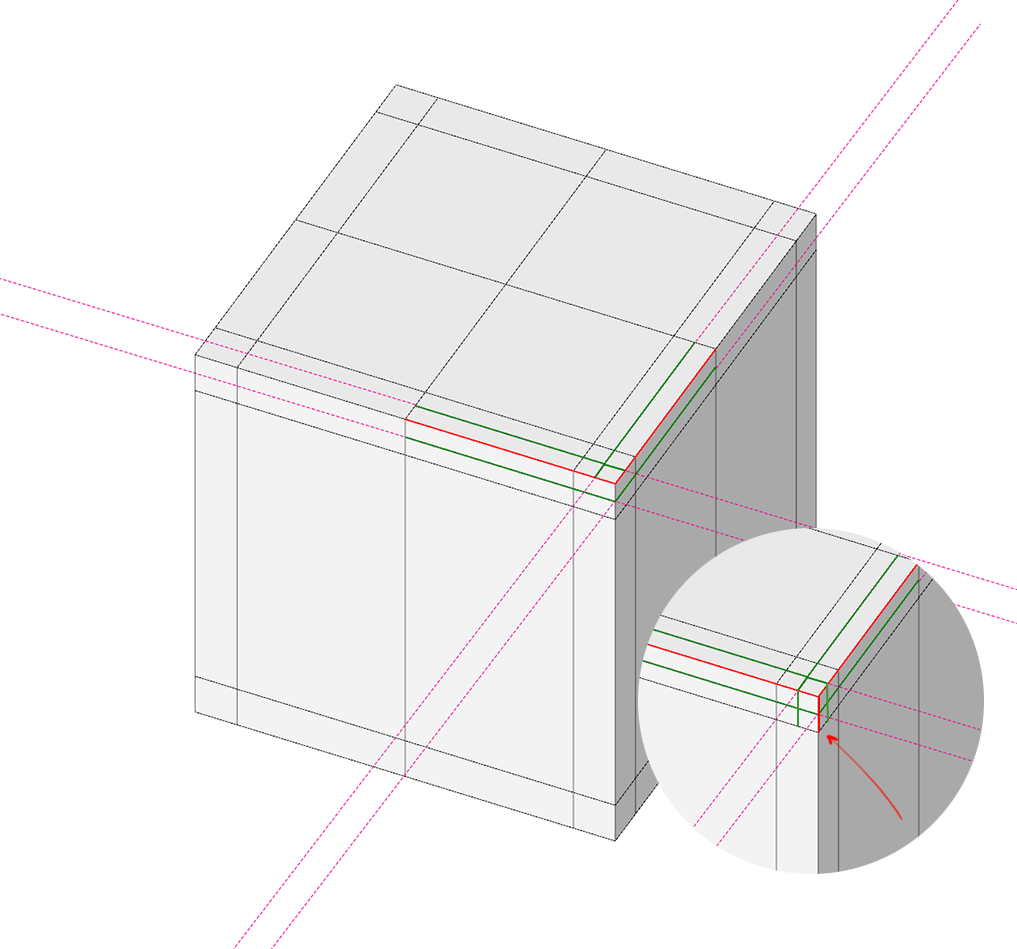
-
What I see at least as a true difference is that, with SubDivision, the edges and corners are not rounded with circle (as in RoundCorner), but with other types of curves (Catmull-Clark splines). So the transition for the flat part to the rounding is different.
The other difference in your example is that the flat face is also 'quadified' with co-planar facets, triangular. So here too, for rendering there may a difference between this set of facets versus a single big face, even if geometrically, the two situations are identical.
I don't know if anyone has some opinions on all this, in relation with renering.
Fredo
-
Maybe this thinking is applicable?
https://hackernoon.com/apples-icons-have-that-shape-for-a-very-good-reason-720d4e7c8a14 -
Pixero,
Interesting indeed.
I made a few trials, which are illustrated in the attached model (SU2015), with 6 types of rounding, each generated with 6 segments. I also made a quick rendering with Thea.
Could any one advise on what is the 'best' for Rendering.
Thanks
Fredo
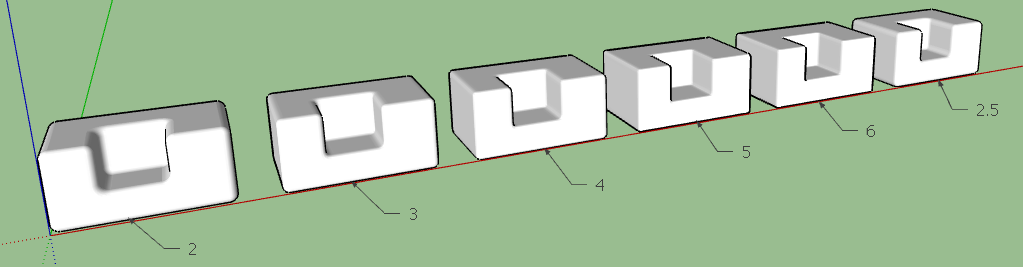
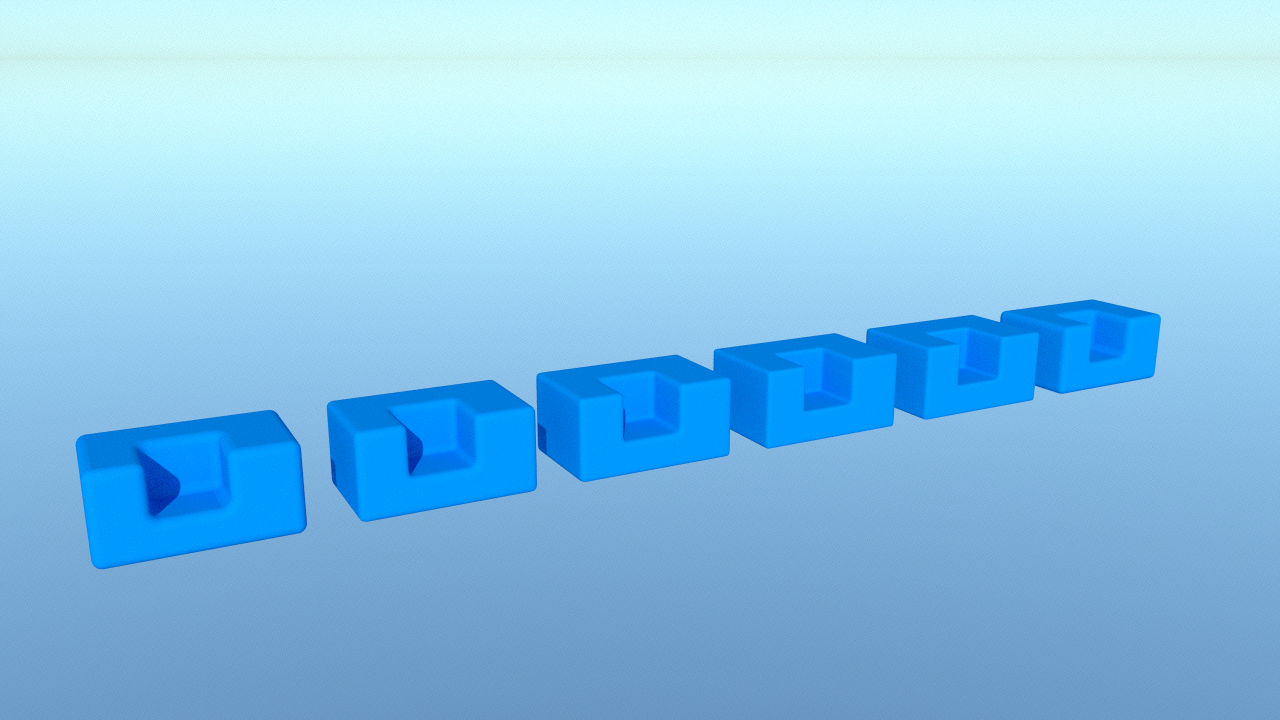
-
Hi Fredo, hi everyone,
I made an update to my Round Corner plugin this morning, and now I can't see the toolbar with all the options when I activate the command. Is this a problem only on my computer, or does someone else have it too?
As you can see on screenshot, the command is active, there is text in bottom left and right, but I don't see the toolbar. I tried erasing it, erasing and reinstalling Fredo6 library, but still same result.
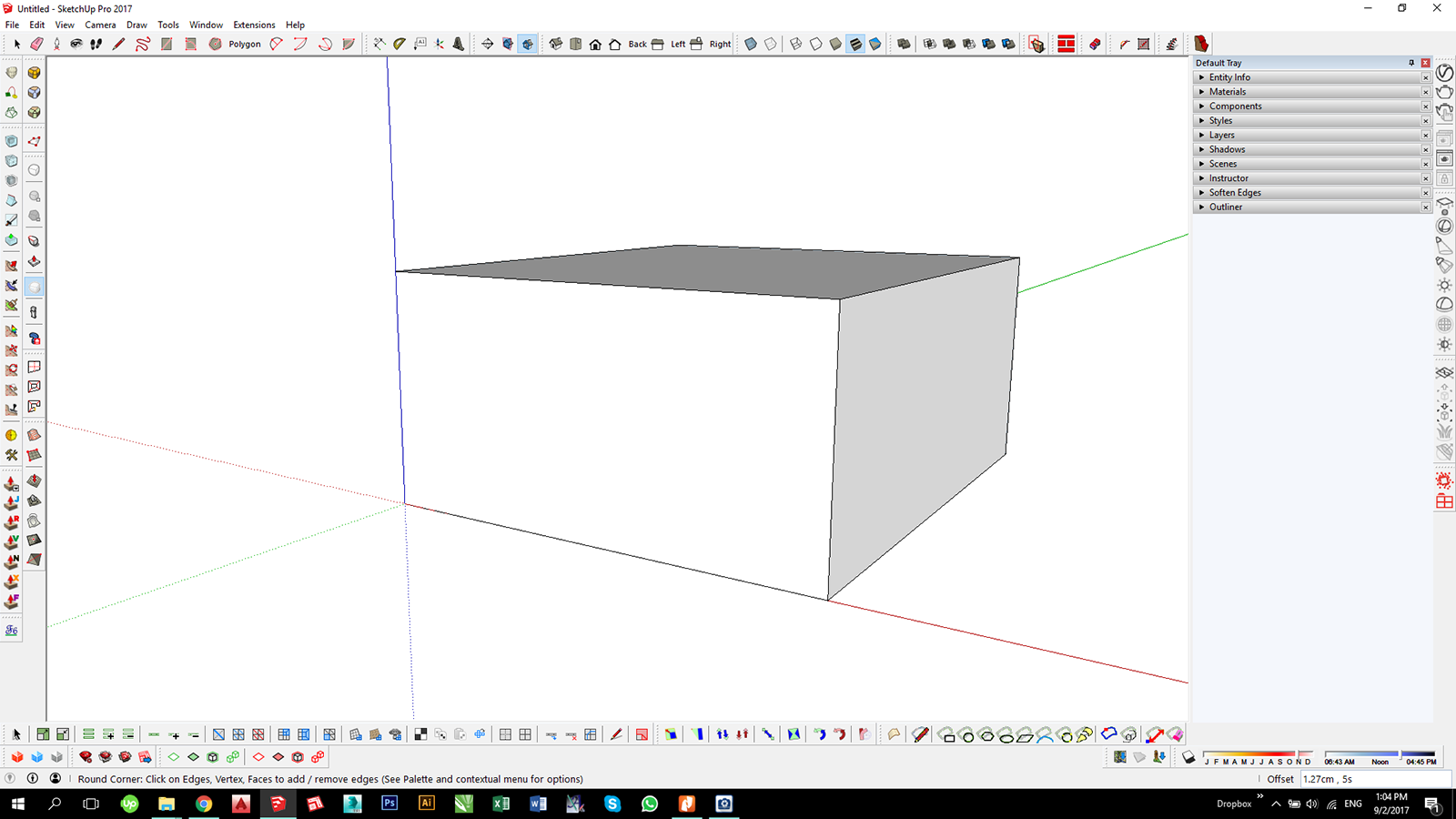
-
@fredo:
Thats a tough one... not number 2 or 2,5 but the rest I have a hard time deciding which look best when rendered. Maybe if you commented on what the difference between them are?
-
@kimi kimi said:
Hi Fredo, hi everyone,
I made an update to my Round Corner plugin this morning, and now I can't see the toolbar with all the options when I activate the command. Is this a problem only on my computer, or does someone else have it too?
As you can see on screenshot, the command is active, there is text in bottom left and right, but I don't see the toolbar. I tried erasing it, erasing and reinstalling Fredo6 library, but still same result.Could you open the RUBY console and advise on any error message you would observe.
Thanks
Fredo
-
@pixero said:
@fredo:
Thats a tough one... not number 2 or 2,5 but the rest I have a hard time deciding which look best when rendered. Maybe if you commented on what the difference between them are?
The number is a factor of blending between a circle and a square (Squircle or super-circle).
- 2 is a pure circle
- 2.5, 3, 4, 5, 6 are blended curve, the higher the number, the closer to a square.
I least I witness that you think a squircle is better than a pure circular profile for rendering.
Since another common utilisation of RoundCorner is for 3D-printing, it remains to be decided if this is also the case.
Fredo
-
@fredo6 said:
@kimi kimi said:
Hi Fredo, hi everyone,
I made an update to my Round Corner plugin this morning, and now I can't see the toolbar with all the options when I activate the command. Is this a problem only on my computer, or does someone else have it too?
As you can see on screenshot, the command is active, there is text in bottom left and right, but I don't see the toolbar. I tried erasing it, erasing and reinstalling Fredo6 library, but still same result.Could you open the RUBY console and advise on any error message you would observe.
Thanks
Fredo
Thanks for your response,
I'm not sure what to look for in Ruby Console, so I just copied text from it.
I suppose this might point to something.
Error: #<NoMethodError: undefined method `view_line_width=' for G6:Module>
Advertisement











