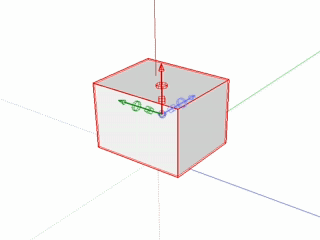[Plugin]Combin editor 0.08[2011.03.24] [TUTORIAL]
-
Version:0.08
Freely use foreverVersion:0.07
Add background color to ruler
Drag handle with Alt key to force move/scale in other two direction.
This free version can work before 2011.Version:0.05
Select a group or ComponentInstance as object to be Operated.
Drag a handle:scale/rotate/move object in one direction
Drag central handle:Scale
Alt+Shift: toggle Local / World Coordinate
Drag : move object freely
Double click on handle:scale/rotate/move object with value that you input through a dialog box
Shift + Double click:repeat last edit
Alt+click:change the center of axis
Click on other group or ComponentInstance:change object to be Operated
Alt+Drag:force to move object freelyThis free version can work before 2010.

-
Woohoo! THanks for this wikii.
Chris
-
thank you.
this looks very useful indeed. -
Nice way to work, very interactive. Thank you.
-
Thank You Master Wikii - the snapping ruler is genius!


-
Astonished!

There is no Scale xyz in the same time? -
-
Thanks wikii , for this precision tool
MALAISE

-
ok tried this out and damn.
the Sketchup version of Maya's / Hexagon's Universal Manipulator.
I love it!
puts it on the Must Have Ruby list
-
Great Plugin - Thanks Wikii. This is going under keyboard shortcut "W" for Wikii!
Anyway to change the slide to default to chosen unit of measure?
If the tool only had inferencing, there would be no need to use anything else but this.
-
Very good. I have always wanted a Gizmo for transformation.
I wish it would be possible to move in the plane of two axis at the same time (xy, yz, xz). World and object space.
(Meaning: Dragging in two dimensional planes like you can in almost any other 3d application.) -
@pixero said:
Very good. I have always wanted a Gizmo for transformation.
I wish it would be possible to move in the plane of two axis at the same time (xy, yz, xz). World and object space.
(Meaning: Dragging in two dimensional planes like you can in almost any other 3d application.)With Alt+Drag you force to move object freely.
With Alt+Shift you toggle Local / World Coordinate
Is what you want?Daniel S
-
@daniel s said:
@pixero said:
Very good. I have always wanted a Gizmo for transformation.
I wish it would be possible to move in the plane of two axis at the same time (xy, yz, xz). World and object space.
(Meaning: Dragging in two dimensional planes like you can in almost any other 3d application.)With Alt+Drag you force to move object freely.
With Alt+Shift you toggle Local / World Coordinate
Is what you want?Daniel S
I want the dragging/moving to be restricted to two planes (x,y and so on) and interactive viewing so I can see what I do.
Other 3d appz usually have a small square near the center of the gizmo. One for each "pair" of axis.Here's a image:

-
....thanks!



-
Drag is also cool

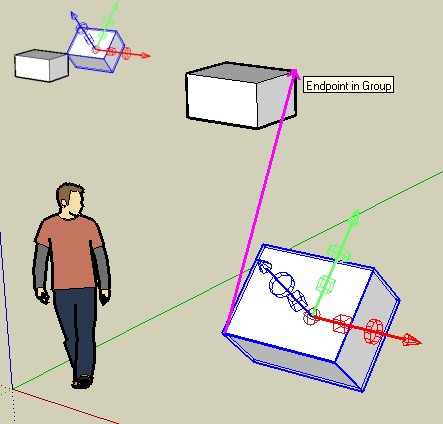
-

-

-
Hi all,
Best wishes for 2010!

I could not find that plugin. It seems like it stops working.
Has anyone managed to use it lately?
Thanks,
_KN
-
do not work 7.1...
-
mnn.. I need like Manipulator ...Do you know that similar to plug-in for sketchup?
Advertisement