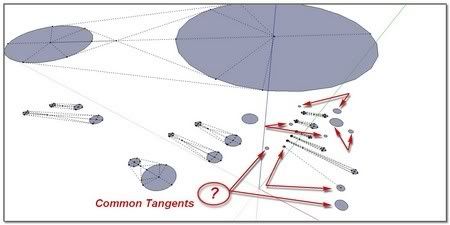[Plugin] TrueTangents v3.0
-
Thanks TIG - I look forwardto using this in my modelling.
Slainte
Dermot
-
-
So, to recap... you have discovered certain combinations of circles that won't display 'common-tangents'?
Looking at you image there seems nothing untoward. However, are all of these circles 'co-planar'? If they are not then they have no 'common-tangents'... I can't get it to reproduce unless I lift one of the circles up by a tiny amount (0.1mm) then it fails. The one with partial clines is a mystery...
To check this move the problem circles up in the z a large amount then draw a large face at z=0 under the circles and use the Sandbox Drape Tool to ensure they 'stamp' onto the face. Erase the originals and the rest of the unwanted face. Retry the common-tangent tool to see if they now form...
Could you send your problem skp to me by PM rather than clog up this thread ? -
Here's v2.0 http://forums.sketchucation.com/viewtopic.php?p=160780#p160780
It has a tolerance added to the check on pairs of arcs' co-planar-ness: now pair of arcs that are not quite co-planar are still processed successfully... -
Hurra!
I don't experience no difficulty anymore. Top strong!
Thank you TIG
-
Noticed this TIG: http://forums.sketchucation.com/viewtopic.php?f=323&t=27592#p271449 ?
-
Here's v3.0 http://forums.sketchucation.com/viewtopic.php?p=160780#p160780
The Float method 'n1=~n2' has been replaced with 'eq(n1,n2)' to avoid potential clashes.
-
Thanks TIG. I appreciate your hard work. It's great to find something you can't figure out how to do with standard SU tools and be able to find a plugin that will.
-
Hi TIG, Your plug in is working very well, thank you. But in fact I was looking for a tool that should make possible to draw a circle tangent to two other arcs or circles like the "Tan Tan Radius" option in autocad when drawing a circle. Do you have any idea how this is possible achieve into SketchUp?
-
@yomull said:
Hi TIG, Your plug in is working very well, thank you. But in fact I was looking for a tool that should make possible to draw a circle tangent to two other arcs or circles like the "Tan Tan Radius" option in autocad when drawing a circle. Do you have any idea how this is possible achieve into SketchUp?
Can't you do this combining these tools and some offset clines ?
Can you post an example of what you want ?
-
The Tan-Tan-Radius problem is a simple circle-circle intersection problem as you may know if you have ever done this manually. If not, simply offset the two arcs/circles by the radius of the circle to be placed tangent to the two. Where those offsets intersect is the center of the tangent circle.
-
Hi TIG-
TT 3.0's "filletarc" is exactly the tool I need, but it has a 'feature' that doesn't make sense to me: It appears that at least for circles in the <1" diameter range the minimum fillet radius is limited to 1/2 the circle's radius.
In other words the smallest fillet I can add to a 1" circle is 1/4".
On the other hand I can use TT's "tangentialarcs" tool to make a 1/16" fillet -- but I have to take the added step of constructing a 1/16" inch long line segment on my fillet line and select that in order to force "tangentialarcs" to construct a fillet of the correct radius -- except that this actually creates an approximately correct radius, whereas Filletarc's radius is exactly what I input.
Anyway, I guess my point is that I don't understand why Filletarc shouldn't be able to make fillets whose radii are smaller that 1/2 the filleted circle's radius.
Regardless, it's a really useful tool for dealing with the true geometry of circles!
Thanks, -Carl-
-
Looks great, although I'm not really sure whats this plugin good for? (Hey, I ain't bi engineer
 )
) -
@gonashvili said:
Looks great, although I'm not really sure whats this plugin good for? (Hey, I ain't bi engineer
 )
)Seriously?

-
@gonashvili said:
Looks great, although I'm not really sure whats this plugin good for? (Hey, I ain't bi engineer
 )
)Well there are 66 lines of explanations and more than 10 images in the first TIG's post, plus 5 pages of thread so...seriously?

-
If you really need these tools then you'll already understand what they do... otherwise don't bother installing the toolset...
-
@tig said:
If you really need these tools then you'll already understand what they do... otherwise don't bother installing the toolset...
ha!.. a decent way to put it

(sorry about my missing imgs in the thread.. I used to upload and display via mobile me then apple just wiped the whole thing out... meh.. I upload directly to scf nowadays)
-
Thanks TIG! I don't think I've ever seen such thorough explanations of plugin functionality. Much appreciated.
-
I believe that make that


-
Hi TIG. I installed TrueTangents via latest SketchUcation Plugin Store. It works, but why are the tool-tips displayed in the Ruby console and not in the status bar?
Latest SU Pro, Win 7 64 bit latest.
Thanks.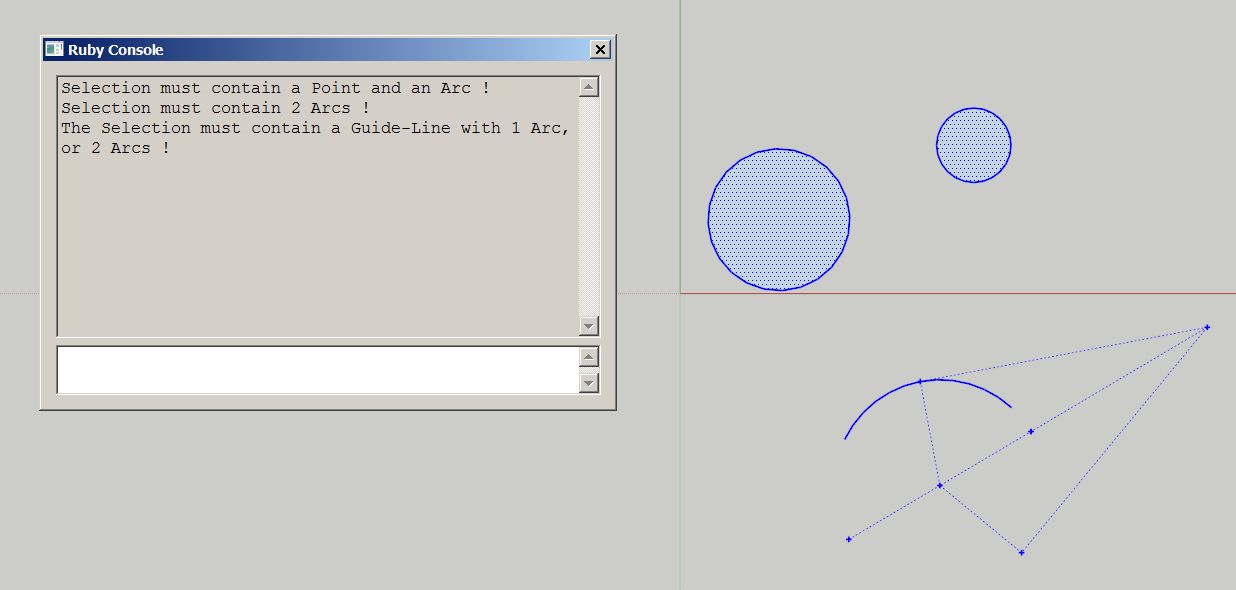
Advertisement