[Plugin] TrueTangents v3.0
-
Hello Tig,
Would it be possible to add "true intersections points" to the plugin.
These would indicate where cirkels and arcs mathematicly intersect.
as in the second pictureAs I understand true cirkels in Sketchup are impractical because the would couse a to many faces in a model,
a true "construction cirkel" as in the first picture,(that would not be able to create a face to be push-pull't) as a build in tool or plugin however would be the best solution IMHO to overcome a lot of strugling of the ruby programmers to repair this shortcomming of Sketchup.Thanks for all your great plugins.
Bep van Malde
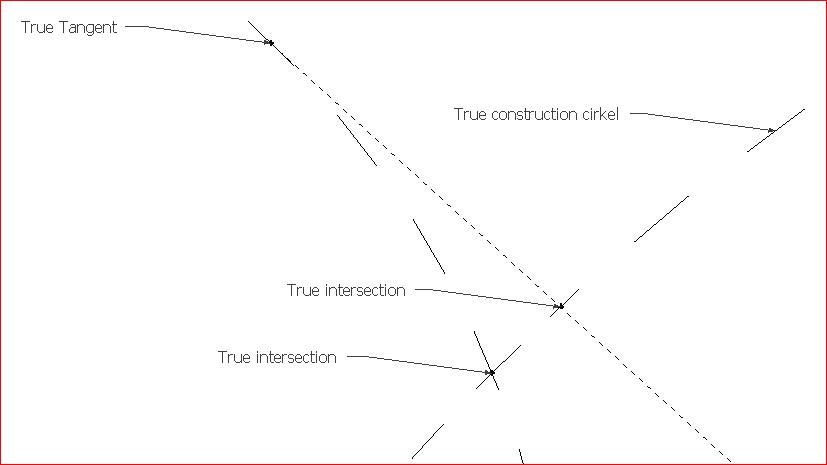
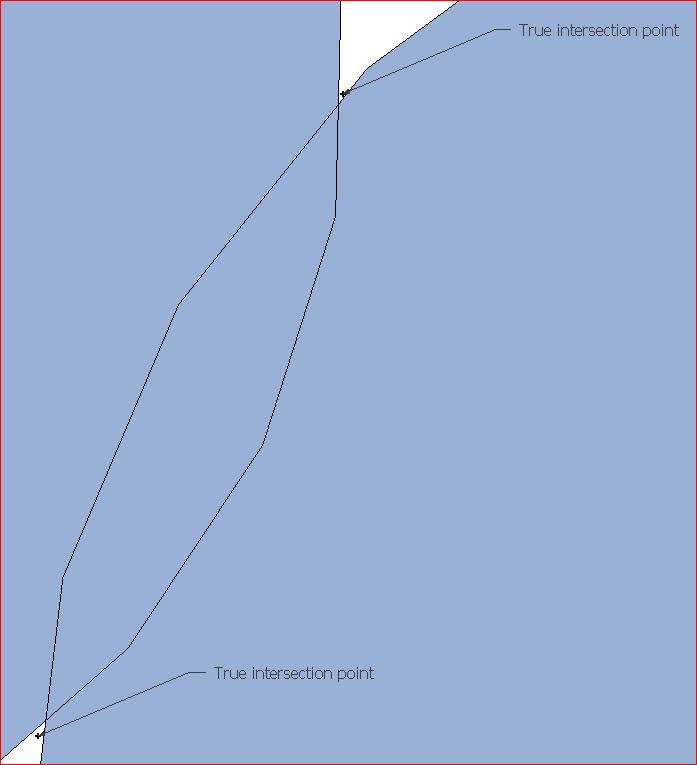
-
v1.5 is now available with a new tool 'trueintersections' - which adds cpoints at true intersection points for either 2nr selected intersecting arcs/circles OR a selected arc/circle and intersecting cline...
Get it here: http://forums.sketchucation.com/viewtopic.php?p=160780#p160780
-
Thank you, TIG. Really useful.
-
@tig said:
v1.5 is now available with a new tool 'trueintersections' - which adds cpoints at true intersection points for either 2nr selected intersecting arcs/circles OR a selected arc/circle and intersecting cline...
Get it here: http://forums.sketchucation.com/viewtopic.php?p=160780#p160780


Many Thanks Tig!
Greetings ,
Bep van Malde
-
This is fantastic, TIG, much appreciated!!!
-
THANKS A LOT for this GREAT plugin.
-
hi TIG
i'm wondering if it's possible to add the following ability to TrueTangents:

or, is there already a way to do this with v1.5 that i'm overlooking? it appears the options in v1.5 are working in similar fashion as each other (all dimensions are locked in place prior to using the tool) and this request would work a bit differently but if you think it's possible, i think it'd be a great addition to the toolset.
thanks much
-
Jeff
v1.6 http://forums.sketchucation.com/viewtopic.php?p=160780#p160780
Now includes an extra tool 'tangentialarcs' which does what was asked ? Select a Line and an Arc/circle and useful cpoints and lines are added for you...
It does actually draw the arc for you as there are two possibilities - it makes the cpoints and clines needed and you can easily use the 2D Arc / Circle tool in 3-point mode to make the arc/circle needed...
-
Thanks, tig. Working like a charm.
Everything you release is really top of the tops.
-
Sweet! I'm on a phone right now but I'll try it out a little later.
-
That is geometry!

-
Hmmm. Looks like it's time for me to check this out. Thank you, again, TIG
-
oh man, that's great!
i basically have two situations where i need to make the double benders and this fully covers one of those (the one that's much harder for me to figure out manually). Thanks so much for adding this to TrueTangents!
[the other situation is when both arcs are a known radii but i can resolve that one easier.. still, if you think you could add the dialog box etc, that'd be cool too.. surely some other people would like that type of fillet tool in SU, no?]
-
v1.7 now available http://forums.sketchucation.com/viewtopic.php?p=160780#p160780
With newfilletarctool to fillet a selected arc/circle to a selected line/cline, to a radius given in a dialog, clines/cpoints for centers/tangent-points etc for the 4 or 8 possible fillets depending on whether or not the line intersects the arc... -
damn! perfect!
thanks a ton TIG -
filletarc tool: what a good idea

@unknownuser said:
filletarc
Select an arc/circle and a cline/line (aka guide-line)
Run filletarcunfortunately, it doesn't appear for me in the plugin menu

(what am I doing wrong?) simon
simon -
@simon le bon said:
I'm a little bit disappointed by the fact that depending on the radius is, the tangent lines cannot join perfectly ( certainly due to segmentation of the circles)
but that's the whole point

the cpoints are placed in the correct place so you can the draw (or redraw) the arcs at the true position. Hence - true tangents -
Here's v1.8 that fixes the missing menu item glitch - there are now 5 !
http://forums.sketchucation.com/viewtopic.php?p=160780#p160780My latest tool "Fillet Arc [Arc+Line|Cline]" should now appear in the Plugins menu at the end of the rest

At the last moment just before I uploaded v1.7 I changed that item's text to read "Fillet Arc [Arc+Line/Cline]" forgetting that a '/' in a menu name stops it appearing - at least on PCs...
Note that typingfilletarcin the Console also runs it...Sorry for the confusion...

-
@simon le bon said:
filletarc tool: what a good idea

@unknownuser said:
filletarc
Select an arc/circle and a cline/line (aka guide-line)
Run filletarcunfortunately, it doesn't appear for me in the plugin menu

(what am I doing wrong?) simon
simonThere should be a group of 4+1 tools in the Plugins menu with TrueTangents et al the last one is FilletArc... Alternatively select an arc/circle and a line/cline and type
filletarcin the Ruby Console - it should work... If not, then there might be a problem with the install... -
Thank you TIG, your generosity is greatly appreciated!!!!

Advertisement







