Models in realistic Terrains and creation of roads
-
If you can create a smooth ramping set of edges, defining the centre lines of the road. Then use Follow Me and Keep to create the road surface, you could then use the Sandbox Tool's Stamp to set it into the terrain. It'll push the terrain down and up where needed.
-
Hi Thomas,
attached you will find a skp file with a road created by FollowMe and keep. But i have a problem to edit the terrain or the road by the sandbox tool. I didn't exactly understand your explanation above. Could you please help me.
Karlheinz
-
karl- I had trouble understanding what you are asking for.. Is one of the examples below correct? These are very fast/crude examples so I apologize if they are not clear.
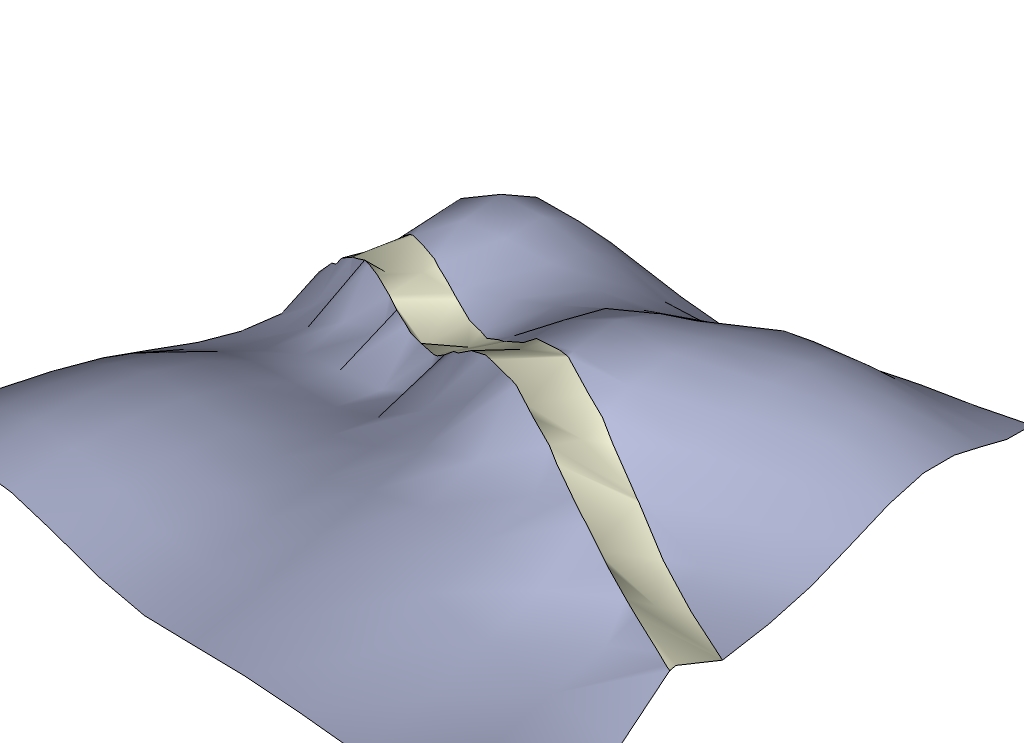
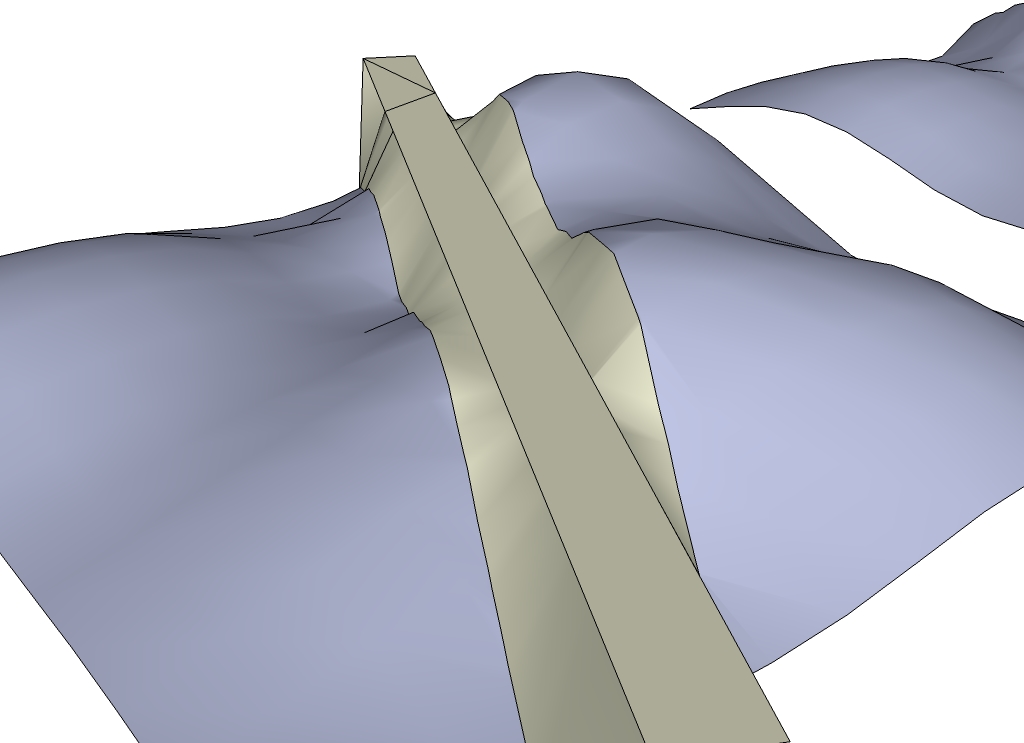
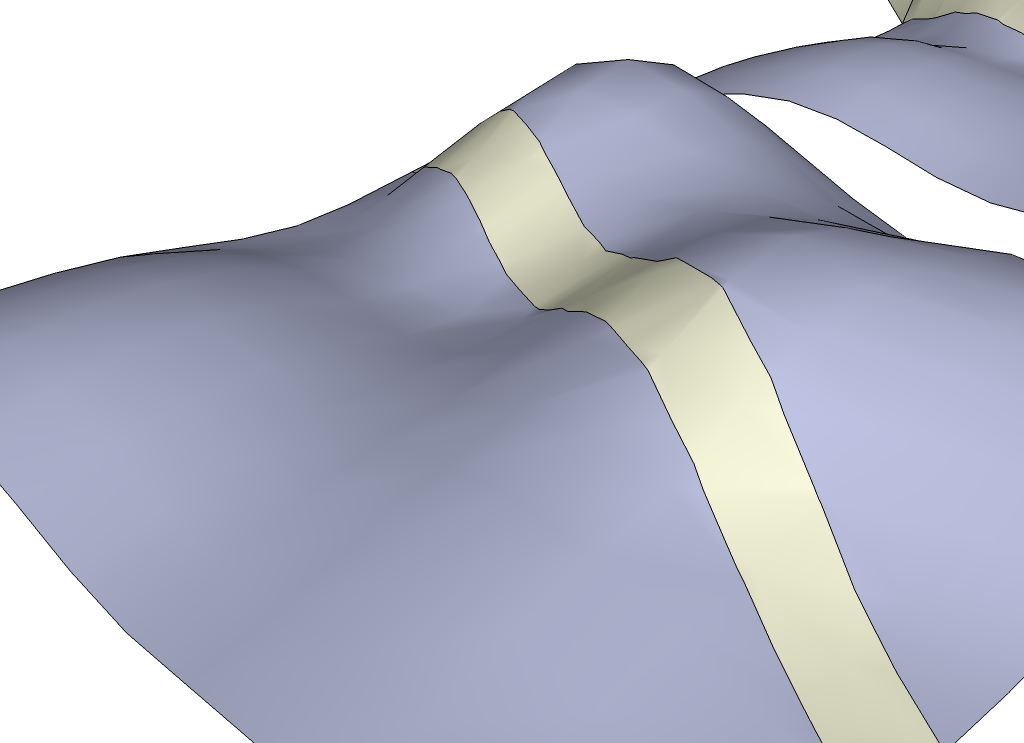
-
Hi Mirjam,
sorry if my english language is not perfect. What i'm asked for is a technique on how to create roads, Streets or pathes in a terrain which are seeming realistic. The problem is that Real roads or Streets in most cases do not run like a ribbon over the terrain surface. The Streets cut through the area in some places or they are running above the surface depending on the terrain. If the terrain is more mountainous you will have may be serpentines. The cross section should be horizontally.
In Sketchup you are only able to create horizontal roads with drape and stamp. By using the Follow Me and keep tool you can create a road along a line which is following the terrain surface but with horizontal cross section. But these methods are not yet satisfactory. A tool would be necessary where one can edit the parameters for the Roadway, Gradient, Descent, Curve radius and so on.
Karlheinz
-
Karl, do you have the .dem info or the terrain you intend adding a road to available for upload?
If I get a chance (cannot promise) I will give it a go, and If I cannot then someone here will certainly take up the challenge.
-
so what's wrong with my method?
-
Hi Pete,
i don't have a special projekt for creating a road. It is a general question for any triangulated terrain. For example the attached terrain.
Karlheinz
-
i have to agree that max seems to have the solution you are looking for, but you could probably do most of the up-front work shown in the video with follow me tool??
-
@charly2008 said:
Hi Pete,
i don't have a special projekt for creating a road. It is a general question for any triangulated terrain. For example the attached terrain.
Karlheinz
trippy terrain!
-
Hi Max,
I do not claim your method to be wrong. But how would you use the method along the line in the valley in the attached skp so that it looks realistic?
Karlheinz
-
I did a very quick test using Vue to create a basic terrain, exported to SU, used Tools on the surface to draw a path, copied the path, welded it and used TIG's Extrude line, vector by 2 points ruby to create road, then used JPP to pull thickness. Exported the road to Vue and embedded into terrain, added texture a few tress and 2 cars.
I could have taken more time and made road smoother and more curvy with more segmented arches.

SU

Quick Vue render
-
Charley, did you give it a try my way?
@ Griffith.. Thanks
-
Theoretical steps for a road in a sketchup terrain.
Creation of a road course in 2D above the terrain
Creation of the Height profil of the terrain along the road course
projecting the terrain height profil to a to a vertical face
On this projected flat Profile one could construct the height profile of the road.
The height profile of the road then should be projected back on the 3D terrain height profil surface
Then along this line the road cold be done by follow me and afterwards inserted into the terrain
Please have a look at the attached skp. My description may not be clear.
The Projections shown in this file are faked. I tried to make the projection with unfold.rb but it was not successfull.
Karlheinz
-
You cannot use the "simple" follow me tool on that path because it bends in 3D and the road will twist. You can either use Follow me and keep or use Shape bender so that your road surface remains "flat" (This is why simply draping the road into the surface - like Pete's example above - will only work on more or less flat parts like along a valley line and such).
-
Firstly I'd subdivide the terrain more as the one in the above attachment is too jaggy and the resulting road path will have sharp turns and steep pointy hills.
Next, to achieve what you are looking for one will need a ruby that can perform the 'follow me' with the ruby 'perpendicular to face', Calling Mr. Fullmer for this one, as this will be the best solution IMO. -
Hi Csaba,
you are right. I also meant the Follow me and keep plugin. What's about the whole Idea? The idea came to me when i had a look at some civil engineerung some CAD Brochures like this one attached.
Karlheinz
-
There's some problem with the pdf document (it says there's some error in it and acrobat cannot display).
I've been playing around with an example model for a while and once I put something useful together, I can show.
Pete's right that more subdivision can enhance the connection between the road and terrain however. Sometimes you may feel that it's not what you want while you may be on the right track just need some more facets for a convincing solution.
-
-
csaba,
please show your example model.
Karlheinz
-
OK, this works.
Yes, I can see the problem (especially well demonstrated in these sections)
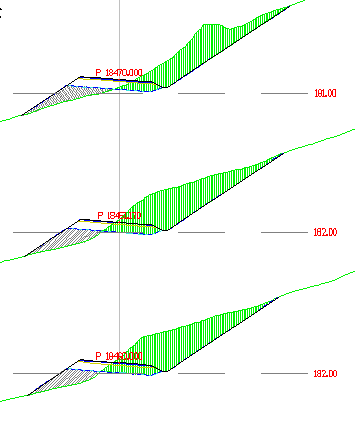
This is what the Stamp tool would be good for in SU once you finally have the road itself (even if "floating").The only problem for me currently is that you cannot really lead a road in any of the directions so an additional tool which helps you define a "maximum steepness" of the centerline for instance would be helpful. It could "force" the centerline to meander like a snake path if the steepness of the hillside is bigger than what could be set.
Sorry, I tend to play around all the time with my examples but eventually never save anything unsuccessful. I could put together what I have figured out but it would probably disregard those "rules" mentioned above.
Advertisement







